With SQL Server 2017, you get everything you need from Microsoft. There is no need to download any additional open source interpreter and/or client tool besides SQL Server, SQL Server Management Studio (SSMS), and Visual Studio (VS), unless you wish so. You just start SQL Server setup, and then from the Feature Selection page select Database Engine Services, and underneath Machine Learning Services (In-Database), with both languages, R and Python, selected. This will install both the language engines. After that, all you need is client tools, and you can start writing the code. The following screenshot shows the SQL Server setup's Feature Selection page with the appropriate features selected:
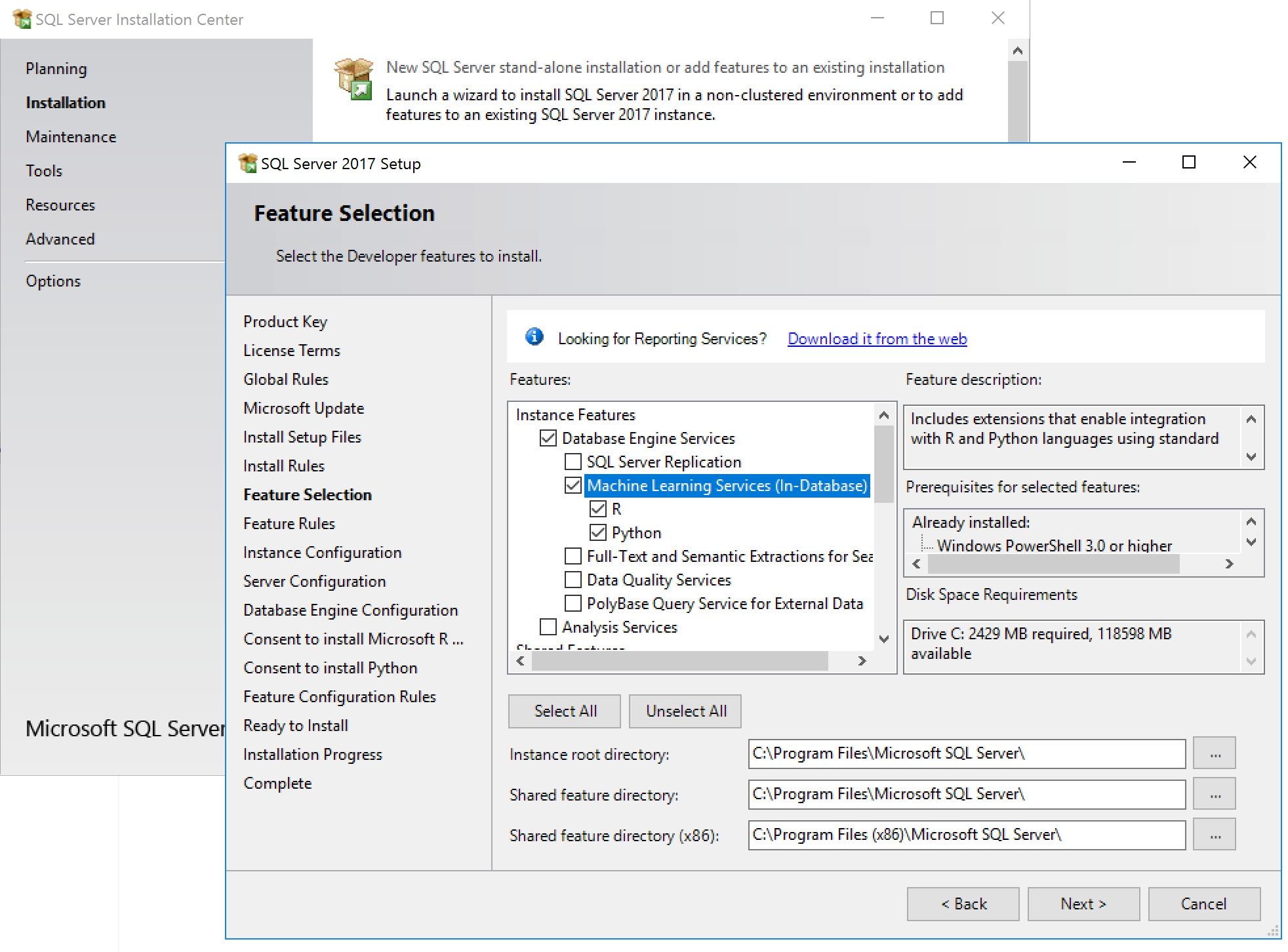
The next step is installing client tools. Of course, you need SSMS. In addition, you might want to install VS 2017. You can use either a Professional or even a free Community Edition to develop Python (and also R) code.
When installing Visual Studio 2017, be sure to select Python development workload, and then data science and analytical applications, as explained in Chapter 3, SQL Server Tools. And that's it, you are ready to start Python programming. Just start a new project and select the Python Application template from the Python folder. You can also explore the Python Machine Learning templates, which include Classifier, Clustering, and Regression projects. If you selected the Python Application template, you should have opened the first empty Python script with the default name the same as the project name and default extension .py, waiting for you to write and interactively execute Python code.
