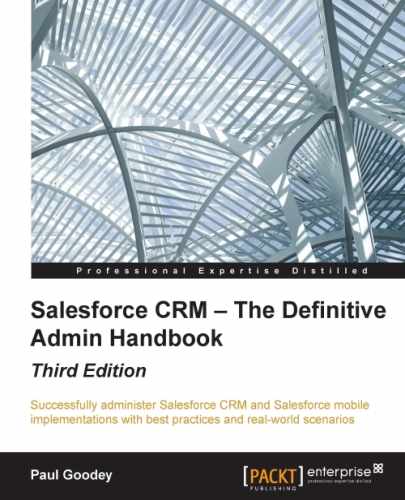Record types are a feature of Salesforce CRM that allow you to provide different sets of object picklists, different page layouts, and custom business processes to specific users based on their profile. Record types can be used in various ways, for example:
The record type called Master is always set for every object and contains all the picklist and process options. It is not, however, listed under the record types list and it can be assigned a record type for a profile, provided it is only assigned as a record type for that profile.
As each record type is assigned to one page layout type per profile, the numbers of page assignments can easily increase. This means that, if you have two custom record types for an account and five profiles, you will have 15 page assignments (5*2 for each custom record type and five for the Master record type).
Selectable record types are assigned per profile, and field-level security is configured separately for each record type. Consider the following when creating a record type:
- Which record types are associated with the current profile?
- If more than one record type is associated with the current profile, prompt the user for record-type selection
- If only one record type is associated with the current profile, select that record type without prompting (this would be set as the default)
- Based on the record type and profile, assign the appropriate page layout
- Based on the record type, assign the appropriate process and picklist values
By associating different record types with different page layouts, fields, and picklist values, you can formulate a set of object-specific processes. In Salesforce CRM, the following are available:
- The
Leadprocess using theLeadobject, which is governed by theStatusfield (which is configured to be open, closed, and so on) - The
Salesprocess, which uses theOpportunityobject and theStagefield (set to be won, lost, and so on), plus theAmountandProbabilityfields - The
Supportprocess, which uses theCaseobject and is controlled by theCase Statusfield (this might be set to open, closed, and so on) - The
Solutionsprocess, which uses theSolutionobject and theStatusfields (set to be draft, deployed, and so on)
For example, your sales team creates an opportunity that represents a sales deal. Your sales support team then upsells this deal. You can then create two sales processes with two different record types and two different page layouts: Sales and Support.
You would want to create a lookup relationship from opportunity to opportunity and only require or display this relationship for the support team profile.
You would also be able to configure the sharing rules so that they cannot modify each other's opportunities. This is covered in detail in Chapter 4, Data Management.