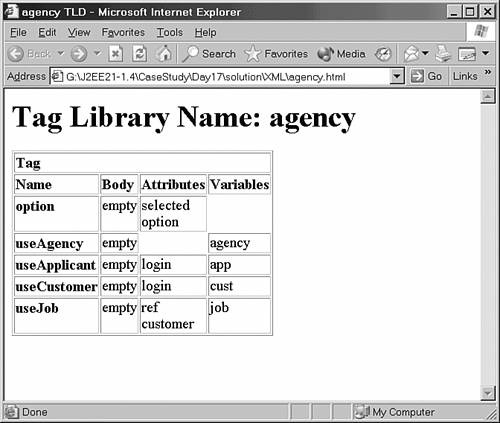Exercises
On Day 14, “JSP Tag Libraries,” you developed a custom tag library for use with your Web application. Today, you will write an XSLT stylesheet that will transform a Tag Library Descriptor (TLD) document into an HTML page for viewing.
Listing 17.18 shows the agency.tld file from Day 14 that you will transform into HTML for display by a Web browser.
Listing 17.18. Full Text of agency.tld
<?xml version="1.0" encoding="ISO-8859-1" ?>
<taglib>
<tlib-version>1.0</tlib-version>
<jsp-version>2.0</jsp-version>
<short-name>agency</short-name>
<tag>
<name>option</name>
<tag-class>webagency.OptionTag</tag-class>
<body-content>empty</body-content>
<attribute>
<name>selected</name>
<required>true</required>
<rtexprvalue>true</rtexprvalue>
<type>java.lang.Object</type>
</attribute>
<attribute>
<name>option</name>
<required>true</required>
<rtexprvalue>true</rtexprvalue>
<type>java.lang.String</type>
</attribute>
</tag>
<tag>
<name>useAgency</name>
<tag-class>webagency.UseAgencyTag</tag-class>
<body-content>empty</body-content>
<variable>
<name-given>agency</name-given>
<variable-class>agency.Agency</variable-class>
<declare>true</declare>
<scope>AT_BEGIN</scope>
</variable>
</tag>
<tag>
<name>useApplicant</name>
<tag-class>webagency.UseApplicantTag</tag-class>
<body-content>empty</body-content>
<variable>
<name-given>app</name-given>
<variable-class>agency.Register</variable-class>
<declare>true</declare>
<scope>AT_BEGIN</scope>
</variable>
<attribute>
<name>login</name>
<required>true</required>
<rtexprvalue>true</rtexprvalue>
</attribute>
</tag>
<tag>
<name>useCustomer</name>
<tag-class>webagency.UseCustomerTag</tag-class>
<body-content>empty</body-content>
<variable>
<name-given>cust</name-given>
<variable-class>agency.Advertise</variable-class>
<declare>true</declare>
<scope>AT_BEGIN</scope>
</variable>
<attribute>
<name>login</name>
<required>true</required>
<rtexprvalue>true</rtexprvalue>
</attribute>
</tag>
<tag>
<name>useJob</name>
<tag-class>webagency.UseJobTag</tag-class>
<body-content>empty</body-content>
<variable>
<name-given>job</name-given>
<variable-class>agency.AdvertiseJob</variable-class>
<declare>true</declare>
<scope>AT_BEGIN</scope>
</variable>
<attribute>
<name>ref</name>
<required>true</required>
<rtexprvalue>true</rtexprvalue>
</attribute>
<attribute>
<name>customer</name>
<required>true</required>
<rtexprvalue>true</rtexprvalue>
</attribute>
</tag>
</taglib>
|
To display this TLD document, you will need to write an XSLT stylesheet that defines rules for the following transformations:
Put the tag library name in an <H1> element.
Define a <TABLE border="1"> element to contain all the tags.
Highlight each tag name using a <STRONG> element.
Put each tag in a row in the table and put the tag name, body content, a list of the attributes and a list of the variables each in its own cell.
Listing 17.19 shows a suitable HTML page containing one row that meets the previously listed requirements.
Listing 17.19. Transformed HTML Output
<HTML>
<HEAD>
<META http-equiv="Content-Type" content="text/html; charset=UTF-8">
<TITLE>agency TLD</TITLE>
</HEAD>
<BODY>
<H1>Tag Library Name: agency</H1>
<TABLE border="1">
<TR align="left" valign="top">
<TH colspan="4">Tag</TH>
</TR>
<TR align="left" valign="top">
<TH>Name</TH><TH>Body</TH><TH>Attributes</TH><TH>Variables</TH>
</TR>
<TR align="left" valign="top">
<TD><STRONG>option</STRONG></TD><TD>empty</TD><TD>selected<BR>option<BR>
</TD><TD></TD>
</TR>
</TABLE>
</BODY>
</HTML>
|
To get you started, there is an example TLD (agency.tld) and an empty XSLT stylesheet (tld.xsl) in the Day17/exercise/XML directory on the accompanying Web site. Also included in the exercise/src directory is a simple Java program called Transform that can be used to apply your XSLT stylesheet to an XML document.
To test your XSLT stylesheet run the command
> java -classpath classes Transform XML/tld.xsl XML/agency.tld
and study the HTML output. You can also use the following command to save the output to a file:
> java -classpath classes Transform XML/tld.xsl XML/agency.tld XML/agency.html
You can view the file XML/agency.html in your browser.
Alternatively use the supplied asant build files and enter:
asant run
and browse the output file XML/agency.html as before.
Finally, Figure 17.4 shows a screen snapshot of how your transformed HTML page should appear in a Web browser.