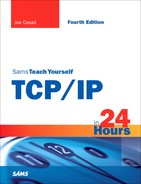Using Connectivity Utilities to Troubleshoot Problems
By trying various applications that operate at different levels of the protocol stack, you can often pinpoint which component in the stack is causing a problem.
As I mentioned when discussing the ping utility, there is a definite order you should follow when troubleshooting network problems. In troubleshooting, you typically start with simple basic commands. If these commands work as expected, you then continue to build on what you know by using commands that require progressively more network functionality. To troubleshoot a network problem, follow these steps:
1. | Start with ifconfig, ipconfig, or a similar tool to ensure you know the current IP address, subnet mask, and default gateway parameters. |
2. | Move on to the ping command and follow the sequence of ping commands described earlier. If the ping commands work as expected, you have gained some confidence in the two lower layers, including the network adapter and the network cabling. |
3. | Use an application such as a web browser to access a web server. If this works, you know that TCP and the sockets interface work; if it doesn’t work, try another application that uses TCP and sockets, such as the FTP client. If this doesn’t work either, you probably want to concentrate on TCP or sockets as a source of the problem. |
..................Content has been hidden....................
You can't read the all page of ebook, please click here login for view all page.