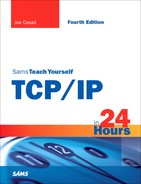Physical Addressing
As you learned in earlier chapters, the Network Access layer is necessary to relate the logical IP address, which is configured through the protocol software, with the actual permanent physical address of the network adapter. This physical address is often called the MAC address because, within the OSI model, physical addressing is the responsibility of the Media Access Control (MAC) sublayer. Because the physical addressing system is encapsulated within the Network Access layer, the address can take on a different form depending on the network architecture specification.
In the case of ethernet, the physical address is burned into the networking hardware at the factory. A few years ago, ethernet hardware almost always consisted of a network adapter card inserted into one of the computer’s expansion slots. In recent years, vendors have started building ethernet functionality into the motherboard. In either case, the hardware comes preconfigured with a physical address.
Data frames sent across the LAN must use this physical address to identify the source and destination adapters, but the lengthy physical address (48 bits in the case of ethernet) is so unfriendly that it is impractical for people to use. Also, encoding the physical address at higher protocol levels compromises the flexible modular architecture of TCP/IP, which requires that the upper layers remain independent of physical details. TCP/IP uses the Address Resolution Protocol (ARP) and Reverse Address Resolution Protocol (RARP) to relate IP addresses to the physical addresses of the network adapters on the local network. ARP and RARP provide a link between the logical IP addresses seen by the user and the (effectively invisible) hardware addresses used on the LAN. You’ll learn about ARP and RARP in Hour 4, “The Internet Layer.”
As you read the following description of ethernet, keep in mind that the address used by the ethernet software is not the same as the logical IP address, but this address maps to an IP address at the interface with the Internet layer.