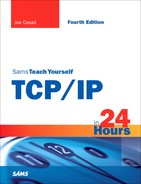Network Services
Many Application layer components are network services. In earlier hours you might have read that a layer of the protocol system provides services for other layers of the system. In many cases, these services are a well-defined, integral part of the protocol system. In the case of the Application layer, the services are not all required for the operation of the protocol software and are more likely provided for the direct benefit of a user or to link the network with the local operating system.
It is fair to say that the lower layers of the protocol stack relate to the mechanics of the communication process and are not especially relevant to the everyday user. The Application layer, on the other hand, hosts the great variety of network services that support the user experience: file services, remote access services, email, and the HTTP web service protocol. In fact, a large portion of this book is dedicated to describing the network services that fall within the scope of the Application layer. Table 7.1 describes some of the most important Application layer protocols and services. You’ll learn more about these services in later hours, but in the meantime, the following sections highlight a few of the more significant Application layer activities, including
File and print services
Name resolution services
Remote access services
Web services
Other important network services, such as mail services and network management services, are discussed in other hours.
File and Print Services
A server is a computer that provides services for other computers. Two common types of servers are file servers and print servers.
A print server operates a printer and fulfills requests to print documents on that printer. A file server operates a data storage device, such as a hard drive, and fulfills requests to read or write data to that device.
Because file service and print service are such common networking activities, they are often thought of together. Often the same computer (or sometimes even the same service) provides both file and print service capabilities. Whether they’re together, the theory is the same. Figure 7.2 shows a typical file service scenario. A request for a file comes across the network and up through the protocol layers to the Transport layer, where it is routed through the appropriate port to the file server service.
Figure 7.2. File service.

By the Way
Figure 7.2 shows only the basic components as they relate to TCP/IP. In a real protocol and operating system implementation, additional layers or components might assist with forwarding the data to the file server service.
File service systems such as the Unix/Linux Network File System (NFS), and Microsoft’s Server Message Block (SMB) operate at the Application layer, as do the classic file transfer utilities File Transfer Protocol (FTP) and Trivial File Transfer Protocol (TFTP).
Name Resolution Services
As you learned in Hour 1, “What Is TCP/IP?,” name resolution is the process of mapping IP addresses to predefined, user-friendly alphanumeric names. The domain name service (DNS) provides name resolution for the Internet and can also provide name resolution for isolated TCP/IP networks. DNS uses name servers to resolve DNS name queries. A name server service runs at the Application layer of the name server computer and communicates with other name servers to exchange name resolution information. Other name resolution systems exist, such as Network Information Service (NIS), NetBIOS name resolution, and a number of name service variants associated with the Light Directory Access Protocol (LDAP).
Name resolution is an example of an Application layer service that functions integrally with lower protocol layers and actively participates in the interactions of the protocol stack. DNS or WINS queries are initiated by the protocol software of the client machine, rather than by a user or user application. A user references a domain name, and the underlying protocol software resolves that name to an IP address using name resolution.
Remote Access
The Application layer is home to a collection of technologies that let users initiate interactive connections from one computer to another. For instance, as you’ll learn in Hour 15, “Monitoring and Remote Access,” tools such as Telnet and SSH let the user log in to a remote system and send commands across the network. Modern screen sharing tools offer a similar effect for desktop GUI systems.
To integrate the local environment with the network, some network operating systems use a service called a redirector. A redirector is sometimes called a requester.
A redirector intercepts service requests in the local computer and checks to see whether the request should be fulfilled locally or forwarded to another computer on the network. If the request is addressed to a service on another machine, the redirector redirects the request to the network (see Figure 7.3).
Figure 7.3. A redirector.

A redirector provides a general solution for the user to access network resources as if they were part of the local environment. For instance, a remote disk drive could appear as a local disk drive on the client machine.
Web Services
Hypertext Transfer Protocol (HTTP) is an Application layer protocol that is at the heart of the ecosystem we know as the World Wide Web. HTTP was originally intended for transmitting text and graphic images, but the evolution of the web service model has given rise to a collection of web-related protocols and components for building custom tools that operate within a web browser. You’ll learn more about HTTP and the web service paradigm in Hour 20, “Web Services.”.