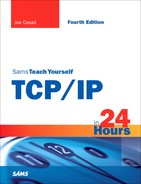Anatomy of an Ethernet Frame
The Network Access layer software accepts a datagram from the Internet layer and converts that data to a form that is consistent with the specifications of the physical network (see Figure 3.6). In the case of ethernet, the software of the Network Access layer must prepare the data for transmission through the hardware of the network adapter card.
Figure 3.6. The Network Access layer formats data for the physical network.

When the ethernet software receives a datagram from the Internet layer, it performs the following steps:
The other network adapters on the ethernet network receive the frame and check the destination address. If the destination address matches the address of the network adapter, the adapter software processes the incoming frame and passes the data to higher layers of the protocol stack.
..................Content has been hidden....................
You can't read the all page of ebook, please click here login for view all page.