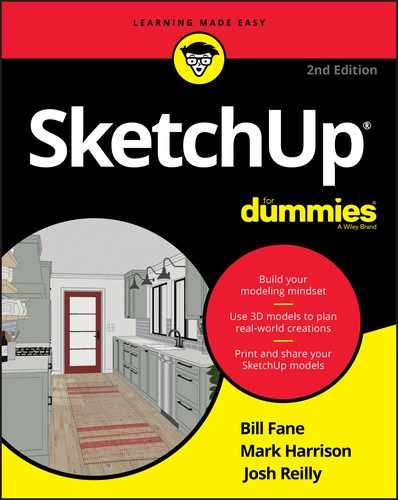Part 3
Viewing Your Model in Different Ways
IN THIS PART …
Customize the look and feel of a model by applying and adjusting styles.
Create realistic shadow studies that reflect the location, day, and time.
Set a model up for presentation with first-person 3D walkthroughs.
Control visibility of objects and save views of your model as scenes that you can capture as 2D images.
Use section planes to peek inside a model and derive plan or elevation drawings.
..................Content has been hidden....................
You can't read the all page of ebook, please click here login for view all page.