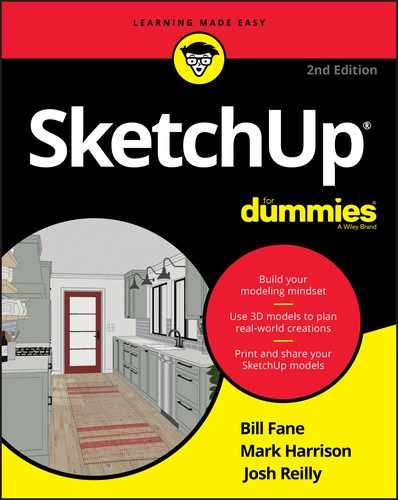Index
A
- accessibility, style and, 316
- accessing
- Account drop-down menu (3D Warehouse), 421
- accuracy, of models, 53–57
- Active Cut option, 357
- Active Selection Planes property, 348
- Add Detail tool, 194–195
- Add Tag (Tags panel), 215
- Add to Favorites option, 135
- Add to Folders or Collections (3D Warehouse), 423
- adding
- depth to shadows, 324–328
- floors to buildings, 95–104
- geographic data, 246–249
- graphics to documents in LayOut, 379–380
- photographs to flat faces, 224–232
- photos to documents in LayOut, 379–380
- shadows to freestanding things, 327–328
- shadows to indoor spaces, 324–327
- text in LayOut, 370–372
- textures to curved surfaces, 233–237
- watermarks, 312, 313–314
- Adjacent Faces method, 234–236
- adjusting
- Align View option, 357
- Always Face Camera option (Create Component dialog box), 139
- Always Prompt for Animation Options (Animation Export Options dialog box), 415
- Angle (Dimension Style panel), 390
- Angular Dimension tool, 387–388
- animation, 345, 361–362
- animation export, 410–415
- Animation Export Options dialog box, 413–415
- annotating, with labels in LayOut, 385–386
- annotations, 57
- Anti-alias Rendering option (Animation Export Options dialog box), 415
- applying styles, 298–301
- Arc tools
- Architectural Design style, 31–33
- array, 154
- Aspect Ratio option (Animation Export Options dialog box), 414
- assemblies, 294
- asymmetrical modeling, 148
- Auto Scale button (Dimension Style panel), 390, 391–392
- AutoCAD For Dummies (Fane), 417
- auto-filled text, 386
- Auto-Fold feature, 63
- Auto-Invisible Layer extension, 221
- autorepeat, turning off, 53
- AVI (.avi), 411
- Axes Location property, 349
- axis of rotation, 66
- axis origin, 44
B
- back color, in Styles panel, 308
- Back Edges option (Edge section), 304, 436
- Background section (Styles panel), 311
- Bézier curves, 381–382, 450
- bilateral symmetry, 149
- blue axis, 44
- BMP (Windows Bitmap), 379
- bolts, in 3D printing, 2916
- bottles, creating, 160
- bounded text boxes, 370
- bridging, 269–270
- building
- bottles, 160
- complex objects, 205
- components, 138–140
- document pages/layers in LayOut, 368–370
- documents in LayOut, 366–393
- a doghouse, 21–35
- doors, 141–142
- eaves for pitched roofs, 116–117
- exterior walls, 98–103
- extruded shapes, 164–169
- flat roofs with parapets, 115–116
- freeform hills/valleys, 192–195
- gabled roofs, 117–119
- groups, 127
- guides with Tape Measure tool, 68–69
- gutters, 164–169
- handrails, 168–169
- hip roofs, 119–120
- interior walls, 87–90
- lathed forms, 162–164
- linear dimensions, 387
- models in layers, 264–265, 267–268
- new terrain models, 183–199
- paths, 197–199
- a quick model, 21–35
- roads, 197–199
- scaled orthographic views, 377–379
- scenes, 340–342
- scrapbooks in LayOut, 395
- shadow studies, 328–332
- spheres, 160
- styles, 318
- tables in LayOut, 392–393
- templates in LayOut, 394
- terrain models, 183–199
- windows, 141–142
- buildings
C
- CAD files
- callouts, 385
- Camera Location property, 348
- captive joints, 292
- changing
- Cheat Sheet (website), 3
- checking
- choosing
- Circle tool, 80–81
- Classifications feature, 211
- cleaning up imported data, 252–256
- CleanUp3, 273–275
- clearance, in 3D printing, 287–288
- click style, 439–440
- click-drag-release method, 52
- click-move-click method, 52, 439–440
- click-release, 14–15, 439–440
- click-to-finish, 14–15
- clipping masks, creating, 384–385
- Collection Details menu (Select tab), 134–136
- Collections drop-down menu, 133–134
- collision detection, 337
- color
- Color Bind style, 316
- Color option (Edge section), 306
- coloring
- colorizing, 232–233
- combining
- community, SketchUp, 453
- Component Options dialog box, 146
- components
- about, 125–126
- benefits of, 128–131
- building windows and doors, 141–142
- Components panel, 104–105, 132–137
- creating, 138–140
- downloading, 137
- dynamic, 131, 142–147
- Edit Component, 140
- Explode, 140
- grouping geometry, 126–127
- Lock, 141
- Make Unique, 140
- modeling symmetrically, 148–155
- modeling with repeated elements, 155–157
- Replace Selected option, 135
- Select Instances option, 135
- SketchUp 3D Warehouse, 131
- troubleshooting, 435–436
- working with, 127–147
- Components panel
- computer speed, Follow Me tool and, 166
- context menus, 18
- contour lines, modeling terrain from, 184–188
- controlling
- Copied Profile method, 111–113
- coplanar, 39
- copying
- core competencies, 49–72
- corner grips, 174
- corners, 345
- crashes, 431–432
- Create a New Collection option, 134
- Create Component dialog box, 138–140
- Create Group from Slice option, 357
- creating
- bottles, 160
- clipping masks, 384–385
- complex objects, 205
- components, 138–140
- document pages/layers in LayOut, 368–370
- documents in LayOut, 366–393
- a doghouse, 21–35
- doors, 141–142
- eaves for pitched roofs, 116–117
- exterior walls, 98–103
- extruded shapes, 164–169
- flat roofs with parapets, 115–116
- freeform hills/valleys, 192–195
- gabled roofs, 117–119
- groups, 127
- guides with Tape Measure tool, 68–69
- gutters, 164–169
- handrails, 168–169
- hip roofs, 119–120
- interior walls, 87–90
- lathed forms, 162–164
- linear dimensions, 387
- models in layers, 264–265
- new terrain models, 183–199
- paths, 197–199
- a quick model, 21–35
- roads, 197–199
- scaled orthographic views, 377–379
- scenes, 340–342
- scrapbooks in LayOut, 395
- shadow studies, 328–332
- spheres, 160
- styles, 318
- tables in LayOut, 392–393
- templates in LayOut, 394
- terrain models, 183–199
- windows, 141–142
- crossing selection, 53
- curved leader lines, 385
- curved surfaces, adding textures to, 233–237
- customizing
- Cut Opening option (Create Component dialog box), 139
- cutting plans and sections, 353–361
D
- DCs (Dynamic Components), 131, 142–147
- default styles, 301
- Delete Tag (Tags panel), 215
- depth, adding to shadows, 324–328
- Depth Cue option (Edge section), 304–305
- desktop 3D printers, 285–287
- digital presentations, exporting pixels for, 407
- digital resources, 223–224
- Dimension Style panel, 390–391
- dimensions
- disabling
- Display Secondary Selection Pane button (Components panel), 132
- Display Units (Dimension Style panel), 390
- displaying
- distorting textures, 226–228
- Document Setup dialog box (Mac), 372
- documents, building in LayOut, 366–393
- doghouse
- doors, 104–107, 141–142
- dormer, of roofs, 114, 115
- downloading components, 137
- drafting tools, 79–82
- Drape tool, 197–199
- drawing
- drawing axes, 44
- drawing tools
- Dummies (website), 3
- DWG files, exporting from LayOut, 398–399
- DXF files, exporting from LayOut, 398–399
- Dynamic Components (DCs), 131, 142–147
E
- eaves, of roofs, 114–117
- edge grips, 174
- Edge section, 303–306
- edges
- Edit Component option, 140
- Edit tab (Components panel), 136
- Edit Texture Image, 231–232
- Edit Watermark buttons, 312
- editing
- Embed (3D Warehouse), 424
- enabling
- encouraging inferences, 48
- Eneroth Random Selection extension, 450
- entities
- Entity Info panel, 216–217
- Eraser tool
- erasing
- Escape key, 16
- Expand option, 136
- Explode option, 140
- Export dialog box, 417
- Export Options dialog box, 413
- exporting
- CAD files, 415–417
- DWG files from LayOut, 398–399
- DXF files from LayOut, 398–399
- image files from LayOut, 396–397
- images for print, 407–408
- images from SketchUp for Web, 402–404
- movies, 411–413
- PDFs from LayOut, 396–397
- pixels and, 405–406
- raster images, 404–405
- SketchUp files, 284–285
- 3D DWG files, 417
- 2D DWG files, 416–417
- Extension Manager, 447, 448
- Extension Warehouse, 448
- extensions, 447–450
- exterior model, 76
- exterior walls, creating, 98–103
- extruded shapes, creating, 164–169
F
- Face section (Styles panel), 306–310
- faces
- about, 38–40, 46
- adding color to, 70–72
- adding detail to, 194–195
- adding photographs to flat, 224–232
- adding texture to, 70–72
- color of, 429–430
- edges on, 430–431
- editing, 186
- erasing, 41
- Follow Me tool and, 161
- mapping with photographs, 224–237
- re-creating, 41
- relationship with edges, 41–42
- stretching photos over, 228–231
- troubleshooting, 427–429, 435
- Fane, Bill (author)
- AutoCAD For Dummies, 417
- fascia, of roofs, 114, 115
- Fast Styles, 301
- FDM (fused deposition modeling), 265
- Fencing library, 71
- field of view, 337–339, 345, 434
- files
- filling Paint Bucket tool, 71
- flat roofs, 113–116
- flexibility, with 3D printing, 287
- Flip Edge tool, 187–188
- floors
- Fog feature, 307
- Follow Me tool
- Form Fonts (website), 137
- forms, shaping, 61–62
- Frame Rate option (Animation Export Options dialog box), 414
- Frame Size option (Animation Export Options dialog box), 414
- Free Pin mode. See Stretch Texture mode
- freeform hills/valleys, creating, 192–195
- From Contours tool, 184–188
- From Edges option, for shadows, 324
- From Point linear inference, 46
- From Scratch tool, 188–190, 193
- front color, in Styles panel, 308
- full screen (LayOut), 399
- fused deposition modeling (FDM), 265
- fused powder modeling (FPM), 266
G
- gabled roofs, 114, 115, 117–119
- gears, 293–294
- geographic data, adding, 246–249
- geo-locating models, 246–249
- geo-location snapshots, 329
- geometry, grouping, 126–127
- geo-reference, 329
- Getting Started toolbar. See toolbars
- GIF (Graphics Interchange Format), 379
- glue, in 3D printing, 288–289
- Glue To option (Create Component dialog box), 139
- Google Earth, 246–249
- Google Maps, 113
- gradients, 71
- graphics, adding to documents in LayOut, 379–380
- Graphics Interchange Format (GIF), 379
- green axis, 44
- Ground feature, 311
- grouping
- groups, combining with Intersect Faces, 275–276
- guide points, 69
- guides
- gutters, creating, 164–169
H
I
- icons, explained, 2–3
- images
- about, 223–224
- adding textures to curved surfaces, 233–237
- adding to documents in LayOut, 379–380
- adding to flat faces, 224–232
- controlling color/transparency in, 232–233
- editing textures, 226–232
- exporting for print, 407–408
- exporting from LayOut, 396–397
- exporting from SketchUp for Web, 402–404
- importing, 224–226
- mapping faces with, 224–237
- modeling directly from, 238–246
- photo-matching, 238–246
- as textures, 226
- importing
- In Model button (Select tab), 133
- In Model collection, of styles, 300–301
- indoor spaces, adding shadows to, 324–327
- inference engine, 44
- inferences, 44–49, 442–443
- information and buttons (Components panel), 132
- inkjet, powder-based 3D printers, 266
- inkjet, resin-based 3D printers, 266
- inserting
- instances, 128
- Instructor panel, 19
- Interact tool, 146–147
- interconnected geometry, 218
- interior model, 76
- internal voids, with 3D printing, 286
- Intersect Faces tool
- Intersect tool, 202–203, 205–206
- iterations, 218, 350
J
K
L
- Label tool, 385
- labels, annotating with in LayOut, 385–386
- landing, of stairs, 108–109
- lathed forms, creating, 162–164
- layers
- Layers panel, 367–369
- LayOut
- about, 365–366
- adding photos/graphics, 379–380
- adding text, 370–372
- annotating with labels, 385–386
- building document pages and layers, 368–370
- building documents, 366–393
- building scrapbooks, 395
- creating clipping masks, 384–385
- creating tables, 392–393
- creating templates, 394
- displaying dimensions, 387–392
- drawing with vector tools, 380–384
- editing text, 370–372
- exporting DWG or DXF files, 398–399
- exporting PDFs or image files, 396–397
- going full screen, 399
- inserting model views, 372–379
- printing your work, 396
- zooming, 371
- Length (Dimension Style panel), 390
- length, setting, 446–447
- Level of Detail option (Edge section), 306
- light, shining on your model, 33–34
- Line Scale field (LayOut), 374–376
- Line tool, 23–24, 52, 79, 123–124, 381–382
- linear dimensions, creating, 387
- linear guide lines, 69
- linear inferences, 46–47
- lines. See edges
- Lock option, 141
- locking inferences, 47–48
- Look Around tool, 337
- Loop to Starting Scene option (Animation Export Options dialog box), 415
M
- Magic Mouse, 30
- Make Unique option, 140
- managing
- mapping faces with photographs, 224–237
- Match Photo feature, 245–246
- materials, 224
- Materials panel, 70–71
- Measurements box, 18, 53–55
- Measurements box (LayOut), 382
- Menu bar, 17
- metal, 3D printing and, 285
- Mirror extension, 450
- Mix tab (Styles panel), 316–317
- mixing styles, 316–317
- mobile, 450–452
- Model Info, 104
- Model Info dialog box, 329, 344
- model space, 391–392
- model views
- modeling
- modeling cues, changing color of, 59
- modeling section (Styles panel), 315–316
- modeling window, 17
- models
- modifier keys, 18
- Monochrome mode, 310
- mouse, 13–14
- Move tool
- Move Up/Down arrows, 312
- Move/Scale/Rotate/Shear/Distort Texture mode, 226
- movies, exporting, 411–413
- moving
- .mp4 (H.264), 411
- multi-direction curves, 234
N
O
- .ogv (Theora), 412
- On Axis linear inference, 46
- On Faces option, for shadows, 324
- On Ground option, for shadows, 324
- Opacity slider, 71
- Open a Local Collection option, 134
- Open Cut List extension, 450
- Orbit tool, 29, 50, 444
- organic shapes
- organization
- Orient Faces tool, 277
- orthographic section, 360–361
- orthographic views, 205
- Outer Shell tool, 203, 205, 273
- outer wall thickness, with 3D printing, 286–287
- Outliner
- Outliner List window (Outliner), 213
- Outliner Options flyout menu (Outliner), 212
- overshoots, 390
P
- pages, building in LayOut, 368–370
- Pages panel (LayOut), 368–370
- Paint Bucket tool, 28–29, 71–72
- Pan tool
- paper space, 391–392
- paper-based 3D printers, 266
- paradigm, 75
- parallel guide lines, 68–69
- Parallel inference, 47
- Parallel Projection, 378
- parapet, of roofs, 114, 115
- parapets, flat roofs with, 115–116
- part density, with 3D printing, 286
- paths
- PDFs, exporting from LayOut, 396–397
- performance, balanced with quality, 377
- Perpendicular inference, 46
- perspective
- perspective views, 416
- Photo Modeling collection, of styles, 301
- photographs
- about, 223–224
- adding textures to curved surfaces, 233–237
- adding to documents in LayOut, 379–380
- adding to flat faces, 224–232
- controlling color/transparency in, 232–233
- editing textures, 226–232
- exporting for print, 407–408
- exporting from LayOut, 396–397
- exporting from SketchUp for Web, 402–404
- importing, 224–226
- mapping faces with, 224–237
- modeling directly from, 238–246
- photo-matching, 238–246
- as textures, 226
- photo-matching, 238–246
- photorealism, 302
- photo-texturing, 71
- Pie tool, 80
- pins, 293
- pitch, of roofs, 114, 115
- pitched roofs, 115, 116–117
- pixel dimensions, 404
- pixels
- planimetric view. See plans
- plans
- PNG (Portable Network Graphics), 402–404, 412
- point inferences, 45–46
- Polygonal tool, 153–154
- polylines, 185
- Ponoko (website), 285
- Portable Network Graphics (PNG), 402–404, 412
- Position Camera tool, 334–336
- Position Texture tool, 226
- positioning guides, 70
- powder-based printers, 266
- Precision (Dimension Style panel), 390
- preparing models for 3D printing, 270–284
- preselecting, with Move tool, 62–64
- Presentation mode, 399
- presenting models
- press fit, in 3D printing, 290
- Preview Frame Size option (Animation Export Options dialog box), 414
- Print dialog box, 396
- printing
- profiles
- Profiles option (Edge section), 304
- Projected Texture method, 236–237
- properties, scene, 348–350
- Protractor tool, 116, 117–119
- Purge Unused option, 136
- Push/Pull tool
Q
R
- radial symmetry, 149, 152–155
- rake, of roofs, 114, 115
- raster images (rasters), 379, 404–405
- raster rendering, 376
- re-creating faces, 41
- Rectangle tool, 22–23, 25–26
- red axis, 44
- references, updating for models, 379
- Remember icon, 2
- removing
- renaming scenes, 347
- reordering scenes, 346–347
- repeated elements, modeling with, 155–157
- Replace Selected option (Select tab), 135
- repositioning model views in LayOut, 374
- resizing, with Tape Measure tool, 56
- Resolution option (Animation Export Options dialog box), 413–414
- Restore Defaults option (Animation Export Options dialog box), 414
- Reverse option, 357
- right-angled walls, modeling, 259
- rise, of stairs, 108–109
- rise over run ratios, 118
- riser, of stairs, 108–109
- riser height, 56
- roads, creating, 197–199
- roofs
- Rotate tool
- rotating
- RoundCorner extension, 450
- rounding edges, 445–446
- run, of stairs, 108–109
- running, with Walk tool, 336
S
- Sample tool, 72
- sampling, 386
- Sandbox
- Save as a Local Collection option, 134
- saving styles, 319
- Scale drop-down list (Dimension Style panel), 390
- scale figures, 10
- Scale tool
- scaled orthographic views, creating, 377–379
- scaling
- scenes
- schemata, 211
- scrapbooks, building in LayOut, 395
- Scrapbooks panel, 380
- scratch, building models from, 21–28
- screws, in 3D printing, 2916
- scroll wheel, 13–14, 50
- Search, 17
- Search filter box (Outliner), 212
- Section Cuts, 358
- Section Plane tool, 270–271
- Section Planes, 358
- section views, printing, 361
- sectional view. See sections
- section-plane visibility, setting, 358
- sections
- Select Instances option (Select tab), 135
- Select tab (Components panel), 128, 132–136
- Select tool, 57–59
- selecting
- selections, moving, 62
- selective laser sintering (SLS), 266, 285
- Set Component Axes option (Create Component dialog box), 139
- Set Current Tag (Tags panel), 215
- setting(s)
- Shaded mode, 309
- Shaded Using Textures mode, 309, 310
- Shadow Settings property, 349
- shadow studies, 247
- Shadows Face Sun option (Create Component dialog box), 139, 140
- Shadows feature
- Shape Style panel (LayOut), 383, 386, 389
- Shapeways (website), 285
- shaping forms, 61–62
- sharing
- shearing textures, 226–228
- shed roof, 114, 115
- Shift key, 58
- shortcuts, keyboard, 15–16, 440–442
- side grips, 174
- single-direction curves, 233–234
- SketchUcation, 449
- SketchUp. See also specific topics
- SketchUp 3D Warehouse
- SketchUp app, 450–452
- SketchUp Campus (website), 3
- SketchUp files, exporting, 284–285
- SketchUp For Schools, 9
- SketchUp for Web, 10–12, 402–404, 408–409
- SketchUp Forums (website), 4
- SketchUp Free, 8
- SketchUp Help Center (website), 147
- SketchUp Pro, 8, 9–10
- SketchUp Quick Reference Card (website), 3
- SketchUp Shop, 8
- SketchUp Studio, 9
- Sketchy Edges collection, of styles, 301
- Skimp extension, 450
- Sky feature, 311
- SLS (selective laser sintering), 285
- smart scaling, 144–146
- smartphones, 450–452
- smoothing edges, 173
- Smoove tool, 192–195
- snap fittings, in 3D printing, 289–290
- Soap Skin Bubble extension, 450
- soffit, of roofs, 114
- Soften Edges panel, 173
- Solid Inspector2, 273–275
- solid modeling operations. See Solid Tools
- Solid Rules, 200–202
- Solid Tools
- solids, 9
- spacebar, as keyboard shortcut for Select tool, 16
- speed, troubleshooting, 432–433
- spheres, creating, 160
- Split tool, 203
- Split tool (LayOut), 383
- splitting models, 279–284
- stairs
- Stamp tool, 195–197
- Statistics panel (3D Warehouse), 422
- Statistics tab (Components panel), 128, 136–137
- Status bar, 18
- stereolithography (SLA), 266
- STL files, 284
- Stretch Texture mode, 226, 228–231
- stretching photos over faces, 228–231
- Style and Fog property, 348
- Style Builder, 303
- Style tool, 389
- styles
- Styles panel, 303–321
- styling your model, 31–33
- Subdivided Rectangles method, 109–111
- Subtract tool, 203
- subtracting from models, 169–172
- support material, 268–269
- switching
- symmetrical modeling, 148
- system crashes, 431–432
T
- Table tool, 392–393
- tables, creating in LayOut, 392–393
- Tadros, Mike (product manager), 257
- Tag Options flyout menu (Tags panel), 215–216
- Tagged Image File (TIFF/TIF), 412
- Tags
- Tags list (Tags panel), 216
- Tags panel, 215–216
- Tal, Daniel (landscape architect)
- SketchUp for Site Design: A Guide to Modeling Site Plans, Terrains and Architecture, 199
- Tangent at Vertex inference, 47
- Tape Measure tool
- Technical Stuff icon, 2
- templates, creating in LayOut, 394
- terrain models
- testing moving parts, 291
- text, in LayOut, 370–372
- Text Alignment (Dimension Style panel), 390
- Text Position (Dimension Style panel), 390
- Text Style panel, 389
- Texture Edit mode, 226–228
- textures
- Theora (.ogv), 412
- Thingiverse (website), 274
- 3 Point Arc tool, 80
- 3D
- 3D DWG files, 417
- 3D printing
- about, 263–264
- advanced, 287–291
- assemblies, 294
- bridging, 269–270
- building models in layers, 264–265, 267–268
- captive joints, 292
- checking model normals, 277
- checking model size, 278–279
- CleanUp3, 273–275
- combining groups with Intersect Faces, 275–276
- desktop 3D printers, 285–287
- exporting SketchUp files, 284–285
- gears, 293–294
- in metal, 285
- pins, 293
- preparing models for, 270–284
- printers, 265–267
- Section Plane tool, 270–271
- Solid Inspector2, 273–275
- solid model criteria, 271–272
- Solid Tools, 272–273
- splitting models, 279–284
- support material, 268–269
- 3D printing services, 284–285
- 3D printing services, 284–285
- 3D Warehouse
- TIFF/TIF (Tagged Image File), 412
- Tip icon, 2
- tolerance, in 3D printing, 287
- toolbars
- tools
- Add Detail, 194–195
- Angular Dimension, 387–388
- Arc, for 2D plans, 80
- Arc, for rounding edges, 445–446
- Circle, 80–81
- From Contours, 184–188
- drafting, 79–82
- Drape, 197–199
- drawing, 30–31, 43–49
- Eraser, 27, 52, 79, 121, 173, 436–437
- Flip Edge, 187–188
- Follow Me, 113, 160–173, 179–182
- Interact, 146–147
- Intersect, 202–203, 205–206
- Intersect Faces, 121–124, 202, 275–276
- Join (LayOut), 383
- Label, 385
- Line, 23–24, 52, 79, 123–124, 381–382
- Look Around, 337
- Move, 61–65
- navigation, 30
- Offset, 81, 86–87, 116–117
- Orbit, 29, 50, 444
- organization of, 210–211
- Orient Faces, 277
- Outer Shell, 203, 205, 273
- Paint Bucket, 28–29, 71–72
- Pan, 30, 51, 86
- Pie, 80
- Polygonal, 153–154
- Position Camera, 334–336
- Position Texture, 226
- Protractor, 116, 117–119
- Push/Pull, 23, 25, 27, 92–94, 115–116, 177–179, 257–260
- Rectangle, 22–23, 25–26
- Rotate, 65–67, 154
- Sample, 72
- Scale, 144–146, 174–182, 446–447
- From Scratch, 188–190, 193
- Section Plane, 270–271
- Select, 57–59
- Smoove, 192–195
- Split, 203, 383
- Stamp, 195–197
- Style, 389
- Subtract, 203
- Table, 392–393
- Tape Measure, 56, 68–69, 81–82, 89–90
- 3 Point Arc, 80
- Trim, 203, 206–208
- 2 Point Arc, 26–27, 80
- Union, 203, 205
- vector, 380–384
- Walk, 336–337
- Weld, 165
- Zoom, 29–30, 50–51, 86
- toolset, 17–18
- transitions, between scenes, 344
- transparency
- Transparent Background option (Animation Export Options dialog box), 415
- tread, of stairs, 108–109
- Treads Are Components method, 155–157
- Trim tool, 203, 206–208
- Trimble, 8
- Trimble Connect, 12
- Trimble ID, 420
- troubleshooting, 427–438
- True Bend extension, 450
- turning off
- turning on
U
V
W
- .webm (VP8), 411–412
X
- X-Ray mode, 310
Y
- YouTube videos (website), 4
Z
..................Content has been hidden....................
You can't read the all page of ebook, please click here login for view all page.