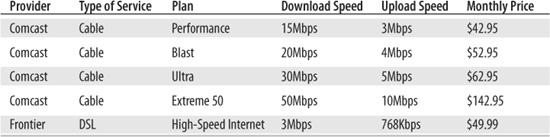Chapter 15. Reconfiguring Your Internet Connection
In the preceding chapter, we discussed ways to speed up your web browser. But sometimes sluggish web browsing is actually the result of a slow connection to the Internet. What can you do to speed up your Internet connection?
There are some obvious answers to that question and some not-so-obvious ones. We examine both in this chapter, as you learn how to speed up your computing experience by reconfiguring your Internet connection.
Before we talk about speeding up your Internet connection, let’s examine just how fast your current Internet connection is. It may be faster than you think; sometimes even a fast connection feels slow when you’re waiting for a fancy web page to load or a big file to download.
First off, know that there are two primary types of Internet connections: dial-up and broadband. Dial-up is the older and much slower technology, while broadband connections are significantly faster.
Note
Modem stands for modulate/demodulate, which describes how the device translates the digital signals from your computer to analog signals that can be sent over standard phone lines.
It used to be that everyone had dial-up connections, because that was the only type of connection available. A dial-up connection works by connecting your PC to a normal phone line, using a piece of hardware called a modem. The modem, which physically connects between your PC and your phone line, dials into your Internet service provider (ISP) and logs in to your personal account. Your ISP plugs the signal from your computer into the Internet, so that your computer is now connected to the Internet, through your ISP. When you’re done surfing the web, you disconnect from the ISP by essentially hanging up the phone line.
The problems with dial-up connections are twofold. First, you have to connect and disconnect manually; you don’t have an always-on connection. Second, and most important, a dial-up connection is sloooow—transferring data at no more than 56.6 kilobits per second (Kbps).
In the late 1990s, slow dial-up connections began to be supplanted by faster broadband connections. Unlike an analog dial-up connection, a broadband connection is an end-to-end digital connection. When you don’t have to modulate and demodulate the data from digital to analog (and back again), the all-digital data can travel much faster from your computer to other points on the Internet.
Broadband connections are typically available from either your telephone company (via what is called a DSL connection) or your cable company. Broadband speeds are considerably faster than dial-up connections, 1.5Mbps (that’s 1,500Kbps) or more for DSL and 6Mbps or more for cable Internet. At the lowest speeds, we’re talking 60 times dial-up speed for DSL and 120 times dial-up speed for cable broadband—more than enough of a difference to notice!
The speed of your actual connection, however, may differ from these general data transfer speeds. That’s because different Internet service providers offer different speed plans—and because your actual speed may not be the same as the promised speed. Your distance from the nearest network node affects actual speed, as do the number of other users connecting at the same time, as do numerous other factors. So just because your ISP promises blazing-fast 6Mbps rates doesn’t mean that your connection will always be that fast.
Note
When a web page or file comes from a website to your computer, you’re downloading that item. When a file moves from your computer to another site on the Web, you’re uploading that item. Many ISPs provide different upload and download speeds to their customers; download speeds are typically faster. For example, Comcast’s Performance plan offers 12Mbps download rates but only 2Mbps for uploads.
So how fast is your Internet connection? There are several sites on the Web designed to test the speed of your connection. All you have to do is access the site and click the appropriate buttons. The site will download and upload some small files to and from your PC, measure how fast it all takes, and display your current upload and download speeds.
Some of my favorite speed test sites include the following:
![]() Bandwidth Place Speed Test (http://bandwidthplace.com/)
Bandwidth Place Speed Test (http://bandwidthplace.com/)
![]() CNET Bandwidth Meter Speed Test (reviews.cnet.com/internet-speed-test/)
CNET Bandwidth Meter Speed Test (reviews.cnet.com/internet-speed-test/)
![]() DSL Reports Speed Test (www.dslreports.com/speedtest)
DSL Reports Speed Test (www.dslreports.com/speedtest)
![]() MSN Internet Speed Test (tech.msn.com/speedtest.aspx)
MSN Internet Speed Test (tech.msn.com/speedtest.aspx)
![]() MySpeed (myspeed.visualware.com/)
MySpeed (myspeed.visualware.com/)
Note that your connection speed may vary from day to day, or even at different hours of the same day. Test your connection a few times on different days of the week, calculate an average, and compare that to the speeds promised by your ISP.
Here’s the dirty secret with all Internet connections, even broadband connections. The speeds you receive aren’t always as high as those promised. In fact, many things can slow down a normally speedy connection, from bad cables somewhere between your house and the main office to too many users accessing the network at the same time. (There’s a fixed amount of bandwidth available; if you’re the only user on the ISP’s network, you’ll connect faster than if everyone else in your neighborhood is connecting simultaneously.)
Tip
It might not surprise you to know that the Internet itself (and the connection from your ISP) slows down when traffic is heavier. For that reason, you can speed up your surfing when Internet traffic is low—typically during weekday hours.
So here’s the deal. Do your speed tests and if you find you’re consistently connecting at less than the promised rate, contact your ISP’s technical support. They should be able to check out the line, see what’s wrong, and fix it. There’s no reason for you to accept abnormally slow connection speeds!
If you’re still connecting via dial-up to AOL or some similar ISP, the solution to your speed problem is simple: Disconnect the dial-up and upgrade to a broadband connection! I know, I know, you have lots of reasons not to upgrade: Broadband costs more than dial-up (but not that much more these days), you don’t want to lose your old email address (that’s a small price to pay for faster speed), you’ve been with your ISP forever and you just don’t want to change (sometimes change is good). But if you want a faster connection, moving to broadband is your only choice.
Tip
If you can’t get cable or DSL broadband, you can still get faster speeds by going with a satellite-based Internet connection. Satellite Internet connections reach speeds of 1.5Mbps (faster than dial-up but a little slower than most other forms of broadband) and are available from HughesNet (www.hughesnet.com) and WildBlue (www.wildblue.com).
Besides, with broadband speeds going up and prices going down, there are no longer any good excuses for sticking with an antiquated dial-up connection—assuming that your telephone or cable company offers high-speed Internet, that is. If you live in a remote area, you might not have a broadband DSL or cable option; there are still areas in the United States where dial-up is the only game in town. But these areas are becoming fewer and farther between, so even if you didn’t have the option of broadband a year or two ago, it may be available now.
Even if you already have a broadband connection, your ISP may offer faster speeds from so-called high-performance plans. For example, Comcast’s standard cable broadband speed is 15Mbps, but it also offers a high-performance plan with a blazing 50Mbps connection speed. You’ll pay more for a high-performance plan, of course, but if you do a lot of downloading or uploading of big files (such as movies or digital music), it may be worth the price.
If you have the choice, which should you go with, DSL or cable? It all depends on what’s offered by your local telephone and cable companies, of course, so you’ll have to do your own local comparisons. But just for the heck of it, I’ve put together a comparison of what’s available in my neck of the woods, in the Twin Cities suburb of Burnsville, Minnesota. My cable company is Comcast; my phone company is Frontier, and Table 15.1 details the various plans they’re currently offering (as of fall 2008).
In my neck of the woods, I can get much faster service—and a lower price—from my cable provider (Comcast) than from the local DSL provider (Frontier). But that’s just the way it is in my neighborhood. Check your local plans to see what’s offered in your area.
Of course, looking at all these different plans raises the question of how fast is fast enough? This depends on your own personal needs. If all you do is browse the Web and send/receive email, the slowest broadband offerings are plenty fast enough. But if you download, upload, or email a lot of big files (spreadsheet and presentation files for work, or digital photos or movies for friends and family), a faster connection makes more sense. A faster connection is also nice if you watch a lot of online videos or if you download a lot of digital music or videos from iTunes or similar online music stores. It’s also important if you play online games, where speed is of the essence.
The best advice is probably to sign up for the basic service first and see how it goes. If you find yourself wanting even more speed, you can upgrade to a faster broadband offering (if available) at a later date.
Let’s say you’re convinced that it’s time to ditch that old dial-up account. What’s involved in switching from dial-up to broadband?
Let’s start with the connection itself. Both DSL and cable broadband require the use of a special broadband modem. This modem connects like your dialup modem, between your PC and the connection source. In the case of a DSL modem, it connects to any phone jack in your house. In the case of a cable modem, it connects to any cable jack. The modem typically connects to your PC via USB or Ethernet.
You’ll probably have the choice of doing the installation yourself or having your ISP do the job for you. Professional installation is nice but not always necessary. In most instances you can opt to receive the modem via mail and make all the connections yourself. It’s really just a matter of connecting the proper cables and running an installation disc. In a perfect world, the installation software configures the necessary network settings within Windows to recognize the new connection, and you’re up and ready to surf—typically in less than a half hour.
Unless, that is, the connection doesn’t go smoothly. In some cases you may need a technician to come out and tweak the line or do anything else necessary to get things up and running. Most installations go smoothly, but if yours doesn’t, that’s when you call the phone or cable company.
Once you’re up and running, you’ll probably have to deal with a new email account, unless you’re using a web-based email service such as Hotmail or Gmail. For standard email, then, you’ll need to reconfigure your email software to add this new account, and then notify all your friends, family, and colleagues of your new email address. It’s a little bit of a bother, but no worse than changing telephone numbers.
When all your Internet use—web browsing, email, and instant messaging—is sluggish, chances are the culprit is a slow Internet connection. Here’s the bottom line:
![]() If you’re using a dial-up connection, the fastest and easiest way to speed things up is to upgrade to a considerably faster broadband cable or DSL connection.
If you’re using a dial-up connection, the fastest and easiest way to speed things up is to upgrade to a considerably faster broadband cable or DSL connection.
![]() In most areas, cable Internet is faster than DSL—although the exact performance differs from area to area and from provider to provider.
In most areas, cable Internet is faster than DSL—although the exact performance differs from area to area and from provider to provider.
![]() You can check the actual speed of your connection using one of several speed test websites.
You can check the actual speed of your connection using one of several speed test websites.