Live
Multi-camera live transmissions are planned and rehearsed on the basic requirement of providing continuous camera coverage of an event. Breaks from the main production location may include pre-recorded inserts or other non ‘live’ material. For example, a general election results programme that is anchored and presented in a studio will have provision for studio and location interviews and the display of results plus OB coverage of local announcement of results combined with regional opt-outs to update on local situations. The whole package will be planned to sustain a continuous transmission of many hours.
The advantages of live multi-camera camerawork include:
![]() topicality – national events, sporting activity, etc., can be seen as they happen often with the added interest for the viewer of progressing to an unknown final score or result;
topicality – national events, sporting activity, etc., can be seen as they happen often with the added interest for the viewer of progressing to an unknown final score or result;
![]() live multi-camera coverage is often experienced as more immediate because it follows an event in real time rather than the edited ‘recreated’ time of discontinuous recording;
live multi-camera coverage is often experienced as more immediate because it follows an event in real time rather than the edited ‘recreated’ time of discontinuous recording;
![]() live television is usually more economic in time and money and requires no post-production.
live television is usually more economic in time and money and requires no post-production.
The disadvantages include:
![]() camera position, composition, staging of performers, production style (change of costume, scenery, lighting set-ups, etc.) and change of location are controlled by the running time of the event covered, a mixture of live and pre-recorded material allows greater flexibility;
camera position, composition, staging of performers, production style (change of costume, scenery, lighting set-ups, etc.) and change of location are controlled by the running time of the event covered, a mixture of live and pre-recorded material allows greater flexibility;
![]() all production decisions have to be made instantaneously ‘against the clock’ rather than in the extended time available to consider editing decisions in post-production;
all production decisions have to be made instantaneously ‘against the clock’ rather than in the extended time available to consider editing decisions in post-production;
![]() the transmission schedule is controlled by the timing of the event.
the transmission schedule is controlled by the timing of the event.
Continuous recording as live
Recording a programme as live with no recording breaks (e.g. some game shows, music, discussion and debate) shares many of the characteristics of live television with the added advantage, if necessary, of rectifying any serious production problem by selective retakes after the main recording before the programme is transmitted.
There are difficulties with retakes in programmes such as sitcoms, where the audience may have heard the material many times, and with some game shows where retakes may involve asking contestants the same questions to get the same scored result as in the original recording. Usually, in such situations, the recording is stopped immediately to retake a sequence to prevent further production problems escalating.
Discontinuous recording
The advantage of this recording method is that fewer compromises are required by all crafts involved and all operational and performance mistakes can be corrected, but there is the need for everyone involved in the production to sustain concentration over long periods.
With live television, a complicated camera development is required to be perfect at the instant it is needed on transmission. In discontinuous recording, the same move may have to be repeated many, many times and in each retake it has to be perfect.
Pre-recorded inserts
To allow greater production diversity in continuous multi-camera coverage, sections of the programme may be pre-recorded before transmission/recording. This allows:
![]() participants to appear who may not be available at transmission/recording time;
participants to appear who may not be available at transmission/recording time;
![]() performers, cameras, sound, lighting, scenery, etc., to reposition for sequences that would not be possible in the timescale of the recorded/transmitted event;
performers, cameras, sound, lighting, scenery, etc., to reposition for sequences that would not be possible in the timescale of the recorded/transmitted event;
![]() complex costume or make-up changes which would take too long in front of an audience;
complex costume or make-up changes which would take too long in front of an audience;
![]() complex special effects or shots that require space not available on recording/transmission;
complex special effects or shots that require space not available on recording/transmission;
![]() time for scenery changes or other re-positionings to happen on actual recording or transmission.
time for scenery changes or other re-positionings to happen on actual recording or transmission.
Pre-recorded sequences require the usual continuity in performance, lighting, camera matching, props, etc., plus the ability to cut into (and out of) the main body of the programme.
Repetition, retakes and continuity
A retake is a repetition of a pre-rehearsed and pre-recorded sequence. Frequently, because of a production problem or an operational/performer mistake, the material is reworked to resolve the difficulty. In such situations, there may be a tendency for the size and angle of the shot to evolve in a different way from its original concept. Beware that continuity and cutting points with the preceding and succeeding shot may be lost.
Transmission and recording (1)
Pre-transmission checks
On most programmes there is a period prior to transmission or recording for a facilities check, an engineering line-up and to establish communications, make-up and costume check for presenters, a ‘confidence’ brief or running order check by the director to the cast and crew. This period is also used by all crew members to review their individual role in the production and a last chance for camera operators to query any point on which they are uncertain.
Although it is the director’s role to provide all relevant information, it is easy for someone who has worked closely with the programme content for several weeks to assume that other people will know the material as well as they do. It is up to each member of the production crew to extract the information they require to do their job.
If, to solve a problem, you require a production change after the rehearsal has ended, always make the alteration through the director so that everyone in the production team is aware of the change even if you imagine it will have no knock-on effect. For example, instead of a prop or similar item being cleared to one part of the studio, you have asked for it to be stored in another area. That resolves your problem by providing more floor space for a quick clear, but it might make it impossible for sound, for example, to reposition a boom.
There is often a point in rehearsal where confusion arises and a problem appears insoluble. If you have a bright idea to clear this log-jam then make your suggestion but the camera crew should avoid bombarding the director with numerous conflicting ideas. A production that is ‘directed from the floor’ soon loses coherence and efficiency.
Prior to transmission and recording
The usual procedure is that all the crew and cast will be in position at least five minutes before transmission or recording time or longer if additional rehearsal or briefing is required before transmission/recording. The floor manager checks that everyone is present and that the studio doors are closed or the location is ready. Recording/transmission lights are switched on over any door leading into the studio or production area.
Silence is established in the studio and the director will check that each section is standing by before the final 30 seconds is counted to transmission or recording. A VTR identification clock will be run before a recording.
If there has been adequate rehearsal, the recording should provide no problems with the director cueing action and prompting everyone of upcoming events (e.g. ‘X is now going to stand up’ ‘Y is going to move over to the demonstration table’).
Any engineering breakdowns or equipment failures require the director to state clear alternatives to the rehearsed programme. An experienced camera crew will also mentally anticipate how the breakdown will affect their individual operation. It is usually advisable to be positive in an emergency and stick with the decision.
Preparation and concentration
Operating a television camera with precision requires an equal measure of preparation, concentration and anticipation. Good preparation provides the camera operator with the right equipment and advance information about shot detail to allow the best operational technique.
The camera operator’s concentration is split between director’s talkback, programme sound or commentary and what is happening outside the viewfinder as well the viewfinder image. There is a balance between paying attention to the immediate shot (e.g. framing and movement) while anticipating the next shot sequence. Thinking ahead and mentally preparing for what is about to happen, in effect, expands time in which to act when a fast sequence arrives. Do not concentrate continuously on the viewfinder picture. Be aware, especially on live events, of what is happening around you.
Some people are in a panic as soon as the tempo of shots increases and they are unable to ad-lib and think fast enough. They have reached their ceiling of concentration and allow the excitement and confusion of a situation to get in the way of thinking clearly and reacting.
This need not happen as most events covered by television are not unique and original. The order in which activities happen may be unknown but an appropriate shot structure should be in place for any occurrence. The first law of unrehearsed live television is: ‘Plan for the unexpected and have contingency plans for any eventuality.’
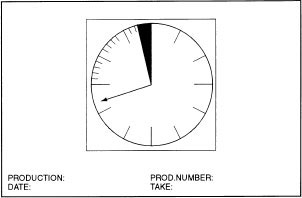
VTR clock
The VTR clock is started 30 seconds (this varies depending on individual production company practice) before a recording. Three seconds before action the clock is faded out to provide 3 seconds of blank screen.
Transmission and recording (2)
As-directed procedures
As-directed procedures require fast reflexes and an awareness of the development in programme content. Sometimes a programme has sections which have a rehearsed shot structure interspersed with as-directed sequences. For a camera operator, the danger point is the junction between the two. It is easy to be caught in the as-directed mode of operation and therefore out of position for the scripted, numbered shot sequence.
Problems during the show
No live or ‘recorded as live’ programme will be without its problems or unexpected emergencies. Artistes miss their marks or are prevented from getting to a prearranged position and will need instant adjustment from the camera operator. Compensation will be needed for unexpected masking by people or structures. Sometimes flares, reflections or demonstration items held in the wrong position will throw a pre-rehearsed position or shot size. A cable trapped by a stage weight or a number of people standing on it can waste valuable time in repositioning and leave little or no time to get to a shot.
If a shot is missed, forget about it and make certain the next shot is there. Too often, a number of operational errors snowball because people spend time agonizing over their mistakes. If something is preventing you getting to a shot and you are unable to speak to the director, show on camera what the problem is. Help communicate other people’s problems by showing on camera their circumstances (e.g. a stage manager who has lost talkback, equipment failure, etc.). If there is a production mistake on transmission, never spend time deciding on the cause. Get on with the next item and leave the post mortems until after the programme has finished.
Remember to follow up operational incidents (equipment malfunction, the wrong equipment, communication failures, operational procedures, etc.) that affected your work and check that they will not occur next time.
Making mistakes
Everyone makes mistakes including the director. Sometimes he/she will call for a shot that is obviously wrong. A camera operator in such circumstances will have to use his/her own individual initiative and a knowledge of the production to provide either the right shot or if they feel this will cause greater confusion, go to the directed shot.
A common example of this is when a camera is fitted with a prompter. The director clears the camera to the next shot while a presenter is still reading (as a voice-over) from the prompter even though they are no longer on shot on that camera. If the presenter has no script and the camera operator swings the camera away, the presenter will quite probably dry up and stop talking. If the camera operator sticks with the shot, the director will be concerned that the next sequence is in jeopardy. The solution in this case is to pull slowly away keeping the lens pointed at the presenter and hope it will become apparent to the floor manager or stage manager what the situation is and a script will be got to the artiste.
Silence
Reducing the amount of noise on recording/transmission can be achieved by:
![]() reducing cable noise – correctly wrapping other cables (e.g. lights, prompt, etc.) around the camera cable reduces the surface area of the cable dragging on the floor if no cable clearer is present;
reducing cable noise – correctly wrapping other cables (e.g. lights, prompt, etc.) around the camera cable reduces the surface area of the cable dragging on the floor if no cable clearer is present;
![]() a well-maintained pedestal or other mounting to eliminate loose or rattly fixtures;
a well-maintained pedestal or other mounting to eliminate loose or rattly fixtures;
![]() wearing soft-soled shoes.
wearing soft-soled shoes.
There is a trade-off between a fast move to achieve a specific shot against the amount of noise the move produces. If the noise is prohibitive then other ways must be found to achieve the shot.
VTR clearance
After a recording, there is a pause while VTR establish if they have a recording without fault or while the director decides if any section of the programme requires a retake. When the final clearance has been given, the de-rig can begin.
Weather
Any pre-transmission or recording checks on an exterior OB must take into account potential changes in the weather. A check on the effects of any forecast of extreme weather must be assessed each day on exposed camera positions. If the programme is an extended coverage of an event, ensure that you have protective clothing for the worst conditions that could occur plus lens cloth and provision for creature comforts such as a drink of water, etc. You may be a long time up that hoist.
Check that any item you take to the camera position is securely anchored (especially when rigging a night cover) and will not be blown away if a wind should arise. Attach a harness, if working at a height, checking that the safety line is anchored. Take a quick look round on camera to see if any agreed shots are still available and are not masked by the unexpected arrival of people or vans, etc. Keep all equipment storage boxes dry.
Facilities check
Check out the standard production facilities on the camera – communications, mixed viewfinder, cue lights, ‘clean’ commentary (i.e. commentary with no crowd or atmosphere effects) and check the camera cover is secure and will not foul any part of the head or lens.
If the production involves reposition onto another cable or link during the programme, double check the radio talkback and agreed procedure when the repositions occur.
After the engineering checks are finished, the director will look over available shots if the programme format is largely as-directed. If you are new to the programme format, the camera supervisor and the director will have briefed you on your camera’s role but never remain silent if you are unsure of the shots required.
It is also essential to check how cameras can cover for each other in the event of one camera becoming unserviceable. This is doubly important when cameras are widely scattered such as at sporting events like golf, horse-racing or motor-racing.
Coping with adverse weather
Wind buffeting the camera and causing an unsteady frame is unavoidable in many high camera positions. Either loosen off the shot or, if it is essential that it is shot on a long lens, the production will have to live with the subject being occasionally knocked out of optimum framing.
When to wipe rain off the front element is another problem faced in adverse weather. If the camera position provides a unique shot that must be used frequently, then at some time a wipe in-vision will occur. This distraction is preferable to a shot so degraded by rain droplets on the lens that it cannot be identified. Ask the director to ‘cut away’ from you so that you may clean the lens.
Operating a camera for a long period in cold weather requires gloves but frequently efficient warm gloves are too bulky for sensitive control of zoom and focus or for the adjustment of small ‘needle’ switches or controls that miniaturization has created. Some camera operators have found that battery-powered hand-warmers are a solution.
Offering shots
The balance between ‘being directed’ and offering shots is critical in many ad-lib situations. The camera operator at the point of action can frequently see much more than the director in the scanner but the director, previewing all the options, has a better overall view of shot structure. As we have discussed in developing the ability to assess the value of a shot, a camera operator must have a good grasp of the editorial priorities of the programme in order to offer an appropriate and useful shot. Often a camera operator can use talkback and show the director on camera what is available. When camera operators talking back to the control room can be picked up on programme sound (e.g. location interiors such as concerts, etc.) then shots can only be offered.
If possible, try to keep a framed shot at all times even though it may not be used. It allows camera faults to be quickly identified and if the shot is sufficiently ‘non-descriptive’ it may be a useful buffer shot in an emergency.
Single person camera operation
If operating a roving camera on a radio link, remember that you might have a restricted view of the immediate environment. With your eye glued to the monocular viewfinder, you may be unaware of potential hazards and should not attempt to walk backwards unassisted. Check that your operating position is not a danger to sports participants or spectators.
Content
There are many programme formats where the broad outline of the content is known but where it is not feasible to rehearse the event. Sports events and audience discussion programmes, for example, have a known structure in which spontaneous and unknown incidents will occur. The camera coverage will have to be planned to cover all foreseeable eventualities. As we have discussed, there are a number of techniques that can be used and most of them can be illustrated by considering one genre of programme making – camera coverage of music.
Multi-camera music technique
Multi-camera music coverage on television covers a wide range of musical performances, production styles and visual preferences. At one end of the spectrum there are relays from concert halls of orchestral performances that are often tightly scripted and in general have an unobtrusive technique where the emphasis is on matching picture to content with the minimum of visual interpretation. In extreme contrast to this ‘invisible’ technique, there is multi-camera coverage of rock groups where an attempt is made to capture the atmosphere and excitement of a live event. Cutting rate and shots seek to reproduce the liveliness and frenzy of the rave.
Most of the following points are generalized and not all are applicable to the individual ways of presenting music on television within the wide range of production styles practised. They are an attempt to make the camera operator new to multi-camera music coverage aware of some aspects of production technique that he/she should consider when working on a continuous musical event.
The different methods of covering music continuously with multi-cameras without recording breaks or post-production can be grouped under the following headings:
![]() Pre-scripted: the whole performance is structured and shots assigned to each camera using a score or a break down of the number (e.g. the prom concerts or production numbers in variety shows). With complex music (e.g. an orchestral piece), the director, vision mixer and PA will be following the score with the PA calling shot numbers and bar numbers to allow camera moves such as pans, zooms and tracks to be precisely timed.
Pre-scripted: the whole performance is structured and shots assigned to each camera using a score or a break down of the number (e.g. the prom concerts or production numbers in variety shows). With complex music (e.g. an orchestral piece), the director, vision mixer and PA will be following the score with the PA calling shot numbers and bar numbers to allow camera moves such as pans, zooms and tracks to be precisely timed.
![]() Camera scripted during rehearsal: after looking on camera at the performance, shots are structured by the director and each shot numbered. This shot sequence is then exactly reproduced on the recording or transmission.
Camera scripted during rehearsal: after looking on camera at the performance, shots are structured by the director and each shot numbered. This shot sequence is then exactly reproduced on the recording or transmission.
![]() Top and tail: the start and end of a musical piece is decided leaving the middle section to be as-directed.
Top and tail: the start and end of a musical piece is decided leaving the middle section to be as-directed.
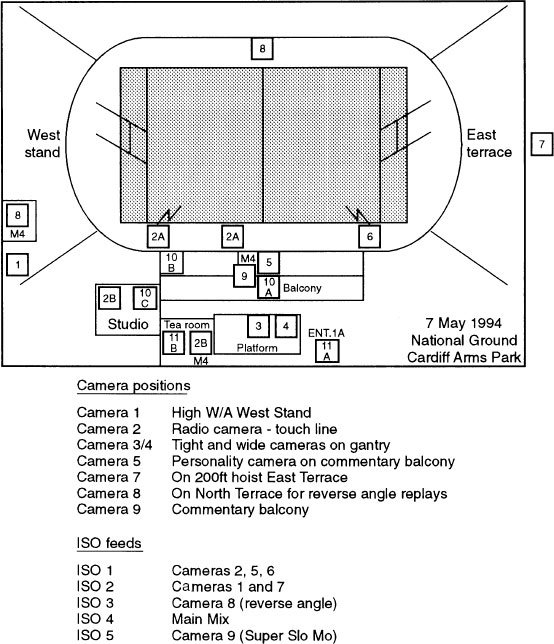
Sports multi-camera coverage developed the technique of continuously recording the output of individual cameras whilst the event was in progress as well as transmitting the normal intercut output of all cameras. The individually recorded cameras were available to be replayed into the broadcast in a slow motion mode at any time.
On some pop concert coverage one, two or all cameras are separately recorded and whilst the director may mix a rough cut during the performance, the final edited version will be compiled in post-production from the separate tapes of each camera’s output (usually camcorders).
![]() Assigned roles: each camera is assigned one or two performers or instruments and offers a variety of shots connected with them. This gives the director a guaranteed appropriate shot at any time.
Assigned roles: each camera is assigned one or two performers or instruments and offers a variety of shots connected with them. This gives the director a guaranteed appropriate shot at any time.
![]() As-directed: no shot structure is assigned and each camera operator is directed and/or offers a variety of shots checking that the shot they are offering is an alternative to the shot currently cut to line.
As-directed: no shot structure is assigned and each camera operator is directed and/or offers a variety of shots checking that the shot they are offering is an alternative to the shot currently cut to line.
Pre-rehearsal
Check the following:
![]() Check that you have sufficient camera cable to allow movement to the limit of your designated floor area. Check that the cable is ‘eighted’ with nothing to impede its free run-out.
Check that you have sufficient camera cable to allow movement to the limit of your designated floor area. Check that the cable is ‘eighted’ with nothing to impede its free run-out.
![]() Check your headset cable has the minimum length between headset and camera to avoid snagging the loop when working at speed.
Check your headset cable has the minimum length between headset and camera to avoid snagging the loop when working at speed.
![]() Check that you can be heard by the director and vision control on reverse talkback and that you can hear the director even when the group/orchestra is playing at maximum level. Use a headset that is designed to cut out ambient noise especially if you are positioned close to a sound monitor and turn down the programme sound feed on your headset.
Check that you can be heard by the director and vision control on reverse talkback and that you can hear the director even when the group/orchestra is playing at maximum level. Use a headset that is designed to cut out ambient noise especially if you are positioned close to a sound monitor and turn down the programme sound feed on your headset.
![]() Check that your viewfinder is set correctly and that you have available a mixed feed of programme out.
Check that your viewfinder is set correctly and that you have available a mixed feed of programme out.
![]() Check that you have something to mark up your crib card if specific shots are to be scripted.
Check that you have something to mark up your crib card if specific shots are to be scripted.
![]() If there are no pre-scripted shots and the number is to be rehearsed and recorded as-directed, take the opportunity during the sound check to find all the possible permutations of shots available from your camera position. Practise any camera moves that may be possible and check that there is sufficient space to reposition and that the floor is free from sound/lighting cables that could prevent access.
If there are no pre-scripted shots and the number is to be rehearsed and recorded as-directed, take the opportunity during the sound check to find all the possible permutations of shots available from your camera position. Practise any camera moves that may be possible and check that there is sufficient space to reposition and that the floor is free from sound/lighting cables that could prevent access.
In rehearsal
Check the following:
![]() If ‘top and tail’ shots are decided or a sequence is roughly blocked out, make easily readable shot descriptions on your crib card with any shot numbers that may be assigned.
If ‘top and tail’ shots are decided or a sequence is roughly blocked out, make easily readable shot descriptions on your crib card with any shot numbers that may be assigned.
![]() If a shot requires a very precise framing in a hurry, set the lens angle on the shot box (if fitted) and mark the camera position with lo-tack tape in the studio. Check that you will not constantly ‘bump’ over the tape on other shot development.
If a shot requires a very precise framing in a hurry, set the lens angle on the shot box (if fitted) and mark the camera position with lo-tack tape in the studio. Check that you will not constantly ‘bump’ over the tape on other shot development.
![]() If a number is to be shot as-directed, make a note of any individual solos and the order in which the solos occur so that you can offer appropriate shots before the event occurs. For example, ‘the number opens on keyboard then vocal, then lead guitar, vocal ends on keyboard’.
If a number is to be shot as-directed, make a note of any individual solos and the order in which the solos occur so that you can offer appropriate shots before the event occurs. For example, ‘the number opens on keyboard then vocal, then lead guitar, vocal ends on keyboard’.
![]() Note where you are liable to cross another camera’s shot when repositioning particularly at the opening and closing which may be wide.
Note where you are liable to cross another camera’s shot when repositioning particularly at the opening and closing which may be wide.
![]() Check if the production convention on this recording is to accept cameras in shot or, as in standard orchestral concert coverage, shots are framed to avoid including them. Hand-held cameras working close to a group can be especially intrusive (even wearing dark clothing) unless thought is given to the ‘on-stage’ camera repositioning in the performing area. A handheld position on the downstage end of a keyboard blocks out nearly every other shot of that artiste.
Check if the production convention on this recording is to accept cameras in shot or, as in standard orchestral concert coverage, shots are framed to avoid including them. Hand-held cameras working close to a group can be especially intrusive (even wearing dark clothing) unless thought is given to the ‘on-stage’ camera repositioning in the performing area. A handheld position on the downstage end of a keyboard blocks out nearly every other shot of that artiste.
![]() Check that you can recognize and know the standard position of every musical instrument in the orchestra.
Check that you can recognize and know the standard position of every musical instrument in the orchestra.
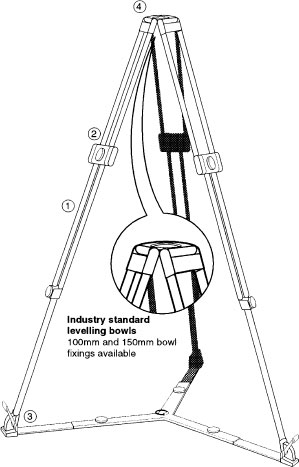
Lightweight tripod design requirements
1 rigid but light construction
2 positive safe clamping
3 secure (and long lasting) connection between tripod and spreader
4 standard levelling bowl of 100 mm or 150 mm
5 compact foldaway of tripod with spreader attached
Other mounts
There are a number of foldaway light portable dollies which can be packed and transported in a car. They consist of track and a wheeled base on which a tripod can be securely mounted. They require a tracker and sufficient time to level the track before shooting.
Steadicam EFP is composed of a harness worn around the torso supporting the camera and detached viewfinder. When the operator walks, the device eliminates any roll or shake in the picture.
Clamps, gimbals and helicopter mounts provide stability when the camera is required to be mounted in moving vehicles, etc.
Recording/transmission
Check the following:
![]() Do not continually work so close to performers that you mask and inhibit other camera shots.
Do not continually work so close to performers that you mask and inhibit other camera shots.
![]() Use your mixed viewfinder feed to monitor occasionally what shot is on air to avoid duplication.
Use your mixed viewfinder feed to monitor occasionally what shot is on air to avoid duplication.
![]() Do not hold and stick on the same shot if the director gives no indication that it will be taken – it is probably inappropriate, not wanted or available on another camera. Find another shot.
Do not hold and stick on the same shot if the director gives no indication that it will be taken – it is probably inappropriate, not wanted or available on another camera. Find another shot.
![]() Avoid continually offering ‘abstract’ shots (e.g. reflections, large defocused areas). Provide a proportion of information shots that clearly present the performers.
Avoid continually offering ‘abstract’ shots (e.g. reflections, large defocused areas). Provide a proportion of information shots that clearly present the performers.
![]() Check out the potential for a move on shot before you are cut to and give a quick nod with the camera if the director asks if you have a move available.
Check out the potential for a move on shot before you are cut to and give a quick nod with the camera if the director asks if you have a move available.
![]() Whenever you can, pre-set the zoom focus for a zoom in.
Whenever you can, pre-set the zoom focus for a zoom in.
![]() Do not risk injuring yourself, the public or production staff by reckless movement. Be aware of the distance between your lens and the performers especially on a wide-angle movement.
Do not risk injuring yourself, the public or production staff by reckless movement. Be aware of the distance between your lens and the performers especially on a wide-angle movement.
![]() Watch out for changes in the music. The end of a chorus or section may catch you offering the wrong shot (e.g. an instrumentalist may end just as you are cut to).
Watch out for changes in the music. The end of a chorus or section may catch you offering the wrong shot (e.g. an instrumentalist may end just as you are cut to).
![]() Disguise a ‘flat’ zoom out by combining it with a pan, track or crab to give movement across the frame and a change in perspective.
Disguise a ‘flat’ zoom out by combining it with a pan, track or crab to give movement across the frame and a change in perspective.
![]() Match the speed of the shot development to the tempo or duration of the phrase or chorus.
Match the speed of the shot development to the tempo or duration of the phrase or chorus.
![]() In very quiet music (quartets, piano recitals, etc.) be aware of camera and cable noise.
In very quiet music (quartets, piano recitals, etc.) be aware of camera and cable noise.
![]() In very up-tempo numbers, the cutting rate will increase. You may be directed to hold your shot for a fast intercut sequence. Wait to be released before repositioning.
In very up-tempo numbers, the cutting rate will increase. You may be directed to hold your shot for a fast intercut sequence. Wait to be released before repositioning.
![]() Never get between the conductor and the performers.
Never get between the conductor and the performers.
![]() When working close on a wide-angle lens, watch out for significant camera shadows on performers and instruments.
When working close on a wide-angle lens, watch out for significant camera shadows on performers and instruments.
![]() If you frame up a close shot of hands on a keyboard, remember they may instantly spread or even move to another keyboard.
If you frame up a close shot of hands on a keyboard, remember they may instantly spread or even move to another keyboard.
![]() Watch out for a sudden end to a number on rehearsal. You could be halfway through a move on transmission when you run out of music.
Watch out for a sudden end to a number on rehearsal. You could be halfway through a move on transmission when you run out of music.
![]() If you are cut to when repositioning, freeze the shot if it is half usable. This is usually less obtrusive than trying to reframe.
If you are cut to when repositioning, freeze the shot if it is half usable. This is usually less obtrusive than trying to reframe.
![]() On many types of pop presentations, cameras will be cut to on the move and cut away from on the move. Other multi-camera presentations (orchestral, etc.) require the camera to be steady at the end of a phrase or solo to allow mixes or cuts.
On many types of pop presentations, cameras will be cut to on the move and cut away from on the move. Other multi-camera presentations (orchestral, etc.) require the camera to be steady at the end of a phrase or solo to allow mixes or cuts.
![]() On slow numbers, the director may only use mixes between cameras. The cue light will come on before your picture is fully faded up. Delay any camera movement until the mix has ended unless the director has requested the camera movement to be carried across the mix.
On slow numbers, the director may only use mixes between cameras. The cue light will come on before your picture is fully faded up. Delay any camera movement until the mix has ended unless the director has requested the camera movement to be carried across the mix.
![]() During slow mixes, try to match your framing (use viewfinder mix) to the shot that is being mixed away from. For example, if the previous shot is framed left with space right, put your performer in the right of frame and try to leave space on the left.
During slow mixes, try to match your framing (use viewfinder mix) to the shot that is being mixed away from. For example, if the previous shot is framed left with space right, put your performer in the right of frame and try to leave space on the left.
![]() As in any other type of ad-lib camerawork try to position your body and viewfinder so that you end a camera move in a comfortable operating position even if this means starting the move awkwardly.
As in any other type of ad-lib camerawork try to position your body and viewfinder so that you end a camera move in a comfortable operating position even if this means starting the move awkwardly.
![]() Check that you are not winding or snagging the camera cable around the pedestal by continually panning or repositioning the same way.
Check that you are not winding or snagging the camera cable around the pedestal by continually panning or repositioning the same way.
And finally
![]() Listen to the director (even if the ambient noise level makes this difficult).
Listen to the director (even if the ambient noise level makes this difficult).
![]() Keep an eye on your crib card if you have marked shots.
Keep an eye on your crib card if you have marked shots.
![]() Watch your cue light before repositioning.
Watch your cue light before repositioning.
![]() Use your mixed viewfinder feed to check what other cameras are doing.
Use your mixed viewfinder feed to check what other cameras are doing.
![]() Give way to (and get out of the way of) any camera that is on shot and moving.
Give way to (and get out of the way of) any camera that is on shot and moving.
![]() Listen to the music and anticipate changes in mood and content.
Listen to the music and anticipate changes in mood and content.
![]() On fast numbers, settle your framing as quickly a possible.
On fast numbers, settle your framing as quickly a possible.
As in all good multi-camera camerawork, the appropriate shot can only be achieved by intelligent anticipation and a feeling for the performance.
When is it a wrap?
Clearance for the de-rig will be given after a transmission or when all retakes of a recording have been cleared or the main recording has been checked by the VTR engineers. A ‘spot check’ of a video recording is a random replay at different points in the recording to check for technical quality. Sometimes this involves replaying sequences to check content for production purposes. This may trigger further retakes so it is never a wrap until all the technical and production content has been finally judged acceptable.
The importance of the de-rig
Although everyone wants to get away as fast as possible, the de-rig should be carried out in a safe and orderly way protecting members of the public, colleagues and equipment. Secondly, equipment should be carefully boxed, stored and checked that it is complete, serviceable and undamaged. Do not box or wrap wet equipment unless a label is attached which warns of its condition so that it can be dried out at base.
Equipment should be stored for easy access for the next programme or crew. Sorting out gear at the beginning of the day and finding that items are missing, in the wrong place or stored in a mess possibly causes more negative feelings in a camera crew than anything else that is going to occur that day.
Safety
Do not start a de-rig in areas where members of the public are still present. Cables being pulled can easily trip up people. Be especially careful in overhead de-rigs. Keep the area clear beneath the equipment to be de-rigged and policed before starting to dismantle.
Check that exit doors are unlocked and open to allow heavy equipment to be carried through and, if it is feasible, coordinate the use of trolleys to shift equipment back to stores. It is at de-rig time that the greatest cooperation is required between all concerned if safety and efficiency is not to be jeopardized. Your own safety as well as the safety of other production staff should not be endangered by the urge to get the de-rig over as quickly as possible.
Equipment
Often camera accessories and parts of the camera mountings have been rigged over several days. During the de-rig, they are rapidly dismantled and boxed. Make certain each item is replaced in its correct storage area and that nothing is missing when a box is closed. De-rigging at night on location is a particular problem but it should be remembered that the same equipment being hurriedly packed away tonight may be carried to a remote camera position tomorrow where a vital part may be found to be missing. Check that all components taken to a location or to a studio are returned. Someone on the crew should go round the site doing a last minute check to ensure that nothing has been left. Looking after the interests of the next user of the equipment may possibly ensure that you will not be cursing a missing lens cable when rigging.

Hoisting equipment at a football ground
Although equipment may be protected from wet weather, storage boxes are often left out in exposed situations. On the de-rig, if cameras or lenses are packed away in wet boxes, the equipment will become damp and condensation build up in a lens. If this is the situation, the equipment should be returned to base or hirer with a label which indicates that ‘this has been packed wet’. Attempt to keep equipment cases dry as well equipment.
Fault reporting
If a piece of equipment is found to be damaged or unserviceable, attach a label to the equipment (and to the outside of its storage box) and return it to the appropriate person for repair. Protect camera cable ends by fixing cable covers and coil monitor and power cables and tie off so that they can easily be run out on the next job. Check that cameras are switched off before using camera covers to avoid a build up of heat.
Television is a team activity and the de-rig time is traditionally the moment when the director thanks the crew. If anyone has helped you during the production, have the courtesy to acknowledge their contribution. Everyone appreciates encouragement and television cannot be made unless there is an input from a wide range of crafts and skills.
Finally
The word ‘wrap’ is apparently an old film term used at the end of the day to confirm that the film could be taken out of the camera. It is an abbreviation for ‘wind, reel and print’. Wrap confirms that the day’s work has finished.
