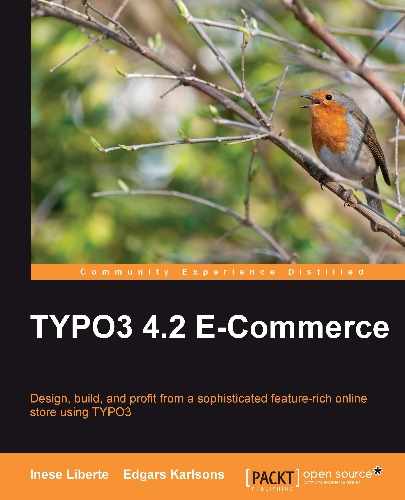For adding a new product to the online shop, you need to first prepare:
- Accordant configuration for plugins (in our shop, it is tt_products). Also, you need to add plugins into the web shop.
- Sysfolder—where you will store product records.
- Created category and product records.
In our example we created records dividing each page like a separate category; categories read information from a separate sysfolder. The easiest way to do this dividing is to create a new folder in the site map where child folders will be stored, as in the following screenshot:

For creating a SysFolder, from the page module you need to click on the New page icon in the root page. SysFolder creation is similar to new page creation. You need to choose SysFolder in the drop-down menu, as you can see in the following screenshot:

Working with TYPO3, you will rarely be in a situation where you need to create special system folders. You can also store records for specific extensions on regular pages ("Standard" type). By adding several parts, your web page might grow to the point where it will be difficult to find the required page where records are stored (for example, for editing these records)..
Next you need to create pages for product categories. In these pages, the online shop extension will be included by adding the new content element Shop System and adding this element in the column that you are using for placing the main content.
First we choose the just created page Black currant from the example and add in this page the new content element Shop System, as you can see in the following screenshot:

For adding the products list, choose the option Products: list, as you can see in the following screenshot:
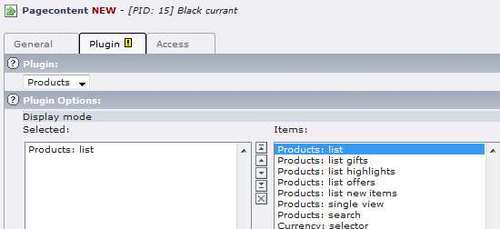
Choose the system folder from where the created records will be read. If you have selected to view the list of black currants that will be sold, choose the sysfolder Black currant, as shown in the following screenshot:
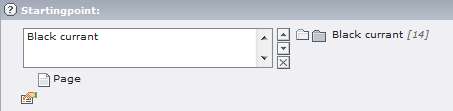
Save the page and add options for other sections in the same way. We choose SysFolder for the first level page. To set up this option, below the section Startingpoint choose the extra option Infinite, (as shown in the following screenshot), which means data is being read from the SysFolder. This means that all data will be placed in TYPO3 frontend, independent of subfolder quantity.