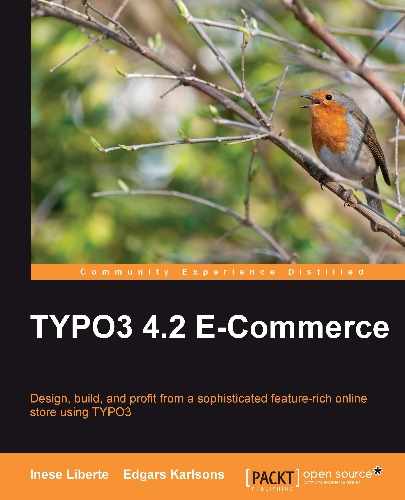This chapter describes how to add modules of payment and delivery for your products. Also, this chapter covers the safety aspects of ordering. For managing an online shop, you need a solution for processing these orders. Some extensions are necessary for managing orders from the backend side. But security certificates (SSL) become necessary when you are performing transactions using credit cards, which are very handy for your online shop visitors.
Topics covered in this chapter are:
- Modules of payment and delivery
- Use of SSL
By the end of this chapter, you will have configured add-ins for safe payment and products delivery.
If you are going to use your online shop not only as a web catalogue but also to allow customers to order products, then you need some solution to process these orders in your online shop.
The previously described extension "tt_products" already includes all the elements for your e-Commerce:
- Processing payments with PayPal, credit cards—additional extension modules are needed to accomplish this
- Processing orders FE (frontend)—change the order status, tracking
However, this solution is not enough and not handy for everyone. For example, products you should manage from the backend (administrative) side but orders you can manage from the frontend.
While we are writing this book, new and perspective extensions are available—for example "shop_manager" by Semyon Vyskubov. This extension is for tt_products, because it is necessary to manage orders from the backend side (like most of the options and resources) as you can see in the following screenshot:

Using this extension, you can track the orders and also overlook "articles" and categories, in the same place.
For set up extension, download it from the TYPO3 TER (choose "shop_manager")—seeChapter 1 for an explanation of Extension Manager and the installation process for extensions. Also, you need to proceed with the standard set up procedure:
Operating with "shop_manager" is very easy. Using the available options you can change the status of the order. For example, if you have a new order and you wish to "receive" (change status), then the status of the order is changed to "receive" and the client is informed by e-mail that the products have been accepted.
You need to choose an order (orders are sorted by status—0 means that the order is received by the shop, but the administrator has not verified it yet) and make changes in the status option to "Accepted", as you can see in the following screenshot: