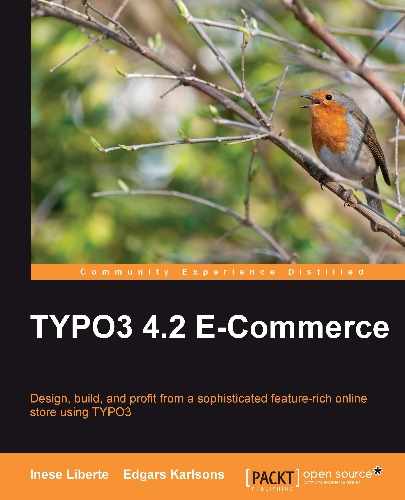For the correct functioning of the online shop, you need to create extra pages:
- Page for billing (if needed)
- Page for basket/cart
- Page for shop admin (for the administrator needs of order processing)
We also added an extra option in the template Constants part:
### Image size (100px) plugin.tt_products.maxW_listRoot = 100 plugin.tt_products.maxW_listHasChilds = 100 plugin.tt_products.maxW_list = 100 ### pID (page ID) where is located the additional pages like basket, payments plugin.tt_products.PIDbasket = 19 plugin.tt_products.PIDstoreRoot = 8 plugin.tt_products.PIDdelivery = 21 plugin.tt_products.PIDpayment = 20 plugin.tt_products.PIDmemo = 22 plugin.tt_products.PIDbilling = 20 plugin.tt_products.PIDtracking = 23 plugin.tt_products.PIDfinalize = 24
You can install all of these options and others through the Constants editor of the template, as shown in the following screenshot:
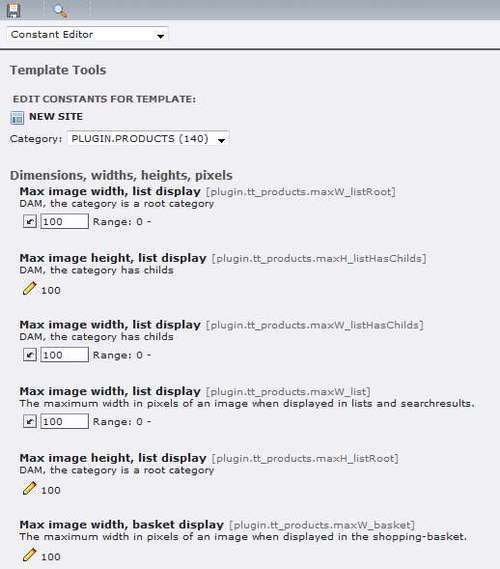
If you specify page ID, make sure that the indicated page contains the necessary functions. If there is an error, the online shop will respond incorrectly to data input or not work at all.
For example, when we specify values in the template constants part:
plugin.tt_products.PIDbasket = 19
we need to add the plugin Basket: content to the page with ID 19 (as shown in the following screenshot):
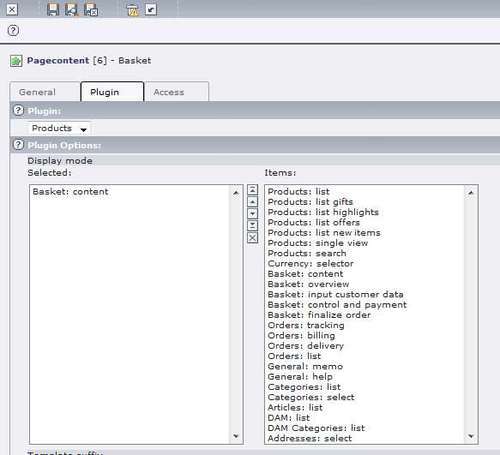
After using the examples described here, we recommend trying other functions that can be used with this extension. For example, can use functions like the following:
- Special price offers
- Campaign products/Special products
- Possibility to pay with discount vouchers
All the information about the extra functions of tt_products can be found in the extension specification in the TYPO3 repository.