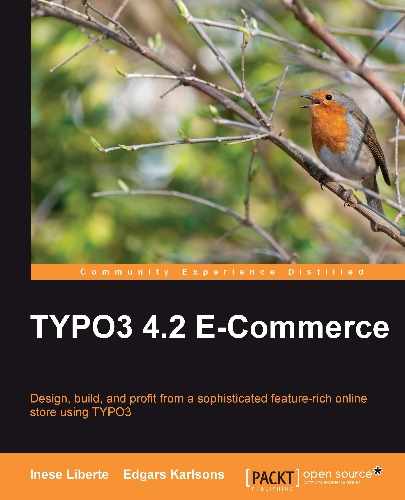The implemented SEO principles can be divided into three groups:
- Minimum (technical) SEO requirements—the implementation of which does not require much time or specific knowledge
- Optimal SEO requirements (categorization, successful page structure)—requires more time and a certain amount of knowledge
- Long-term SEO—requires continuous work with the website content in order to achieve good Google search results and to maintain them
We advise you to fulfil at least the minimum SEO requirements for your web page. The optimal SEO requirements can be fulfilled in the course of time along with developing the popularity of your online shop and with traditional advertising activities.
But in order to fulfil long-term SEO requirements, we advise using the services of a professional company or training one of your employees who would, on a daily basis, follow the content of the web page, make necessary amendments, analyze the effectiveness of the SEO principles' implementation, and make improvements.
The minimal SEO requirements are the technical side of web page development—the menus that are formed as lists, footer links, and the arrangement of the content of the web page. The minimum SEO requirements include:
- Technical requirements
- The minimal requirements for website content
To improve the results of SEO, we advise the following technical solutions:
- Use tables only for data that requires the use of tables. You should note that tables are for table data and not for content elements with information.
- Make sure that your website works correctly on different browsers.
- Enable an option that allows the search system robots to scan the links of your website without session identification and arguments that allow tracing the route within the limits of the website.
- Make sure that your website maintenance server supports the HTTP header "If-Modified-Since". This gives Google the information on whether any modifications have been made since the last scanning of the website by Google system.
- With respect to TYPO3, the search engines can correctly read the websites created on this CMS—both the parts of the website and the internal links.
For the best SEO result, it is necessary to include several aspects: first, creating the content of the website that corresponds to the goals of the website and the availability of products; and second, observing the technical requirements with respect to the clarity of programming code and those attributes that influence the overall rating of a website for the search engines.
But just as important are the ratings of the websites that link to your website. These can improve the rating or your website (and thus place it higher in the search results), but it can also spoil it.
The simplest way to ensure that more potential customers visit your website is to inform them about this website on the Internet. It is also possible to create a link to your online shop in any other web page. This in general will improve the rating of your website.
We advise you to create links to your online shop only in web pages of relevant businesses. Ensure the following about your web page:
- We suggest creating references (links) to your online shop only in web pages from the same industry as your web page. The information that your web page contains has to fit the general concept of your web page.
- The information has to be easy to understand (preferably laconic, lacking any irrelevant information. If there is a lot of information, it has to be placed in the web page while keeping in mind how the visitors of the web page will find and perceive it).
- The information also has to be useful for the visitor.
Your website is primarily meant for its visitors. By creating useful and clear content and observing also the optimal SEO requirements, the website can be adjusted to fit the needs of search engines.
Along with the minimal SEO requirements, it is advisable to observe the requirements described in this section. The optimal SEO requirements for ensuring effective SEO can be divided as follows:
- Requirements for content of the website
- The solutions provided by Google
To improve the possibility of finding your website according to specific keywords, we advise you to observe the principles that relate to the requirements about the content of the website as well as the technical requirements. The main requirements for the content are as follows:
- The text in your website should be created so that it includes most of keywords which the customer will be able to find your online shop through.
- The most important titles and words should be created as text (not as images or graphical elements). Google does not recognize an image as such. Therefore, use the attribute
<Alt>to describe images. - The information of tag
<title>and attribute<Alt>should precisely describe the content and meaning of the web page or image. - Do not include too many keywords and words describing your website in the tag <keywords>. It is recommended to have not more than twenty keywords on one page.
- Create a map of your website for the convenience of the visitors.
- Within the limits of the website, create internal textual links. The number of such links should not be too high, but there should be at least one link to each part of the website. Make sure that all the links are working.
When adding content to your existing page or when creating a new page, you can ensure the fulfilment of basic SEO requirements, which TYPO3 offers without installing any extra extensions.
These requirements are:
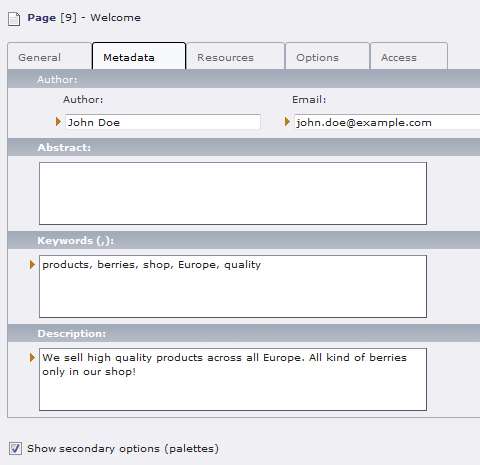

The success of the SEO is also influenced by the neatness and clarity of the programming code. The technical execution also influences the overall quality and usability of a website.
Google sorts the search results according to the rating of a web page and according to the correspondence to keywords. As Google is the most popular search engine on the Internet, it provides various technical solutions for effective SEO.
One such solution is adding your web page to Google: http://www.google.com/addurl
You don't need to add all the pages of your online shop; you only need to add the most characteristic one and those which contain useful information for the visitors.
The recognition of the website by Google can be improved by creating a Sitemap file and informing the Google system about this file. This file ensures the recognition of all the pages of a website. If the site map file is not used, it is possible that some of the website's URLs will not be added to Google and thus they will not be found. Google uses the Sitemap file (which can be manually created in XML format) to analyse the structure of your website and to index the website's sections more comprehensively. This is an important factor for ensuring that the web page will be found according to certain keywords also in the future.
The Sitemap file enlists the sections of your website. The first level categories have to be shown first. The refresh time has to be around an hour. The sublevels have to be shown afterwards. With each level, the refresh time of the web page has to be reduced, since search engines (for example, Google) index web pages beginning with the index page and not with any of the categories. We also made a small Sitemap file for our shop, which can serve as an example of which information should be included in this file.
A text file was created and saved with an extension .xml. At the beginning of the file, the following must be written:
<?xml version="1.0" encoding="UTF-8"?> <urlset xmlns="http://www.sitemaps.org/schemas/sitemap/0.9">
We made entries for addresses of each web page by using a tag <loc>. This is an obligatory tag in creating a Sitemap file. A Sitemap file can also contain entries about the section's last time of modification (tag <lastmod>), about the frequency of modifications (tag <changefreq>), and about the priority of these modifications (tag <priority>), which shows the importance of specific modifications:
<url> <loc>http://www.yourdomain.com/</loc> <lastmod>2009-11-05</lastmod> <changefreq>monthly</changefreq> <priority>0.7</priority> </url>
At the end of the text file, this should be written:
</urlset>
Upload the Sitemap file on the server of your online shop and inform Google about this file by adding the following line in a file robots.txt (for more about this, see: http://www.robotstxt.org/faq.html):
Sitemap: http://www.yourdomain.com/sitemap.xml
The position of this line in the file robots.txt is according to your preferences. The Sitemap file will provide information about your website not only to the Google search system, but also to any other search system on the Internet that recognizes the Sitemap protocol.
Creating a Sitemap file manually is recommended for small websites, provided the information is not modified frequently. For larger projects, the option of automatic creation of Sitemap files must be used.
We prefer using the TYPO3 extension called "seo_basics" (Basic SEO Features) in order to automatically create the sitemap.xml file. This extension is easy to use and it also provides such functions as adding keywords to the web pages.
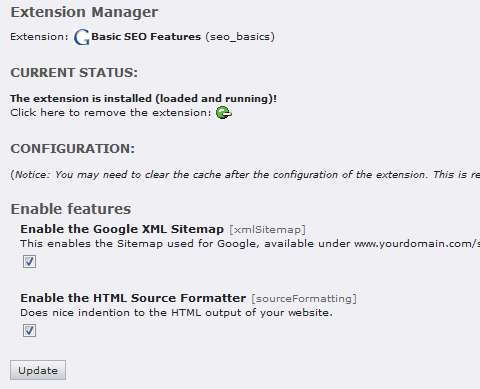
To install this TYPO3 extension, select Ext Manager from the left menu of the BE panel. Then select the Import Extensions function. Enter the name of the necessary extension in the search field—in our case, type seo_basics—and click on the search button. Import the extension by clicking on the Import button and then install the extension. This will create new tables and you will access extra options.
Next, switch to the Template module and edit your template. Add the static template to the page (Includes tab) and then save the changes:
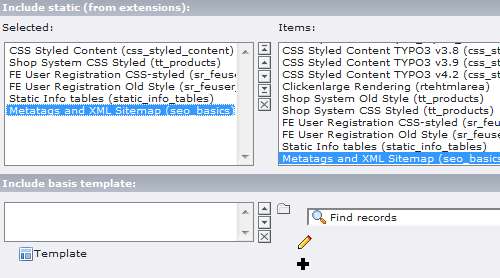
Finally, add the TypoScript configuration in the Setup field of the template. This will generate the sitemap.xml file:
page.headerData.776 < plugin.tx_seobasics
Note that the code in this image does not have the beginning part "page", since it has to be configured in the TypoScript parameter. The sample code, which is seen before this, has to be added outside the "page" parameter.
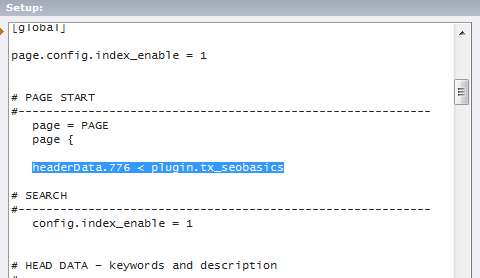
Also, note that this TYPO3 extension works with the support of RealURL and CoolURL extensions. This simulates a static document—sitemap.xml.
For detailed instructions on how to set up the extension RealURL, please refer to the TYPO3 extension manual: http://typo3.org/documentation/document-library/extension-manuals/realurl/current/.
A comprehensive resource with examples of finished RealURL configurations is available on the TYPO3 Wiki page: http://wiki.typo3.org/index.php/RealURL