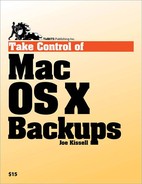RAID stands for Redundant Array of Independent (or Inexpensive) Disks; it's a way of combining several physical hard drives into a single logical volume using either software or a special hardware controller. Of the numerous ways to configure a RAID, two[1] are particularly relevant to the discussion of backups:
A striped RAID (RAID 0) alternates between two or more disks when writing segments of data. (So, the capacity of the RAID is equal to the total capacity of the member disks.) Striped RAIDs let you combine multiple disks into larger volumes with faster performance (since all disks can be accessed in parallel), but if an error occurs on any disk, the entire RAID will fail.
A mirrored RAID (or RAID 1) writes the same data simultaneously to two or more disks. (So, the capacity of the RAID is equal to the capacity of any member disk.) If any one drive fails, another can take over instantly and seamlessly with no loss of data and no down time; you can then replace the faulty drive at your leisure.
Until fairly recently, RAIDs were mainly in the province of IT professionals; they were the kinds of things that businesses with large computing budgets and serious data management needs might use, but not ordinary folk like you and me. What happened, though, is that the need for high-capacity disks (more than 1 TB for desktop drives and more than 500 GB for portable drives) has grown faster than hard drive developers have been able to figure out how to squeeze more bits into the same space. In other words, if you decide you need 1.5 TB of storage space to store the high-definition movies you shot of your kids on vacation last summer, you can't simply go out and buy a single 1.5 TB disk. As of mid-2008, they don't exist; the highest-capacity individual drive mechanism you can buy holds 1 TB.
But wait! Go to any computer store and you'll see external hard drives from manufacturers like LaCie and Maxtor that hold 1.5 TB, 2 TB, or even more. What's going on? Well, those cases actually contain multiple drive mechanisms (for example, two 750 GB disks or two 1 TB disks). The enclosure includes circuitry that combines the two disks into a mirrored RAID 0 volume (or sometimes, optionally, striped RAID 1, for more fault tolerance but half the capacity). As far as you, the user, are concerned, it's a box that looks and acts like a single gigantic hard disk, but inside, it's actually two or more disks.
The good news is that you can now have the benefit of a large, fast disk without having to cobble together your own hardware- or software-based RAID and dealing with lots of boxes and cables. The bad news is that if one of the mechanisms in your RAID 0 enclosure dies, you could lose all the data on both drives. Even in the best case, you'll have to send the device back to the manufacturer for repair.
I'm not saying you should avoid such devices; I'm saying you should be aware of what you're getting yourself into if you rely on them. Mathematically, your chances of losing the data on the drives are double that of a single mechanism of the same type.
Mirrored RAIDs have at least two copies of your data, so unlike striped RAIDS, they protect you against drive failure. The downside is that you need twice as many disks for a given amount of capacity.
Some people believe that a mirrored RAID consisting of their Mac's internal drive plus an external drive of the same capacity is effectively the same thing as a duplicate—only better, because it's always 100 percent up to date. I beg to differ.
I have nothing against mirrored RAIDs. However, a RAID, by itself, is no substitute for multiple duplicates as described in this book. A mirrored RAID's best feature is also its Achilles' heel: because changes are reflected on all drives at the same time, an accidentally deleted (or damaged) file will be immediately deleted (or damaged) on your "backup" drives too! (Stand-alone duplicates—especially if you maintain two or three of them—reduce this risk greatly.) RAIDs address the problem of drive failures, but provide no insurance against human error, theft, or any of the other catastrophes that make backups so important.
That said, you can have your cake and eat it too (for a price). If you use SoftRAID (http://www.softraid.com, $129), you can create a RAID in which your internal disk is mirrored onto two or more external drives at once. You can then periodically rotate one of the drives off-site, where it will function as a stand-alone duplicate of your disk at an earlier state. When you plug it back into your Mac, it will automatically synchronize with the remaining drives in the RAID. The beauty of this approach is that you never have to set up, schedule, or run backup software to make duplicates—it happens automatically.
This scheme can even be expanded to include archives. Using SoftRAID, it is possible (though a bit awkward) to partition an external drive so that one partition is used along with your internal drive to form a mirrored RAID while another, non-RAID partition on the external holds archives. Set up two drives this way and you're in business—as close to a painless backup system as I can imagine.
[1] RAIDs with more than two disks can have other configurations—including RAID levels 2, 3, 4, 5, and 6, and several combinations of levels. But the hardware needed for such arrangements is more complex and expensive than what I recommend for home and small-office uses.