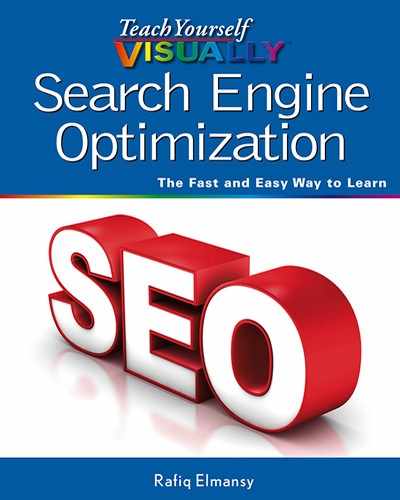Chapter 14: Building and Managing an SEO Team
If you have a large website, it is important to consider either hiring a team to work with you or hiring a SEO company to help you optimize your website.
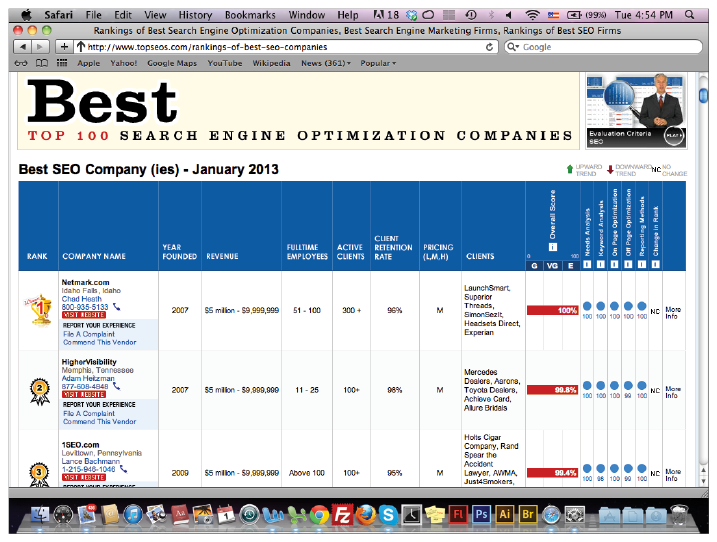
Find the Best SEO Companies
When you search for an SEO company to help you optimize your website, you need to make sure it is trustworthy and professional. You do not want to hire a company that might perform the wrong SEO steps or take your money for doing virtually nothing. Thus, finding the right SEO company for your needs means reviewing different companies in the market. You can do this by reading reviews of SEO companies or visiting trusted SEO forums that recommend SEO companies to hire. The /www.topseos.com website lists the best web marketing service providers based on categories, including the SEO companies.
Find the SEO Best Companies

![]() Type www.topseos.com in the web browser and press
Type www.topseos.com in the web browser and press ![]() .
.
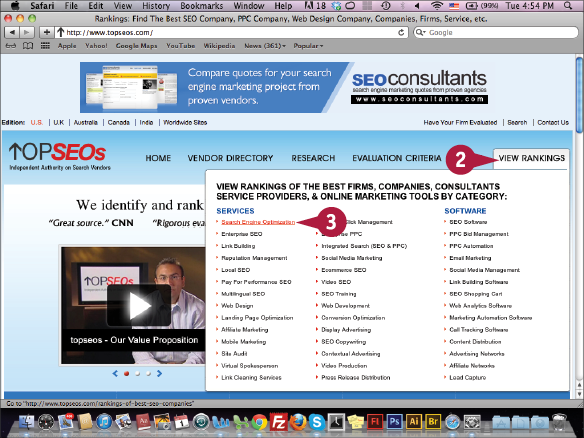
The TopSEOs page appears.
![]() Position your mouse pointer over View Rankings.
Position your mouse pointer over View Rankings.
![]() Click Search Engine Optimization.
Click Search Engine Optimization.
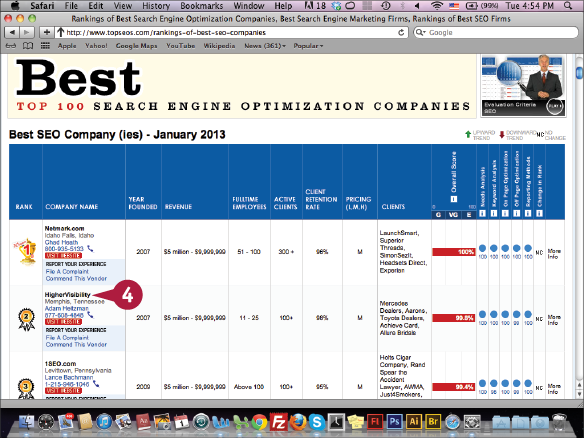
The Top 100 SEO Companies page appears.
![]() Click one of the companies.
Click one of the companies.
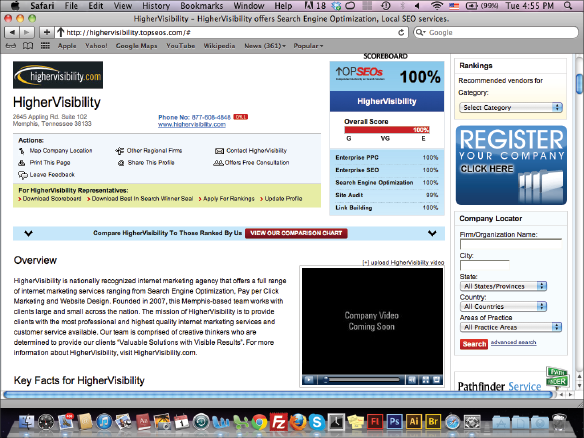
The SEO company information and reviews appears.
Hire an SEO Expert on Elance
If you do not want to hire an entire company and spend a lot of money on SEO techniques that you can do yourself, you can simply hire an SEO expert to assist you in optimizing your website. You can use someone who works remotely, which means the person works from a different location outside your company and delivers the work through the Internet, and as an independent contractor. One of the services you can use to hire an independent contractor is Elance at www.elance.com. On the website, you can hire a SEO expert or post a job request, and other experts can apply for your job.
Hire an SEO Expert on Elance
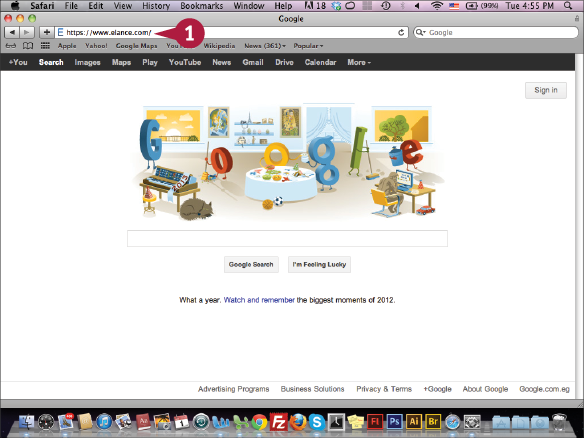
![]() Type https://www.elance.com in the web browser and press
Type https://www.elance.com in the web browser and press ![]() .
.
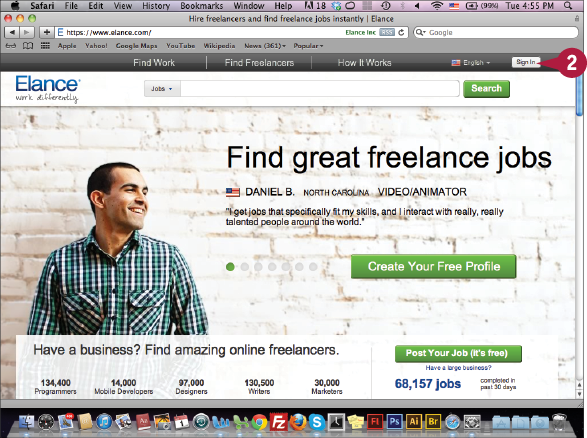
The Elance page appears.
![]() Click Sign In.
Click Sign In.
Note: If you do not already have an account, you can create one by clicking the Join link in the top-right of the Elance web page.
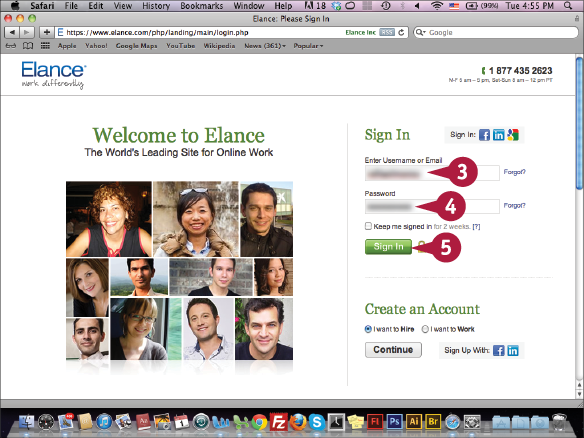
The Welcome to Elance Sign In page appears.
![]() Type your username or E-mail address.
Type your username or E-mail address.
![]() Type your password.
Type your password.
![]() Click Sign In.
Click Sign In.
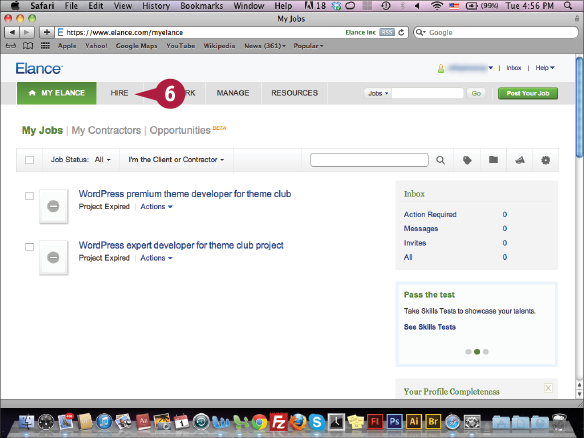
Your Elance personal page appears.
![]() Position your mouse pointer over Hire.
Position your mouse pointer over Hire.
Elance provides a marketplace, with many categories, where professionals and employers can meet. When you try to find a good SEO service provider, you must search for prospects with strong skills and experience with projects and websites similar to yours. Some SEO experts are only good at promoting small sites, while others can really help with websites that are larger and more complex. To find an SEO expert who matches your needs, either search for candidates using the left menu options or type SEO in the search field at the top of the search contractor page.
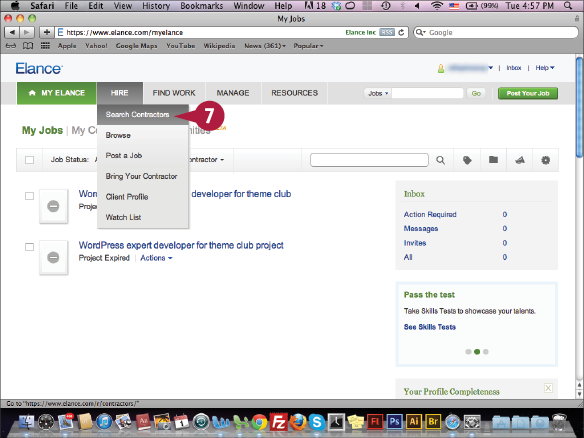
![]() Click Search Contractors.
Click Search Contractors.
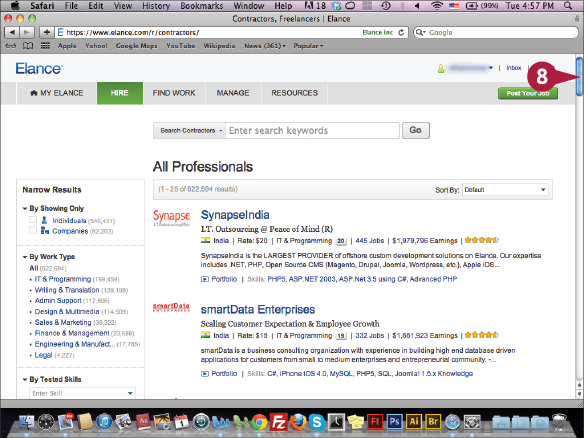
The Search Contractors page appears.
![]() Scroll down to the By Tested Skills menu on the left.
Scroll down to the By Tested Skills menu on the left.
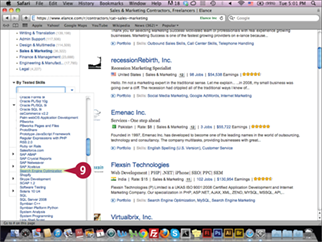
The By Tested Skills menu comes into view.
![]() Click the down arrow (
Click the down arrow (![]() ) and select Search Engine Optimization from the drop-down list.
) and select Search Engine Optimization from the drop-down list.
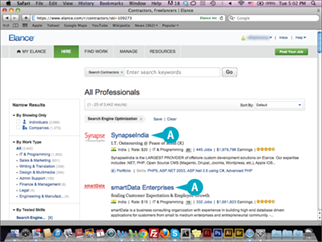
A The SEO contractors appear.
Post a Job on Elance
Along with searching for experts on Elance, you can also add a job posting where you include details about your project and outline the SEO help that you need for your website. When contractors see your job post, they apply to it with their cost bids and you are notified. Then you can review and communicate with each contractor to choose the best fit for the job and the price that works with your budget. After you reach an agreement with one of the contractors, you are ready to assign him the job.
Post a Job on Elance
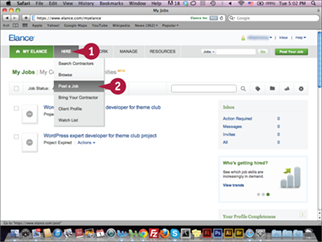
![]() Position your mouse pointer over Hire.
Position your mouse pointer over Hire.
![]() Click Post a Job.
Click Post a Job.
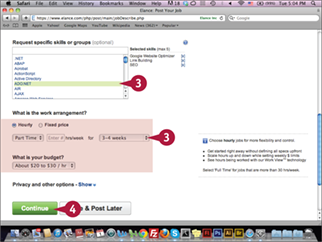
The Job Description form appears.
![]() Complete the form by clicking and selecting your options.
Complete the form by clicking and selecting your options.
![]() Click Continue.
Click Continue.
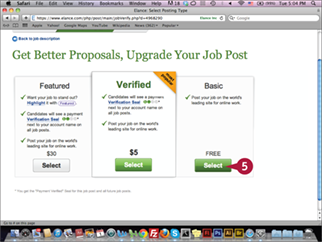
The Job Verify package selection appears.
![]() Click Select to choose the package of your choice.
Click Select to choose the package of your choice.
Note: When you choose the Verified package, a Verification Seal appears next to your profile to help you attract more candidates, as well as indicate that you are serious about the job.
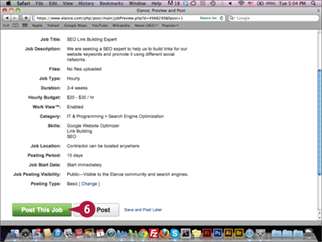
The Job Preview page appears.
![]() Click Post This Job.
Click Post This Job.
After the job is approved by the Elance team, you will start receiving bids from contractors and freelancers who are interested.
Hire an SEO Expert on oDesk
Odesk is another online workplace website that connects you with different experts and service buyers around the world, including ones in SEO and web marketing services. oDesk allows you to search for contractors among their huge database or you can post a job contractors can apply for. It has a wide database of users because it is free and it does not require payments from contractors. Instead it takes a 10 percent charge from the contractor’s rate or the job revenue if it is a fixed rate job. When you search online for SEO help, it is wise to consider various online workspace websites; this way you can find the best, and most reliable, contractors.
Hire an SEO Expert on oDesk
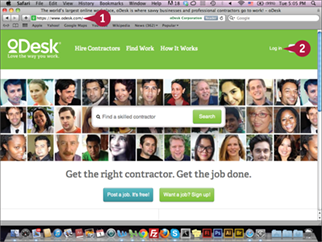
![]() Type https://www.odesk.com in the web browser and press
Type https://www.odesk.com in the web browser and press ![]() .
.
![]() Click Log in.
Click Log in.
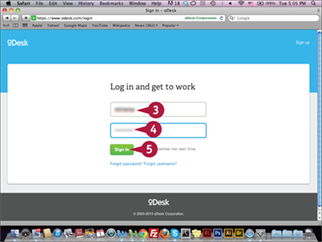
The oDesk login page appears.
![]() Type your username.
Type your username.
![]() Type your password.
Type your password.
![]() Click Sign In.
Click Sign In.
Note: If you do not have an account, click Sign up to create an account. Make sure to click I need a contractor to create a buyer profile, post jobs, and search contractors.
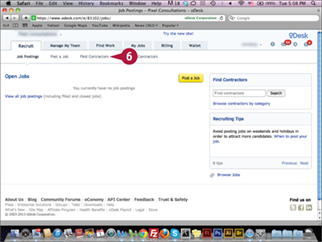
The oDesk home page appears.
![]() Click Find Contractors.
Click Find Contractors.
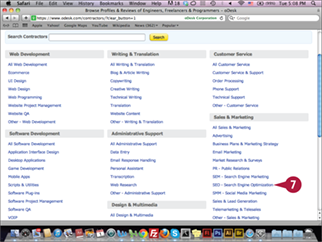
The categories appear.
![]() Click SEO - Search Engine Optimization.
Click SEO - Search Engine Optimization.
The contractors with SEO skills database link appears.
Post an SEO Job on oDesk
When you post a job listing on oDesk, include the SEO help you seek, job details, the skills you need, and the estimated cost and timeframe. You can post the job for all public contractors to view or set it to remain hidden. With a hidden job, you invite contractors to review the job; therefore, public contractors cannot see it or apply for it. When you identify potential contractors, you can interview them through different channels, including e-mail; phone interviews; Skype, Yahoo, and MSN chat applications; and conference applications such as Adobe Connect and WebEx.
Post an SEO Job on oDesk
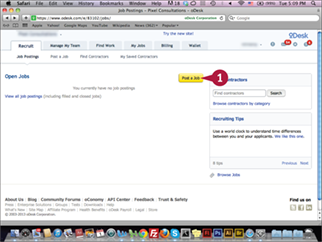
![]() On the oDesk buyer profile home page, click Post a Job.
On the oDesk buyer profile home page, click Post a Job.
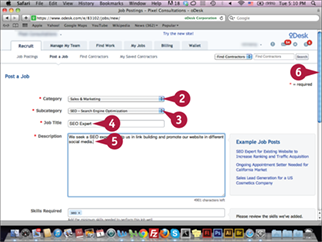
The new job form appears.
![]() Click the Category pop-up menu and select Sales & Marketing.
Click the Category pop-up menu and select Sales & Marketing.
![]() Click the Subcategory pop-up menu and select SEO - Search Engine Optimization.
Click the Subcategory pop-up menu and select SEO - Search Engine Optimization.
![]() Type the job title.
Type the job title.
![]() Type the job description.
Type the job description.
![]() Scroll down to complete the form.
Scroll down to complete the form.
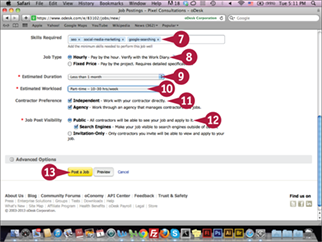
![]() Type the desired skills.
Type the desired skills.
![]() Click the Job Type option to select the job type (
Click the Job Type option to select the job type (![]() changes to
changes to ![]() ).
).
![]() Click the Estimated Duration pop-up menu and select the duration of the job.
Click the Estimated Duration pop-up menu and select the duration of the job.
![]() Click the Estimated Workload pop-up menu and select the number of hours per week.
Click the Estimated Workload pop-up menu and select the number of hours per week.
![]() Click the Contractor Preference options that apply to the position (
Click the Contractor Preference options that apply to the position (![]() changes to
changes to ![]() ).
).
![]() Click the Job Post Visibility option to determine who can view the job posting (
Click the Job Post Visibility option to determine who can view the job posting (![]() changes to
changes to ![]() ).
).
![]() Click Post a Job.
Click Post a Job.
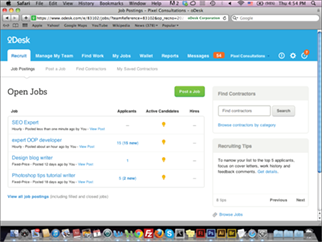
The Job appears in your profile. After oDesk approves it, you will start to receive contractor submissions for the job.
Create a Freedcamp Project
The SEO process is complex and requires you to do a lot of small tasks on a regular basis until you achieve your target results. Therefore, it is important to manage the workflow for these tasks well, especially when there is a team helping you. Many project management tools help you keep up-to-date with your team’s progress. One of these free, comprehensive tools is Freedcamp, which allows you to create multiple projects and add tasks to each one. It also allows you to invite team members to work on projects and manage them through the Freedcamp platform.
Create a Freedcamp Project
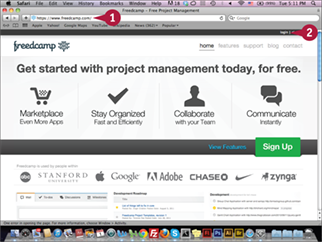
![]() Type www.freedcamp.com in your web browser and press
Type www.freedcamp.com in your web browser and press ![]() .
.
![]() Click Login.
Click Login.
Note: If you do not have an account, click Sign Up to create a new account.
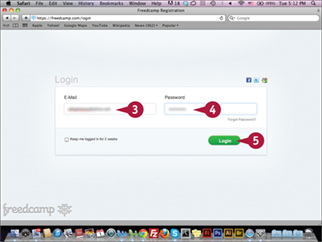
The Login page appears.
![]() Type your e-mail address.
Type your e-mail address.
![]() Type your password.
Type your password.
![]() Click Login.
Click Login.
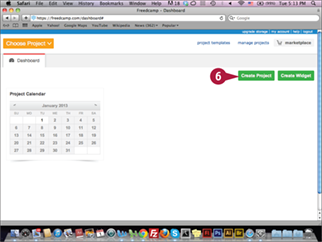
The Dashboard page appears.
![]() Click Create Project.
Click Create Project.

The Add Project dialog box appears.
![]() Type the project name.
Type the project name.
![]() Click the Project Group pop-up menu and select the type of project.
Click the Project Group pop-up menu and select the type of project.
![]() Type a description of the project.
Type a description of the project.
![]() Click Next.
Click Next.
Freed Camp projects give you the option to install modules known as applications. These applications are tools such as the To-dos list that allows you to create tasks and assign these tasks to experts on your team. The Discussions module enables you to discuss the project with the team and archive these discussions; and you use Milestones to schedule important dates in the delivery timeline for the project. You can also upload files up to 20MB and share them, and you can upgrade your account to get more storage space.
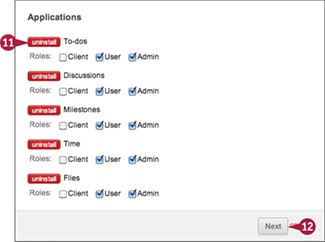
The Applications dialog box appears.
![]() Click Install next to the application you want in the project.
Click Install next to the application you want in the project.
![]() Click Next.
Click Next.
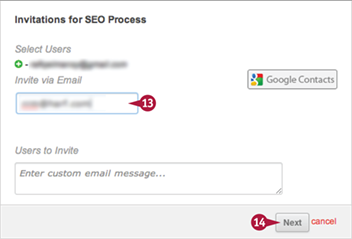
The Invitations for SEO Process dialog box appears.
![]() Type the team member’s e-mail address that you would like to invite to the project.
Type the team member’s e-mail address that you would like to invite to the project.
![]() Click Next.
Click Next.
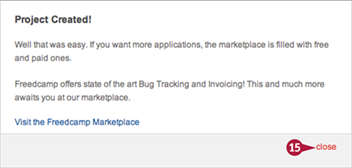
The Project Created dialog box appears.
![]() Click Close.
Click Close.
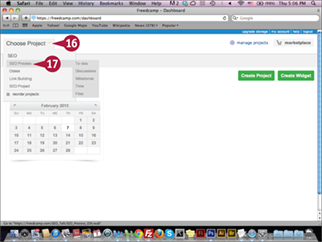
![]() Click Choose Project.
Click Choose Project.
![]() Click the project you created.
Click the project you created.
The project dashboard appears to let you manage it.