Good preparation for a video shoot can help pave the way for the success of a project. When the time comes to shoot, you want to be able to hit the ground running. You need to know if there are any legal matters concerning the shoot. You will want to plan the shots you will record, pack all necessary equipment, and know your recording environment.
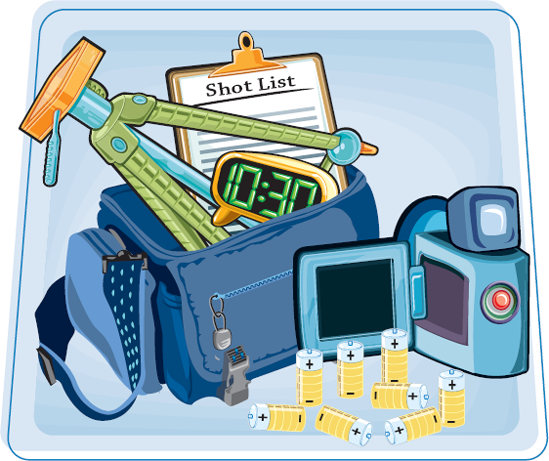
Explore Legal Issues 50
Plan a Video Shoot 52
Create an Equipment List 54
Choose the Proper Camera Bag 56
Know Your Recording Environment 58
If you are planning to shoot a video for commercial purposes, be aware of the legal restrictions and regulations that apply. Make sure that you have the permissions and proper release forms signed to protect yourself in the event that someone challenges your right to have a person or piece of property appear in your video. General shooting that will be viewed at home and among friends does not require release forms.

Model/Talent Release Forms Individuals have the right to control commercial use of their image. No matter how briefly someone appears in a video that you plan to broadcast on television, in a film you plan to distribute, or for promotional purposes, you need to have them sign a talent release. This also includes video you plan to show on the Web. A release form is a formal agreement between you and the talent to use footage of that person in your video. 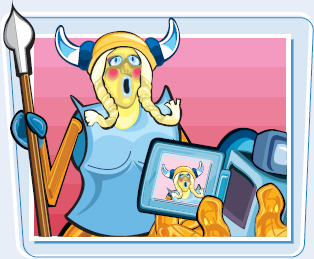 | Property Release Forms In general, shooting in public places is permitted, but make sure you are familiar with your local laws because property regulations can vary from state to state. Keep in mind that stores and shopping malls are not public places and are privately owned. You need permission to shoot in these locations. Even when shooting in your friend's or neighbor's house, get a release form signed. You do not want to find out later that you are being sued because your video shows something that violates city code in a friend's or neighbor's yard. A property release form helps to cover your back.  |
A person must be of legal age to sign a release form. The legal age for signing releases in the United States is 18 years old, so if you have someone less than 18 in your video, be sure to have a parent or legal guardian sign the release. You must be very sensitive about recording any children who are not your own. Contact an attorney to understand your local laws regarding videotaping minors.

Contact the Film Commission
You can find sample release forms online that you can modify for your own purposes, but make sure that you do your homework because not all cover the proper legal loopholes. If your state has a film commission, you can contact it for the proper forms. If you do not have a film commission and are unsure about a city law, contact the local authorities. The time has never been better to get your video seen, but make sure that you protect yourself legally before you do so.

How you prepare for a video shoot can either make or break your success. Although not all video shoots require the same amount of preparation, whether you are recording a birthday party or your first movie, having a clear plan of action helps things go more smoothly. You can never be too prepared.
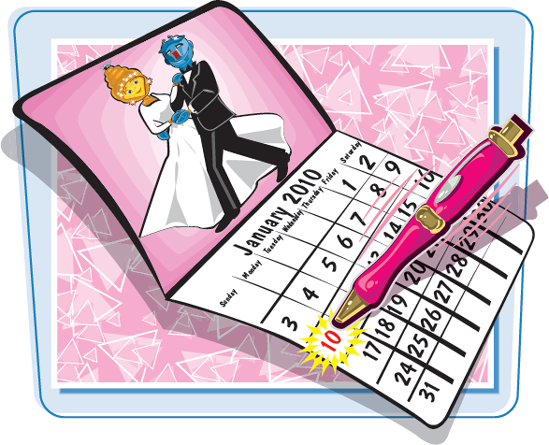
Define the Purpose and Audience A great place to start when planning a video production is to ask yourself what is the purpose of the video and who is the audience. Are you capturing a graduation, recital, or vacation for friends and family to enjoy, or are you creating a promotional video or launching a film career? Knowing the answers to these questions can help you visualize the overall presentation and place the proper emphasis on the main subject.  | Scout the Location Go to the location of the shoot before the day you are to begin recording. If this is not possible, get to the shoot early. Scouting the location before you begin recording can help you anticipate problems that may pop up during the shoot. Will you be recording in an area where there is a lot of foot traffic? Will there be enough room to use a tripod? Are there electrical outlets where you will be shooting, or will you need to purchase more batteries? What is the lighting situation? 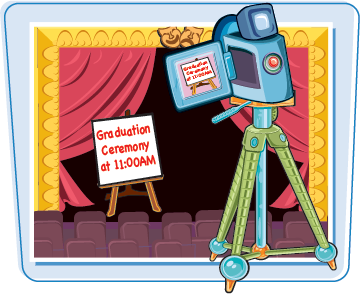 |
A great way to make sure that you capture all of the highlights of an event is to make a list of all the shots you want to capture. If the event has an itinerary, use it to devise a plan. If you are shooting from a script, break it down into days with the scenes you need to shoot. Always plan to shoot much more footage than you think you will need, so that you can have some options when you edit the video later. You do not want to be editing your video and then discover that you need more footage.

Plan for the Unexpected
Having a clear, laid-out plan helps to ensure the success of your video production, but do not be surprised when the unexpected occurs. Perhaps the event has to be held in a different room at the last minute, where there is less light and the electrical outlet is out of reach. Pack extras in your camera bag, such as a camera light and an extension cord, to give you options.
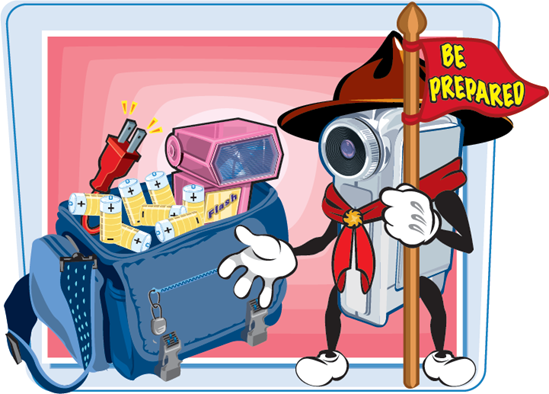
An equipment list is a very important part of the planning process, especially when dealing with larger video productions. The main purpose of an equipment list is to make sure that you do not forget anything when you go out for a shoot. Some key things should be on your list other than the most obvious, the camera.

Make a List Create an equipment checklist in Microsoft Excel or Word before an event that you can print off and use when packing your camcorder bag. Do not assume that something is in the bag, and make sure that all of the equipment on the list has been visually accounted for in the bag and checked off of the list, especially if more than one person uses your equipment. The last thing you want is to discover at the shoot that a memory card you thought was in your camera is actually inserted into the card reader at home. 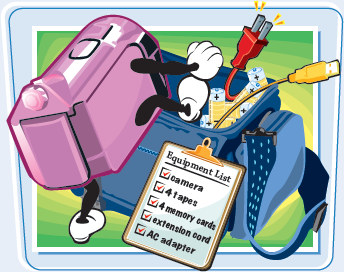 | Bring Extra Recording Media Whether your camera records to tapes, memory cards, or DVDs, you need to make sure that you have packed plenty of extras before you go on a shoot. If the event is only one hour, bring more than one 1-hour tape, just in case the event goes over, or if one of the cassettes has been damaged. Packing more record media than you need helps protect yourself from unwanted surprises in the field.  |
Pack Extra Batteries, an Adapter, and Duct Tape
Have all your batteries charged the day before the shoot and make sure that you pack extras in the camcorder bag. The last thing you want is for the program to run longer than expected and you miss part of the event because you did not bring enough batteries or have access to an electrical outlet. Pack an AC adapter just in case you have a chance to use an electrical outlet, and keep an extension cord handy if the outlet is far away. If you have to use an extension cord in an area where there is a lot of foot traffic, consider packing duct tape to tape down electrical cords, so no one trips.
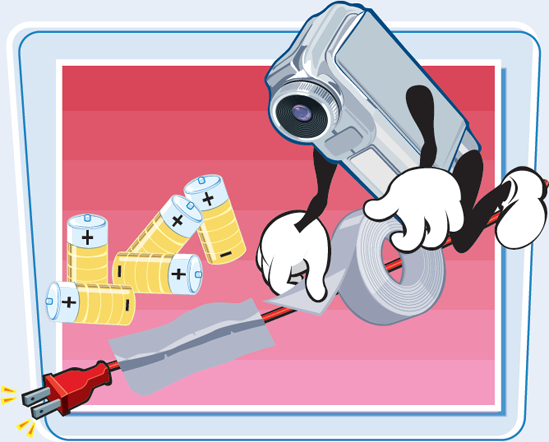
Protect Your Camera
If you shoot outdoors you may occasionally get caught in the rain or snow. Make sure that you not only take the proper rain attire for yourself, but also for your camera. You may purchase a rain cover made especially for your camera or use a plastic department store bag, but make sure that you protect your camera by keeping it dry, as well as dust- and sand-free.
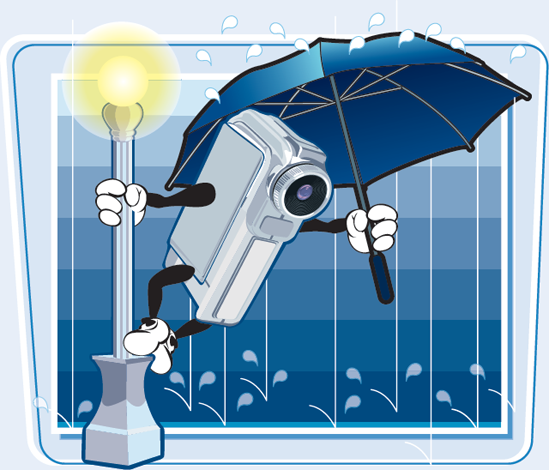
Your camera is the most important piece of equipment in your digital video arsenal, so you must ensure that it is well protected. The proper carrying case can shield your camcorder from moisture and dirt, and can even take a tumble, leaving the camera unharmed. There are some key attributes to look for when purchasing a bag for your camcorder.
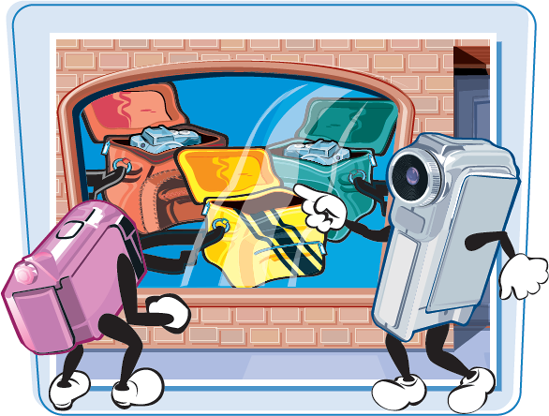
Camera Bag Size
A good camera bag not only protects the camera, but is also large enough for you to store your accessories such as the power cord, batteries, extra tapes, DVDs, flash card, and other necessities. Most camera bags come with interior dividers fastened to the walls of the case by Velcro, providing compartments to place accessories. Make sure that the camera can be packed securely in its own compartment and does not roll around when you are walking. Camera bags usually come with information about the size of camcorder they accommodate, so make sure you do your research.
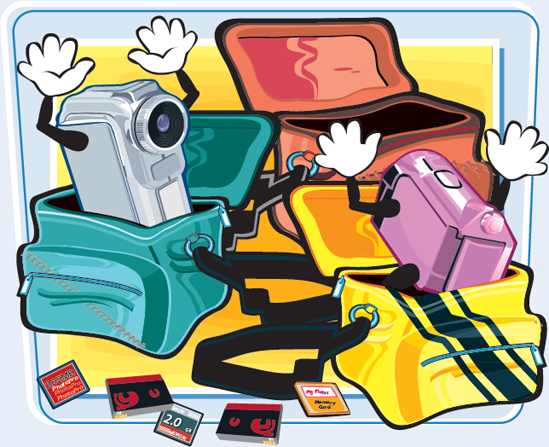
You and your camera may occasionally get caught in the rain or snow, so make sure the bag that you choose is water resistant. A water-resistant bag also protects the camera from dust and other debris such as sand. Always make sure that you keep the inside of your bag clean and periodically vacuum the interior.

Rugged Bags
Choose a bag made of strong material so that it can not only take a tumble and still protect the camera, but also hold up during everyday wear and tear. Nylon, canvas, or thick leather is a good choice. Ensure that the bag closes securely with a zipper to keep the camera completely concealed when transporting and when stored for long periods.

Walking around the area in which you will be recording to get a feel for the environment is very important, especially if you are recording a special event for which you are getting paid. Asking some important questions while scouting the location can help ensure a successful shoot.
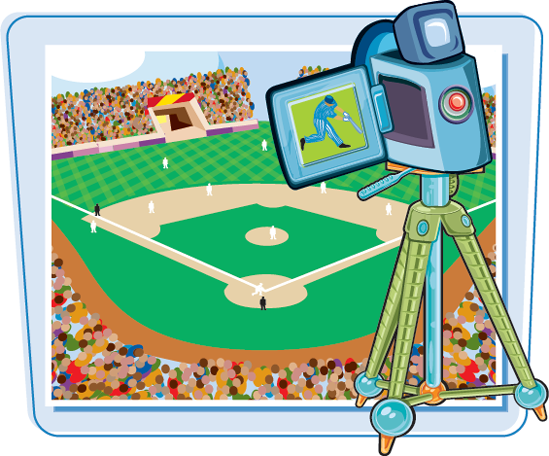
Assess the Lighting Situation Will you be shooting indoors under dim light, or will there be a mixture of natural and artificial light? Are you shooting outdoors in bright sunlight, at night, or will it be overcast? These questions can help you devise a plan of whether you will need to bring extra light or request it. They help you configure your camera settings in preparation for the event and allow you to make adjustments. If you are shooting at night for the first time, consider shooting some night footage beforehand so that you can become acquainted with the nuances of recording in very low light with your camera.  | Assess Your Shooting Position How far will you be from the main subject or action? If you are shooting a sporting event or wildlife, you might want to pack a telephoto lens converter to get those close shots. If you are shooting wide vistas such as landscapes, you may want to consider packing a wide-angle lens converter. Consider the best place for you to shoot and be aware of anything that can obstruct your view during the shoot. 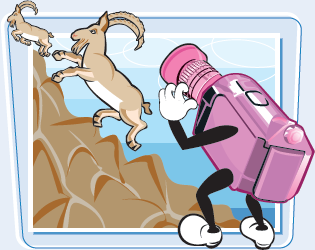 |
The ability to gauge any audio issues before the shoot can help you better prepare for them. Are you shooting next to a busy intersection during rush hour? Will you be sitting close enough to the speakers to hear the subject speak or will you be relying on a P.A. system? Become aware of any background noises that may compete with your video, such as loud music, machine noise, or even loud insects such as cicadas. With this knowledge you can adjust camera audio settings in preparation for the shoot.

Making Special Requests
You may need to make special requests with the organizer of the event so that you can shoot the best video possible. Perhaps the best angle for you to set up for the shoot is a spot that is already occupied. You can ask the event coordinator if you can possibly set up there. This may particularly become necessary if that area has the nearest electrical outlet for a 4-hour event. You always want to be respectful of the event and the coordinators.

