Chapter 5
The Mobile Production Unit
The mobile unit is the nerve center of a sports production. It is where everything comes together in order to effectively communicate the competition.
Dan MacLellan, Technical Manager, five Olympic Games
The traditional mobile production unit has been a remote truck or an outside broadcast van. However, as technology has become less expensive and miniaturized over the past few years, a wide variety of multi-camera production systems have emerged. However, there are some commonalities between all of the systems. Here are the basic common components:
Video Switching:
Every multicamera production unit has a video switcher. The video switcher, also referred to as a vision mixer, is a device used to switch from one video image to another during the production. This is considered to be live editing (see Figure 5.1).
Audio Mixer:
An audio mixer, or mixing console, is used to select, combine, and adjust levels and the dynamics of the audio signals. The audio mixing area may include the intercom system, which is required in every multi-camera system (see Figure 5.2).
Recording Device:
A device must be used to record the video and audio if the production is meant to be recorded. This could include a disc, videotape, hard drive, server, or cloud recording system (see Figure 5.3).
Image Quality Control:
While low-end systems may not have this component, professional systems utilize some type of camera control units (CCU) that allow an engineer to adjust cameras so that they match in color balance, registration, aperture, and other technical adjustments (see Figure 5.4).
While every mobile production unit may include these common components, each of these components exists at different levels. For example, a simple portable video switcher may include four camera inputs, and a large switcher may include more than 40 camera inputs. It all comes down to what you are trying to accomplish. Let us take a look at some of the various levels of mobile production units.
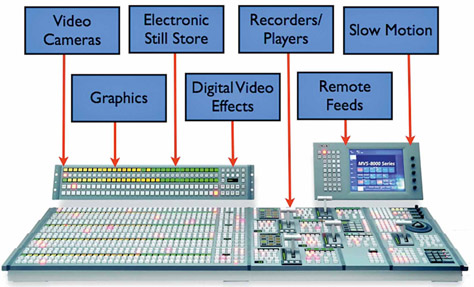
Figure 5.1 Video switchers can have many sources of video signals. Keep in mind that each area listed in blue may represent one source or many sources, such as cameras.
Source: Photo courtesy of Sony.
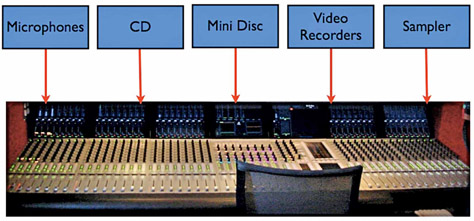
Figure 5.2
Audio mixers receive a wide variety of sources.
The Remote Truck Mobile Unit
Mobile units are often referred to as “remote trucks” or “outside broadcast vans” (OB) and are the most common unit used for larger events. These mobile television control room units come equipped with a video switcher, intercom, graphics, audio, playback/recorders decks, and all the engineering equipment required to maintain a quality signal.

Figure 5.3
Digital disc recorders (DDR), such as this EVS unit, record and play back from a hard drive at the same time.

Figure 5.4
Video operators adjust cameras so that they match in color balance, registration, aperture, and other technical adjustments.
Remote trucks come in a variety of sizes and are equipped accordingly. Many are not even trucks. Although they may be referred to as trucks, mobile units may be trailers, buses, RVs, box trucks, or vans. The typical size of a large mobile unit is around 16 m long by 2.6 m wide. However, in order to provide more space for the production crew, some trucks are expandable to 6 m wide, utilizing a large shelf room that expands out of the main chassis (see Figures 5.5–5.7).
Mobile units can be built by specialty manufacturers or assembled by the engineering department of a television station or network.
The bigger the production, the larger the mobile unit required. Figure 5.8 shows the typical layout of a large remote production truck.
Smaller trucks contain similar equipment to that found in the larger mobile units, however the quality, quantity, and the equipment’s capa bilities may differ greatly. Large trucks may be required to support 20 cameras with camera control units, while a smaller unit may only be able to handle two or three cameras set on automatic. In addition, some trucks have multiple slow motion replay machines, while others may not even have that capability. The size of the truck and equip ment is based on the end usage.
Remote trucks are significantly changing as their roles continue to adjust. For example, Germany’s TV Skyline designed a truck that is highly adaptable. It includes two control rooms, allowing them to produce multiple productions from the same event, such as one type for traditional broadcast and another for online. The switcher in the truck is designed to work with a third control room located in a support unit. The audio mixer includes 81 inputs and is designed to create stereo as well as 5.1 Dolby, doing isolated recordings on hard drives. The unit was also designed to be compatible with 4K.

Source: Photo courtesy of TV Skyline and SVG


Figure 5.5 The upper photo shows the outside of a very small remote truck. The lower photo shows the inside of the same truck.
Source: Photo by Chris Jensen.

Figure 5.6
NewTek created what they claim is the smallest remote production truck in the world.


Figure 5.7
The upper photo shows the exterior of a very large remote production truck and the inside of a large truck is shown in the lower photo.
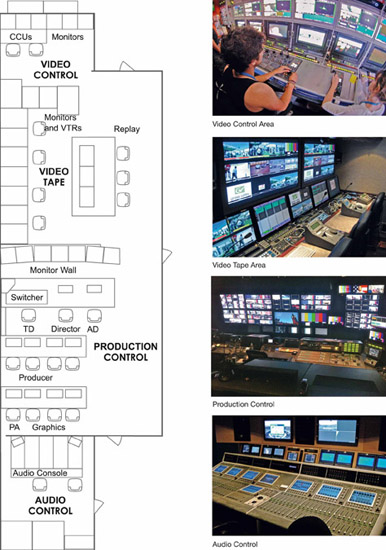
Figure 5.8 The four parts of a mobile unit/OB van.

Figure 5.9
An engineering support unit (ESU) includes additional space for technical support.
(Note: additional truck layouts, photos, and information can be found in Appendix I)
Larger productions may require the use of multiple mobile units/OB vans. The primary mobile unit is designated as the “A” unit, while secondary mobile units/OB vans are referred to as “B” units. These “B” units are generally not equipped as well as “A” units, but they provide additional space for the tape, graphics, and storage/maintenance. At very large events, an additional unit may be included, which would be an engineering support unit (ESU) (see Figure 5.9).
Inside a Remote Truck
The four primary areas of a mobile unit/OB van are production, audio, videotape, and video control/transmission. Although layout and size of each of these areas differ from unit to unit, it is essential that each truck include these areas.
Production Area in a Remote Truck
The production area is where the actual production decisions are made and the show is created. This area includes the space for the director, producer, and their assistants; the technical director and the switcher; and sometimes the font coordinator, graphics operator, and graphics equipment. One of the most significant parts of the production area is the monitor wall (see Figure 5.8). The monitor wall includes the following:
- Preview monitor (an off-air monitor that allows the director and technical director to preview a video image before going to air).
- Live or on-air monitor (shows images going on air or to tape).
- Camera monitors (one for each camera).
- Record/playback monitors (show what the recorders are recording or are going to play back).
- Graphics monitors (show graphics that are ready to go on-air).
- Still store monitors (show available still video frames).
- Routed monitors (anything can be routed to these monitors).
Most walls are programmable so that any video device can be routed to any monitor, giving directors the freedom to customize the wall to their own liking (see Figure 5.10).
Audio Area
The audio area includes:
- audio mixing board;
- patch panels;
- video and audio monitors;
- sources (such as CD player); and
- storage for microphones and patch cables.
The intercom is also usually patched in this area. The A-1 is usually the only person working in this area.
Record/Videotape Area
The videotape area includes:
- Recorders, players, and their remote control units.
- Routing switchers to route various video signals to recorders.
- Electronic still store (ESS) equipment used to capture, store, manipulate (if needed), and play back still images from video. The ESS can capture a still from any video source, such as camera, videotape, or computer, and store it on a hard drive. A large ESS system can store thousands of these still images, allowing instant retrieval.
- Digital disc recorders (DDR), sometimes called Elvis (slang for EVS, one of the original DDR manufacturers), allows the operator to record and play back from the hard drive at the same time, and provides instant playback ability via random access. In fact, some DDRs will record and play back two different sources at the same time (see Figure 5.3).
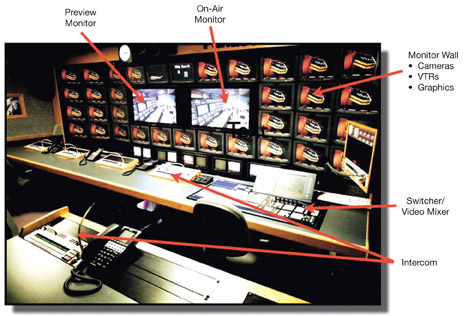
Figure 5.10
Components of the production area, including the monitor wall.
Video Control Area
The video control area includes space for the video operators, camera control units, and test equipment. The goal for the video operators working here is to make sure that the cameras provide the highest-quality image possible. Transmission equipment is sometimes included in this area as well.
IT Structure
Remote units are becoming more IT-based than the traditional video-based structure. The signal flow in trucks is becoming more IP-based as the equipment is connected in new ways. The images can be moved around the truck and to and from distant studios or production facilities. The large IT network required within the truck to handle servers, graphics, email, Wi-Fi, streaming, social media, and second screens continues to grow. Most of the equipment now located in trucks, such as the switcher, graphic systems, editing gear, and audio gear, have become computer-based.

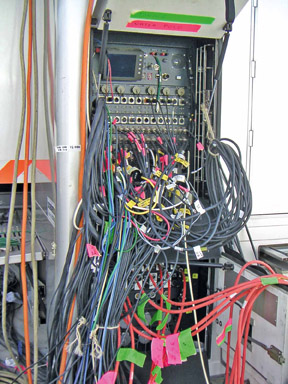
Figure 5.11
The top photo shows the under carriage where equipment is stored in the truck. The bottom photo shows the truck input/output (I/O) panel.
Outside the Remote Truck
The outside of the mobile unit gives access to large storage areas that are used to transport cameras, tripods, and miscellaneous production gear. The storage space is also used to house the stairways and ladders that allow access to the various truck areas.
The other primary area that is on the outside of the mobile unit is the inputs/outputs (I/O) panel. This panel is used to patch audio and video in and out of the truck. It generally has a variety of connector types and may even include phone patch blocks (see Figure 5.11).
The Compound
When we first started this a few years ago, the dotcom show was totally separate from the television side. Now we see it as one overall production. That has worked well. When you start segregating them, it can be tough to keep track of things and keep it all together. We’re starting to see a lot of cross-pollination between the two. Putting these groups together has opened up plenty of opportunities to move that content from the small screen to the big screen.
Tom Sahara, Senior Director, IT and Remote Operations, Turner Sports
Traditionally, the compound was a location to park the trucks for broadcast on television. Today, compounds have significantly increased in size to handle the additional equipment and staff now required for streaming, the second screen, apps, and other new media. These new media require the space for full production teams that just focus on one media. That means that multiple production teams are working in the same compound. Some production companies do not take their new media staff on the road; they keep them located in their main offices.
A large mobile unit typically includes (see Figure 5.12):
- video switcher (64 inputs with multiple mix/effect buses);
- digital video effects (DVE);
- still store;
- graphics system;
- cameras: usually at least eight hard cameras and four handheld cameras (including full tripods and lenses);
- 6–8 recorder/playback units plus slo-mo controllers;
- audio console (roughly 120 inputs);
- Dolby surround sound;
- a full inventory of microphones (shotgun, lavaliere, handhelds);
- sportscaster headsets and connection boxes;
- audio playback systems;
- compression/limiters;
- 12-channel intercom;
- 12-channel IFB system;
- multiple phone line hybrids and phones;
- 8–12 two-way radios;
- 12–28 frame synchronizers;
- 20–40 distribution converters;
- 8–12 outboard monitors;
- multiple four-instrument light kits;
- camera cables; and
- audio cables.

Figure 5.12
Unloading the equipment for a large sports event from the mobile production unit.
For smaller productions, the mobile unit may stand by itself at a smaller event, or may reside as just one of the units in a broadcast compound (see Figure 5.13).

Figure 5.13
Television production compounds are usually made up of multiple production trucks and support facilities for engineering, catering, and office management.
“Compound” is the term used to describe the television production/technical area at a large event. The compound may include any of the following:
- One or more mobile units/OB vans.
- Graphics trucks for both traditional television and new media.
- Encoder farms for processing new media.
- Technical management and operations, which could include a full mobile shop that has the tools to repair all the equipment while on the road.
- Support services offices, which would include the personnel needed to arrange catering, transportation, lodging, and other related services, and probably include space for catering to serve meals under cover in case of inclement weather.
- Transmission facilities and personnel, such as an uplink truck or microwave unit.
- Temporary offices and meeting rooms for production and technical staff.
- Temporary trailers that could house postproduction equipment, out-boarded graphics equipment, and/or VTRs.
- Offices for traditional television and new media staff.
- Security.
- Generators for primary use or as backup power supply.
- Toilets.
Virtual Remote Production
At the World Series we didn’t have a [technical director] in our truck, we didn’t have an EVS operator, we had no graphics. We just had a couple of audio engineers and one video person. We had 10 cameras go directly back to [MLB Network headquarters in] Secaucus. Our TD and director were also back in our control room working the show from Secaucus.
Susan Stone, Vice President of Operations, Major League Baseball Network
One of the ways to reduce costs that is being used by some sports productions today is to only take the audio and cameras to the sports event location, then send the sounds and the individual camera feeds back to their studio via Internet protocol (IP), where the event can be switched live. This is often referred to as a “virtual remote” production or an “at-home” production. Sports networks around the world have begun using these file-based workflows to connect venues and their broadcast centers in order to save costs.

Figure 5.14
A very simple flypack television production system used by the Canadian Broadcasting Corporation. Notice that it includes a small video switcher, small video monitors, and an audio mixer.

Figure 5.15
A flypack. Note that most of the components of the system are still in shipping crates.
As fiber networks continue to proliferate, virtual control rooms will probably grow in use. Chris Connolly, NBC Sports’ Director of Transmission Engineering, says that “It’s all about the savings. Getting the cameras back and forth is the easy part. The tough part is making sure everybody can talk to everybody so they can know what’s going on.”
However, this means that the director and producer may never attend the event that they are producing. Some producers wonder if virtual control rooms would negatively impact the storytelling of an event by keeping the producers and staff away from inside the venue where they can experience the mood of the event.
ESPN used a virtual control room for their coverage of Euro 2012 in Poland and Ukraine. Using fiber and file-transport technologies, they were able to send the footage from eight separate cameras back to their control room at their Digital Center in the United States. Commentators were located at the stadiums, as well as in the Digital Center’s studio for the live broadcast.
The virtual control room reduces costs by not traveling staff to the event and reducing the amount of equipment needed on-site.
The Flypack
Another type of mobile production unit is a “flypack.” They include much of the same equipment that mobile units have, however the equipment racks are built into shipping cases that can be assembled like building blocks and then wired together to make a portable production unit. These units can be shipped by standard air freight, making them a cost-effective alternative to shipping a production truck. When considering using a flypack for a production, it is important to keep in mind that they may take more time to assemble on-site and are sometimes more expensive to rent. These units are sometimes referred to as flyaway kits, grab-and-go packs, and air packs (see Figures 5.14 and 5.15).


Figure 5.16
The first photo shows a simple A/V mixer. The second photo shows the same unit being used at a small sporting event for broadcast on CCTV. They have also added VTRs for replay and to record the show.
Source: First photo courtesy of Sony.
Flypacks typically contain the following:
- Small video switcher.
- Graphics generator.*
- Digital video effects (DVD).*
- Still store.*
- One to six cameras (including studio kits, pan heads, tripods, and lenses).
- Waveform/vectorscope.
- Monitors.
- Distribution amplifiers.
- Inventory of microphones (shotgun, lavaliere, handhelds).
- Audio player.
- One-to four-channel intercom (including belt packs and headsets).
- Frame synchronizers.*
- Scan converters.*
*These items may not come with the standard configuration.
All-in-One Mobile Production Unit
All-in-one production units come in a variety of styles and configurations. Simple units can only handle very small productions and are often called A/V switchers. The more complex systems can handle many cameras and are increasingly being used at large sports events. Some of these systems even include built-in storage and integration of Twitter, and local media update graphics.
Simple All-in-One Production Unit
The simple all-in-one mobile production unit can take many different forms. Some of these systems are a single unit (see Figure 5.16) that contain a four-input switcher, very simple graphics, a built-in multi-monitor that shows all four cameras plus a preview and on-air monitor, and four to six audio input mixers. These units usually use time-base correctors to sync all of the cameras so that camera control units are not required. Figure 5.17 shows a different type of simple mixer from Figure 5.16. This switcher does not have a built-in video monitor, requiring the use of a standard television monitor to view the cameras, preview, and on-air screens. It also does not include graphics.

Figure 5.17
An A/V switcher that utilizes a separate television monitor so that the director can have much large images to review.
Source: Photo courtesy of Panasonic.
While these units are great for very small productions, the primary disadvantages are:
- Graphics are generally very simple and may be difficult to access during a production.
- There are no camera controls, which requires the cameras to be set on auto exposure, which does not always provide the optimal quality.
- The smaller systems require that the entire production be run by one to two people, which requires multitasking skills.

Figure 5.18
A complex all-in-one mobile production unit.
Source: Photo courtesy of NewTek.
Complex All-in-One Production Unit
Complex all-in-one production units generally operate from a stand-alone computer-based box that allows peripherals to be added as needed. These high-quality systems allow more cameras than a simple system and include more channels of audio mixing, test equipment for quality control, and switcher effects, and allow multiple monitors. These systems can be operated by one person or a team of people.
Computer-Based Mobile Production Unit
The computer-based mobile production unit is when video-switching software is loaded directly to a standard computer, allowing the computer to become a fairly simple mobile production unit. The primary advantage to this type of system is the low cost. Some sys tems use Wi-Fi to communicate to the cameras, others use Web cameras attached to the computer, and some use a converter that allows consumer cameras to be attached to the computer. This type of mobile system is often used by schools to cover and stream school sports. Some companies provide this type of software to schools as well as the required streaming software and program archival system.
TriCaster
One of the first complex all-in-one systems introduced was the TriCaster, made by NewTek. The audio is embedded in the video signal, which allows for a fast setup. Projects can be created for video, broadcast, or streaming direct from the unit. These systems can allow multiple camera/video inputs, multiple audio channels, live virtual sets, hundreds of switcher transitions, high-level graphics that can be linked to specific cameras, and much more.
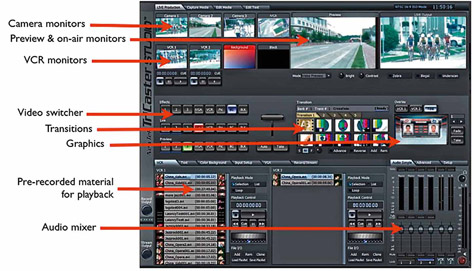
Over the past few years, these computer-based systems have grown in capability, providing a simple-to-use system that requires little instruction and is available at an extremely low cost (see Figure 5.19).

Figure 5.19
Volar Video’s high definition “Production Truck” software offers a four-camera input switcher, switching effects, picture-in-picture, basic graphics, and simple audio.
Source: Image courtesy of Volar Video.
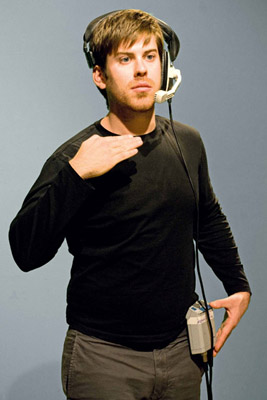
Figure 5.20
Intercom systems allow the crew to communicate with each other.
Communication Devices
Communication at a remote production is essential. Without it, directors cannot give directions to production personnel, and producers cannot communicate to the talent, graphics, and tape operators. Without quality communication, a production will come to a grinding halt.
The intercom is one of the most commonly used communication devices. Routed by the A-1, the intercom may have one to eight, or more, channels. Each channel is patched/ routed only to those crew members who need to hear that specific channel. Intercoms can be wired to each other, patched to telephone lines, or can even be wireless.
An interruptible fold back (IFB) system is the type of intercom system used by production personnel to give directions to on-air talent. While talent may be hearing the program in their headsets, the producer can interrupt the program in order to give talent instructions in their headset.
Two-way radios are essential wireless communication devices that are used by production support, engineering, and field production units. These radios allow a person to move away from the more “wire” style of communication of the intercom yet remain accessible.
Broadcasting the 1936 Olympics
The 1936 Berlin Olympics was the first Olympic broadcast. Deutsche Fernseh used three television cameras to broadcast the Games. The television sports coverage was limited to athletics, swimming, gymnastics, and polo. A variety of cameras were used, which created a number of problems. A Farnsworth camera at the Olympic stadium took six people to operate. There were also two iconoscope cameras; one was a prototype that was created just three days before the start of the Games.
There was only one live broadcast television camera and it only worked in bright sunlight. The other two cameras utilized an intermediary film system that shot the image to film, recorded it in around a minute, and then gave a delayed broadcast. The cameras were extremely difficult to move around for the camera crew.
The commentators did not have it any easier. They had to describe the sports without looking at a monitor. This meant that the director had to direct the cameras to whatever the commentator was saying, which is the opposite of how sports events are covered today.

According to Television in the Olympic Games: The New Era: “At the main camera stood Mr. Bruch himself, the inventor of PAL television. Political figures felt bothered. The huge camera had to be moved into the lower trench, as a result of which unacceptable pictures from the fish-eye pictures were shown. This caused great confusion. Bruch would give the commentator, Wulf Bley, a kick in his lower back, the only way of communication in those days, between cameraman and speaker.”
