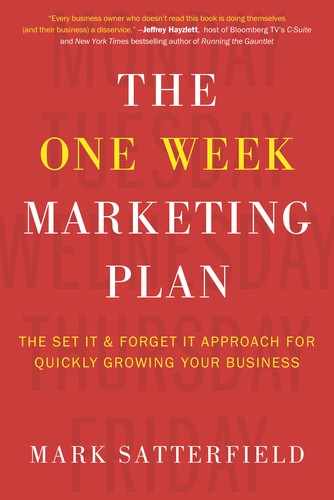DAY THREE:
Create a Website for Your Free Offer
NOW THAT YOU’VE GOT your free report done, you need a place where people can go to get it. That’s a page on your website, and today you’re going to write everything that goes on it. Whether you already have an existing website or not, I’m going to walk you through all the steps. Once you’ve completed this, then it’s simply a matter of sending it to a web page designer (I’ll show you how to find an excellent one) who will make it look great and make it live on the Internet for around $75–$100.
You have a couple of options for where this page appears on your website, so let’s quickly review your choices.
The page that promotes your free offer could be the landing page, otherwise known as the home page, on your existing website. Alternatively, it might be a dedicated page that resides within your site. If you don’t have a website, what we’re going to develop today can serve as the home page for your new site.
Since the primary purpose of this page is to encourage visitors to opt in for the free report, the focus needs to be on the specific issues or problems your report covers. Over time you may create separate pages, each focusing on a specific problem and each one offering a unique free report. For example, a cosmetic surgeon might have individual pages about the top issues his potential clients search for. One for Botox, another for face-lifts, a page for eye surgery, and one dedicated to cosmetic fillers. This laser-focused approach ensures that visitors feel they have come to the right place regarding their specific needs.
My personal recommendation is that your free offer be promoted heavily on your website’s main landing page. This is the model I follow. If you visit GentleRainMarketing.com you’ll notice that the call to action in my video is to download the free report. This is different from a more traditional approach in which the landing page focuses primarily on communicating what the company does. My personal belief is that if we do not get our visitors to opt in when they come to the site, we lose control of our ability to follow up with them. (It’s a wee bit hard to send ongoing messages to people if they don’t tell us who they are.) That’s the reason why I have an offer on my landing page and then additional free offers on most of the pages that are deeper in the site. We’ll discuss later how to create a blog so that it too can play a key role in adding subscribers to your list.
Remember, the overwhelming percentage of paying clients will come from your subscriber list rather than first-time visitors to your site. The more you sell high-value products or services, the more this is true. A relationship needs to be in place before prospects are likely to become paying clients. Thus, always keep in mind that mission #1 is to get visitors to tell us who they are so we can stay in contact with them.
As you are creating the page to promote your free offer, a reality we have to deal with is that new visitors have a very short attention span. If the copy on the page doesn’t immediately convey the message that you focus on their problems, they’ll leave. What we’re going to work on today is designed to get your visitors interested, keep them engaged, and motivate them to sign up for your free offer.
Some people worry that designing web pages where the primary motivation is to get people to opt in lacks a certain level of professionalism. Rest assured that all sorts of businesses and people, including the President of the United States, use this approach. (You can opt in for his list if you’re so inclined at whitehouse.gov.) Assertively asking someone to give us their contact information in exchange for interesting free information isn’t inconsistent with a professional image. The key is to have a very specific focus so that your copy reads as if you are speaking directly to your visitor. That’s how we build credibility and trust.
Before I share some examples of pages that you can use as templates, let me take a moment to discuss the advantages and disadvantages of having this page be the only page on your website.
One-page websites that have the sole purpose of getting people to opt in for free information are often referred to as “squeeze pages.” The idea is that since these sites have no links to other pages, they “squeeze” the visitor to make one decision: either opt in for the free information, or leave. They are still popular and can be very effective if you already have a list of people that you are trying to promote an offer to. An example from GentleRainSalesCloses.com appears on page 66.
However, there are disadvantages. Google hates one-page websites and it’s virtually impossible to get one to appear on the first page of search results. Moreover, Google AdWords (their advertising program, which I’ll cover in great detail later on) may permanently bar you from advertising if you try to direct your ads to a squeeze page.

However, the design and layout of squeeze pages offer some valuable lessons that you may want to incorporate into the look and feel of your own page. So my recommendation is this:
• If you already have a website, develop the page to promote your free offer as either a new home page for your current site or as an additional page within your site.
• If you don’t have a website, create your site using the WordPress platform. I’ll explain more about WordPress shortly, but one of its biggest advantages is that it has a built-in blog feature. Why is that important? Each time you write a blog post, your site will grow by an additional page. Thus, even if your site only consists of the one page you’re doing today, it will quickly grow as you add blog posts. By following this advice you shouldn’t run into any problems with Google.
Examples of Lead Capture Pages
Let’s look at some examples of these:
The site at http://bit.ly/11YM20c is aimed at individuals who want to get more publicity for their business. In this case, instead of a free report, the site promotes a free teleseminar, which is designed to attract authors and entrepreneurs to a one-year training program called Quantum Leap.

Here’s what is interesting about it:
1. The headline is “How To Get a Whole Lot More Media Publicity and Exposure and Make a Name For Yourself as an Expert in Your Field.”
Those quotation marks are actually part of the headline. Many people say that adding quotation marks to a headline increases your opt-ins.
The headline is also written in a very conversational manner. Notice the use of the phrase “A Whole Lot More.” It’s simple and it’s the way people talk.
You don’t have to use over-the-top terms such as “skyrocket” or “geometrically increase” to convince people to sign up for your free offer. My general rule is that if you would be uncomfortable saying the sentence to someone, it’s probably pushing the boundaries of hyperbole.
2. Notice that the copy is written in letter format. If you look at the screenshot below, you’ll notice that it only takes seven lines to get to the bullet points. This is important. You want to draw your visitor into the site quickly, and this is a great example of doing just that.
3. The bullet points arouse curiosity. There are lots of teasers that talk about “five proven ways,” “what to send instead,” and “some tricks” that make you want to know what the tricks and the proven ways are.
4. The bullet points also leverage a potential concern: “What you should never wear on a TV show.” Remember the levers of motivation: pain, fear, and gain. This bullet point plays to the fear that you might embarrass yourself by wearing the wrong outfit on TV. It’s always good to have your bullet points be a mix of appeals to the different levers.
5. Notice that one bullet point is done in boldface type, so it stands out. The name in boldface is Good Morning America, which is a show this audience would love to be on. This bullet point, about dramatically increasing your chances to get on the show, is arguably the most important one in the series. The eye will naturally gravitate to a bullet point in bold. This is a very effective trick, but be careful not to overuse it.

The bullet points on this page are a lesson in good sales copy. In fact, several would make great fill-in-the-blanks that could apply to most any business.
• Why _________ (is/are) not always the best way to _______ and what to _____ instead. (Why sending résumés is not always the best way to get a job, and what to do instead/Why chiropractors are not always the best way to deal with your back problems, and what to do instead/Why listing your house with a Realtor is not always the best way to sell a house, and what to do instead.)
• Five proven ways to ____________ (get a raise even within your first six months on the job/earn enough to retire on by 55/speed up your computer).
• What you should never ____________ (say on a job interview/invest in during a bad economy/do during a negotiation).
• Three keys to _____________ (a pain-free back/marketing to the affluent/selling more lifetime memberships).
Another site that’s worth looking at is doubleyourdating.com. This site has led to millions of dollars’ worth of business for Eben Pagan and catapulted him to fame within the Internet community. (Pagan writes under the pseudonym David DeAngelo for this site.)

Here are some things worth noticing about this site:
1. The banner includes the tagline “Attraction isn’t a choice.” This pairs well with the actual headline, whether you read it before the headline or after it.
2. The headline, “Learn Secrets Most Men Will Never Know About Women and Dating,” is perfect for the niche market he is after: men who are either not getting enough dates or not getting to date the types of women they’d like to.
This headline formula has been successfully used by a wide variety of companies in many different fields.
“Learn Secrets Most _______ Will Never Know About _________” (Learn Secrets Most Employees Will Never Know About Getting a Promotion/Learn Secrets Most Investors Will Never Know About Short Sales/Learn Secrets Most Homeowners Will Never Know About Increasing the Value of Their Home by Spending Less than $1000).
A highly effective variation on this headline is: “Learn Secrets Most _________ Will Never Tell You About ____________.”
3. There’s both a video and a set of bullet points on the site. Some visitors are more likely to watch, others are more likely to read. This site serves both types. The video discusses the bullet points and reiterates their benefits. By the way, if you want to add a video to your site, I’ve got a script you can use as a model later on when we dive deeper into using video to promote your business.
4. There’s a big red arrow that points to the attractively designed opt-in box. You will want to use arrows for your site to accomplish the same task. This big, curvy arrow shown here is just right for a dating site. This is something you may want to outsource to a website designer if you’re like me and have zero technical skills. You won’t have to pay more than $25–$50 for a great visual effect.
Take a closer look at the opt-in box. It has some of the most compelling copy on the page. First of all, the report has a great title: “Exclusive Report: The 10 Most Dangerous Mistakes Men Make With Women.” I particularly like the last bullet point in the box: “Articles and newsletters to help you date the kind of women you’ve always wanted.” This final phrase, “date the kind of woman you’ve always wanted,” is the most powerful hook in the series, and he places it just above the box where he asks for your name. This is the point at which a lot of people might feel reluctant to give their contact information, so this powerful bullet point is placed there to move them over the edge.
There’s a lot for you to consider modeling from just these two sites. If you want to see lots of examples of highly effective squeeze pages, head over to ClickBank.com. This is the hub from which many information marketers launch their products. While some of the sites are admittedly cheesy, there are a lot of extremely good examples as well. As an exercise I suggest that you spend 15 minutes perusing the various pages. When your eye catches a particular headline or bullet point, make a note to yourself. Many of us market to clients who are not terribly dissimilar from us. What engages you is likely to also intrigue your niche market.
Now it’s your turn to create the text that goes on your web page. You’ll be pleasantly surprised at how easy this will be.
Your Headline
Let’s start at the top—with your headline.
The overarching mission is to get visitors to opt in, so you want to keep your message simple, yet highly engaging.
Remember, the headline is where you tell your prospects, “Here’s the pain I can solve for you or the benefit I can give you.” It’s arguably the most important part of the page because if we don’t hook them with the headline it’s unlikely that they’ll read the rest of the copy, and our chances of getting them to opt in are significantly reduced. (In some cases, if you create a really great headline, you may get lots of new subscribers who sign up just based on that.)
If your free report has a great title, you may be able to simply use that. For example, let’s say your free offer is called “7 Secrets to Buying Great Homes for Bargain Prices in Any Real Estate Market.” That would also make a great headline for the top of the page.
You could add one additional word and create a slightly more powerful headline by saying: “FREE: 7 Secrets to Buying Great Homes for Bargain Prices in Any Real Estate Market.”
Alternatively, you may want to look at some of the other headline templates we covered in the last chapter and create something new. Sometimes I come up with a few different headlines during the process of writing a free report. The ones I don’t use are often repurposed on the website or as bullet points.
Bullet Points That Sell
After your headline, you will need a transition sentence to lead to your bullet points. Here, simple often works best. Just say “In this free report you’ll discover,” and follow that with a colon.
Easy.
Next come your bullet points. You will want between 4 and 12 of them. Obviously, as with any list of items, some will be more important or compelling than others. Here’s a trick to help you decide what order to list them in: Your two strongest points should come first, but your third-strongest bullet should be the last one. Research shows that the eye tends to read the top two bullets and then jumps down to the last one.
There are two things you want to accomplish with each bullet point:
1. Arouse the reader’s curiosity about what it is you are going to share with them. For example, the real estate report we mentioned could have a bullet point about “3 secrets to finding undervalued properties that have the best chance of doubling or tripling their value.” It makes you wonder what the secrets are.
2. Convey the benefit they are going to receive or the pain they will avoid by knowing this: “How to avoid paying thousands of dollars in real estate commissions with this simple technique.”
Curiosity plus Fear, Pain, or Gain is the winning formula for writing bullet points.
Writing Down the Benefits
Before you work on your bullet points, I suggest that you write down a list of the main benefits people will get from reading your free report. These may be the same benefits you wrote down yesterday, or they may be slightly different because you’re talking about your report and not your complete service or product.
Some of the benefits might include:
• Save money
• Make money
• Save time
• Avoid difficulties or confusion
• Accomplish a goal
• Be more effective
• Get more done
• Improve the quality or value of their experience
Next, write down the pain or fears they will avoid by learning the information you are conveying. These might include:
• Wasting money
• Wasting an opportunity
• Wasting time
• Making bad decisions
• Experiencing something as more frustrating than it needs to be
• Getting ripped off
• Being embarrassed
Creating Your Bullet Points
Now that you’ve written down the basic pains, fears, and gains your free report focuses on, it’s time to create your bullet points. Here are some more fill-in-the-blank templates with examples:
• How to (your top benefit) in as little as (number of minutes, hours, days, or months), even if (whatever they fear will stand in their way—this can be a verb or a noun). EXAMPLES: How to get a sales job in as little as 60 days even if you have no sales experience; How to get on national television in as little as five days even if no one’s ever heard of you; How to get three new clients in as little as 30 days even if you hate selling.
• The one __________ mistake 90% of (your niche audience) make that will lead to (their biggest fear) and how to avoid it. EXAMPLES: The one warm-up mistake 90% of amateur athletes make that will lead to injuries and how to avoid it; The one investing mistake that 90% of seniors make that will lead to higher taxes for their heirs and how to avoid it; The one mental mistake 90% of professional sales people make that will keep them from closing really big sales and how to avoid it.
• The little-known tactic that will (benefit) that most (experts in your field or your competition) haven’t even heard of. EXAMPLES: The little-known tactic that will get you a book deal for $100,000 that most literary agents haven’t even heard of; The little-known tactic that will save you an extra 8% on your taxes that most accountants haven’t even heard of; The little-known tactic that will increase your salary by 11% that most career coaches haven’t even heard of.
• How to make sure you won’t get ripped off by (fake, lousy, or immoral experts or products) and (big fear). EXAMPLES: How to make sure you won’t be ripped off by a dishonest website that sells fake perfumes as name brands; How to make sure you won’t be ripped off by a defense attorney who is more interested in taking your money than winning your case; How to make sure you’re not ripped off by a financial planner who is more interested in big commissions than in making the most money for you.
Here are the bullet points I use for my copywriting course:

Now it’s your turn. Write down 4–12 bullet points that will make the prospects who come to your microsite ready to sign up for your free offer. Feel free to adapt any of the bullet points in the templates and the examples.
The Opt-In Box
Your next step is to create the box where your prospects give you their email address and other contact information.
Here are some factors to consider when creating your opt-in box. As common sense would dictate, the less information you ask for, the greater the percentage of people who will sign up for your offer. If you ask for just an email address, you will have the greatest number of people opting in.
So you should just ask for their email address, right?
Not necessarily.
The more information you require, the higher the quality of the prospect, but smaller the number of opt-ins. Also, the more information you have, the more you can do with it. If you ask for their name, you can personalize their emails. Their address lets you send them direct mail, and their phone number enables you to call them. However, the numbers of people willing to opt in will dwindle with each piece of data you request.
So how do you decide on how much information to ask for? One solution is to use a two-step process. First, ask people to simply give you their name and email. When they hit the “Submit” button, you can send them to a second page that shows your version of this screenshot:

To be perfectly honest, the information I send them in the mail is little more than a sales letter for our services, but the conversion percentage on those who complete the second form is considerably higher than for those who only provide their name and email address.
Another option is to just ask for name and email when they initially sign up, and then in a subsequent follow-up message tell them that you have additional information you would like to send them by mail.
Some of you may wonder, Why are you asking for their phone number if you’re sending them information in the mail? It’s a valid question, and the truthful answer is that technically I don’t need it, but I might want to follow up with them on the phone at some point in the future. What I find interesting is that hardly anyone catches on to this when they’re filling out the form. I suggest you give it a try, especially if you want to call prospects as a part of your sales process.
Your website developer can easily set up your opt-in box. (If you don’t have one and need great inexpensive talent, go to Appendix A to learn how to hire someone today.) I like arrows that point to the box and find that opt-in percentages increase on pages that use them.
It’s good etiquette (and somewhat noticeable by omission) to include a simple statement saying you respect their privacy and will not sell or rent their contact information. This makes prospects feel safe and helps slightly with your opt-in percentages.
An often-overlooked feature is the button they need to click to submit their information. Studies have shown that if you make the words on the button convey an action such as, “Send It to Me” or “Send My Report,” there is a higher response rate than if you just use the word “Submit.” I find that having my button in a bright contrasting color also helps increase the number of people who take me up on my offers.
Your Thank-You Page
After your prospects click the button to submit their information, you want them to be taken to a thank-you page. As the name would imply, this is where you thank them for opting in to get your report, reiterate that they have made a good decision to do so, and let them know how the information will be coming to them.
For example, you might say:
Thank you very much for requesting your copy of (name of report). I’ve sent you an email that contains a link to download it. Since Internet traffic can vary, it may take up to 30 minutes for you to receive it, but it’s likely already in your inbox as you’re reading this. One thing that I need for you to do is to make sure my email address, (your email), is white-listed, added to your address book, or however you make sure that important emails don’t wind up in your spam folder. If for some reason you don’t get the email with the link in the next 30 minutes, let me know and I’ll send it to you again.
Once again, thanks very much for requesting (name of report). I truly believe you’ll find it extremely valuable.
The tone of the copy on this thank-you page needs to be sincere, friendly, and conversational. It should convey the message that you are interested in beginning what will hopefully be a mutually rewarding relationship.
I suggest that you send your report via a link in an email rather than letting prospects download it from your thank-you page. The reason is that you’ll eliminate someone putting in a bogus email address since he or she has to give you a valid one in order to receive the link.
Other Options for This Web Page
There are two other content options you can use for this page. If you’re comfortable with video, it can be extremely effective in bringing in leads for you.
There’s also a technique where you share part of your free report before you ask visitors for their email addresses. Let’s look at both of these methods in greater detail.
Video Opt-In Page
I’ve found that video can increase conversion rates significantly. I had one page that did almost 40% better when I changed it from print to video. It also builds trust and credibility faster.
If you want to try video, here’s a script you can use.
• Welcome. . . I’m glad that you’re here.
• If you’re similar to most of my visitors, it’s likely that you’re frustrated by ________________ (a particular challenge or problem).
• That’s why I created _____________(Your Report’s Title).
• In this report you’ll discover ______________(your top two or three benefits).
• So what I’d like you to do is fill in your name and email address and click on the button below. You’ll immediately receive an email that will let you instantly download your free report.
• Again, thanks very much for visiting my site. I’m sure you’ll find (name of report) a good investment of your time.
I suggest also paraphrasing your welcoming message in text and putting it below the video. The reason for doing this is that some people have slow Internet connections and they may have to wait a while before the video starts to play. Unfortunately, people are impatient and may leave your page if that happens. By also having the copy available for them to read, you increase the likelihood that these people will stick around and become subscribers.
Reverse Squeeze Pages
Another way to offer your free report is in a format that is referred to as a “reverse squeeze page.” Instead of asking people to opt in before they get to see your report, you start off by showing them a few pages before asking for their contact information. This gets them engaged in the story and can be quite effective with certain niche markets.
There are several benefits to this approach:
1. Unlike traditional squeeze page websites, it’s Google-friendly, since it immediately has multiple content pages.
2. It has the potential to get higher search engine optimization rankings on Google since it’s keyword and content heavy.
3. The total number of opt-ins tends to be lower than with more traditional squeeze page designs, but the conversion-into-client percentages are often higher.
4. You can tweet about it and post it on Facebook with good results. Since the page is mostly copy and therefore seen as educational, it plays well with the mindset of those who are active on social media sites.
5. Creating a reverse squeeze page isn’t particularly difficult. If you’ve got seven secrets to help your niche market solve their problem, provide the first three, then make readers opt in to see the last four. You want the order to be similar to David Letterman’s top ten lists; save your best for last.
You can also use this approach even if your report isn’t of the “7 Ways to . . .” variety. Here’s how you could approach a report on insurance:
• Page 1: You start to read about little-known gaps in a typical homeowner’s insurance coverage that can potentially cost them lots of money.
• Page 2: You learn how this cost John Smith thousands of dollars.
• Page 3: You discover there is hope for you to avoid this mistake by asking three key questions to ensure you have the coverage you need.
• Page 4: This is the opt-in page: “To read the rest of the article and receive future helpful information on this topic, just provide your name and email address.”
• Page 5: You continue to read the article and learn that you can make sure there are no gaps in your insurance coverage and actually wind up paying less for insurance than you are paying now.
Making Your Web Page Google-Friendly
As we discussed in the beginning, you want to do what it takes to make sure Google is happy with your website. My recommendation is that if you are starting from scratch, you build your site using WordPress so you can add additional pages with the blog feature. Although the basic HTML one-page sites we reviewed are great from a design standpoint, I would have serious reservations about launching them as a standalone site, unless you are only going to use them as a place you send existing subscribers to.
For example, I have a site, GentleRainSalesLetters.com. It offers a free tutorial about how to write a sales letter, but its real purpose is sell my directory of sales and marketing letters.

This page works extremely well as a place to send subscribers after they are on my list. However, because it’s a single page and is obviously only designed to capture leads, it doesn’t show up in the search listings. Even worse, one time I tried to advertise this site on Google and had my account banned. If I was going to do this site again, I would create it using WordPress so I could add some blog posts and quickly have it become a multipage website. Please don’t make the same mistake I did, and remember to create your site using the recommended methods.
Reserving Your URL
One final task for creating your website is to reserve your URL or domain name (that’s www.yourwebsiteaddress.com. The terms URL and domain name tend to be used interchangeably). One of the easiest places to get your URL is at GoDaddy.com. They have a very user-friendly process for researching which names are available and for getting you set up. Their customer service is top-notch, so if you need some help, just call the number at the top of the page. Although I’m listing this task last, from a practical perspective you can reserve your URL at any time.
You’ll want to consider whether to name your website after your company (BulbrookDrislane.com) or have it be more descriptive of the services you offer. For example, one Australian real estate company offers a relatively new method for retirees to invest in real estate and decided on RetirementOptionsToConsider.com as their website address. Since they also plan on advertising their services on radio, they needed a URL that would be remembered by listeners. Having a descriptive website address is helpful if you plan on promoting your website through methods that are outside the Internet, such as print advertising, radio, or television. Conversely, putting your company name in the address assists with your overall branding efforts.
If at some point you decide that you want to change the URL for your website, it’s easy to do so. Simply choose a new address and then “forward” your old URL to the new one. One of the reasons I recommend GoDaddy for registering your website name is that they make this process extremely simple, and if you get lost, their customer service team will walk you through the steps.
You Know What to Do, Now Do It
You now know everything you need to create a page that will get prospects to opt in. Now it’s time to create yours. You’ve got about eight hours to complete this assignment, but if you follow the guidelines as I’ve discussed them in this chapter, you should be able to get this up and running. (Go to Appendix A on outsourcing to find someone who will take the copy you write today and make it a live website. If you tell them you’re on a deadline, it is very likely they’ll have your site ready for you when we launch this marketing campaign in two more days.)
What we have accomplished today is setting up a place where prospective clients will come and indicate they have an interest in what you do by requesting your free report. The next step is to put in place an automated drip-marketing messaging system so that we can convert these prospects into paying clients.
Tomorrow we’ll create the first seven follow-up messages, and I’ll introduce you to the system that will send them out automatically.
See you back here then.