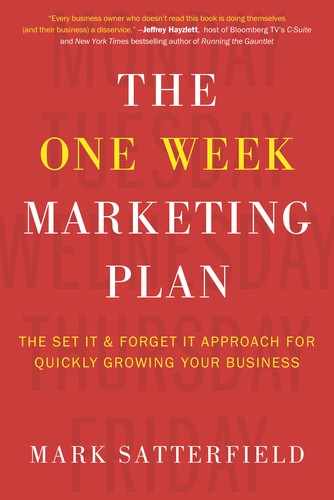START A BLOG:
Strategic Marketing Boost 3
WHEN THE INTERNET first became popular, there was only one entryway to your site—your home page. But with the advent of blogs, there’s a great new way to attract lots of prospective clients to your site. While blogging is powerful and can be a great way to attract lots of great prospects, it does take a commitment. The last thing you want to do is to have visitors come to your blog and see that the most recent post is six months (or more) old. That will hurt your credibility and image. However, if you are willing to make a reasonable commitment, blogs can yield big results.
“Blog” is a shortened version of what these sites were originally called—“weblogs,” which means quite literally a “log,” as in journal, on the Web. A blog is the equivalent to your own personal op-ed page. It lets you editorialize on any aspect of your topic that you want. As a result, it’s a great place to showcase what you know, what you think, and what kind of success you’ve had with clients.
While you may be familiar with blogs, the idea of starting one yourself might seem a bit overwhelming. Fortunately, the reality is that blogs are simple to set up. Today I’m going to show you how to quickly and easily get your blog started. I believe you’ll find that your blog quickly becomes an essential component in your marketing arsenal. Here’s why:
• A blog can help establish and sustain your position as a thought leader in your field.
• Each time you publish a blog post, it draws people to your site. If we correctly design the frame that appears around your blog post, your blog becomes a powerful tool for getting people to sign up for your email list and purchase other products and services you offer.
• As we discussed in the previous chapter, you can promote your blog posts on Twitter, LinkedIn, Facebook, and Google+. This enables you to attract prospects that you otherwise would miss.
• One of the biggest benefits of blogs is that they get passed along. If you write something that’s interesting or even controversial, there’s a strong chance that readers will send it to their friends, fans, circles, followers, and links on social media.
• Blogging can help increase your ranking in search engines. Google loves sites that have new, updated content, which you’re providing every time you post a new blog.
• Google also rates your site based on how much time people spend when they visit. An interesting blog keeps people on your site much longer.
• Google also favors bigger sites. Since each blog post increases the size of your website by one page, your site grows with each post.
• The title of your blog post shows up in search results. If you include the terms that people search for in the title of your article, you’ll almost immediately start to see your Internet traffic increase.
Ultimately, one of the largest benefits of a blog is that it deepens your relationship with your readers. If they enjoy an article, it’s likely they’ll say to themselves, “I like how this person thinks. Let me learn more about this person and the services they offer.”
I recently acquired a new client through my blog in just this way. A large homebuilder in Australia read one of my blog posts, downloaded the free book offer that appears on the page, loved the book, called, and became a client. I landed a potential six-figure client, all as a result of a single blog post.
Many businesses find that their blogs produce a similarly positive result. My dentist says she gets a new patient for every few blog entries she posts. It’s also a great way for her to stay connected with her current patients.
Think about it for a moment. When was the last time you received anything from your dentist aside from a reminder that you are overdue for a checkup?
The power of writing regular blog posts goes beyond building a brand for your business and attracting new clients. If you do it consistently, your blog becomes a powerful tool for cementing relationships with your existing clients and thwarting the attempts from your competitors to poach them.
Quick Tips for Your Web Designer
Let’s start off with a little technical information for setting up your blog. Most of this is material you can tell your web designer, and he or she can run with it.
First of all, it’s best if your designer uses WordPress to develop your blog. It’s the leading website design platform, so most web developers are very familiar with it, and it’s easy to use. It also enables you to design a page frame that appears each time someone goes to your blog. In this frame you can promote other services you offer. This is how we truly leverage the power of the blog. I’ll show you how this works in just a moment.
One additional point; make sure you have your web designer use WordPress.org and not WordPress.com. You can do a lot more using the former.
If your website is on a platform other than WordPress, you don’t have to start over and create a new website. You can set up a WordPress blog and just connect it to your existing site. WordPress specialist Chris Burbridge says, “The search engines will still consider it part of your main site, and you can still send links from your blog to the rest of your site.”
Next, you will want to make sure your blog has the appropriate links to the places you want your visitor to go. These need to appear on the frame around your blog. When new visitors come and read your blog article, we don’t want them to simply leave when they’re done. By putting interesting information into the frame, we’re motivating them to want to learn more about you and potentially become a client. One of the benefits of the WordPress platform is that it makes creating these elegant frames simple and easy.
What you put in the frame on your blog page will depend a great deal on your type of business, but there are numerous possibilities. I’m a subscriber to the theory that the greater the number of interesting offers we make, the greater the likelihood that people will be intrigued and decide to join our mailing list. That’s crucially important since virtually all of my clients become subscribers first. I think the same will prove true for you as well. Here’s what’s on my blog frame.
• In the upper right-hand corner there’s a link to my free report “How to Create a Steady Stream of New Clients Quickly and Easily” that includes a graphic with report covers.
• Moving down, there are graphics that link to my Facebook fan page, my Twitter Feed, my LinkedIn page, and my YouTube channel.
• Next comes a button that allows you to subscribe to the RSS feed for my blog.
• Finally, there are summaries of five previous blog posts, with a headline and the first 60 words for each one. Two of these are always the most recent ones and three are specifically chosen posts that I want visitors to see.
I’ve placed these links on the right-hand side because they are the most important. People tend to read the top line and the right-hand side of your site first. These links are all various free offers that are designed to motivate visitors to engage with me.
The various services I offer (which is how I make my money) have links on the left-hand side. I realize that when someone first comes to my site, the odds of them actually hiring me are slim. Thus my primary goal is to motivate them to opt in to my list. Once they’re on my list, I have plenty of opportunities to send them lots of messages. If I don’t get them to opt in, then it’s up to them when (or if) they come back. We want to maintain control (as much as we can) over our marketing. That’s why the very first step is always to get people to raise their hands and tell us that they have at least a teeny tiny bit of interest in what we do. Our drip-marketing sequence stokes that fire, so the two go hand in hand.

Let me walk you through what appears on the left-hand side of the frame. Much of what I’ll be reviewing is applicable to your business, so feel free to model it.
The first button says “Will Gentle Rain Marketing Work for Me?” and connects to a web-based brochure that ends with an offer to call us for more information. This is an important link since it focuses on making a strong case for why this particular marketing system is one people should consider. You can do the same with your system for financial planning, manufacturing consulting, real estate marketing, legal services, or whatever you offer.
Other buttons link to my bio as a speaker, personal coaching, our home study course, and our Done For You marketing system, among others. The ninth button links to our blog, but it always goes to the post on “How to Drive Lots of Free Targeted Traffic to Your Website.” That’s the blog post that I most want potential clients to see. By the way, there’s a special plugin that always puts today’s date on that post, no matter when visitors click on that button.
That’s followed by two testimonials, each of which gives specific results. In one our client says, “We tripled our inquiries from qualified prospects and doubled our contact-to-close ratio.” The other mentions an additional $20,000 in revenue during the first 30 days of the program. Remember, you want your testimonials to focus on the results clients get when they hire you. Testimonials are often referred to as “social proof,” and they are absolutely critical for your website. If you don’t yet have a large number of them, put this high on your list of things to do.
There’s one other automated item that shows up, not on the frame, but just under each blog post. It’s a simple graphic, generated by a WordPress plugin, with a button you can click on to receive a free electronic copy of my book Unique Sales Stories. To get the book, you have to subscribe to my blog.
This button is particularly effective because it immediately follows the blog post. If my reader has enjoyed the blog, it’s a very attractive offer made at precisely the right time. In fact, this offer is the most popular one on the page. If all you have is your free report, I would reiterate that offer at the bottom of each blog post.
Here’s what this button looks like:

I’ll admit that I didn’t think this technique up on my own, but rather “borrowed” the idea from other sites I was impressed with. One of my goals with this book is to make you more astute and aware of other people’s websites. When you find that you are attracted to something on a website, pause for a moment and ask yourself, “Why has this gotten my attention?” It’s likely you will pick up a lot of great ideas for your site as a result.
For example, Derek Halpern has a blog called Social Triggers (SocialTriggers.com), where he uses the entire first screen of his site to capture email addresses, as you can see below.

The beginning of the article appears below the opt-in box, but he never posts the full article; instead, he shows the first five to seven lines, then asks you to “click to continue.”
At the top of the new page, where the actual article appears, he asks for your email address again. There’s a banner that says, “Enter your email to get free updates” with a box for your email address and a button that says, “Get Instant Access!” It’s a very clever approach that other businesses should consider modeling.
Halpern also uses a button to grab subscriptions at the bottom of each post. It says, “If you enjoyed this article, get email updates (it’s free).” Again, a very effective technique that’s worth considering for your own marketing.

SEO Tips Before You Write Your First Post
As I mentioned previously, in addition to attracting new subscribers, blogs help your entire site appear higher in the natural search listings of Google and other search engines. However, there are certain guidelines you’ll want to follow in order to make this happen:
1. Before you write a post, pick one or two of the keyword phrases that you want to get highly ranked for. You don’t have to do this for every post you write, but try to do it for at least 50% of them.
2. When you write your post, include your keyword phrases twice, but no more than twice. When blogging first began, people put keywords in multiple times, sometimes to the point of ridiculousness. It wasn’t long before Google caught on to this trick of “keyword stuffing,” and they now penalize you for doing it.
3. Your keyword phrase should appear within the first seven words of your headline. If you’re focusing on two different keyword phrases for a post, you’ll have to choose which one is most important to you, since it’s unlikely you’ll fit both in the same headline. You can always highlight the other one in another post.
4. One of the iterations of your keyword phrase should be in the first sentence, in bold typeface. I’ll show you how to do this when you’re actually doing your first post.
5. Add the keywords and phrases as “tags” to your post. WordPress has a box that lets you create tags to let the search engines know about your post so they can add it to their index. Put in whatever keywords or subjects you find appropriate, even if you didn’t emphasize them in your post.
6. Make sure your post is at least 300 words. A client of mine who was posting four times a week discovered that only the blogs with 300 words or more were having an effect on his ranking. Many social media experts agree that 300 words is the minimum number necessary to get SEO benefits for your blog.
7. Periodically, take an original photo, post it on Flickr.com or Instagram.com and add it to your post. Randall West of TapSuccess.com says, “Search engines are tired of seeing the same old photos and ideas floating around the Internet. Google’s spiders will give you points for an original photo, as most posts use photos taken from somewhere else on the Internet, or stock photography that everyone uses.” Also, the reason to post your photo on one of the big photography sites is that it provides a link from a highly ranked site, which will also help with your SEO.
8. Give your picture a name that includes your keyword phrase. This is pretty self-explanatory, and it makes a difference.
9. Add your keyword phrase as an alt description. A person can look at a photo and tell that it’s the Empire State Building. A search engine spider doesn’t know what it is. The alt description is where you tell the robots what the picture is. You can sneak your keyword phrase in at the same time. For example, let’s say your keywords are “retirement plan” and you have a photo of a piggy bank. Your alt description could be “retirement plan piggy bank.”
If you follow these instructions, you’ll have used your main keyword phrase five times between the headline, the body of the post, and the photo you’ve added. Your secondary keyword phrase will be mentioned twice in the body of the post. This will give your SEO a significant boost.
One other tip: If you want to write a post that’s 600 words or longer, break it up into Part I and Part II (using the same headline) and you’ll get double the search engine benefits.
Finding Your Blogging Personality
There’s an interesting paradox that takes place when you’re writing a blog post for your business. On the one hand, your goal is to talk about your business. On the other, you want it to be entertaining enough for people to want to read it. Trust me, there’s nothing as boring and unreadable as a blog that’s written in 100% “corporate speak.”
Your blog should read like you’re having a one-to-one conversation with a prospect or customer you already like. Sharing personal details from your life accelerates the “know, like, and trust” factors that are crucial for building relationships. The trick is to insert things that have happened in your personal life and relate them to your business—like the vacation you just took to the Bahamas, where you collected shells on the beach with your four-year-old daughter, which reminded you of an important premise you wanted to share with your clients. Or it could be the movie you just saw, the restaurant you just ate in, or the conversation you just had with a client. In other words, sprinkle these moments in from time to time, and your blog will have plenty of personality.
Here’s one more suggestion: Don’t be afraid to be humorous—or even ever-so-slightly risqué. When a friend of mine tells the story of how he got his first ghostwriting deal on a book about hair color, he talks about how he inherently understood how to write for women: “When I was a kid, I read everything that fell under my nose, including my mom’s Cosmos,” he says. “Of course, that was before I really understood what the ‘Foreplay Men Crave’ was really about.”
But after he makes the joke, he brings it back to business by adding, “That’s how I knew how to write in a voice that resonated with women.” You can do the same thing. Keep it light, but never forget to make sure you get back to business.
Your Tasks for Today
Understanding the benefits of having a blog is important, but it doesn’t do us any good if you don’t actually have one. So let’s get started and set yours up.
Strategic Marketing Boost 3
1. If you haven’t already done so, contact your web designer and have them create the blog for your website. Ask them to do all the items listed above in “Quick Tips for Your Web Designer.” Don’t forget to make sure they create a button on your blog frame that links to your free report.
2. Write your first post. It will need to be 300–500 words. Then, as soon as your web designer has installed your blog, upload the post to your site.
3. Follow the instructions in Chapter 6 and create a great hook that will make people want to read your blog post. Using HootSuite, post a message with that hook and a shortened link (that you make by going to Bitly). One of the great things about HootSuite is that you can post to all your social media sites and the groups you join on LinkedIn with a single message.
One of the easiest posts you can write is “How I Became a (Whatever You Do).” You’ll get SEO benefit when people search for the job title that the post references, and there is usually a high degree of curiosity about these types of articles. That makes for a great combination.
I obviously can’t give you an exact template for this story, but here are some items to think about using. Naturally, you’ll want to write this in your own voice.
• One way to start off is to say either “I never expected to be a ________” (and if applicable, you might add, “I’d never even heard of one”) or “I’ve wanted to be a ________ ever since I was ___ years old. It was because . . .” For example, “I never expected to be a chiropractor. I’d never even heard of one” or “I’ve wanted to be a chiropractor ever since I was 15 years old. It was because I saw a chiropractor change my brother’s life.”
• Talk about your journey. This can take two distinct paths: “The road wasn’t easy” or “Everything about this profession came easily to me.”
• Talk about your education. Was there anything a professor or a mentor told you that helped you feel like you could do this, or was there a lesson you learned that still influences you today?
• Mention your first big success and how it came to be. You could also mention some trials along the way to that success if you had difficulties. This humanizes you and will make you appear more accessible in the eyes of prospective clients.
• Sum up by saying, “Even though there have been ups and downs since then, I’ve never regretted my decision to enter this profession. Every time I help a client (achieve a result), it always makes me feel _____________.”
These are just suggestions. You don’t need to use all of them, as that may create a longer post than you need. Here’s an example of what a finished “How I Became” post might look like:
How I Became an Executive Recruiter
I never expected to be an executive recruiter, although I sort of knew what one was. My father always used to mention the recruiters or “headhunters” who called him. One recruiter got him a new job that moved us from Baltimore to New York when I was ten.
My father made a few big career and financial moves because of recruiters.
When I was 28, I answered a classified ad in the paper for a position as a Santa Cruz executive recruiter. When I heard what the pay was before commissions, I decided not to go to the interview I had set up; I only went because I forgot to cancel it. I planned to leave after ten minutes, but I stayed for an hour, leaving my poor fiancée, who had just moved from New York to California and didn’t have a car yet, waiting.
The job, as my soon-to-be new boss described it, sounded just like me: Networking your way around an industry to find people who were as difficult to find as needles in haystacks. I had a lot of experience with that from my life already; I had networked my way into a job with a record label right out of college.
Though I was frightened about the money, I took the job.
The first step for a newbie Santa Cruz executive recruiter back then was to scan the ads for jobs in the Sunday papers, pick some you were interested in, and then weasel your way into talking directly to the managers of the companies that were advertising (instead of their Human Resources department) so you could work on the job.
One particular ad seemed to almost glow in the dark for me. It was for optical networking engineers for a company with military contracts. I didn’t want to work with defense companies, so I put it aside. Oddly enough, though there were more than one hundred display ads in the Sunday paper, my boss specifically picked out that one and said, “Why don’t you call them?”
It seemed like too much of a coincidence to ignore, so I called. Two months later, I had placed four optical engineers with that defense contractor. In just 60 days, I earned more than 60% of what my total income had been the previous year. It was a record haul for a newcomer in that company, a record that was never broken.
Even though there have been ups and downs since then, I’ve never regretted my decision to enter this profession. Every time I help a client improve their life with a new job, it always makes me feel like I’m doing something to make at least a few people in this world a little happier.
In addition to using this as a blog post, you might also add it to your website as the page that talks more about who you are.
Your Next Four Posts
Here are some suggestions for future blog posts:
1. Write a post about three to five items everyone should be doing on a regular basis when it comes to your topic, whether they’re a client of yours or not. Ideally, you want this to be something that isn’t commonly known. For example, if you’re a dentist, you can say “You already know to brush and floss twice a day, but here are some things that you might not know.” Then tell them something like “Instead of using toothpaste, you’re much better off brushing with a mixture that’s half hydrogen peroxide and half mouthwash.” Let them know what benefits this will give them, and briefly mention the fuller benefits they would get if they came to see you.
2. The post that follows should be a compilation of questions and answers that people ask you. This will be a fairly easy post to write.
3. Follow that up with a story about your work with a client and the benefits they achieved as a result of working with you.
4. Next, try the three biggest mistakes people make or bad habits they have regarding your area of expertise.
More Ideas to Pick and Choose From
Once you get a blog started, you’ll find there’s plenty more for you to write about. Here are several more ideas you can use as a starting point:
• Tell the tale of a problem a real (or hypothetical) company in your industry is facing and what they can do to make it better.
• Talk about current trends in your industry, or be really brave and talk about what those trends could lead to in the near future—or even ten years from now.
• Report on articles you’ve read in trade publications or items you’ve learned at conventions you’ve attended.
• Debunk a myth. Isn’t it time to set the record straight? The truth starts with you.
• Keep a diary of your day. This may surprise you, but many readers will follow your posts simply because they become interested in you as a person. I did one of these types of posts on a dare, never thinking it would be of interest, and received a surprisingly large amount of positive response.
• Show off your world. What’s it look like where you work? Take photos and write about these photos, or better still, make a video. This builds on the previous point. Remember, people will hire you not simply because you can do what needs to be done. (Frankly, there are always a lot of people who can jump that bar.) They’ll hire you because of your technical capabilities and because they feel connected to you. This is a great way to facilitate that process.
• Write about someone you admire in your industry or a mentor. I was initially reticent to mention others in my blog since I thought it would take away from my own credibility. I was wrong. Talking about the role that others have played in your life makes you more real in the eyes of your subscribers. It demonstrates that you’re always learning and growing. People want to hire those who display these characteristics.
• Discuss a mistake you’ve made and what you learned from it. Let your readers know how you got through it and how it’s influenced you today. Demonstrating that you have personally experienced the pain your prospective clients are facing shows that your knowledge is more than theoretical. My wife has said to me, “It would be great if you got it right the first time, just once,” but the fact that I’m willing to share mistakes makes my recommended solution all the more credible.
• Do a “Coming Attractions” piece. When I go to the movies, I often like the previews as much as the actual picture I’m seeing. People love to know what’s coming next. Give them an inside peek at what’s on its way in your business. Internet marketer Ryan Deiss posts a blog entry every Friday about what he’s reading that weekend. Even if my personal reading list is packed, I still find that I can’t resist taking a peek at the blog.
• Conduct a survey and then report the results. This will give you two pieces, one in which you conduct the survey and one where you report on the results. SurveyMonkey.com is a great resource. A matchmaking company I know of got into Time magazine and U.S. News & World Report because of their surveys about dating. You can also make it super-simple and ask people to send their replies to your email address.
• Write about a celebrity that everyone’s talking about and relate it to your business. If something happens that puts a celebrity in the news, whether it be a gaffe, an accomplishment, or even a death, lots of people are searching under their name. If you can find a way to make a comment about them that also relates to your business, you’ll pick up new traffic for your blog. For example, when Steve Jobs passed away, I posted a blog that featured a video of the great commencement speech he made at Stanford. Since one of my subspecialties is how to use stories to influence others, the post related to my business.
• Make a list that your readers will find useful. Can you put together a convenient list that people in your niche will find relevant? It could be books and articles, but don’t forget social media. Maybe you could make a list of groups on Facebook, LinkedIn, and Google+ that your audience should be members of. Or perhaps you can make a list of people they should follow. A client of mine put together a list of Twitter handles for literary agents that was retweeted heavily.
It’s also a good idea to periodically include a video on your blog. Posting videos on WordPress is really easy. Upload the video on YouTube first and then simply copy the embed code and paste it into your blog. Make sure you go back to the YouTube page with the video and post the link to your blog. That way you’ll have the double benefit of the video appearing both on your blog and YouTube. Remember, YouTube is the second largest search engine after Google, so make sure to add keywords in the descriptions of any videos you put up there.
A Cool Idea to Bring in Traffic
Google has a site called “Google Trends” (google.com/trends/), which lets you know on an hour-by-hour basis what the most popular searches are. Under the search bar that appears, it says “hot searches.” Photos run next to an animation that shows the nine most popular topics one at a time.
If you write a post on one of these sought-after searches, you will get a quick traffic boost according to Jesse Peterson, quoted on iThemes.com by Cory Miller. Here’s what happened to Peterson:
I purposefully targeted the most popular Google trend of the hour one morning. I wrote a post, linked a video, and used appropriate keywords for my subject. That day, my traffic was triple that of the day before and the hit trail continues today. Keep in mind, this was the most popular topic of the day on July 8th, but it managed to get an immense amount of traffic despite the competition.
This might be a strategy you can use. But wait until you have at least five posts. You want people to see that you have a viable blog.
Coming Up with Your Own Ideas
You’ve now got ideas for your first 18 posts. If you only post once a month, that’s a year and a half. But as you begin to see what a blog can do for you, I’m sure you’ll want to post more often than that. Ideally I’d like to see you add a new blog post at least once a week.
For anyone who blogs regularly, the challenge is to come up with new topics. One helpful tip is that whenever a thought comes to mind, or you read something that might make a great post, keep a record of it. I use a program called Evernote that enables me to keep all these ideas readily available. Tadeusz Szewczyk, an SEO and blog consultant at Seoptimise.com, offers this advice that’s worth keeping in mind:
Remember that business blogging is about value. That’s indeed the most crucial difference between private and business blogs. In private blogs people want to express themselves; business bloggers want to create value for others. So when writing a post for a business blog, always consider this question: Of what use can this article be to potential clients, people in my industry, and the general public?
While I agree with that statement, I think it’s also important to let your personality come through, and there’s nothing wrong with a bit of humor.
Back a few years ago, I was recording a video on implementing a marketing system. I’m usually pretty good in front of the camera and seldom require more than two takes. I don’t know precisely what went wrong that day, but the words wouldn’t come out of my mouth in a coherent manner. Finally when I completed take number eight, I managed to get through the presentation without messing it up.
However, unbeknownst to me, my cat Sam had walked across the back of the sofa I was sitting on, stopped above my head, yawned, and then walked off.
There was a part of me that said I should do this over again. After all, I’m a marketing consultant and I’m talking about serious marketing stuff. But I was tired and a bit lazy, so using my video-editing program, I simply inserted a card that said, “Well, that wasn’t very professional, was it?” after Sam made her appearance.
Suffice it to say, the response was much greater than normal, and somewhat to my surprise, universally positive. Granted, I wouldn’t do this every time, but it does underscore the benefits of not taking your work, or yourself, too seriously.
Getting to Your Blog’s Dashboard So You Can Post
WordPress makes putting up your post very easy. Just sign in to your account. (If you’re having trouble figuring out where to do that, input the name of the site your blog is hosted on, followed by a slash, followed by the name of your blog, and then add “/wp-admin” without the quotation marks. The whole thing will look like this: www.yourhostingsite.com/thenameofyourblog/wp-admin.
On the left-hand side of the page, there will be a list of items under “Dashboard.”
Prepping to Add a Photo
If you’re planning on adding a photo to your post, start by adding that photo to your media library. If not, you can skip this section and go to the next one about posting. (You can also skip ahead if you plan on posting a video but not a photo.)
Under “Dashboard,” hover over the word “Media,” then click on “Add New.” A new page will appear that says “Upload New Media.” Click on the button that says “Select File.” A window will open with a directory of your files. Click on the one that holds your images, and double-click on the photo you want to use.
A miniature version of your picture will appear. On the far right of your picture, you’ll see the word “Edit.” Click on that.
A new page will appear where you can add a caption, alternative text, and a description of your photo for your own files.
Make sure you use your main keyword phrase in your caption. It needs to make sense, though, since everyone who reads your blog will see the caption under your photo. Depending on what your picture is, it might take a little creativity to make your keywords part of the caption.
As mentioned previously, the alternative text tells Google’s spiders what’s in the picture. So you can use both keyword phrases as well as whatever accurately describes the image.
Then click on “Update” on the right-hand side of the page, and your image and its corresponding information will be saved to your media library. Now your picture will be ready for you when you want it. I’ll show you how to add it to a post in just a little bit.
Posting to Your Blog
Look under “Dashboard” again and you’ll see the word “Posts.” Click on that and a menu will appear. Select “New Post.”
A new page will appear with a thin bar for your title and a box to put your post in.
Add your title to the thin bar. Remember, your main keyword phrase should be in the first seven words.
Then add the material for your post to the box.
If you want to add a video, just go to the website where the video is hosted, most likely YouTube, and copy the embed code. You’ll find that under the section that says “Share your video.” Then paste the code wherever you want it to appear within the blog—above the text, below the text, or in the middle of the text.
If you want to add a photo, place your cursor where you want your photo to appear. Then click on “Add Media.” Your photo library will appear. Click on the photo you wish to use, and it will have a check mark on it. Then place your cursor on the blue button that says “Insert Into Post,” hit it, and your picture and its caption will appear in your blog post.
Now click on “Publish” (or you can click on “Preview” to see what your post will look like first), and you’re done. Then follow the instructions in Chapter 6 to create hooks that will make people want to read your posts. Load up your Tweets and posts for Facebook and LinkedIn on HootSuite so you can publicize your blog on your social media sites.
Social Blogging
Blogging is something worth doing on a regular basis. Just make it fun. I have one friend who gathers a bunch of people together for Blog and Breakfast Thursdays. They get together, eat bagels, schmooze, and write. Nobody leaves until they’ve written a post. Usually everybody comments on, tweets, and posts about one another’s blogs.
When they do leave, it’s with a full belly and a full blog. And it really puts the social into social media.
But even if you blog alone, you’ll still bring all kinds of new people into your business life as you attract new visitors.
In the next chapter, you’ll learn how to create videos for your blog and YouTube, and you won’t even have to appear on camera unless you want to.