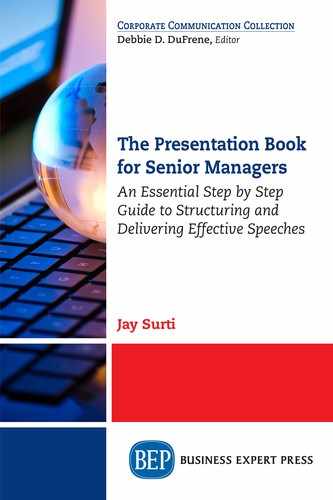Handouts and Giveaways for the Audience
This chapter covers what to do about any information you may want to give to your audience either during the presentation for reference or to take away with them later.
Printed Slides
Quite often, attendees at business seminars will be given printed slides as handouts. The thinking behind this is that the audience can follow along with the slide presentation and make any notes they wish to add alongside the relevant slide. There is also an assumption that they will have something tangible and valuable to take away that will act as a quick reference guide at a later date.
That assumption is flawed. Slides do not make good handouts. Truncated text makes no sense without you, the speaker there, to put it all into context. We have already looked at the creation of slides for the benefit of the audience and the fact that they are your support act. If you do your job right, then the slides will not work without you!
As mentioned in previous chapters, a common mistake many presenters make is including lots of text in their slides, so that when they are printed, the attendees have some meaningful information. The problem is that not only is too much text on the actual slide distracting for the live audience, when they are printed the text is too small as seen in the example below. This is particularly bad, as handouts are often printed three slides to one sheet. What looks clear on the big screen does not translate well into the smaller hard copy version.
I hope, by now, I have convinced you not to use the slides as an information dump or as handouts for all of these reasons.
So, what can you do instead?

Reports and Articles
Instead of printing text-heavy slides, repurpose that content and type it into an article or report, which the delegates can read later. It will serve as a standalone reference guide and also keep you front of mind—every time they look at that report, they will remember you. You will have all the material you need anyway from the preparation stage. All you are doing is putting your text into a text document and tidying it up with headings and maybe some branding.
This brief report is a much more valuable take away for your audience. You can leave them on the chairs before the presentation begins or hand them out at the end. The benefit of waiting until the end is that you are more likely to have their undivided attention—giving out papers usually results in people flicking through them! Make sure you tell them that a detailed handout will be distributed at the end and they do not, therefore, need to take notes. For those who do feel the need to make notes, have some blank paper available.
If it is a high-profile event and there is the budget to do so, you might want to create branded booklets or put your material into folders. Another idea is to create a laminated fact sheet or similar with just the key points as a quick reference guide that can sit on someone’s desk.
Making a feature out of your take away will enhance the perceived value.
Paper Handouts Versus Digital Documents
These days, many organizations strive to be paperless—they only print what is necessary. With that in mind, you may want to rethink your approach to providing handouts. A great alternative is to e-mail your article or report after the presentation. That way you have another touch point with each individual member of the audience. This works really well if you are presenting to prospective clients. They get to see you in action during the presentation and get a feel for what it would be like to work with you. Then, when you follow-up with the report via e-mail, they hear from you again—keeps you of front of mind.
E-mailing content following the presentation works just as well for internal presentations in front of colleagues—e-mailing content gives people the option to store it in their own digital folders.
On a more practical note, think of all the trees you are saving by not printing handouts that either sit on a shelf never to be picked up again or get put in the trash or recycling when people get back to their desk. The other advantage of following-up in this way is that you can also include other material or messages such as forthcoming events or key dates. If your marketing department wants to collect feedback, you can link to an online survey within the same e-mail.
You might also want to record the event and send a link to the video file. This is a great option for following-up with people who couldn’t make it to the event.
Different Types of Presentations
Formal presentations and seminars are not the only scenarios in which you may be speaking or presenting. You might be involved in team or board meetings or client pitches. In those situations, a printed document is helpful for your audience, particularly if you are talking numbers. Charts, spreadsheets, and so forth are difficult to see and process when put onto slides. You might want to take your audience through very detailed figures or workflows, giving everyone their own copy of visual content makes this easier.
Remember, just like your thinking behind creating beautiful slides, produce handouts that demonstrate clearly and effectively the point you want to get across. Resist the temptation to cram too much into one page or chart. The handouts are meant to support your point and make things easier for your audience to follow.
Key Points
Printed slides don’t mean anything without you, the presenter, explaining them, so ditch those types of handouts.
Prepare a report or article instead of printing hard copies of your slides.
E-mail the report after the event to create another touch point and remain in front of mind.
Use printed hard copies of charts and spreadsheets where the data is too small to read on the screen.