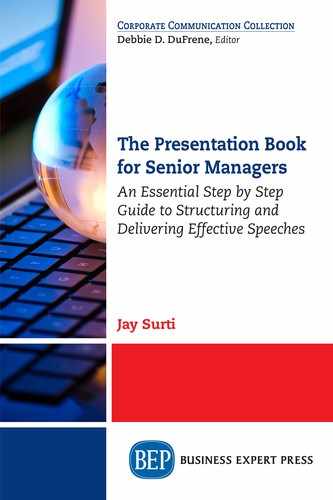Once you have identified the needs of your audience, it is time to create your content. It is important to have high-quality content that is relevant to your audience—whether it provides a solution to a problem or informs them of the next steps.
Do not go to your presentation software yet—whether that is Power-Point, Keynote, or something else. I would suggest that it is too soon to use these tools.
The mistake that a lot of people make in their approach to presentations is to think of a topic, settle upon a title, and then go straight into writing the content within PowerPoint or similar software. Programs like these lead to linear thinking—producing one slide after another using the standard bullet point templates.
The problem with this is that it is easy to slip into report writing mode. Presentations are not written reports. We don’t speak how we write. Written text comes across as more formal and less warm than your spoken voice.
Let’s take a look at this in terms of movies. When books are adapted into movies, screenwriters rework the text to make it work for the screen—from 2D to 3D. That is how you want to think about presentations.
There are a few instances when people do need to read when presenting. I once helped an art historian prepare for her presentation at The Royal Academy of Arts in London. She told me that reading her paper out loud was the expected format, but she wanted to make the experience the best it could be. Obviously, there were many restrictions she had to comply with, so we worked on her tonality and voice projection—things that were within the parameters of what was allowed.
Start with the End
Begin with the end in mind. If you imagine taking your audience on a trip, what is the destination or end point? It is so important to get clear about this before you really get into the planning of your material.
In his greatly acclaimed book on personal leadership, The 7 Habits of Highly Effective People, Stephen R. Covey talks about how powerful it is to begin with the end point in mind. In the book, Habit 2 is about applying principles of personal leadership to many different circumstances. It means starting with a clear understanding of your destination. If you know where you are heading, then you can reverse-engineer the process and work out where you want to begin.
Think about it in terms of project management and logistics. The end goal would be to provide a product or service to clients or stakeholders. When you know the result you need to deliver, you can work backward to assess what needs to be put in place to deliver on time and within budget. Crafting your presentation is no different.
How would you end this statement? “By the end of my presentation, the audience will...”
Your end point could be:
A feeling—are you going to inspire them?
Change of some sort—for example, behavior, way of working or practice
Taking action—asking them to do something
Once you know what you want to leave the audience with, you can plot the route of how you can get them there. Having a blueprint or roadmap will help you get organized and give you a framework that you can use for any type of presentation.
Timeline
When will you get it done by? We are all busy people with constant demands on our time, so finding more time to prepare for a presentation is quite a challenge. I find it helps to block out time in my calendar at regular intervals, so I have a designated slot to just focus on my presentation. I switch off my phone and e-mail during that time. The only things you can manage are your priorities. Put it on your calendar. Plan for your preparation by blocking out time. It might not be easy to fit into your normal busy workday and may involve some out-of-office hours. Otherwise, life just gets in the way.
Brainstorming
Brainstorming helps you become more engaged with your material and goal. A great way to start is by sketching out ideas on a blank sheet of paper. Create a mind map or spider diagram. This is a visual way of organizing your ideas.
Mind maps were made popular by author Tony Buzan (http://www.tonybuzan.com). If you want to go digital, free and paid apps are available in the Google and Apple stores, for example, that you can download and try for yourself.
Start with a blank sheet of paper or screen and then build on the main idea. Put your main topic in the middle and then branch off your key points off that. (See the example below)
The first time you do this, just get all ideas and thoughts down. Brain dump of all the possible material related to your talk. You can later edit or remove anything not useful. It can be quite difficult to do this at first because you will be tempted to edit and dismiss ideas before even writing them down. That refining comes later.
The advantage of going for quantity over quality at this stage is to find content that resonates with your audience. Collecting as many ideas as possible puts you in a better position to do that. If you edit yourself too soon, the tendency is to create content that you want to share and not what your audience needs.
You do not have to do this in one sitting—it may actually take several days to come up with all your ideas—but by doing it this way, you capture them on one sheet of paper, which you will clean up later.
Once you have gone through the first round of brainstorming, leave your map to one side and come back to it later. This gives your unconscious mind a chance to process the material.

You might also want to show your mind map to colleagues for their input. This is also a great tool for workshops and problem solving.
Mind Palace or Memory Palace
This is a memory technique that associates physical locations with thoughts we want to memorize. The physical locations are used as memory pegs that we hang our thoughts on—we visually associate what we want to remember with a well-known physical location.
How to see the world as Sherlock Holmes does:
Sherlock Holmes is a fictional character created by Sir Arthur Conan Doyle in Victorian England in the late 19th century. He solves crimes and brilliantly outsmarts everyone with his incredible attention to detail—he sees things that others miss. The character and the crime stories created by Conan Doyle have stood the test of time and still have worldwide appeal. Since 2010, the BBC channel has been producing a show starring Benedict Cumberbatch as Sherlock and Martin Freeman as Dr. Watson, with audiences waiting impatiently every year for the release of a new series.
What enables Sherlock to show his brilliance and solve crimes is a combination of his superhuman observation technique and the ability to link his findings to information stored from past experience—information that had been filed away in his mind palace. He knows exactly how to recall information when he needs it, and he chooses what goes in there in the first place. Most of us do not think consciously about how we go about storing data.
There are many books based on Sherlock Holmes and his mind palace. In her book, Mastermind: How To Think Like Sherlock Holmes, Maria Konnikova says the space in our head is specially designed for storage. It is a fascinating book exploring how we think and make decisions through the influence of our preferences and bias.
Sherlock himself describes this space as being so crammed full that useful knowledge is crowded out or jumbled, which makes it very difficult to find. A skillful workman is careful as to where he puts information. “I consider that a man’s brain originally is like a little empty attic, and you have to stock it with such furniture as you choose” (Sherlock Holmes in A study In Scarlet—Sir Arthur Conan Doyle). The furniture he talks about represents our thoughts.
This concept of a mind palace is not new. It is based on our use of spatial memory—inside our home, route to work, and so on. The concept is that our mind organizes material in a certain way. It is a useful technique to improve memory generally, but also for networking and remembering speeches. More on this later.
According to a myth:
A Greek poet, Simonides of Ceos, was at a banquet and escaped death when he stepped out to speak with two young men. He did not find them and the banqueting hall collapsed behind him, crushing the remaining diners to death. Simonides was able to help identify them by remembering where each person had been seated in the hall. This ability to remember on location became known as the method of loci, later used by historic scholars to memorize their speeches.
Our memory and processing can become more efficient if we use it well. For me, personally, I think of my mind as one big filing cabinet where everything is stored in labeled drawers—they have to be put in the right drawer, of course, in order to be found later!
Nowadays, this technique is used by competitors in memory championships worldwide.
How is this relevant to presentations? Sometimes, when you sit down to create content, your mind goes blank and inspiration does not come when you need it. What tends to happen is that, we get useful ideas when we are actually doing something else, such as driving or reading. We fall into this trap of thinking we will remember it later when we go back to our presentation preparation, but in reality, it’s gone, probably somewhere in our brain attic, as Sherlock would say, but not pegged into our memory palace yet, so we cannot access it.
I would, therefore, encourage you to find a way to capture ideas and key phrases that come to you in seemingly random moments. We all walk around with mini computers in our pockets in the guise of smartphones. Open up the Notes app and add any ideas you have. Sending an e-mail or text to yourself works too. I listen to a lot of podcasts across many different industries, usually when I am traveling or running. If I can, I will send myself an e-mail with ideas that I want to capture. If I can’t do that right away, I’ll make sure that as soon as I get to my destination or end of my run, I send that e-mail.
There are also tools such as Evernote (https://evernote.com) that can be really helpful in assisting you with collecting useful information to use later. You can send e-mails to your Evernote account, clip and save articles you are reading online, and much more.
Or, you could just go low tech and keep a small notebook with you that you can use to record your thoughts. Basically, it does not matter what you do, just find a way to get into the habit of capturing information that will help you later.
General Industry Awareness
I think it is good practice to keep up to date with what is going on in your area of business and what is important for your clients. In the Internet age that we live in, it is not too difficult to do a bit of research and find background information for your presentations, so that you can tailor them to your audience.
Whatever industry you work in, there will be numerous blogs, articles, magazines, and podcasts you have access to, such as:
HBR IdeaCast Podcast https://itunes.apple.com/gb/podcast/hbrideacast/id152022135?mt=2 (Harvard Business Review is subscription-only, but the weekly podcast is free.)
These are just some suggestions—for you, personally, there will be more specific sources you can access. You can also look at client websites, news sites, government sites, and so on. Sign up to their newsletters or follow their blogs.
It is fantastic that all of this information is available to us, but on the flip side, it can be overwhelming. You are probably thinking your inbox is the bane of your life already, so why would you sign up for yet more incoming mail? You can bookmark sites in your browser, save e-mails in a specific research folder, or print electronic PDF versions of interesting articles and come back to them when you have the time to read them. It is always a good idea to file some of these things for later, as you never know when it might become useful.
Storyboard
Once you have all the possible ideas in front of you, the process of building your roadmap or blueprint for your talk can begin. Take your ideas from the brainstorming stage and arrange them in some sort of order. Storyboarding is a good technique for planning the order of your content.
A storyboard is a sketch or outline for organizing content in a sequence. It provides a high-level view of your presentation—a framework or skeleton roadmap.
Use individual cards or sticky notes to write your main ideas on and lay them out on a table or put them up on the wall. The great thing about them is that they are moveable, so you can keep organizing until you find the perfect structure. Then, chunk down to work on one section at a time—adding content that supports that segment. Write ideas for images, stories, and facts.
Structure your material like this and you have a skeleton framework that can be ready at short notice. This is a concise representation of your entire talk, which can be shortened or lengthened depending on the scenario.
To explain it another way, your key points are now arranged in the order you will talk about them. It is like a cheat sheet you can carry around with you or keep on your desk. Every so often, prior to your presentation, you can glance at it to become really familiar with the content. It forms your plan with key signposts that you can use to cover a 10-minute slot in a team meeting or extend into a 45-minute keynote. The only difference between the short version and the long version is that you can expand on your points with more examples or stories. We will cover stories in the next chapter.
Using Existing Material
You don’t always have to start from the beginning—start collecting any existing material. This can be previous presentations on similar topics, articles, research papers, or anything else related to your topic.
There is not necessarily anything wrong with using previous presentations if the content is still relevant. Check for out-of-date material or concepts and update those. I would still recommend going through the brainstorming phase and looking for other content, so that you can add a fresh look to the existing presentation and hone it to suit the needs of your next audience.
Choose Your Best Points
Now that you have spent time generating ideas, it is time to trim and get your content down to the key points. Like many of us, you will be tempted to want to leave in as much as possible because we fear missing out key information and we think that it adds credibility. You have just invested a lot of time in gathering all this content together, after all. Resist the temptation. You need to prioritize and choose only content that is essential to your core message or key points.
Inexperienced presenters often cram in too much information, usually onto their slide deck. Be ruthless.
Ask yourself this question: “Is all that information relevant and necessary?” Whether you are showcasing your expertise, teaching a new concept, or providing a strategy update, make it relevant.
Remember you are taking your audience from point A to point B. You only need what is absolutely essential to get from A to B. Pick your most impactful points and filter out the rest. Go back to your main message or topic—each piece of content you choose to leave in must support that.
Let’s look at this another way. If you don’t filter out additional content, you risk making the audience work hard to sift through all your content in order to figure out the important points.
Simple versus simplistic. Great presentations are easy to follow. You might be so familiar with your ideas that even complex points may seem obvious to you. That is not necessarily going to work for someone not involved with the project or content on a daily basis or if they are hearing it for the first time. Trim out everything until you have enough material to support three to five key messages.
We are literally bombarded with millions of bits of information in any given second. This is way too much for our conscious minds to handle. That is why, if you remember back to when you learned to drive a car, it was so overwhelming at first. There were mirrors, pedals, signals plus whatever else was going on outside on the road with other drivers. Over time, by becoming familiar with these processes, our conscious minds no longer need to pay attention because the driving happens on autopilot.
In his book Flow, Mihaly Csikszentmihalyi talks about this in some detail. In any given moment, our minds filter out what we do not absolutely need to know in that instance, so we can focus only on what matters there and then. What that means is not everything you say will be picked up by everyone in the room. We filter information by taking in only what is necessary, according to our personal beliefs and attitudes. That is why, we each perceive experiences in a unique way.
For example, when a number of people are exposed to the same event, such as a road accident, witnesses will give differing accounts, because they filter differently.
How does this relate to your content?
Choose a handful of your most important points and build your structure around them. Somewhere between three to five points is about as much as people will remember. We can only hold small amounts of information in our short-term memory.
A few clear points will stand out against a mass of information. Remember if you can take them from A to B successfully without losing them along the way, they will appreciate it. If you blind them with science to show how intelligent you are, then you will lose them. Explain how specifically what you are sharing is applicable to them or their role—no more and no less.
A few years ago, I came across a video that shows this concept incredibly well. It is called the Monkey Business Illusion.
The Monkey Business Illusion video: https://www.youtube.com/watch?v=IGQmdoK_ZfY
The video produced by Daniel Simons has over seven million views. I won’t spoil it for you if you have not seen it yet—chances are you have, but if not, I’ll put a description of it at the end of this chapter.
What this type of experiment shows is that we focus on different things from those our neighbors pay attention to. Every time I have shown this in a workshop, even people who know to expect the changes miss something else.
Multisensory Language
We experience the world through our five senses:
Visual—seeing
Auditory—hearing
Kinesthetic—feeling
Olfactory—smelling
Gustatory—tasting
For example, smell can take us to a specific time in the past. Music can do the same—hook us onto a memory. In addition to our five senses, we use self-talk or logical analysis. We use all of these of course, but generally, people have a preference in the way they like to receive information. Some people think in pictures or images, others in sounds, feelings, or self-talk or logic.
In your audience, you will have people with a mix of preferences. This will influence how you prepare and deliver your presentation. Use a mix of delivery methods, focusing on the four most relevant aspects:
Visual—like to see pictures, videos, diagrams
Auditory—like to listen and tune into the tone of voice
Kinesthetic—have a feeling for things and want to experience things through physical activities
Self-talk—they want facts and data
You can choose words to connect with people’s preferences as well:
Auditory = hear, sound, listen, tune in, ring, resonate
Visual = see, look, picture, perspective, crystal clear, observe
Kinesthetic = feel, touch, catch, grasp, concrete, handle
Neutral words for those that are analytical = think, know, interesting, experience, logical, concept
To read more about how we use our senses in perceiving the world around us in context of the workplace, take a look at NLP at work ( Neurolinguistic Programming) by Sue Knight.
Vivid language and description make content more memorable than a vague overview. Our world is multidimensional. Understanding this concept of selective filtering is not just useful in crafting presentations, but is also valuable when managing people.
In any given moment, we experience many million bits of information– too much for us to consciously cope with. We, therefore, have to filter out most of what we are exposed to in order to focus on what matters to us in that moment. Pause for a moment to think about what your left shoe feels like on your foot. Until you put your attention to it, you were not aware of it because it was not necessary to know.
We each filter this vast amount of information in unique ways. You and I will focus on slightly different aspects of this sea of information coming at us. We each make sense of our experiences according to our model of the world—which includes our beliefs and values.
Early on in my legal career, I handled personal injury cases on behalf of large insurance companies. In order to defend these cases, we had to investigate. Part of the investigation was to interview witnesses. Almost every single time, all the witnesses gave slightly different accounts. They had all witnessed the same event, so why the variance? They all perceived the same incident through their own filters, according to their personal filters.
You want your content to be sharp and relevant—there is no room for padding. Keeping your outline simple and clean will create a better impact than a rambling narrative that is aimless. This is not the same as simplistic, which is dumbing down.
Anatomy of a Presentation
Think about dividing up your framework into the following three main sections:
Why
This is the most critical part. This is where you show the audience you care about their issue or problem. The reason why they want to know about what you are sharing. This is why, it is worth paying attention. Remember, it is the audience’s perspective—their why, not yours. Whet their appetite—this is where you sell your idea and awaken curiosity.
Imagine they will most likely be thinking “Why should I sit here and listen to you?”or “What’s in it for me?”
Answering their “why” is how you want to start.
What
This is content that includes fact and logic and probably the area you are most familiar with, and this is usually where most average speakers spend the majority of their time and quite often skip the preceding “why” section. This is, of course, an important section, but until you have got buy-in, it will not have as much impact.
How
In this part, you show them how what you have shared affects them—how it might help them, using the information you just gave them.
When ordering your content, start with the “why,” move into the “what,” and then explain the “how.” You have completed the most time-consuming phase, now that you have gone through the structuring part.
Now that you have this basic roadmap, you can go back and start to add material that will enhance your message and make it more memorable, such as examples, stories, and interaction.
Open and Close
Once you have your three to five key points, you want to build your opening and closing comments. The middle part of the presentation is the easiest to formulate. The beginning and end may take more work.
Your opening needs to set the scene and grab attention right away. Get this bit wrong and you lose the audience. You want to capture their attention early. If you have it from the start, it will be easier to hold on to it throughout your presentation. If you do not grab it at the beginning, you will have to work harder to get it.
Think about how you want to make your first impression. How are you going to hook them in? Create curiosity, describe a benefit, make a promise?
Memorize that opening—one of the rare times, I would recommend memorizing content word for word.
Do not fall into the trap of opening by telling the audience your company is the best in the industry for a particular product or service, with numerous employees all over the world or something similar. How uninspiring is that? This is a common mistake that people make because they think it will build credibility by putting credentials in the opening. There are better ways to showcase expertise and team capability.
Remember, your audience most likely will not care about these things. They are thinking “WIIFM!” (What’s in it for me). The way to grab their attention is to make it relevant to them—their issues, problems, or areas of interest. This ties in with the “why” section we looked at earlier.
Stay away from uninspiring “me-focused” opening lines when introducing yourself:
“Hello ...my name is...thank you for inviting me to speak...”
“It’s good to see so many of you here today...”
“Thank you for coming to my presentation today, I hope you find it useful...”
“Let me tell about our company...”
If you want to share information about yourself at the start, give someone else your introduction, so that it does not come across as self-promotion. This lets you get straight into providing value. You could write your own introduction—that makes it easy for hosts sometimes, as they often struggle with finding interesting things to say. Some points you may want to include in your introduction:
Why are you qualified to speak on this topic?
What are the relevant achievements, academic or otherwise?
Who have you helped?
Part of my introduction is the fact that I had a fear of speaking for a long time before finding a way through that and now truly believe anyone can speak. The audience can relate to that.
You are building credibility, but also need to answer WIIFM. Consider these aspects:
What will they learn?
Does it save them money or make more?
Make life easier?
Your opening should be confident and engaging, providing the audience with an assurance you are worth their time, otherwise they will tune out. The first few seconds are when you grab their attention.
Craft something jargon free. Create a hook that captures their attention and links to your main points. The opening needs to highlight the direction in which the presentation will go. Say something that will make them sit up and take notice. Try one of the following techniques in your opening:
Pose a thought-provoking question—one that sparks interest, making them curious. This can be rhetorical or asking for audience participation with a show of hands.
Ask them to “Imagine if...”
Start with a shocking or interesting fact.
Use a quote—choose one that fits in with your theme and has not been overused.
Start with a story.
Use humor—you can bring this in with an amusing story or a joke, but this takes a lot of practice and testing and you want it to be great; otherwise, it can fall flat.
You can use the same ideas listed here to finish your talk. Whichever technique you use, link it to what you want the audience to do or think. The ending needs to bring everything together and tie in with both your intention and the objectives for the audience. It is important that this part of your presentation is memorable.
Your closing remark needs to be even more powerful than your opening—it will be the thing they are most likely to remember as it is the most recent.
In the same way as opening with “thank you for inviting me...” is not very powerful, ending in a similar way is not impactful. You can still be respectful and thank the audience and host for inviting you or listening, but you also need to leave them with an impact by using something like:
A call to action
Asking for the contract or sale
Not every presentation has to have a call to action. Other ways in which you can end:
A quote
Summary of your main points
Introducing a Speaker
The main focus of this book so far has been about you as the presenter. You may, at some point, be in the role of a host, chairing a conference or event. In such cases, you will be conducting the introductions.
Introducing another speaker is a skill. It is a kind of presentation. It sets the scene for the speech, creates the first impression, and builds audience anticipation. If possible, find out in advance if the speaker has written an introduction or wants you to cover certain points. If you can, do some research before the event and write something. If it is not possible to do that, for example, if you are asked at the last minute to do the introductions, sketch it out on a piece of paper before you get onto your feet. Use what you can—something about the speaker and some key points from their topic.
“My impression of this person is...what they are about to share will... please welcome...”
The Monkey Business Illusion Part 2
Following on from the previous video link, here is the background. The scenario is that two teams are passing a basketball between them. People watching the video are asked to count how many times the ball is passed between the players in the white shirts. But, that is not the only thing going on. A gorilla walks into the game, stops and beats his chest, then leaves. The curtain in the background changes color and one person on the team wearing black shirts leaves the screen. Most people are so focused on counting the ball passes that they just do not see the gorilla come into the game, and if they see him or know about him already, they do not see the other changes that are also happening. Very interesting experiment.
Key Points
Start with the end in mind and reverse-engineer your content.
Set aside time in your calendar to work on your presentation; otherwise, it doesn’t happen.
Use mind mapping to brainstorm your raw data without editing, then leave it for a few days.
Research industry websites and blogs to find useful material to build into your content.
Use multisensory material and language to appeal to all sectors of the audience.
Choose three to five main points only and keep it simple.
Use the Why, What, How format to order your content.
Craft a strong opening that answers WIIFM.
End with a clear message—what do you want the audience to do or think?
Links
Evernote
Useful Business Websites
Harvard Business Review weekly podcast—hbr-ideacast:
https://itunes.apple.com/gb/podcast/hbr-ideacast/id152022135?mt=2
The Monkey Business Illusion
www.youtube.com/watch?v=IGQmdoK_ZfY
Books
Covey, S.R. 2004. The 7 Habits of Highly Effective People. New York, NY: Simon and Schuster.
Konnikova, M. 2013. Mastermind: How To Think Like Sherlock Holmes. Edinburgh, UK: Canongate Books Ltd.
Csikszentmihalyi, M. 2008. Flow. Harper Perennial Modern Classics.
Knight, S. 2009. NLP at work. Nicholas Brearly Publishing.