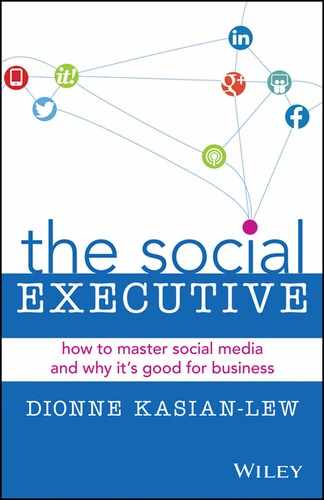CHAPTER 9
Twitter: the global brain index
You once went to a library that used the Dewey Decimal System, first on catalogue cards and then in digital databases, to locate information that you could later discuss with family, friends and colleagues. Now you tweet on a topic and then comments and links, including to unpublished research or world-leading experts on that subject, flood in. Not only that, they continue to flow in in real-time, faster than any news service. Twitter is a powerful indexing system for the global brain.
As in real life, so online. There’s a reason I’ve put Twitter up front in the how-to section of this book. If you decide to learn to use only one social media network in addition to LinkedIn, this should be it. (Not that I suggest you restrict yourself to one; the ecosystem is what generates the best results, but I’m being practical.)Twitter is by far my favourite platform and the one I believe is best suited to executives. Twitter puts you at the wheel. You can listen passively or actively, participate a little or a lot. Twitter connects you to news, companies, people who share your values and interests, and cutting-edge information and ideas — all in real time. Better still, you can curate what you want to see, cutting out unwanted clutter from sources you’re not interested in. If you want to hear only about 3D printing, then limit your search to #3Dprinting, although I recommend you work in ‘planned randomness’ because digital serendipity — or the happy accidents that result from algorithms and being online — is one of the richest unintended consequences of modern connectivity.
You wouldn’t know all this from the outside, though.
To the uninitiated, Twitter looks like gobbledegook. What are these short bursts of text with incomprehensible combinations of letters like shar.es/Uce3E? What are these half conversations full of @ buttons and #hashtags? Combine these mysteries with the fact that you tend to hear about Twitter in the media only when something has gone wrong (which accounts for only a fraction of the Twitter stream) and I can understand why you might be a little wary about stepping in. But with a little insight, and Twitter is easy to learn, you may come to think about it differently and even, like many executives, learn to love it.
The backstory
So what is this thing called Twitter and how did it come to play such a central role in contemporary communication?
Put simply, Twitter is like texting, only doing so very publicly — in fact on a global scale. You publish a short text and it goes out on your feed for the world to see, share or respond to.
Because Twitter allows you to share only 140 characters at a time, a tweet, it is called a microblog (small blog). But it’s also a social network because those tweets are shareable. Within the 140-character bursts is a rich narrative of shared data, articles, research. There’s also a history of long, deep, shared conversations and the evolution of communities. Although only the most recent exchange is readily visible, if you click Expand the full history is revealed. For that reason Twitter is often regarded as an information network — its utility has gone far beyond what was originally anticipated.
To me, Twitter is like an index for the global brain, or even a circuit of it. Twitter processes billions of bites of information and synthesises them into an important but imperfect representation of reality, much like the brain does.
Created in 2006 by Jack Dorsey, Evan Williams, Biz Stone and Noah Glass, by 2012 Twitter already had 500 million registered users posting 340 million tweets per day, and it’s popularity hasn’t slowed down. Twitter is now one of the 10 most visited websites in the world and handles around 1.6 billion search queries daily. And it’s still growing. (By the way, if you want to know how a website ranks then you can use a measure such as Amazon’s Alexa.)
Like most platforms, Twitter has continued to evolve and become more sophisticated as it has learned what users want. In 2011 it enabled people to share photos, and later the app Vine allowed users to create and share six-second looping video clips.
Although founder Jack Dorsey says the Twitter name came from its eponymous definition as ‘a short burst of inconsequential information’, it has ended up as anything but.
A single tweet can destabilise the stock market or locate a kidney donor for a patient, break news or connect someone with an idea to someone who can help make it a reality.
Remember the library
Do you remember the first time you went to a library? All those books! No one would have expected you to walk straight in and locate that precious copy of Green Eggs and Ham or whatever you were into at the time. You would not have taken a quick look around and stormed out, declaring libraries a waste of time, and actively tried to dissuade others from using them. Everyone knew you had to learn how to use the catalogue. There was a librarian to help but once you knew the system you could use it to source any information you liked.
That’s Twitter. The only difference is you’re familiar with libraries and that makes them easier to accept. Many people glance randomly at a feed of tweets, have little idea what the characters mean and, finding no personal relevance, declare it a waste of time. Know how to use it, though, and it’s one of the fastest ways to find quality information. And not just information but those who are producing, sharing and talking about it and making decisions about how it will be used.
But it goes deeper than that. Twitter can take you from abstract curiosity to a discussion about emerging research before it’s formally published. You can find an angel investor for a project, contribute to discussions, connect people with one other, and be part of many borderless collaborations for pleasure or profit, or both.
You can also develop new relationships with those who share interests and who, without the benefit of Twitter’s algorithms, you would never have known existed. While some of these may remain virtual connections, many will cross over into real life or, where geography restricts it, find their way onto Google Plus hangouts or Skype.
When used well, the power of Twitter to connect you with exciting, innovative and engaging information, thinking and people is unparalleled.
A Twitter case study: bringing ideas to life
I could pick any of thousands of case studies about how effective Twitter is (for just about anything), but let me focus on one my favourite projects of 2013, the #superawesomemicroproject. From go to whoa everything about this project involves a combination of random and planned connections of people in social media networks to bring about something of potentially great value to the world.
The #superawesomemicroproject was born when Romanian technology genius Raul Oaida sent Australian entrepreneur and marketer Steve Sammartino (@sammartino) a message on LinkedIn looking for someone to back an unusual idea — a car made of Lego that ran entirely on air.
Fortunately Sammartino is the kind of guy who is open to random connections and interested in how technology brings people together and ideas to fruition. He dived in.
He issued a single tweet asking for backers to contribute between $500 and $1000 to fund the project, clearly stating that there would be no fiscal return on the investment and that it was high risk and could fail. That’s openness. It didn’t stop 40 Australian backers from hopping on board, another benefit of global collaboration, which distributes risk. With enough money to fund the half million Lego pieces, the car was built in Romania and moved to Melbourne.
The finished product was unveiled via social media in December 2013. Compressed air, stored in two small tanks, was released into a pneumatic engine, which turned the car’s drive shaft, and off it went. It worked. The test drive made global news and the YouTube video quickly climbed to over a million views, and by the time this book went to print it had reached almost five million views.
The Lego hot rod is a stunning example of how social media brings together people and ideas that can do good in the world, and of the critical role of Twitter in funding and socialising the project.
Twitter for professional development
To stretch the library analogy, Twitter is something akin to having the best set of encyclopedias on your shelves, only imagine them as alive, up to date and willing to speak when you ask them a question.
Twitter’s generous, intelligent users are contributing to the emergence of a global brain. Many are happy to share their expertise and views on topics, from research and technology to science, psychology and art and beyond. There is no limit. Twitter and other social media creates abundance, you need to understand this to appreciate the value.
This information is still available in journals and books, but Twitter gives you direct access to the people who are writing for them, while they’re doing it or even before they’ve started. It works both ways. Many authors will say that comments from the community influenced their thinking and the ability to directly ‘ping’ a fan and let them know you’ve got something out creates a virtuous circle of readership and sales. Lady Gaga asked her 41 million followers which of her new studio tracks they liked most and then released it on iTunes within days — effectively creating a multimillion dollar tweet. Twitter means business.
You can tweet a question: What do you mean? Or I would like to know more, please recommend links. Or just follow what they are saying and take advantage of what they are sharing, shortcutting the junk to valuable content. At what other time in history have we been able to ask the smartest people on Earth about their views and ideas — and regularly get an answer?
For professionals and businesses, it’s a goldmine.
Figure 9.1 illustrates how big companies verify accounts and secure the many variations of their names.

Figure 9.1 McKinsey accounts highlighting different business areas
McKinsey is a great example of a company that has secured handles for the global corporate, then various product segments (allowing them to target specific audiences), right down to showcasing the expertise of employees in their global network.
- McKinsey_MGI. The business and economics research arm of McKinsey & Company, covering topics such as economic growth, capital markets, technology trends and urbanisation.
- @McKinseySociety. McKinsey & Company’s Social Sector Office — seeing, hearing, spreading ideas on social impact in education, economic development, sustainability and global health.
- @McKQuarterly. The business journal of @McKinsey & Company. Our goal is to offer new ways of thinking about management in the private, public and nonprofit sector.
- McKinsey on BT. @mck_biztech. Official updates from the Business Technology Office of @McKinsey. (Founded May 2008. Curated by @cbarthold.)
They have a list of employees who use Twitter (figure 9.2) and it’s publicly available for those who want to subscribe — great social practice in transparency, openness and adding a human element to a brand (https://twitter.com/mck_biztech/lists/mckinsey-on-twitter).
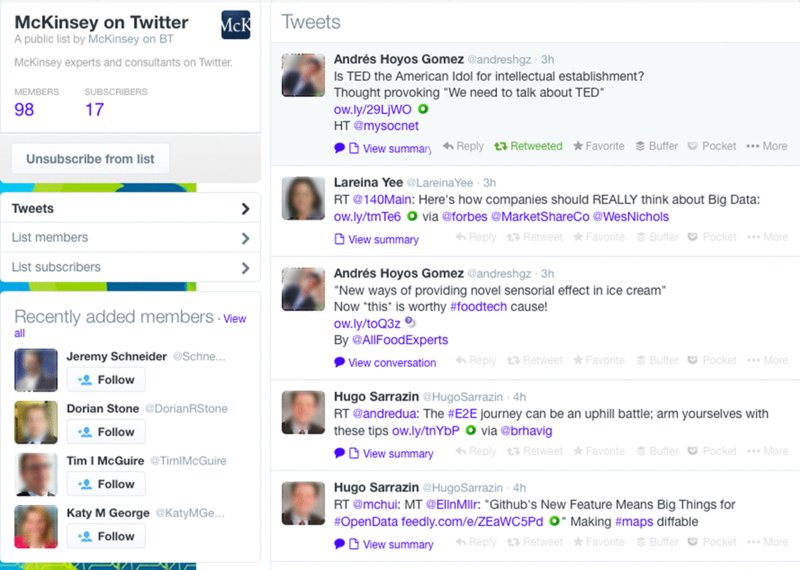
Figure 9.2 public list by McKinsey of its people on Twitter
For businesses still worried about opening up social media to their employees, this shows how doing so can create a wonderful synergy between corporate and personal professional use. Conditions of use can be set out in governance policies and employment contracts.
Obviously I can cite only limited examples. My point is to demonstrate by way of offering reassurance and examples you can relate to large, global companies with the same concerns about privacy, security and reputation management as you are highly social.
Figure 9.3 (overleaf) illustrates the range of Deloitte services.
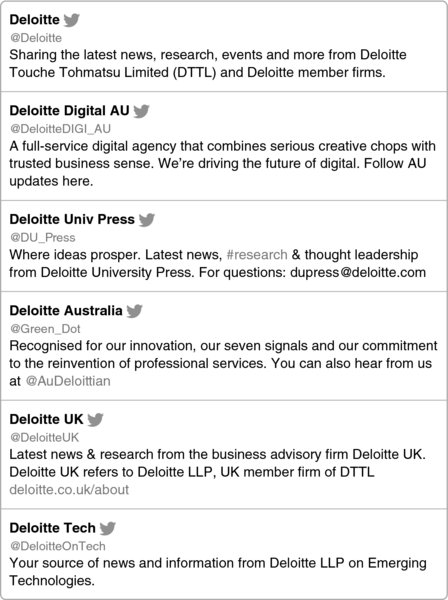
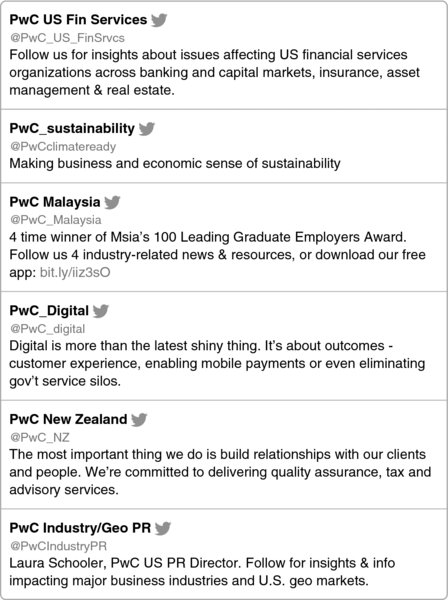
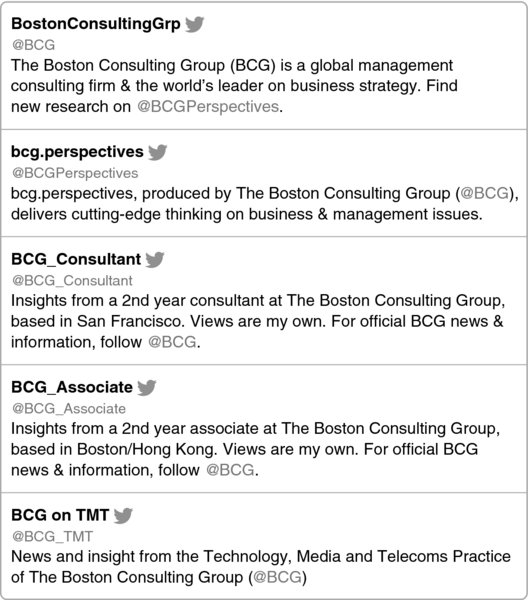
Figure 9.3 consultancies that have created a broad social net
It’s not just that these brands are there to link you to their products. They are regularly posting high-quality, free content that helps you to do your job better.
Figure 9.4 shows some tweets on a list I built for businesses that do online research. All the links to articles are free and you’ll see immediately that they are highly relevant.

Figure 9.4 list of online research with high-quality links
Later I will show you how to set up lists that curate your interests specifically for your business or industry and to increase your influence. You can go straight to these lists each day and cut through the noise to get straight to the heart of what matters to you. You can keep your interests narrowly focused on professional and business interests or go wide.
In figure 9.5, which lists some of my favourite Twitter accounts, you’ll see a skew towards personal passions (science, psychology, art, technology, social media), but you can build them around any topic you like. It’s like browsing through a library shelf full of books on a topic you’re interested in.
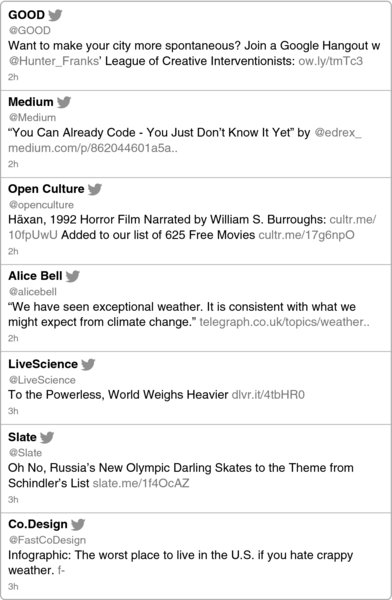
Figure 9.5 personally curated, public Twitter list
My Twitter list Must Read Everyday (publicly available from my Twitter page https://twitter.com/DionneLew/lists/must-read-everyday) is a go-to place for me the moment I hop online. You will most likely find a multitude of carefully curated public Twitter lists on your key topics of interest.
From my list I can see at a glance what’s happening across the world on issues that affect me professionally in leadership, technology and social media. Personally I find it’s a great way to start the day, but it also allows me to point people to information I know they will value. My capacity to do this grows the more people I meet online. And it doesn’t always have to be about the latest research.
For example, I made a connection with a social media consultant specialising in crisis management through Twitter. Given we are both Melburnians we consolidated the connection over coffees. I learned a lot about the role of social media in defence, but also that she was a Buddhist and a passionate fan of Game of Thrones. When Mashable announced Season Four of Game of Thrones was previewing on Vine I pinged her instantly. This is the human side of social media. You get to know people, their interests and likes and connect around them much as you would in real life. It’s a natural extension of who we are day to day.
Some of the world’s best-known intellectuals use Twitter. I have placed them in a list I call Edge Types (https://twitter.com/DionneLew/lists/edge-types) (figure 9.6), after John Brockman’s @edge, because I am a huge fan of his annual book, a collation of short essays by great thinkers around a particular topic. These are people who make me think.
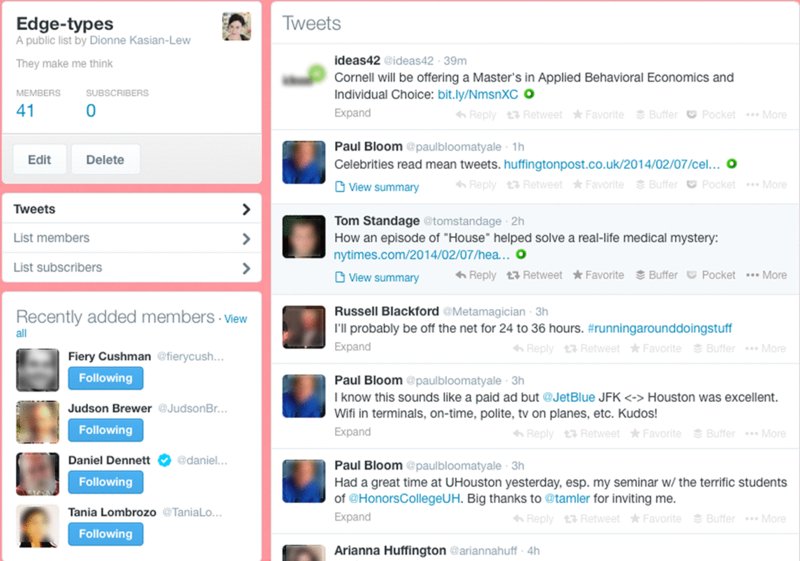
Figure 9.6 feeds from Edge.org writers who tweet
Here, for example, you’ll find:
- world-leading astrophysicist Neil deGrasse Tyson @neiltyson tweeting links to podcasts on cosmic queries or making jokes
- Professor Dan Gilbert @DanTGilbert riffing on psychology
- MIT Professor and Chief Scientist Sinan Aral @sinanaral talking about social media, big data, networks and what’s happening around the digital world.
These are very visible thought leaders but there are many other interesting thinkers and mavericks who provide a constant challenge to the status quo.
Do these people tweet back?
I recently saw an event at the Royal Society that I wished I could attend but thought would also appeal to @create_discover, someone in Manchester in the UK with whom I regularly engage. Quantum physicist @jimalkhalili joined in the conversation to let me know he would be coming to Melbourne (figure 9.7).

Figure 9.7 random connections generating valuable links across geographies
This ‘random richness’ happens all the time in social media networks and in business too.
CEO of DOMO Josh James believes CEOs who shun social media risk losing touch with lucrative customers, prospects and influencers. He describes how Twitter was instrumental in the establishment of his business:
For anyone doubting the benefits of a CEO’s presence on Twitter, I can vouch for its impact. Being on Twitter is generating a steady flow of inbound customer leads, partnership introductions and quality recruits for my business data startup Domo.
Twitter is being used effectively for business and in marketing. This isn’t a social marketing book so I won’t go into that in detail, but I will mention hashtag campaigns because you’ve probably heard about them in particular, when they backfire. The amplifying effect of negativity is not just the hallmark of modern media (which thrives on conflict) but deeply human; our fondness for sharing bad news goes back a long way. However, hashtag campaigns can be very successful if they are useful to the people they are targeting.
Social issues
Twitter has been criticised for an inability to do justice to complex social issues with its information soundbites and fast-moving feed, and even for generating online negativity. But Twitter is not a replacement for conversation; it’s a part of it and a link to more detailed analysis elsewhere.
Those who thrive on being offensive and stirring negative emotion don’t typically sit down to read a 10-page analysis that challenges their beliefs. Although social media broadcasts are uncensored and immediate, we’re used to negativity from years of print, radio and TV. That doesn’t make it right — just the same old same old, amplified.
Twitter can also be used constructively to raise awareness. For example, a London blogger started the #ididnotreport hashtag after reading a story on how few victims reported assault crimes for fear of not being believed. The hashtag prompted broad discussion and led to the emergence of a new and positive #webelieveyou hashtag to support those who were speaking out.
These moments in time are not the beginning and end of an issue, just as raising difficult issues in real life does not resolve them overnight. That is an oversimplification, and life is complex. Business is complex. Communication is central to both. And the way we do that has evolved.
Twitter shot to mainstream fame when it became the first place that news of the 2008 Mumbai bombing was shared. Twitter had only six million members at the time, but eyewitnesses used it to post around 70 tweets a second, which were shared around the world.
Although these social media users were instrumental in sharing breaking news about the incident, their role evolved as the crisis unfolded. Soon they were using Twitter to plead for blood donors to head to the hospital, to share details of hotlines so people knew how to get in contact with authorities, or to get messages to family and friends that they were alive.
Twitter was only one of many new media platforms used to share information. Within a few minutes of the attacks a new page was set up on Wikipedia, with a team of citizen editors providing real-time information. Vinukumar Ranganathan also uploaded 112 photos to Flickr (at the time you could not share photos directly on Twitter).
Twitter was so little known that the Indian government considered shutting it down to prevent terrorists from accessing too much detail about what was going on. Now law enforcers use it as a powerful tool to gather the collective intelligence of citizens and try to prevent harm.
If this was the first time that Twitter morphed from social media network to newswire, it would not be the last. There have since been thousands of examples of Twitter being used as the major communications channel during crises such as floods, fires, earthquakes and other disruptive events. Journalists, news organisations, law enforcers and emergency services now consider Twitter central to emergency and disaster management.
It was a very different ball game, for example, during the Boston Marathon bombings in April 2013, when Twitter was used to announce breaking news, report updates as facts were verified, counter misinformation, circulate images of the suspects and, ultimately, announce their capture.
Twitter and the Boston bombing
Barely seconds after the bombs exploded during the Boston marathon, tweets started flooding the internet. The #bostonmarathon hashtag quickly became established, as did others like #bostonstrong and #prayforboston.
Many local journalists who had been running in the marathon were able to live-tweet from the scene. Incoming feeds from journalists were monitored through tools such as TweetDeck and the Boston Globe newspaper downloaded these straight to its live blog. That enabled readers to get the latest consolidated information on the disaster as it was happening from multiple sources. Journalists also harvested tweets from citizens for news that they could subsequently verify and publish.
The Boston Police actively used Twitter, from the first tweet (seeking video of the finish line — figure 9.8) to the last (announcing the capture of the suspects). The first tweet was quickly retweeted over 3000 times.
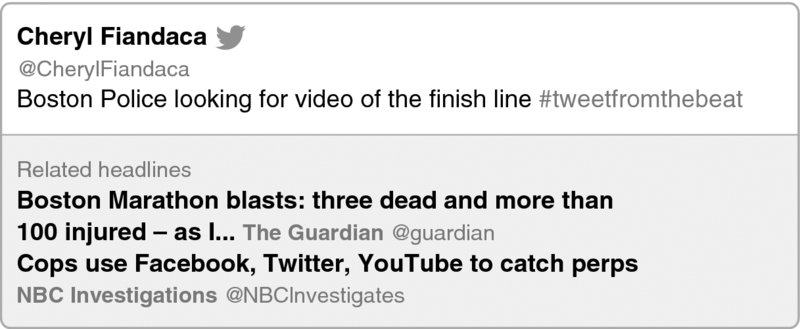
Figure 9.8 the Boston Police’s first tweet after the bombing
Police also put out an alert to the community to assist them in identifying the suspect (figure 9.9).
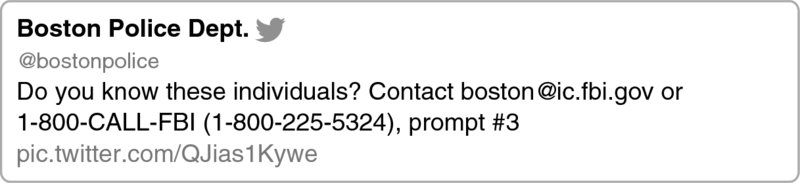
Figure 9.9 the Boston Police’s community alert
Many newspapers embedded the tweets directly into their reporting. Finally when suspect Dzhokhar Tsarnaev was apprehended, that was tweeted too (figure 9.10).

Figure 9.10 further post-bombing tweets by the Boston Police
Not surprisingly the last announcement was retweeted widely (137 882 retweets and 46 614 favourites).
These organisations were able to swing instantly into action because they owned their Twitter accounts and already had established followings. Companies must own Twitter accounts if they are going to deal with an online crisis where it happens — online.
Of course, the power of Twitter to spread information quickly also means it can be hijacked for nefarious purposes, and there were those who quickly hopped online to set up accounts just so they could do so. After the Boston bombings a detailed report was published analysing the amount of real versus fake content during the event.
Researchers examined the 20 most popular of the 3.7 million users who tweeted about the event. Because I am not a professional researcher, I will leave those who are to decide how good the research methodology was; it’s the principle rather than detail that is of interest here.
What the researchers found was that much of the commentary that came from these accounts was of the unremarkable, ‘our hearts go out’ sort. Unremarkable perhaps, but predictable and very human. Twitter is communication and not every tweet aims to serve up a hard-hitting fact, any more than every conversation does. It simply does not work that way.
The researchers found that 29 per cent of tweets contained fake information or rumours that were subsequently shared. (This again is nothing new if you think about how readily people share unsubstantiated gossip.) The writers were interested in whether algorithms could be built to detect and manage this kind of fakery. Although it is not immediately apparent how this can be done, the research showed that the reputation and impact of a user (social reputation, global engagement and likeability — the influence measures we were talking about earlier) can in part predict how popular a tweet is. Having a verified Twitter presence with a credible reputation is a no-brainer. Credible sources have always been highly valued. You’ve got to put yourself in the picture.
People will also try to abuse the need for quick information and exploit panic. For example, in Boston between 15 and 20 April nearly 32 000 new accounts were created to tweet about the bombings. Two months later Twitter suspended almost 20 per cent of those for bad behaviour. Some tried to imitate legitimate profiles (which is why securing a handle as part of a defensive strategy is wise). Fraudsters who seek to capitalise on others’ misfortune in times of crisis — are there echoes here of looting during a flood? The dark side of social media is not about social media, it’s about human nature. But we need to understand the particular permutations it takes online so we can manage it.
Which brings us to an ugly topic.
Trolls
There’s always a bad egg. Do you remember how people used to say that in the ‘good old days’? The squeaky wheel that got the oil? Well, nothing has changed and trolls still get a fair share of attention — only, like all things relating to social media, their effect is amplified.
Let’s look at a horrible example, one I think encouraged many professionals on the verge of poking their heads out to close the door again. The only silver lining in this tale is that users sent Twitter a very clear message: if we’re going to be there, ensure that we are safe.
Caroline Criado-Perez, a writer and strong believer in human rights, lobbied the Bank of England to use the image of British author Jane Austen on the back of the new £10 note when it was next updated. So she was delighted when the bank confirmed that Austen would replace Darwin in 2017, but her pleasure would quickly turn to something quite different — fear.
No sooner had the announcement been made than Criado-Perez found herself on the receiving end of a sustained and coordinated campaign of abuse on Twitter that included horrific death and rape threats. She was not alone. Women and men who tried to push back against the online aggression became targets. Within days 9000 people had signed an online petition calling for Twitter to add an abuse button for those threatened with sexual violence and to make the site responsible for any criminal threats posted on it. Rape threats are a criminal offence, whether they happen in real life or online. And those trolls were subsequently approached by the police.
Learning by doing: Twitter 101
Now head to Twitter.com and sign up. Figure 9.11 shows the sign-up page.
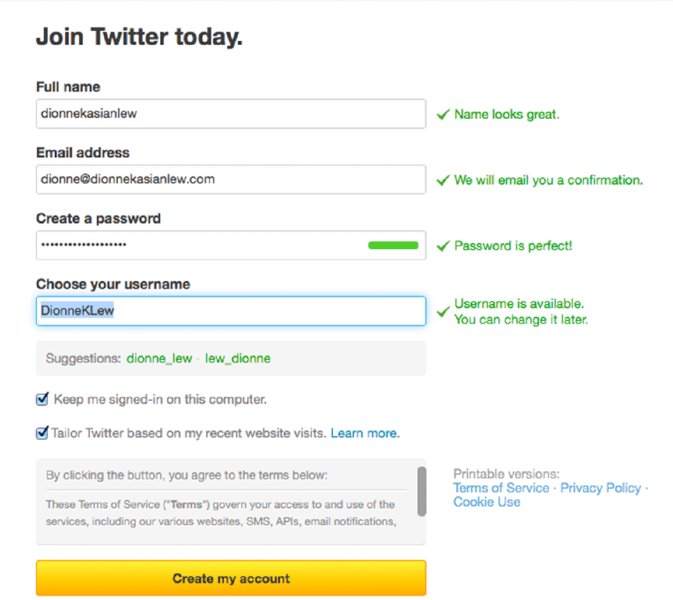
Figure 9.11 Twitter’s sign-up page
Twitter will send you an email verifying that you have set up an account and offering some suggestions for who you might want to follow. If you go back to your email, you will see the email with suggestions similar to figure 9.12.
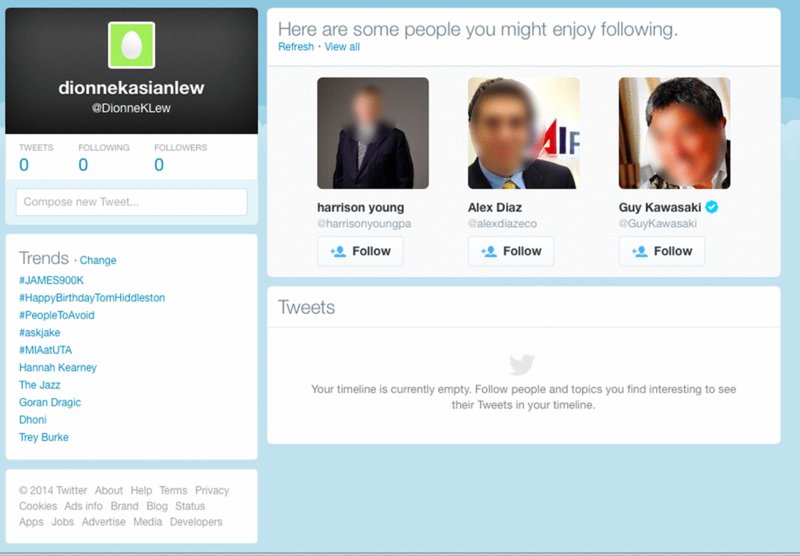
Figure 9.12 Twitter will offer prompts of people to follow
You can also keep progressing your setup from the last screen (figure 9.13).
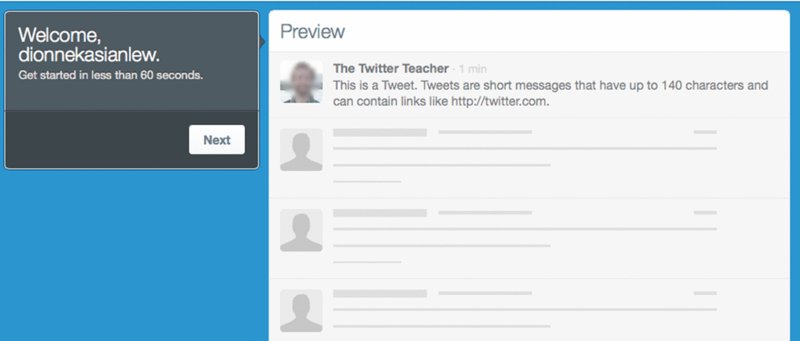
Figure 9.13 Twitter prompt screen
Click Next. This is where you build your timeline.
Who to follow
You will need to follow five people. Twitter uses algorithms. That means you teach Twitter about your interests and it will use what it knows about these to bring people and information to you that are pertinent. While you can just randomly follow people to get started now, with a view to teaching Twitter later, there’s a benefit to choosing real interests from the outset, because Twitter will immediately start to offer suggestions. You can follow:
- people you know — either you’ll already know their twitter handles or you can search for them on Twitter
- topics that interest you — searching by using hashtags such as #socialmedia, #CEO, #corpgov or #sustainability
- businesses or companies that interest you — such as some of those I mention above.
You can also search for users by location, which means Twitter locates people in that area for you.
I am also going to show how to use hashtags that relate to social media for executives to show you how this influences the suggestions Twitter makes — I suggest you use ones that relate to your own interests.
You will see that Twitter immediately delivers four suggestions that relate directly to what I am looking for, providing me with people and businesses that have ‘socialCEO’ in their title or that tweet about the issue (figure 9.14). Follow them all.
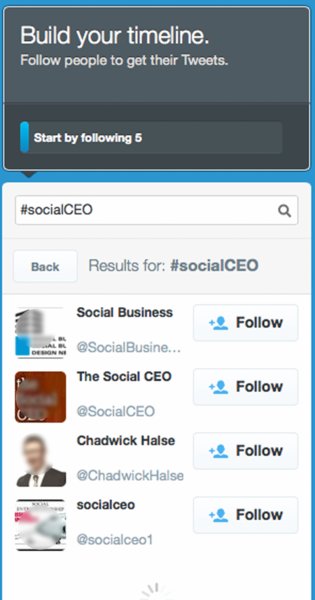
Figure 9.14 search results using #socialCEO hashtag
This is a less common search so Twitter has provided me with only four options. But for broad topics such as ‘business’, many more would have been delivered. As you can see in figure 9.15, the suggestions I follow appear immediately on the right-hand side of my timeline. I search for #socialbiz and follow the additional suggestions that Twitter makes.
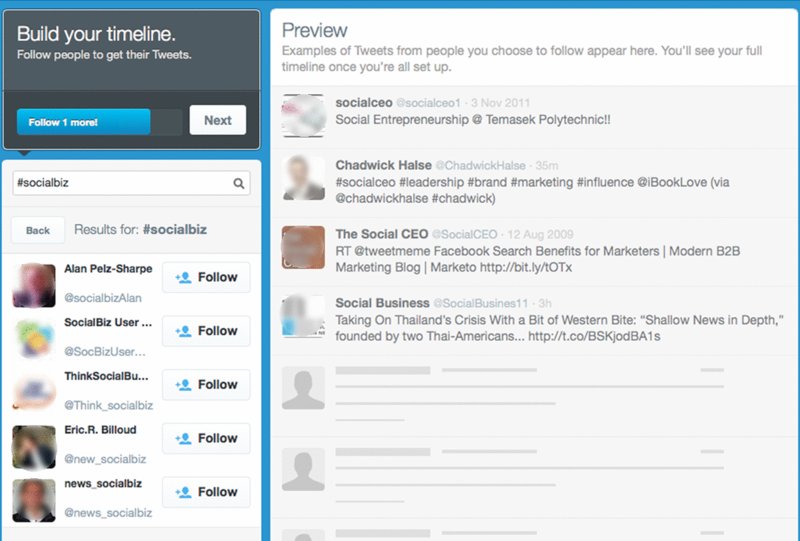
Figure 9.15 search results using #socialbiz hashtag
Click Next. Twitter will again prompt you to follow more options and will present different categories such as news, TV, music, sports and other topics. Feel free to add in whatever interests you. You’ll see that Twitter has worked out from my IP address that I am Australian and that local angle is reflected in the suggestions on Politics, bringing up accounts for the current Australian Prime Minister and other politicians. I am going to choose Technology because it’s relevant (figure 9.16).
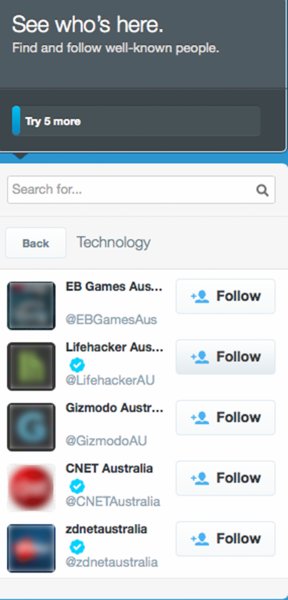
Figure 9.16 screen showing Twitter suggestions for who to follow
Once you’ve done this, Twitter will prompt you one last time. Here you may choose to give it permission to enter your email account and search contact lists to make suggestions. Whether you want to authorise this is up to you. If not, simply continue the process of adding keywords.
If you allow Twitter to access email contacts it could help your follower process by giving you heaps more people to connect with. However, you may not want to do that for privacy reasons, in which case you can just select another five users. I am going to add @McKinsey because I know they have at least five accounts I can tick and I’m interested in what they publish. Finally we’re in and can start developing your profile.
Your profile
Your Twitter account is part of your digital footprint. That means it has to reflect who you are. So there is no single or right way to brand accounts. We start with the ‘Add character’ screen (figure 9.17).

Figure 9.17 screen for photo upload
There are countless articles on social media and branding that offer advice on when and when not to use photos and logos, how people respond to avatars … the list goes on. Your comfort levels will also play a role. I too have a view, but I will keep my advice short, simple and unscientific.
Use a nice, recent close-up photograph of the real you. There are many reasons for this, not least that others will be able to identify you across the digital universe and if you decide to connect over Skype or in person. It’s about continuity. It’s also important to be authentic. Unless you’re a zany, out-there, larger-than-life character, a headshot of you with mouth agape and eyes crossed is not going to work. Blurry says ‘I don’t care’. It seems unnecessary to point out that the image should not be provocative, but I do so because a very senior executive I know recently told me he refused an invite from a high-level recruiter to connect because her look was more dating site than professional network.
Some corporates like to use brand logos. I think this works well if you allow your people to be social, as in some of the examples above. Personally I prefer photos — they help you get to know people. I was recently in a café and saw a woman I engage with a lot. We’d already planned to connect later that month, but if she’d been a logo I would never have recognised her and been able to respond to that serendipitous meeting. Some people won’t follow brands and only follow people with ‘normal’ profile photos.
A word of caution about leaving your photo blank: it will turn you into an egghead (figure 9.18).
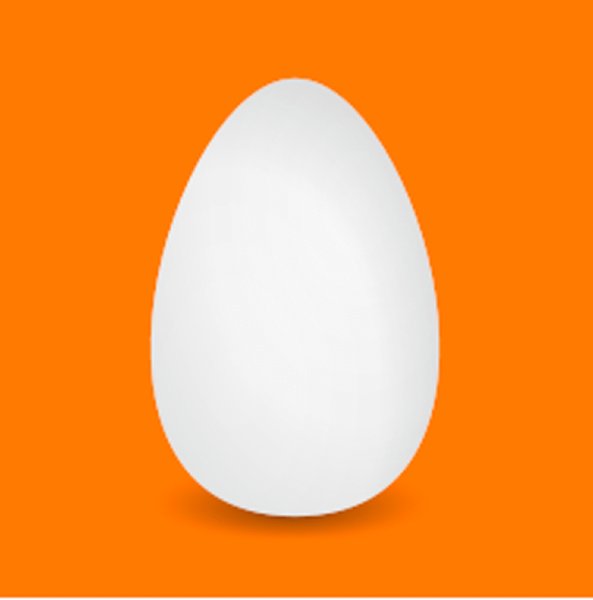
Figure 9.18 a Twitter ‘egghead’
And that’s an absolute no-no. Most people I know don’t like eggheads because they don’t have any idea of the person who sits behind them. Yes of course you can cheat and put up a photograph of someone else, but we are talking about how normal people use Twitter, not the con artists. Moreover, the bots I am going to teach you to use to clear out fake followers or spam identify eggheads as possible spam.
Your bio
This is your 160-character opportunity to tell people who you are and what you stand for. Don’t confuse being professional with being bland. Inject some personality, but keep it real.
If you have more than one account it’s good to signal it so people don’t become confused if they stumble across you somewhere else. For example, professionally I am @dionnelew but I also write a personal blog at @beyourwholeself, and I make sure that they reference each other. I’ll talk about managing dual accounts a little later.
Add words that your users might search for in your bio with the appropriate hashtag: If you’re big on #sustainability be nice to see it there. If you’re a Non-Executive Director there’s a whole community of #NED who will know how to find you by that hashtag.
The anatomy of Twitter
Now you’re up and running, let me show you around. We’ll start on the left side of the screen and work our way towards the right. As you can see from the setup screen I am following 19 people and I have one follower; so far I have not sent any tweets. This is my Home page, which is what you will see when you first open Twitter up.
On the left you can see four key tabs — Home, Notifications, Discover and Me. You will know which section you are in because it is highlighted. Here we are in the Home section (figure 9.19).

Figure 9.19 Twitter Home page menu options
Home
Your open Home page looks like figure 9.20. We will get to the options on the right in a moment; for now this is where you search, find direct messages (DM), adjust settings and compose tweets.

Figure 9.20 Twitter Home page
Home displays the stream of tweets from users that you follow. The more people you follow the more tweets there will be, which means after a while flicking through these tweets to look for good content is going to become impractical. Still, if you want to see everything that everyone you follow is saying, go take a look. What’s going to be far more important, though, is using search to find people or topics directly and building lists.
Connect
Connect is the business back end of Twitter — it’s where all the action happens. Nobody but you can see this part of your Twitter account (figure 9.21). On the other hand, everything you publish appears under Me and is visible to all.
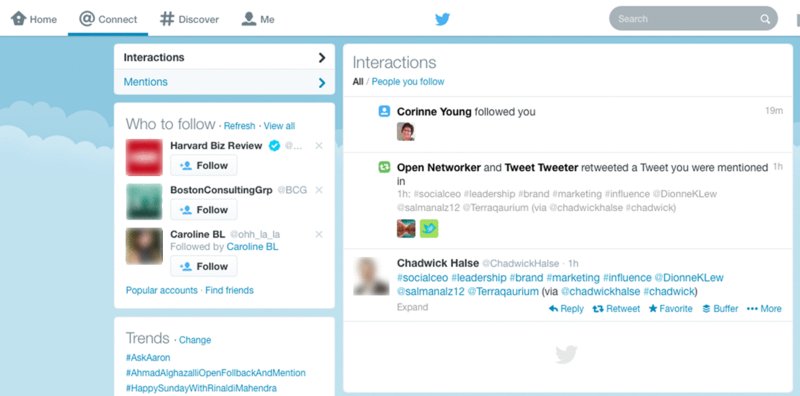
Figure 9.21 Twitter interactions
When you click on this section you will see two options on the left — Interactions and Mentions (figure 9.22).

Figure 9.22 the two screen options
Interactions
If someone wants to let you know they are speaking about you they will mention you by your Twitter handle, which always has @ in front of it. Whatever has been sent to you will appear here. That means if at 3.00 am somewhere across the world a follower wants to send a message or share a link you will find it the next time you tune in to this part of your account. If you think about it, how else would you know that someone had sent you a message? There are 500 million tweets a day floating around out there. The equivalent is your email inbox.
Twitter also uses this to let you know who is following you. I can see that even in the process of setting up this account I have gained a follower, someone I know personally who follows me on @dionnelew. That’s because Twitter lets followers know when someone they might know comes on board.
Mentions
Mentions directly shows messages sent by one person to another.
When a person sends a tweet with an @mention in it people can see it in their feed. Until you ‘do’ something with this mention, it won’t appear publicly in your Twitter stream. It sits there like a piece of opened email, waiting for you to decide what you want to do with it. You can ignore it, delete it or respond to it — whichever you wish. But remember that once you reply it will alert the person you mention and appear publicly on your feed.
Discover
There are, as I have said, some 500 million tweets a day; these are like books in a library in that while each may be important to someone, they’re irrelevant to you unless you’re looking for that information. That’s where hashtags come in. They allow you to search for information by topic.
Say I want to talk about the Boston bombings. Every time I tweet I will add the hashtag #bostonbombing, which adds my tweet to the pile. People who are looking for information on what’s happening can search under this hashtag, and everything that’s been posted on it by anyone who is talking about it — not just people you know — comes up.
This makes hashtags both an important discovery tool and also a way to connect with people you don’t know who share an interest. For example, I have a strong interest in leadership and when I post new content I add the #leadership to my tweets. That way everyone in the leadership community who is searching for information under that tag can find it, read it, share it, send it out into the Twitterverse. And each time you tweet it will show your face (or logo or avatar, depending on how you have set up your profile) with your little message. You can delete a tweet and it will disappear from your account as well as that of the person you sent it to — unless it’s been shared further. The exception is a retweet, which we will get to in a moment. The other thing to know about a retweet is that it doesn’t show your face, but rather the face of the person you have retweeted (figure 9.23).
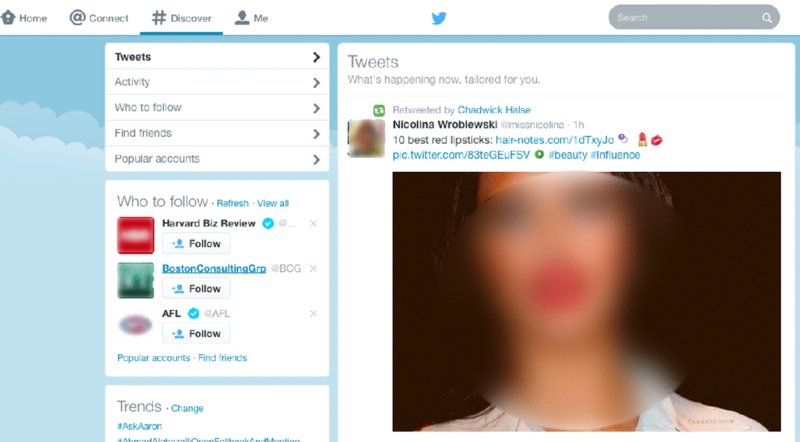
Figure 9.23 a retweet shows the profile picture of the person you are retweeting
In Discover you can look at tweets but also any of the following menu options (figure 9.24).
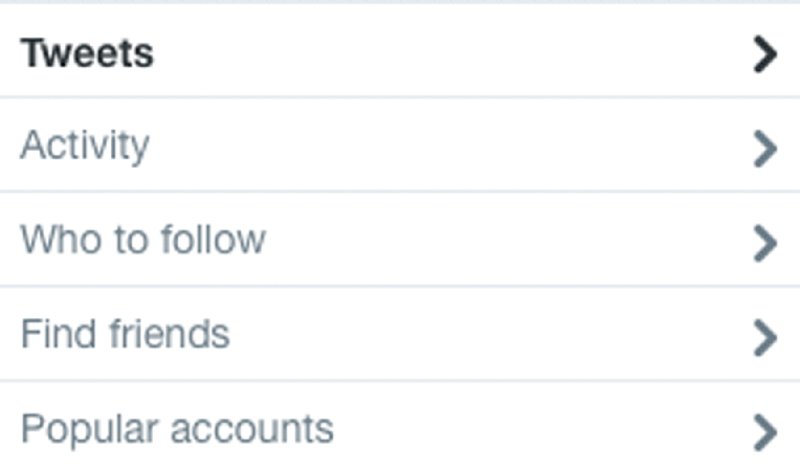
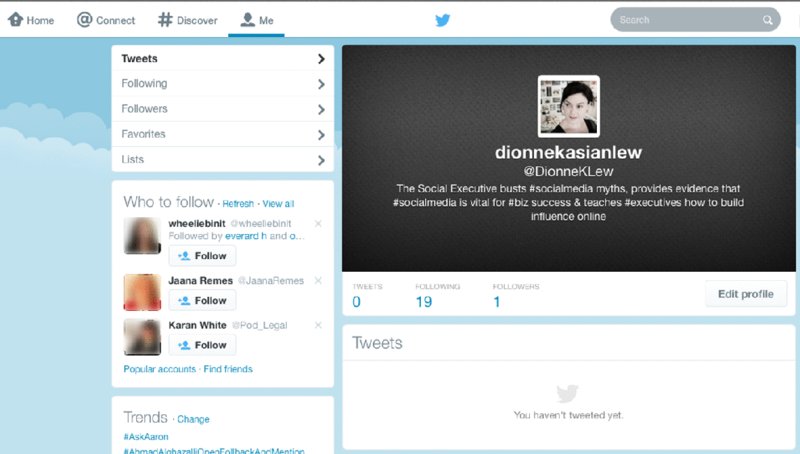
Figure 9.24 menu options in the Discover section of Twitter
Me
Me is pretty self-explanatory. You can see your profile and bio, a summary of the tweets you’ve sent, your followers and who you are following. There’s also a menu that allows you to look at your tweets, following, followers, favourites and lists (figure 9.25).
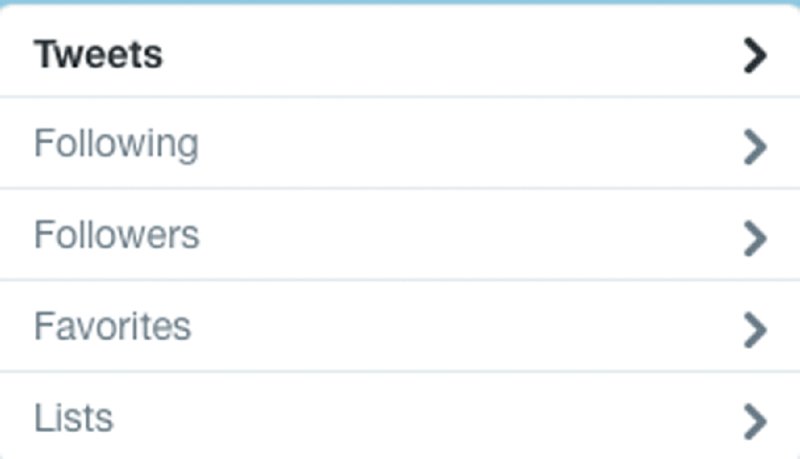
Figure 9.25 menu for the Me section of Twitter
Lists are very important for professionals, as I have said, and we will build some shortly.
On the right side of your Home page you’ll see four icons (figure 9.26).

Figure 9.26 Home page icons
Search
You can search for a person using the @ symbol before their name. For example, I am searching for author @mikemyatt. Twitter gives me two options and I can go into each to look for the Mike Myatt I want (figure 9.27).
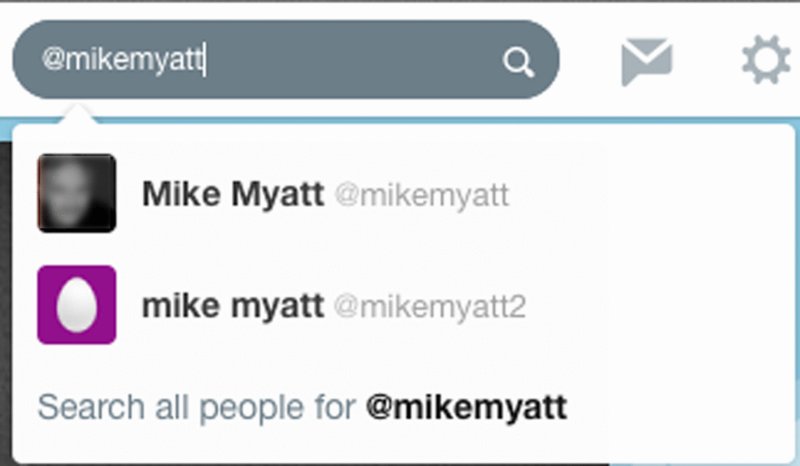
Figure 9.27 how to search people
I can also search by topic, using the hashtag. When I enter the #socialmedia hashtag Twitter brings up topics (at the top) and accounts that I might like to follow (figure 9.28).
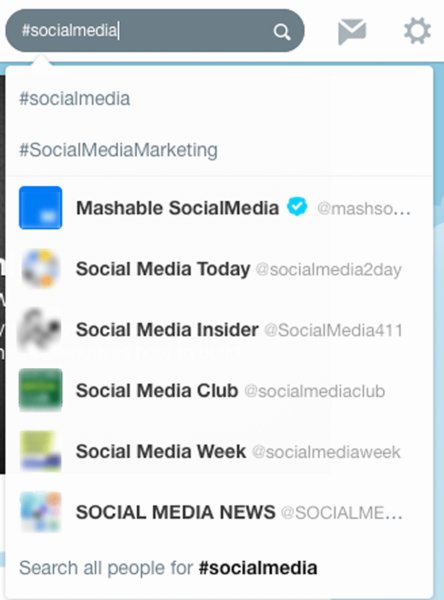
Figure 9.28 how to search topics
Direct mail looks like a little inbox.
This is the direct message section of your account. The messages exchanged here do not appear publicly. Still, always be cautious about what you share. I have known many a person to think they’re sending a private message, only to discover they have sent it around the world because they mistakenly sent it as a tweet.
It’s useful, though. If you’re heading out to catch up with someone you can alert them if you’re running late. That’s not necessarily a conversation other people will be interested in so it’s better pushed out of public view, where it would only create more noise. There’s no rule about that, however.
Settings
Settings are found behind the little cog icon (figure 9.29).
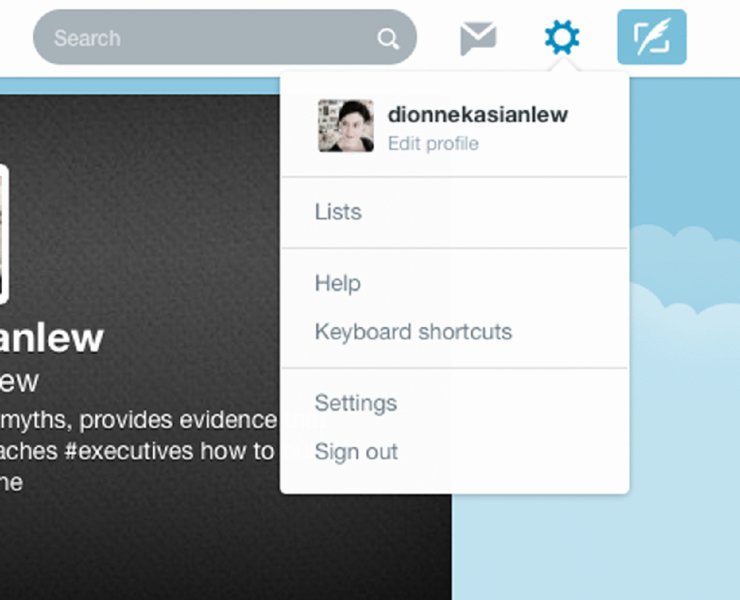
Figure 9.29 the settings icon
Multiple options will appear when you open Settings.
- Account details. These will have been filled out during the setup process. If you need to make changes — you’ve moved to another country, say — choose the location and press Save at the bottom of the screen (figure 9.30).
- Security and privacy. You can set your security to verify login requests and to require personal information if you reset your password (figure 9.31). I always choose the highest security option. If you want to protect your tweets tick the box in privacy, this means your tweets will not be publicly visible. Only people who you approve can read your tweet stream. I don’t see the point but understand, for example, that some project teams like to use Twitter in this way.
- Password. You can change your password here (figure 9.32).
- Mobile. The best place to use Twitter is on mobile. The apps allow you to manage your platform on the go wherever you are. If you click the mobile app link it will give you the option of downloading Twitter for Android or iPhone (figure 9.33). You can also do this by going to the App Store direct from your mobile.
- Email notifications. If you leave these ticked your inbox will fill up very quickly. I untick them all (figure 9.34).
- Profile. Here you can provide more detail on who you are and where you live. Add in your location details and a website link. If you don’t have a website add the URL for your About.Me page or LinkedIn account. I have used my LinkedIn account in this example. I don’t link my Facebook account because, as you’ll learn, I keep my Facebook private, but if you want to connect them, just push the icon and follow the prompts (figure 9.35).
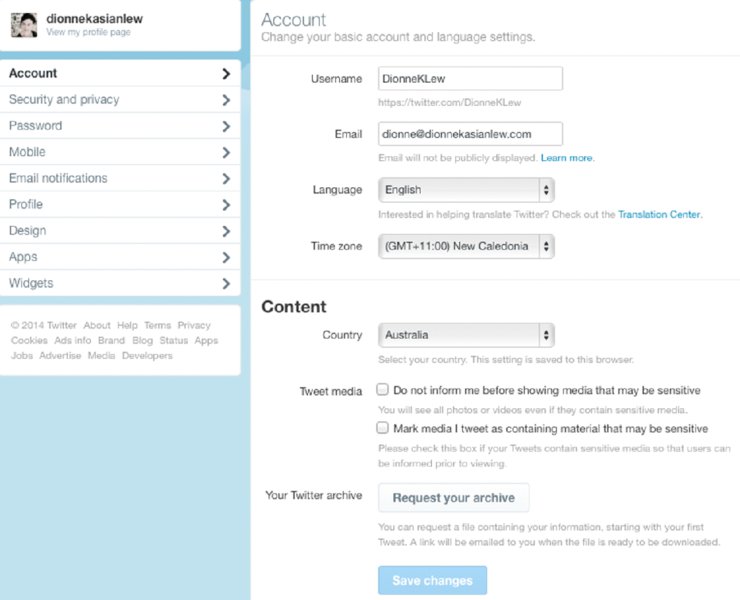
Figure 9.30 where to find account settings
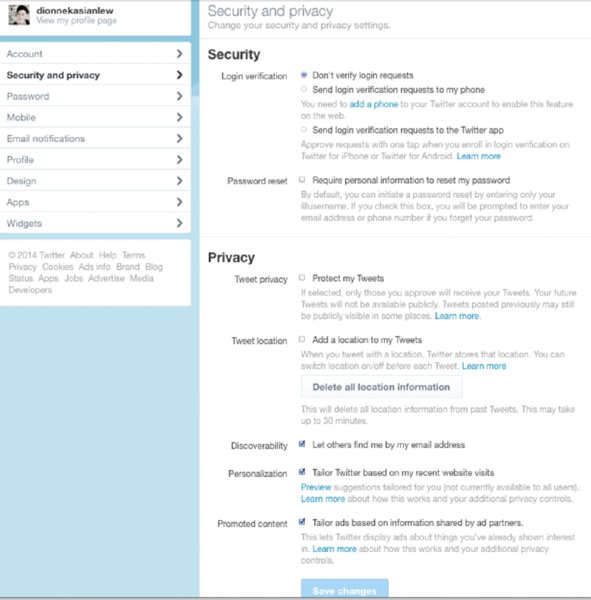
Figure 9.31 where to find security and privacy settings
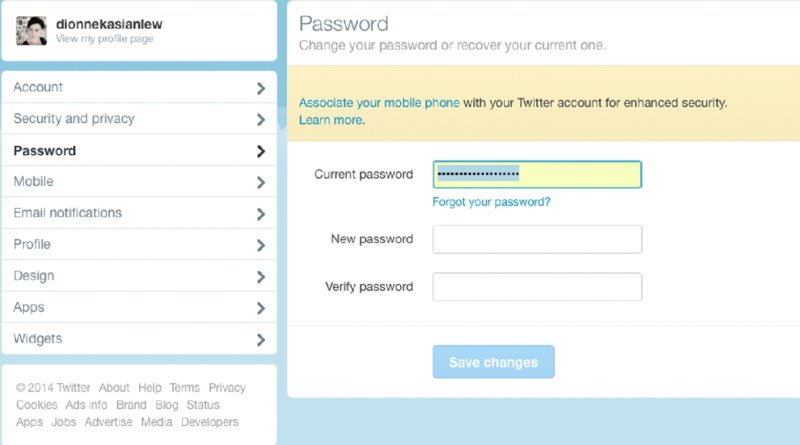
Figure 9.32 password and verification settings
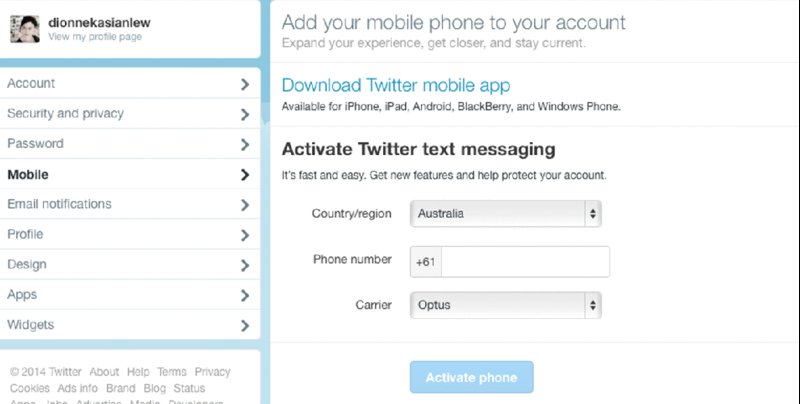
Figure 9.33 adding a mobile phone
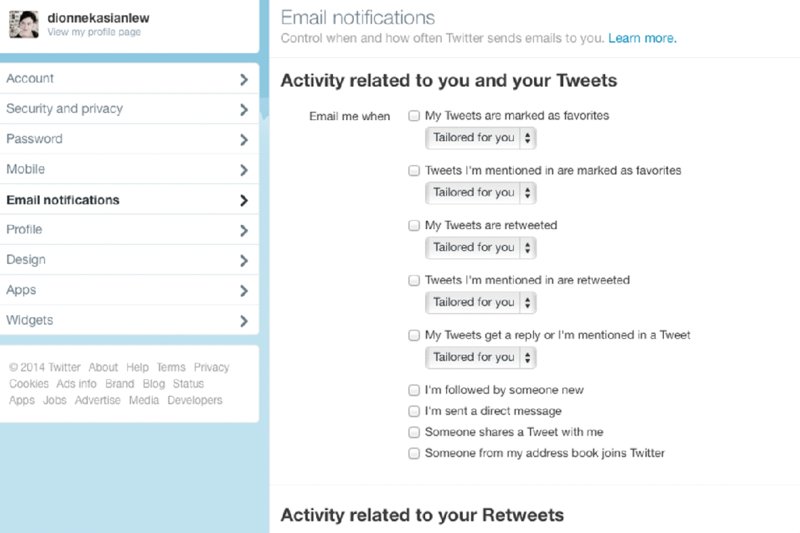
Figure 9.34 unticking email notification boxes
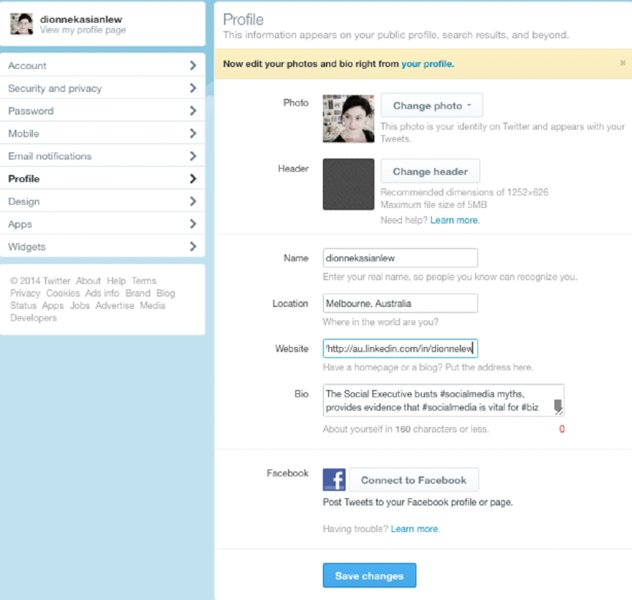
Figure 9.35 profile settings
Design
You can choose a pre-set Twitter theme, which is fine to begin with (figure 9.36).
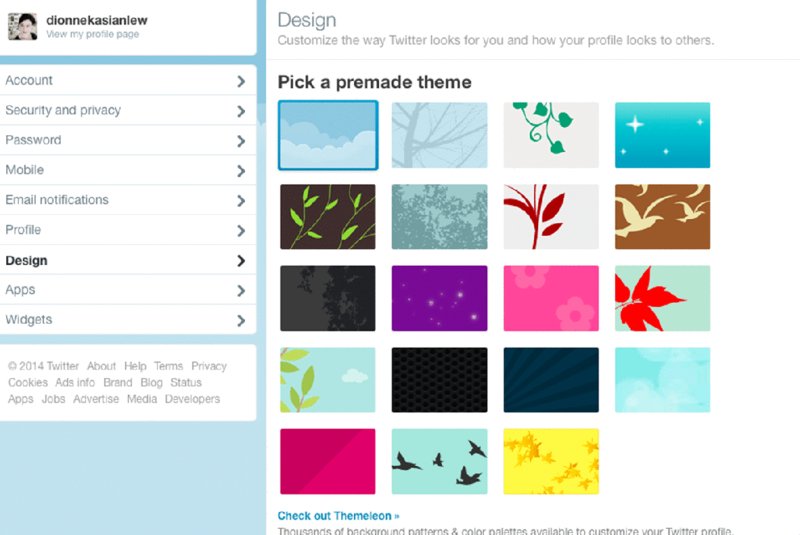
Figure 9.36 design settings
Preferably, though, customise your site to make it stand out. If you’re a thought leader, represent your message in some way. You can upload a background image. If you have a logo or corporate colour, use it. If you don’t then choose something that you believe reflects who you are. I can’t overstate the importance of design for professionals. Arriving at a site that is scrappy and unkempt sends a message that you don’t care. Regardless of where I source design I have found it to be expensive. Consider it an investment. You can create an image file and upload it and adjust the background and link colours so they coordinate with your new background image. You will need the hex codes for the colours in your image if you want the background and links to match. Google ‘hex colour codes’ and you’ll find lots of sites that provide this information (figure 9.37).
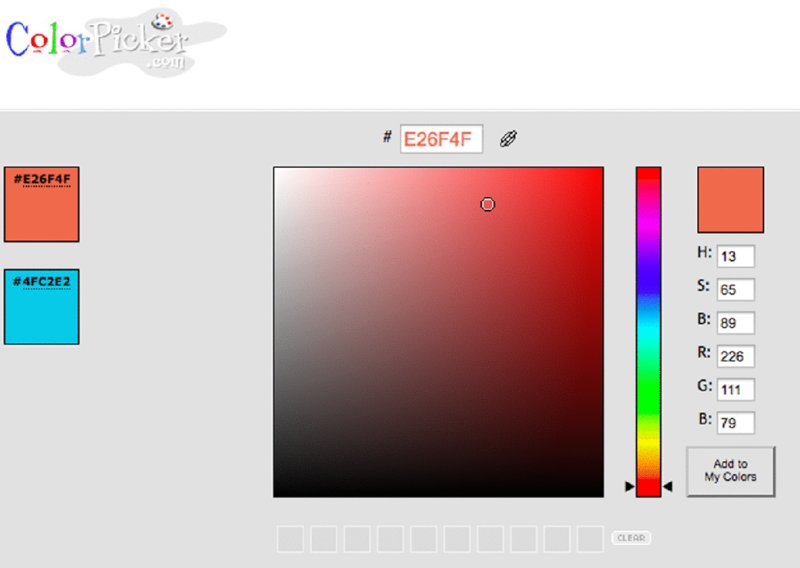
Figure 9.37 the Quick Online Color Picker Tool
Add a background image and change the background colour and link colour to whatever you have selected. Remember to press Save (figure 9.38).
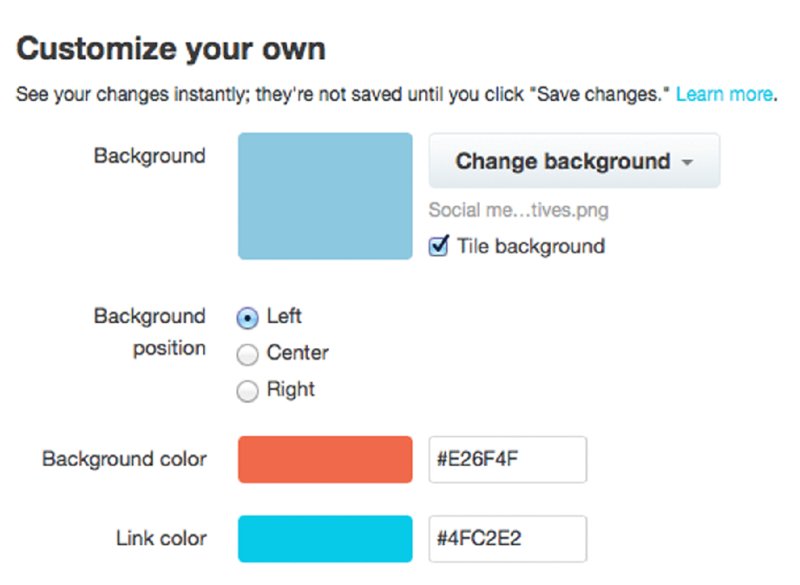
Figure 9.38 customising design settings
Now you have a personally branded Twitter page and are ready to learn to tweet, share, retweet and build influence (figure 9.39).
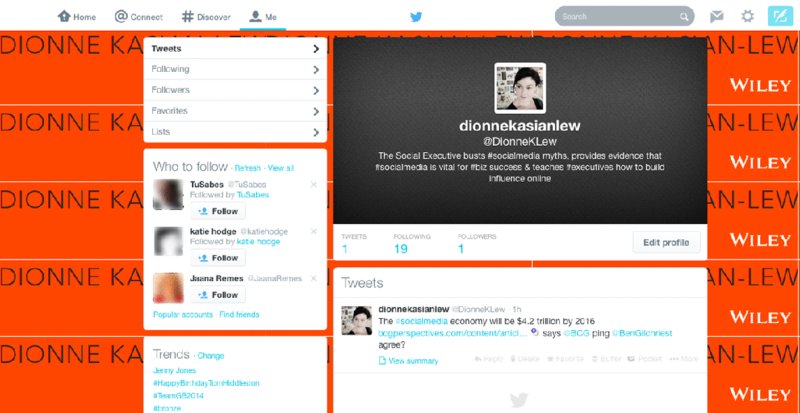
Figure 9.39 a branded Twitter account
No apps or widgets will be showing at this stage because you have not added any, but this is where you will see any apps you have given permission to access your Twitter account (you can revoke access by following the prompts).
Build a following
Who you follow and why is highly personal. Some people only follow friends. Others only follow people who share their interests. Mostly people follow anyone who follows them provided they’re not spam, fake accounts, trolls and so forth. That’s my approach. How you decide, though, depends on what you want to get out of it.
For example, I am an author and a consultant. I want the largest audience with an interest in my work to read it and share it. This is because I hope the content will be useful to them, but it’s good for my profile and my business too. However, and you will hear me say this time and time again, I believe in going outside your square. So I like to engage with fellow artists, swap recipes, get involved with projects.
Following someone means that each time they post something it appears on your Twitter Home page. Updates for the people you follow appear in reverse chronological order with the most recent update on top of the page. The more you follow people the less that matters because you don’t depend on chronology to find information — you depend on search.
There are several strategies for building a following:
- Follow people and companies of interest. Just search by @ or # to find them. Because I am interested in social media law I have selected @SocialMediaLaw1 who is @GlenGilmore a ForbesTop50 Influencer Tweets≠Legal Advice.
- Next you can go to a person or company whose tweets look valuable. Have a look at who they are following or who is following them, and follow them back (figure 9.40).
- Invite people you’re connected with on LinkedIn.
- Allow Twitter to access your email contacts.
- Tools like Tweepi allow you to scan the list of accounts that follow your followers so they are likely to be of interest. Just go to Tweepi.com, sign in with your Twitter account and follow the prompts.
- Follow the accounts Twitter recommends in #Discover or ‘Who to follow’.
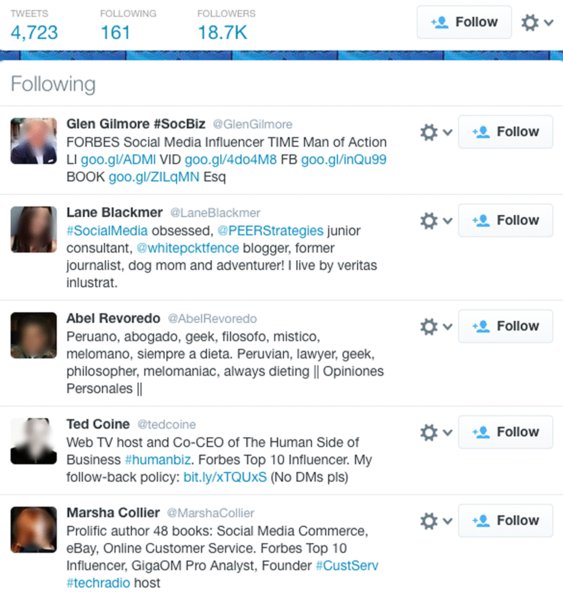
Figure 9.40 building a following by following people whose content you value
The other vital component of building influence is to ensure you share great content regularly. So you will learn to tweet. For your Twitter account to gain traction you will need to tweet regularly, at least eight times a day.
According to Dorie Clark, author of Reinventing You: Define Your Brand, Imagine Your Future and a lecturer in marketing at Duke University, studies have shown that the more you tweet the more followers you have. If you’ve produced fewer than 1000 tweets you’ll typically have fewer than 100 followers; tweet 10 000 times and you’ll gain 1000–5000 followers.
Although you do need to put in effort in the startup phase, there are many tools, like Buffer and HootSuite, that will help you to schedule tweets. Because it’s going to be vital to our strategy, let’s set that up now. You can choose any of the scheduling services you like, but because I use Buffer I am going to use it here.
Setting up Buffer to schedule tweets
Go to Bufferapp.com and sign in with Twitter. Add in your details and create a new account (figure 9.41).
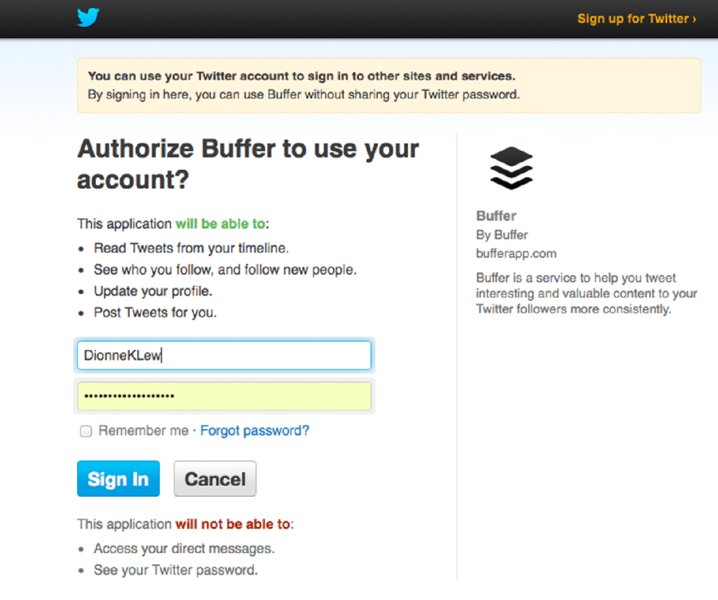
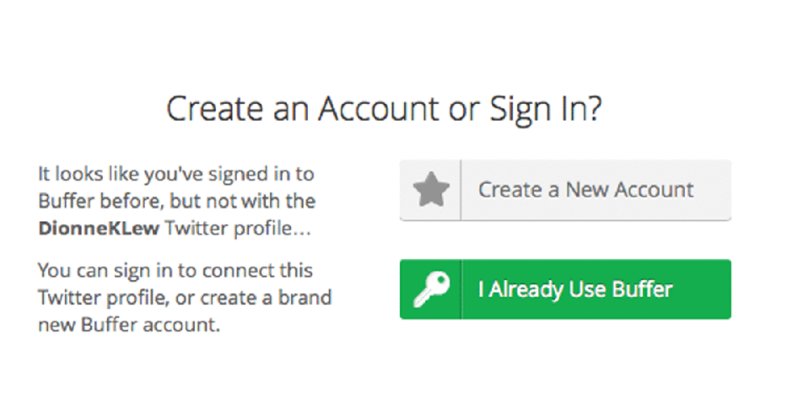
Figure 9.41 authorisation screen
Download the extension to your web browsers. Just click Install or skip that step. You’ll be prompted again later, because installing the extension allows you to save things to Buffer straight from the web browser (figure 9.42).
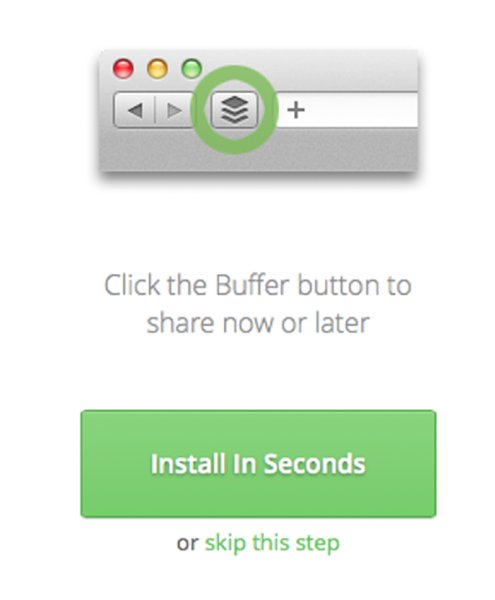
Figure 9.42 Buffer icon
Buffer will open on your Home page. Running across the screen you will see tabs for Analytics, Schedule and Settings. Running down the left you’ll see you can add social media accounts under the Connect More button. Over time you will add in LinkedIn and other accounts. Buffer allows you to share any piece of content to any of the platforms simply by ticking them (figure 9.43).
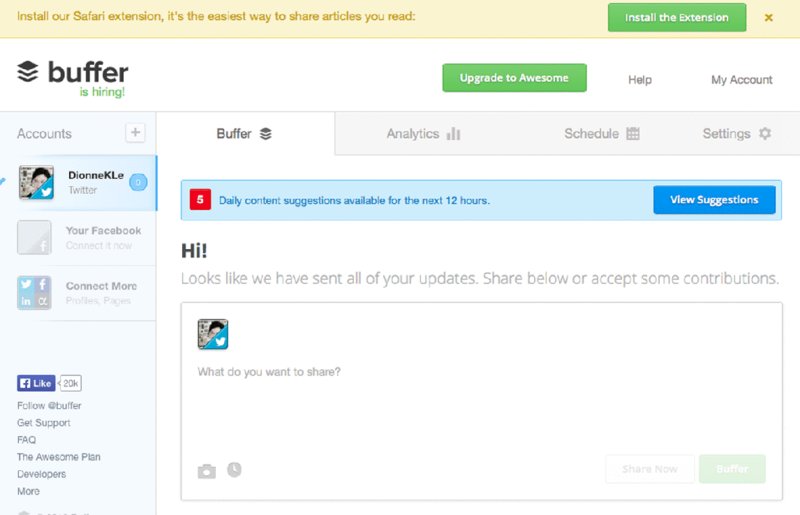
Figure 9.43 Buffer Home page
Fill in your details under My Account at top right (figure 9.44).
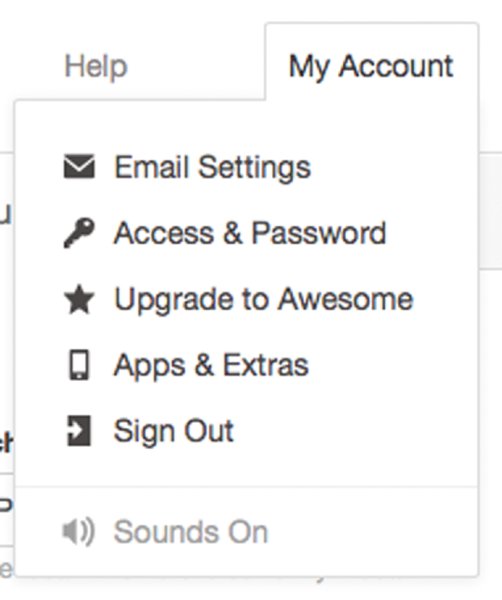
Figure 9.44 account settings on Buffer
You can add team members, reconnect or remove social media accounts you’ve added in Settings (figure 9.45).
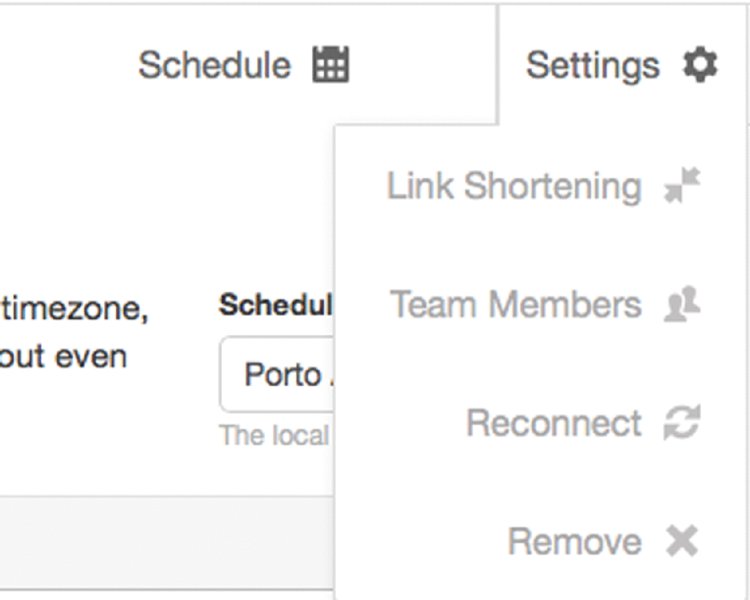
Figure 9.45 settings on Buffer
As you haven’t yet tweeted, the Analytics section will be empty.
Select Schedule (figure 9.46). Here you can select how often you want to post each day of the week. I know from experience that the number of tweets I send directly correlates to the engagement I get. I also need to reach people in different time zones so I spread my Schedule across 24 hours. On weekends I go quiet. That’s my time out.
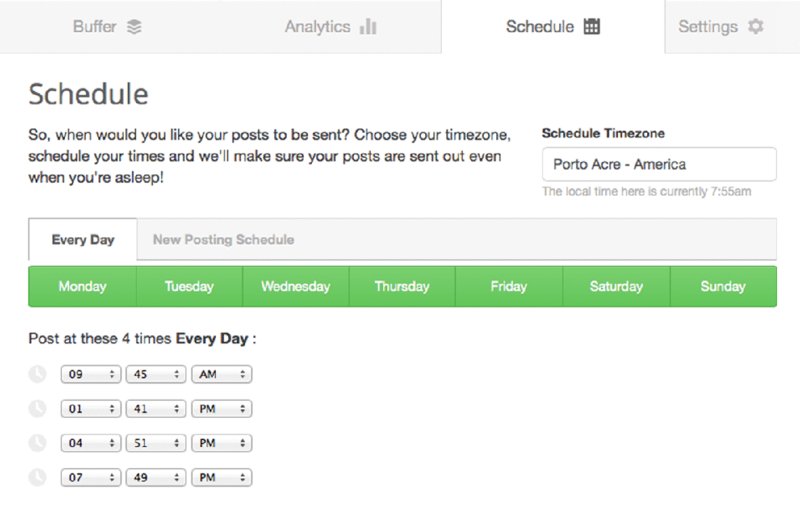
Figure 9.46 scheduling tweets on Buffer
You can add team members, reconnect or remove social media accounts you’ve added in Settings (figure 9.47).
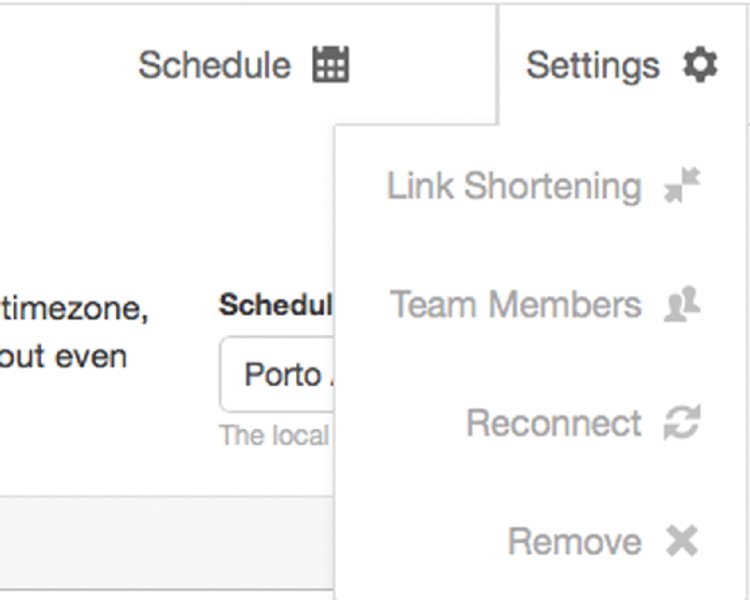
Figure 9.47 adding team members on Buffer
Now your Buffer is up and running, let’s learn to tweet.
The anatomy of a tweet
A tweet is a text message of a maximum of 140 characters, but it’s amazing what you can cram into it. In fact you will come to find that the limitation of 140 characters builds a useful discipline that increases the information density of each tweet. You’ll use all of the basics we’ve talked about. To compose a tweet, just go to the compose tweet icon.
Clicking on this icon will open a blank tweet. The next 140 characters are all yours (figure 9.48).
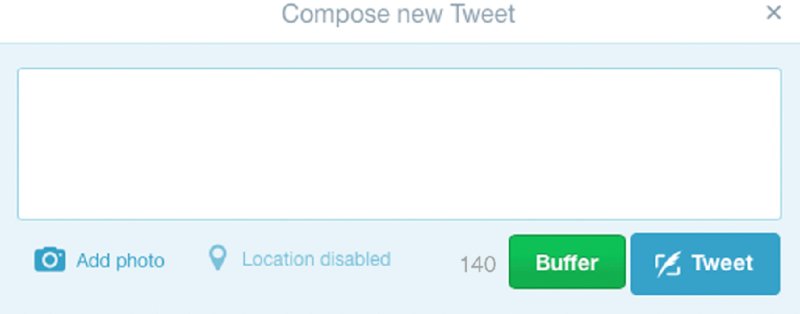
Figure 9.48 composing a tweet
Including a hashtag in a tweet makes it part of a conversation on a particular topic across the web. As I have said, hasthtags are like library cards that are used to catalogue information by topic. So if I put in #socialmedia then I am sharing the link or statement I have made broadly, adding it into the pool of information on this topic. It also makes what I have said searchable. If I am looking for the latest on the #higgsboson (in physics) or what’s happening at the #AustralianOpen, it helps me cut through. That means that when you tweet you want to think about what information you’re sharing and how it should be catalogued. Not all tweets will contain a hashtag. For example, you tweet someone to say hello and good morning; that’s a snippet of conversation but the value is in the connection, not the information.
Feel free to create your own subjects — just make sure you don’t use any spaces between words. The #discover tab at the top of the page will display content and hashtags that might interest you, based on your own tweets.
Decide if you want to signal someone with your message, and if so include their @. As you get to know people you develop an understanding of their interests, and when you find a good article you may want to send it to a group of people, much as you used to do on email (figure 9.49). This allows a number of people to participate.
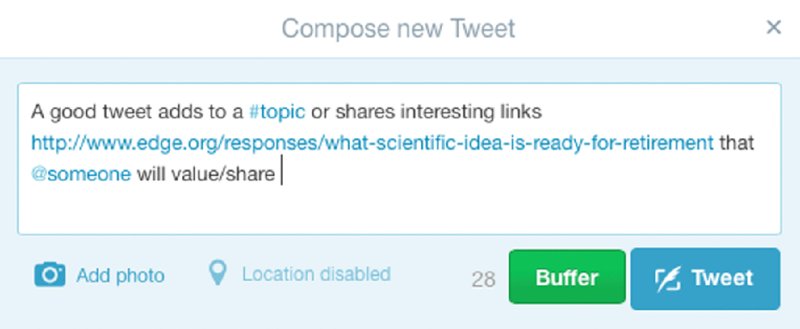
Figure 9.49 adding #topics and @people to tweets
You’ll see that I have the option to either Tweet or Buffer the tweet I have composed. If I tweet it, it will appear immediately in Me — remember, this is my public stream (figure 9.50).
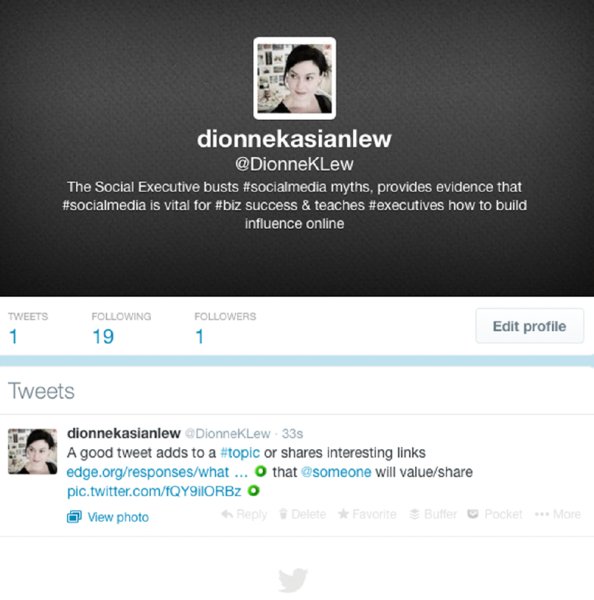
Figure 9.50 Me screen showing public, published tweets
Buffer tells us that adding an image increases engagement. By performing some tests and analytics they found that:
- tweets with images received 89 per cent more favourites
- tweets with images received 18 per cent more clicks
- tweets with images received 150 per cent more retweets.
Add a photo or image by selecting the icon on the left (figure 9.51). Once you’ve shared an image or video, it is also displayed on your page in ‘Photos and videos’.
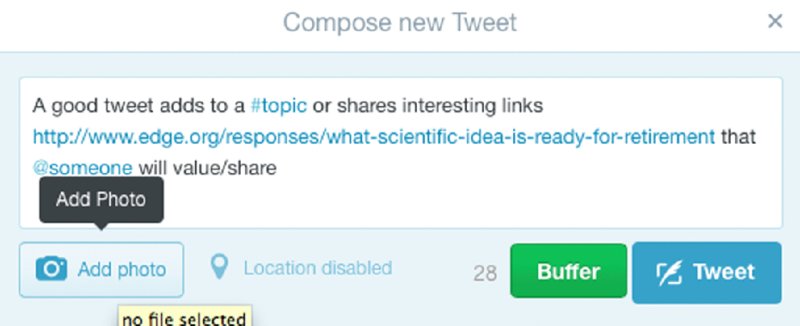
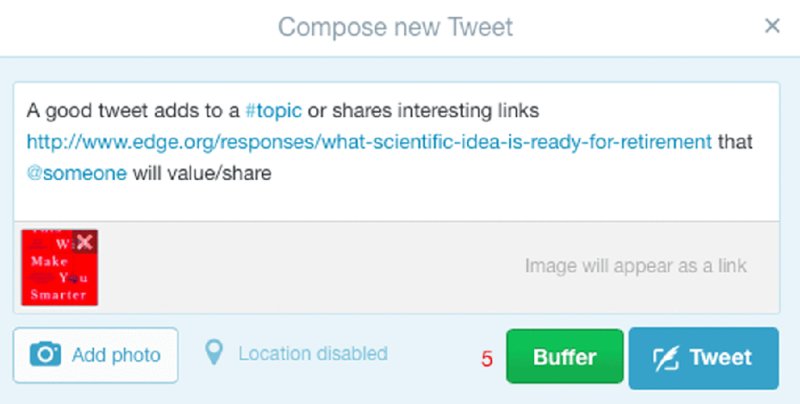
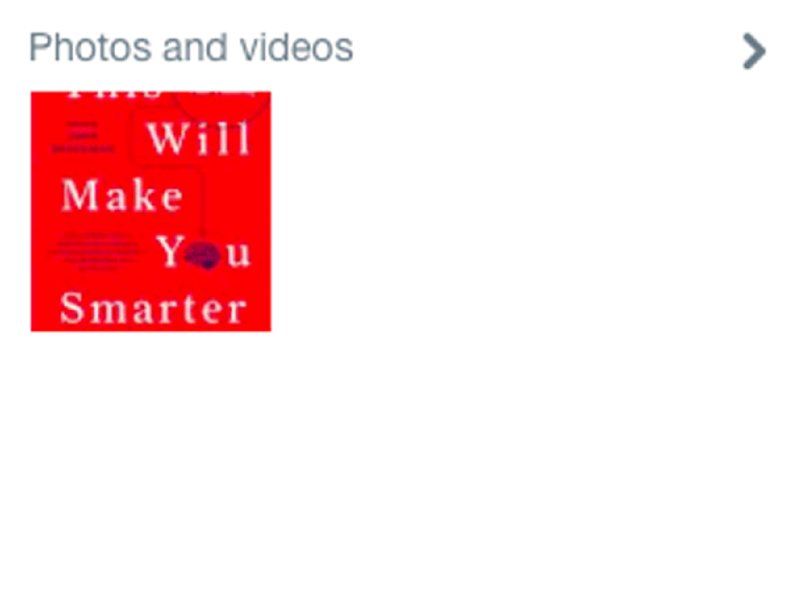
Figure 9.51 adding a photo to a tweet
So what happens if you make a mistake and want to delete it? All you do is select the trash icon Delete at the bottom of your tweet. Press the button and it will open the tweet and allow you to delete it using the button on the right (figure 9.52).

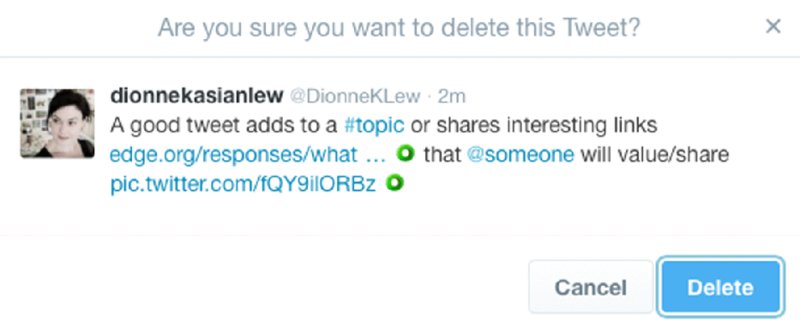
Figure 9.52 deleting a tweet
Once a tweet is deleted it disappears from your Home screen. The image you have shared also disappears. You will see in figure 9.53 that the tweet count has gone down to zero. However, remember that the tweet does not necessarily disappear from the public web — if Google has swept your tweet stream then it will have captured and archived the tweet.
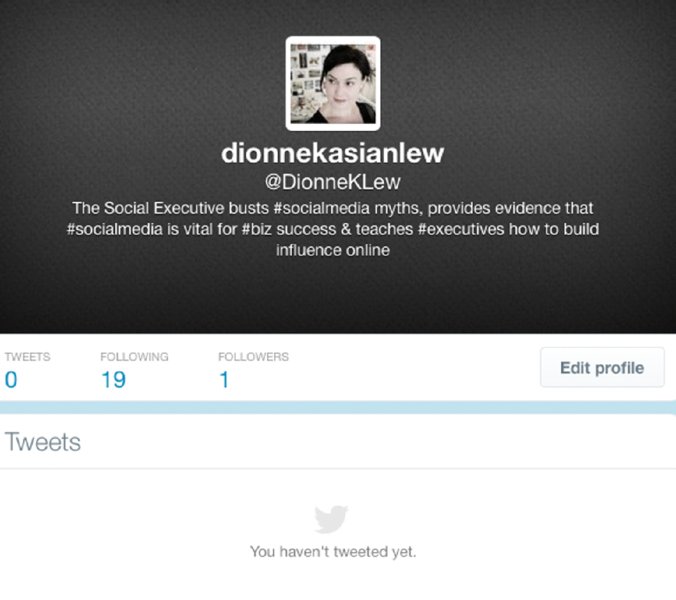
Figure 9.53 Me screen shows tweet deleted
The tweet in figure 9.54 catalogues the content into #socialmedia. It provides a high-value link to Boston Consulting’s report on the internet economy and attributes the source directly to @BCG. That means they’ll see your mention of them in their @Notifications. I have also ‘pinged’ or directly signalled to @BenGilchriest, a research lead at Capgemini at the time of writing whose work I quote on digital maturity, to see if he agrees and engage him in my tweet. Questions are a great way to increase engagement but they should be used only when they fit. You can’t add a question to every tweet.

Figure 9.54 building a high-value tweet for engagement
Note that I try not to use all characters allowed because I want others to share my message and add their view. This allows people to add RT (retweet) when they share my tweet. The general etiquette is to only use 120 characters to allow those who retweet your tweet to add their own comments, and hence their own value, to your tweet.
The link I have shared is long. However, I could shorten this by using bitly, ow.ly or other link shortening tools, which would also allow me to customise and track engagement with that link (figure 9.55).
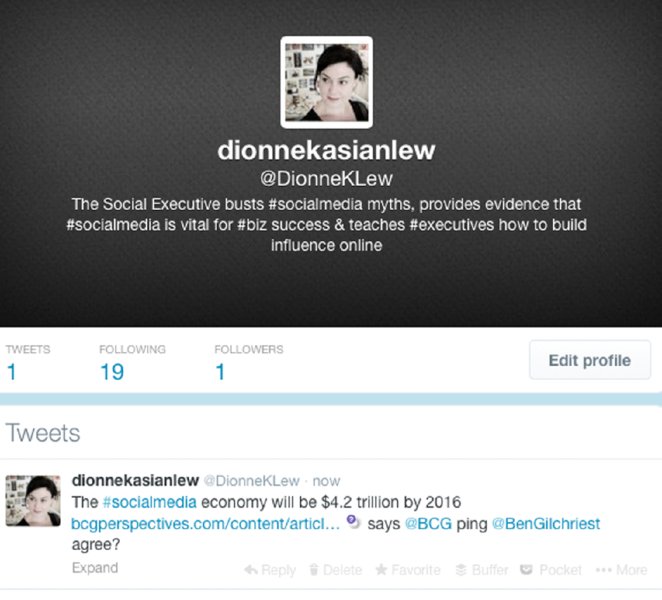
Figure 9.55 published tweet in Me screen
I can either tweet immediately or push the tweet into my Buffer schedule. If I tweet immediately, it appears in Me.
I can now go back and check my @Notifications (figure 9.56). Remember this is your email box. I can see that someone has directly mentioned me. That tweet has been favourited by someone else (this is just another way to keep track of tweets you want to remember) and I have a follower.
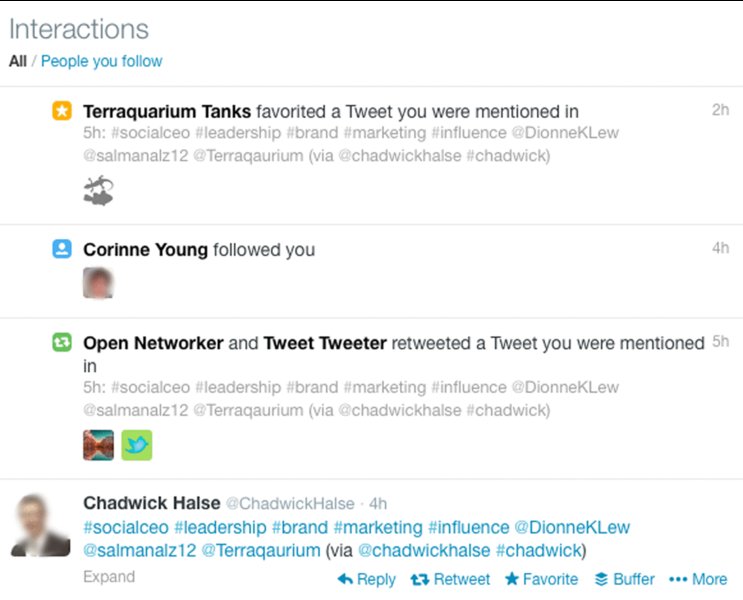
Figure 9.56 checking interactions
I can open up the profile of the follower and decide if I want to follow them back (figure 9.57).

Figure 9.57 opening up the account of a follower
Just press the Follow button on the right.
Retweeting
Retweeting is a way to share something interesting with followers. When you retweet you are citing a source. Be careful what you retweet, though, because as a publisher you are responsible for what you share. Simply push the retweet button (figure 9.58). (Retwact can help manage this.)
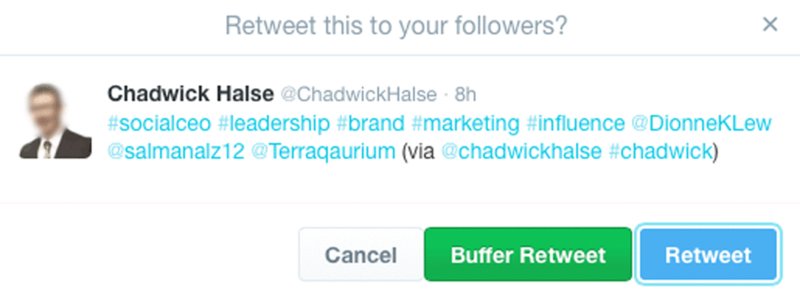
Figure 9.58 a retweet
Because you are citing a source, that tweet will appear in Me exactly as you have tweeted it, including with the face or logo of the source (figure 9.59).

Figure 9.59 the different profile of a tweet vs retweet in Me
You can undo a retweet by clicking on the retweet symbol, which shows Undo Retweet (figure 9.60). However, if it’s already been shared, things can get tricky. Retwact can help manage this for the last five tweets.

Figure 9.60 undoing a retweet from @Notifications
This does not mean it will be deleted from the accounts of any other Twitter users who may have shared it in the meantime.
If you want to share the information using your face or logo, then open up Buffer and select ‘Change to Quote’. This will show up in your feed with your branding but using the RT to show that is a direct quote of the source (figure 9.61).

Figure 9.61 distinguishing a quoted and a retweeted tweet
Replying
One thing you want to do each morning is look at who has mentioned you and reply. This starts to create a relationship. Clearly you don’t want to reply if someone has sent something offensive, but that’s rare.
Simply push reply and a screen will open under the tweet to which you’re responding. This will link them into a thread going forward, which means they’re always joined. I saw that a rather unusual Twitter feed that claims to be about optical illusions was included in the mention, so I have asked a question about it (figure 9.62).
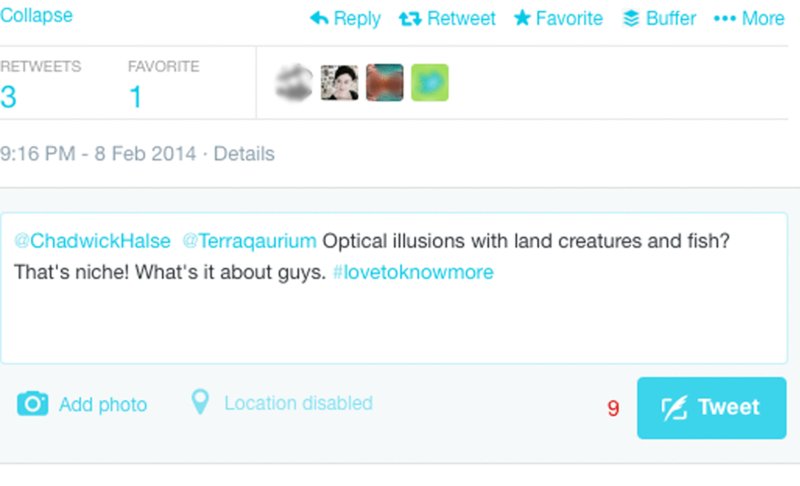
Figure 9.62 replying to a tweet
If you go to Me you’ll see only my reply (figure 9.63).

Figure 9.63 only my reply shows in the Me screen
But if you press View Conversation, the history will unreel (figure 9.64). This is how you make sense of conversation on Twitter. It may appear as a fragment, but behind it is a history, accessible to all. You’ll see I use a conversational tone. Scripted corporate speak and spin don’t work in social media. But you also don’t need to be unnaturally awesome. Tweet as you would speak. At the end I’ve added a hashtag that expresses a sentiment rather than a topic, as I’ve explained. Because I mention two accounts, both of these will be notified in their @Notifications buttons that I have mentioned them. I can open and close conversations by toggling between expand and hide. This only changes the view; it does not delink them.
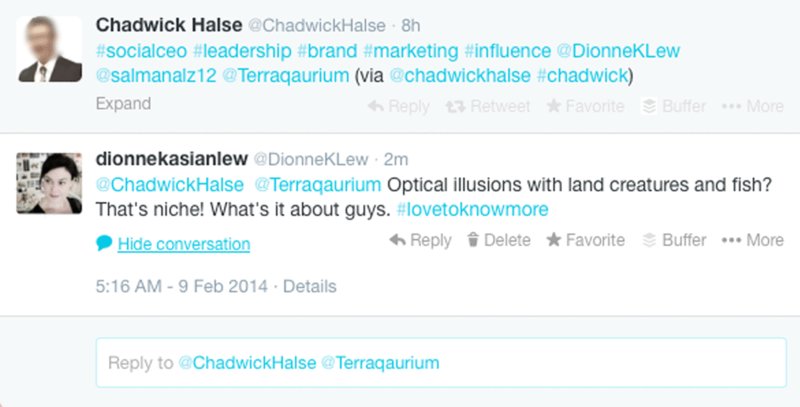
Figure 9.64 expanding a tweet to reveal the conversation
Building your Twitter influence
Now you’ve set up your account and learned to tweet, share and retweet content, you need to build your influence.
There are several ways to do this:
- Grow your following. Tweet often, tweet good material and follow people back. Over time you will build up your following. When you approach following 2000 people, Twitter will not allow you to follow any more people until you have more followers than you are following. This barrier can be quite frustrating for Twitter users. What you need to do is to clean out followers who aren’t adding value because they don’t tweet or are spam or bots. I show you how to do this below. Just persist. Eventually the ratio will be right and you’ll get over the hump. After that, there are no barriers.
- Find influencers to follow. There are several tools to help you do this, though I have yet to use any of them. They include Radian6 Influencer Widget, Crowdbooster, Commun.it and FollowFriday Helper. I really think you get to know who matters as you tweet, and it’s not always the biggest influencers. I love chatting to people with interesting views who may not have the biggest influence scores but who are engaged and interesting.
- Periodically do ‘big follows’. That means going to the followers of someone you admire and following those that have mutual value. However, be aware that Twitter tries to strike a balance between useful levels of automation while preventing spammers from spoiling the user experience. Following or unfollowing a large number of users in a short period of time is considered ‘aggressive following’ or ‘follower churn’ and can get you suspended. If you get suspended from Twitter, it won’t respond to requests to reinstate your account as you have to wait for the algorithms to run their course.
- Post great content. I will show you how to use lists and Scoop.it to curate good content.
- Engage. When someone tweets, reach out and comment on what they have shared. When someone mentions you, reply to them using the reply button.
- Schedule across time zones. Use a scheduling tool.
- Use lists. Lists are a powerful way to categorise people and topics, and can be private or public.
- Favourite a tweet. If you see a tweet that interests you or the people who mentioned it interest you, click the star icon to Favourite that tweet. Those people will be notified. It is then likely that they will check your account and potentially interact or follow you, especially if you have already reached out to follow them.
- Let people find you. In Settings allow people to find you by searching your email address or phone number. Check both options and add details. This allows others to find you more simply when they search on Twitter.
Building lists
Lists allow you to group people or topics together in any way that makes sense to you.
You can build a public list, which means anyone can view and subscribe to it. Good public lists are really useful and reduce the amount of work that others have to do to find resources. This is how people on the internet help one another without each person needing to reinvent the wheel. It’s part of building the abundance of the social web.
For example, Deborah Weinstein (@debweinstein) has a great list of CEOs who tweet (figure 9.65). I stumbled across the list from this Toronto PR agency during a typically random Twitter excursion but immediately subscribed because it captured the audience I am interested in. One way the agency grows the list is to invite people to tweet suggestions to @SO_pr — another great example of online reciprocity.
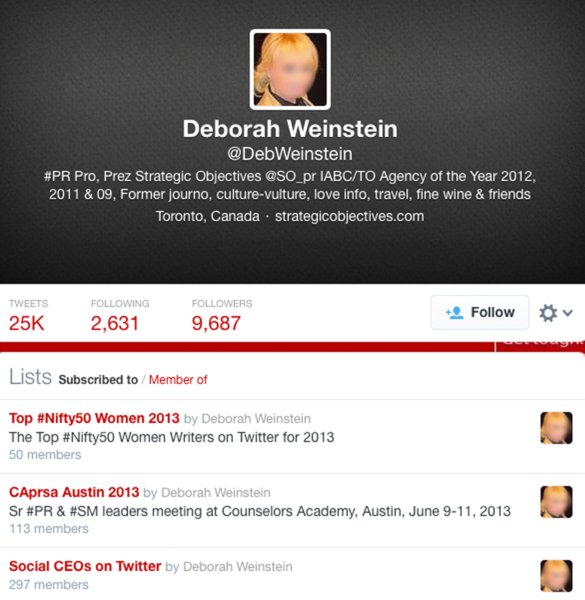
Figure 9.65 public lists of CEOS who tweet
Anyone can go in and look at who they are and how they are doing it (figure 9.66).

Figure 9.66 member of a public list
To build a list simply go to the Settings icon of the Twitter account you want to add to a list. You will see a number of options, including the ability to block the user or report them for abuse and even embed their profile (figure 9.67).
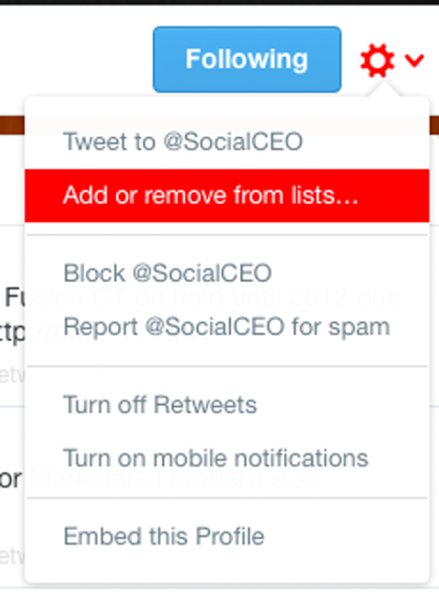
Figure 9.67 list setting
Click the ‘Add or remove from lists’ button (figure 9.68).
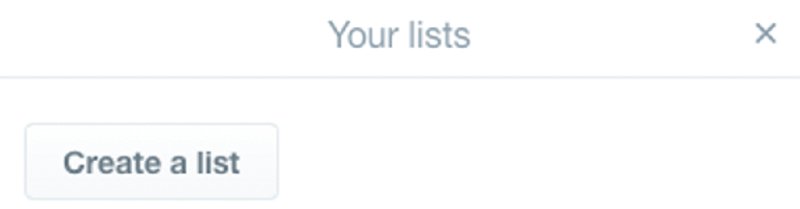
Figure 9.68 creating a list
Once you press the ‘Create a list’ button you will be prompted to give it a name and description (figure 9.69). When the list is public a description will help others work out if it’s useful to them.
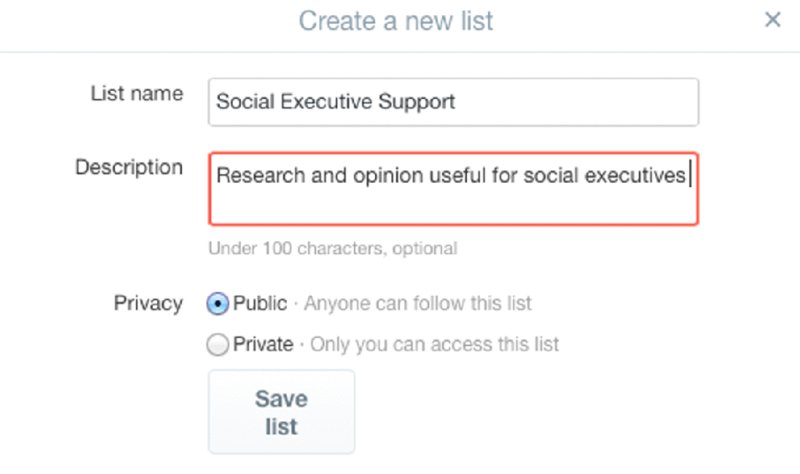
Figure 9.69 naming a list
Make sure you save (figure 9.70).
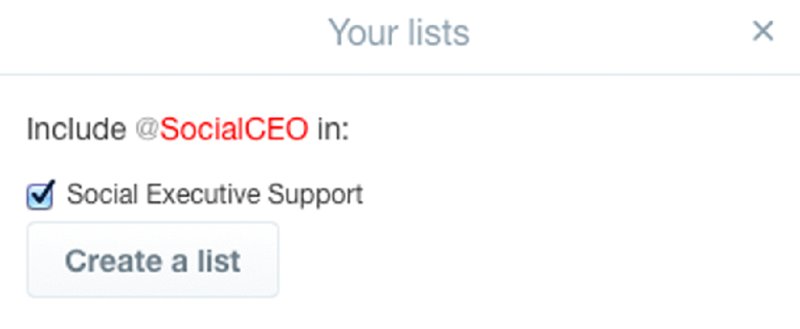
Figure 9.70 saving lists
Click the ‘Add or remove from lists’ button. Keep adding relevant people to lists as you encounter them.
You may also want to consider building a private list, for example of people you like engaging with. If you click Private no one will see it. But it’s a good prompt for you because you can go into the list and see everything your friends are sharing and engage with them, as well as being sure to share the love.
Weekly hygiene
Some people try to game Twitter to secure big followings. What they do is follow hundreds or even thousands of people, then as soon as you follow them back they unfollow you. It’s a classic trick of spammers or those dodgy companies that try to sell you Twitter followers. It pollutes your platform with followers who aren’t real and add no value. Buying followers will get you suspended from Twitter, never do it.
It’s therefore important to see to your Twitter hygiene once a week — a bit like getting your house in order before the work week starts. I will say, though, that it takes time for people to go through and respond to new follower notifications, so don’t clean up your account too soon after you’ve done a ‘big follow’ or you will not give people a chance to keep on top of their own hygiene. I usually take time on the weekends to go through new followers and follow back.
There are several tools you can use to get rid of fake followers, spam or those who are not following you back, including:
- ManageFlitter
- Tweepi
- Twit Cleaner.
Twitter has terms of service for developers that change regularly. Again Twitter is trying to strike a balance between encouraging interesting development and protecting users.
I use ManageFlitter (figure 9.71), which is why I am sharing it here, but feel free to explore.
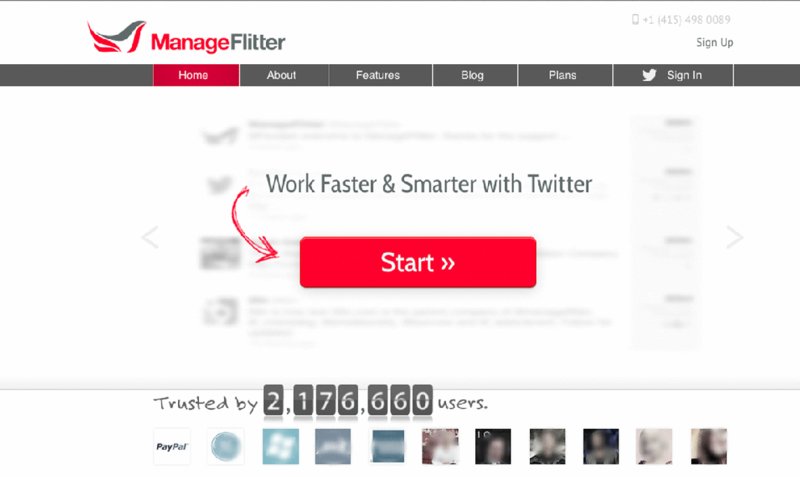
Figure 9.71 ManageFlitter screen
Simply head over to the platform and use your Twitter account to sign in. I’ve used my regular account to do this (figure 9.72).
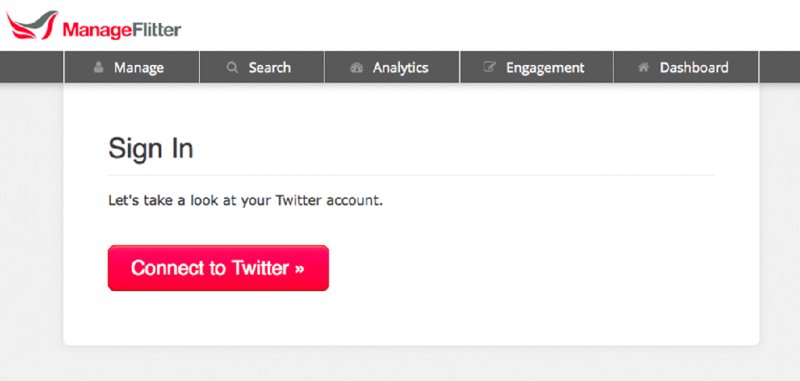
Figure 9.72 connecting using Twitter
The site will go through and categorise all your followers. It will also show you when you followed them. I always start with the last pages first, because page 1 will show those I’ve followed most recently who may not have had time to include me.
Remember that not all businesses or celebrities follow back. If they’re important to you and you want to see their content but not clog up your following list, you can add them to a list (figure 9.73).
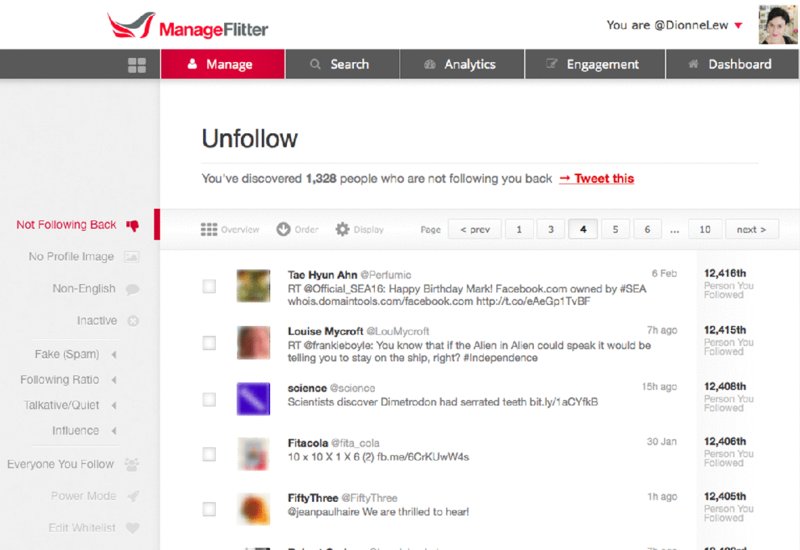
Figure 9.73 Manage Flitter options
On the left, you simply mark the boxes of anyone you want to stop following (figure 9.74).
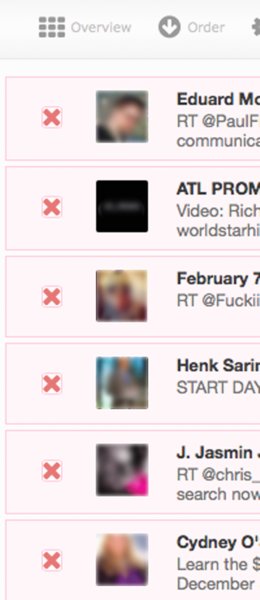
Figure 9.74 click the box to unfollow
The number of accounts you tick will show on the right and you can process them by clicking Manually Process (figure 9.75). You used to be able to delete them automatically, but Twitter changed its conditions and this is the solution that Manage Flitter found. It’s probably worth mentioning that platforms are constantly changing terms and conditions and the third parties that engage with them therefore have to tweak their products.
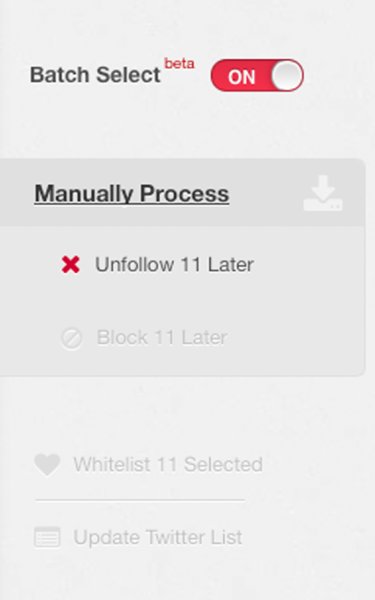
Figure 9.75 processing unfollows
You can also click on Manage and scroll down to Process and get rid of them in this way (figure 9.76).
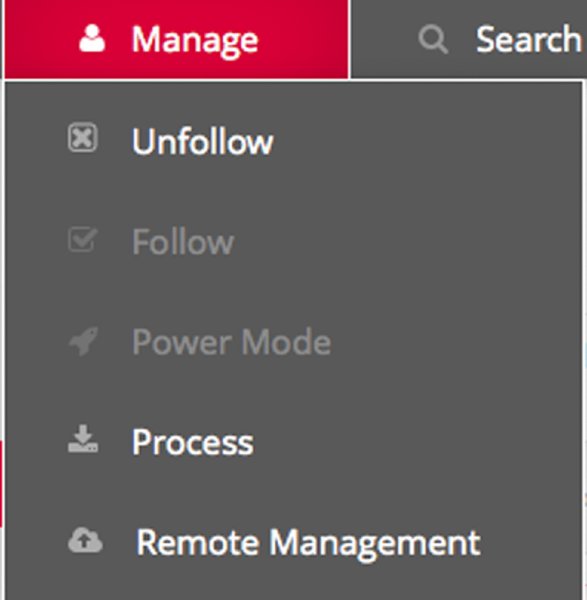
Figure 9.76 another option for managing unfollows
Checklist
- Go to Twitter and set up your account.
- Go to Buffer and set up your account.
- Set a schedule for a minimum of eight tweets a day.
- Start to follow people and follow people back.
- Start sharing great content.
- Share other people’s content by retweeting or quoting it. Share other people’s content in a ration of approximately 80/20 — 80 per cent theirs, 20 per cent yours.
- Reply to people who reach out to you.
- Build Twitter lists.
- Leverage off the lists of others.
This chapter will get you up and running on Twitter but once you’ve learned the ropes you may want to amp it up with some Bootcamp suggestions. These are pro tips. I’ve included sources for these great tips so you can look up authorities and follow their other fabulous suggestions.
Twitter bootcamp
- Never start a tweet with @mention because only people who follow you and that person will see it (Gary Vaynerchcuk). Even when replying to people about a general topic add a “.” as the first letter of the reply if you want everyone who follows you to see your reply. If you only want people who follow both you and the person to who you are replying to see your reply, then start with @mention.
- ‘Use the Google Keyword Planner to find keywords that make up your industry or market … tap into existing traffic rather than generating it from scratch. It is better to know about keywords than even about hashtags, because a hashtag is a keyword or a “theme” that can help amplify your exposure.’ (Ken Krogue)
- Use Tweepi to target followers. ( Jeff Bullas)
- Use Hashtags.org information to improve your social media strategies.
- Tweet visual and multimedia content as this is much more shareable — tweets with images receive 150 per cent more retweets. (Courtney Seiter)
- Tweets get more traction when there’s a little room to spare — shoot for 120–130 characters. (Courtney Seiter)
- Create a Twitter landing page on your website and link to it from your bio so that when you send people to your website from Twitter you thank them. (Kim Garst)
- If you’re using a hashtag to join a conversation stream, be sure to use that specific hashtag — and remember, no spaces. (Rebecca Hiscott)
- Find which of your LinkedIn connections is on Twitter and follow them. First, visit your LinkedIn Contacts page and select ‘Settings’. From there you’ll have the option to export your contacts into a .csv file. The file can then be seamlessly uploaded to your email account contacts. Then from Twitter you’ll be able to import your email contacts, which will include your LinkedIn connections, choosing which of them you want to follow. (Dorie Clark and Daniel Vahab)
Chapter summary
Twitter is like an index for the global brain, connecting you to news, companies and people who share your values and interests in real time.
Twitter plays a vital role in managing real-life crisis, not just with respect to sharing information but to tapping into citizens, to donating resources, supporting recovery efforts or even identifying suspects.
Twitter is also a business and professional development goldmine, linking you to cutting-edge information and ideas.