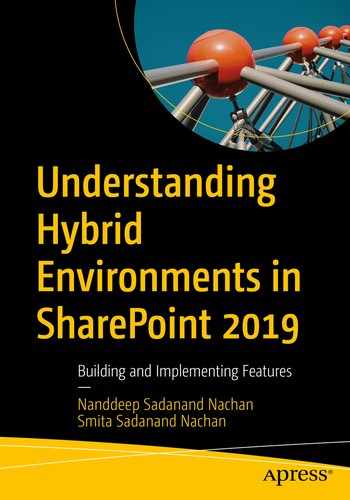SharePoint provides the flexibility to set up sites based on business scenarios and technical architecture by defining a site structure. The site structure can span from setting up web applications to creating site collections and subsites under it.
As users, we are part of multiple sites with a variety of permission sets. We contribute content to multiple sites and follow or like content from others. There are a few sites or links frequently used by us. All this information should be seen in one place for better collaboration. SharePoint Server 2019 helps collocate the information together at one place called the home page
In this chapter, you will explore how to configure the SharePoint Server 2019 home page and why it is beneficial to be able to access the information easily. The home page help can be used to set up a consistent hybrid experience for users across SharePoint Server 2019 (on-premises) and SharePoint Online (the cloud).
SharePoint Home
SharePoint home is a new feature of SharePoint Server 2019. Home is a modern page that provides a personalized experience for the users. It helps users find and access their content across multiple SharePoint sites, see activity from the sites they follow, and get news across sites.

SharePoint Server 2016 home page

SharePoint Server 2019 app launcher compared with SharePoint Server 2016
- 1.
Click SharePoint from the App Launcher, or
- 2.
Click SharePoint from the ribbon section (Figure 6-3).

SharePoint Server 2019 app launcher
Features of the Home Page
Search box: When the user clicks in the search box, a list of best-match sites and content is available immediately (Figure 6-4).

SharePoint Server 2019 search experience
Featured Links : All important and useful links can be stored at this centralized location. Administrators of the My Site host site can set the featured links. The featured links are stored in a hidden list at /Lists/SharePointHomeOrgLinks/AllItems.aspx. Make sure that default groups are set on the My site host. If not set, then set them from /_layouts/15/permsetup.aspx (Figure 6-5).

SharePoint Server 2019 featured links
Create a Site : The SharePoint Server 2019 home page offers self-service site creation. It helps you create modern team and communication site collections (Figure 6-6).

The SharePoint Server 2019 create-a-site experience
News from sites: This section shows the latest news from followed and suggested sites (Figure 6-7).

The SharePoint Server 2019 news-from-sites experience
Following Sites : Displays the sites you follow in a tiled manner.
Suggested Sites: Displays the sites you may not have seen yet, but are used by people around you (Figure 6-8).

The SharePoint Server 2019 suggested sites feature
Supporting Services
- 1.
Managed Metadata Service application
- 2.
Search Service application
- 3.
Enterprise Search Center site
- 4.
My Site Host site
- 5.
User Profile Service application
- 6.
Import profiles from Active Directory, if required
- 7.
Distributed cache (optional)
The SharePoint home page will look different to each user depending upon their activities and sites being followed. Each user should have a user profile present in the user profile service application. The search service application should be configured and set to crawl the sites.
Conclusion
The SharePoint Server 2019 home page is a new feature that displays consolidated information about the sites followed by a user, suggestions for new sites to follow, and news from all followed and suggested sites in one place.In the next chapter, you will explore how to configure a hybrid SharePoint Server scenario and extend the workloads to SharePoint Online.