For this recipe, we need the same character as in the previous recipe, with a kicking the ball animation. Additionally, we've added three simple cubes to the animation. Those cubes are animated and represent cameras. We used cubes instead of empty objects or cameras because Unity sometimes has trouble with importing the motion of objects that are not rigs nor have mesh renderers:
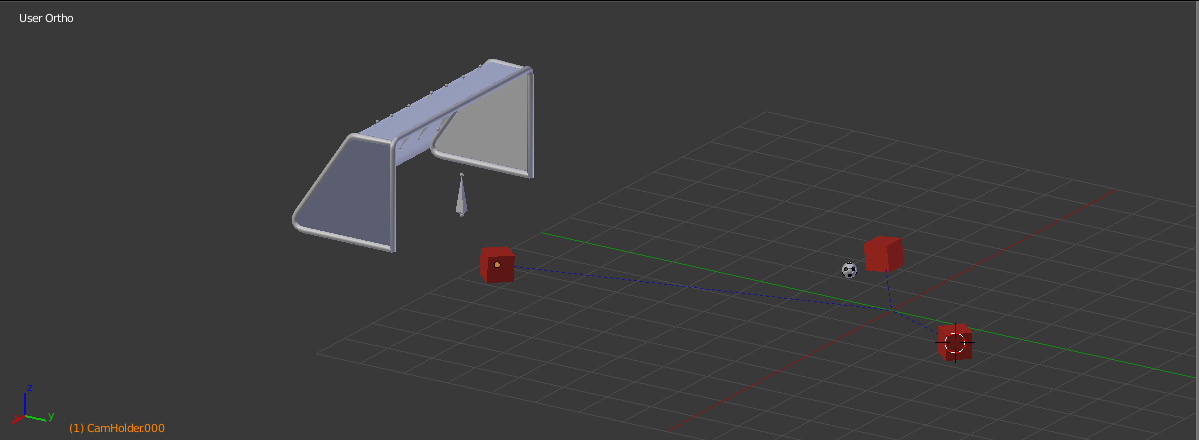
Cutscene objects in Blender. Red cubes hold camera positions
You can also go to the Chapter 08 Animating CutscenesRecipe 04 Importing a whole cutscene from a 3D package directory. You can find the Example.unity scene there. If you play the game, you will see a character kicking a soccer ball. The cameras will animate and change as the animation progresses. You can find all the needed animations in the Animations directory.
