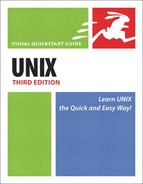Checking Boot Messages with dmesg
Sometimes you might need extra information, beyond what is available on the running system, about the configuration or the hardware. The system automatically probes the hardware and generates all kinds of potentially useful information at that time but keeps it socked away in the bowels of the system. Use dmesg to get at what you need...in appalling detail.
To Check Status with dmesg:
dmesg | more
Use dmesg (with the help of sudo and more) to gain some insight into the system (Code Listing 16.6).
Or
dmesg | mail [email protected] → -s "Help me understand"
Send the output of dmesg to a friend for advice, if you’re really stuck.
✓ Tip
See Chapter 11 for more information about mailing files and data from the command line.
Code Listing 16.6. The dmesg utility helps you see what happens at boot, including the processes started and hardware found.
[jdoe@frazz jdoe]$ dmesg | more
x98 ptys configured
Serial driver version 5.05c (2001-07-08) with HUB-6 MANY_PORTS MULTIPORT SHARE_IRQ SERIA
L_PCI ISAPNP enabled
ttyS00 at 0x03f8 (irq = 4) is a 16550A
Uniform Multi-Platform E-IDE driver Revision: 7.00alpha2
ide: Assuming 33MHz system bus speed for PIO modes; override with idebus=xx
PIIX4: IDE controller on PCI bus 00 dev 39
PIIX4: chipset revision 1
PIIX4: not 100% native mode: will probe irqs later
ide0: BM-DMA at 0x1440-0x1447, BIOS settings: hda:pio, hdb:DMA
ide1: BM-DMA at 0x1448-0x144f, BIOS settings: hdc:DMA, hdd:pio
hda: QUANTUM FIREBALLP LM30.0, ATA DISK drive
hdb: Maxtor 32049H2, ATA DISK drive
hdc: SAMSUNG DVD-ROM SD-612, ATAPI CD/DVD-ROM drive
ide0 at 0x1f0-0x1f7,0x3f6 on irq 14
ide1 at 0x170-0x177,0x376 on irq 15
hda: 58633344 sectors (30020 MB) w/1900KiB Cache, CHS=3649/255/63, UDMA(33)
hdb: 40021632 sectors (20491 MB) w/2048KiB Cache, CHS=2491/255/63, UDMA(33)
Partition check:
/dev/ide/host0/bus0/target0/lun0: p1 p4 < p5 p6 >
/dev/ide/host0/bus0/target1/lun0:<6> [EZD] [remap 0->1] [2491/255/63] p1
p1: <solaris: [s0] p5 [s1] p6 [s2] p7 [s3] p8 [s4] p9 [s5] p10 [s6] p11 [s7] p12 >
RAMDISK driver initialized: 16 RAM disks of 32000K size 1024 blocksize
md: md driver 0.90.0 MAX_MD_DEVS=256, MD_SB_DISKS=27
md: Autodetecting RAID arrays.
md: autorun ...
...
Mounted devfs on /dev
Freeing unused kernel memory: 136k freed
Real Time Clock Driver v1.10e
usb.c: registered new driver usbdevfs
usb.c: registered new driver hub
usb-uhci.c: $Revision: 1.275 $ time 18:49:04 Sep 20 2002
usb-uhci.c: High bandwidth mode enabled
PCI: Found IRQ 9 for device 00:07.2
PCI: Sharing IRQ 9 with 00:10.0
usb-uhci.c: USB UHCI at I/O 0x1400, IRQ 9
usb-uhci.c: Detected 2 ports
usb.c: new USB bus registered, assigned bus number 1
hub.c: USB hub found
hub.c: 2 ports detected
-More-
|
..................Content has been hidden....................
You can't read the all page of ebook, please click here login for view all page.