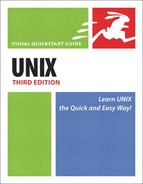Exploring the System
With these few key skills in hand, you’re ready to start exploring your Unix system. In doing so, you can quickly get an idea of what’s available and gain some useful experience in entering commands.
Think of your Unix system as being a thoroughly kid-proofed house: You can look around and touch some stuff, but you can’t do anything to hurt yourself or the system. So, don’t worry! You can’t hurt anything by looking around, and even if you tried to break something, most Unix systems are configured well enough that you couldn’t.
Table 1.1 shows some of the directories you’re likely to find most interesting or useful (Appendix B of this book provides a more comprehensive list of directories). You can use the following steps to get started exploring.
| DIRECTORY | CONTENTS |
|---|---|
| /bin | Essential programs and commands for use by all users |
| /etc | System configuration files and global settings |
| /home | Home directories for users |
| /sbin | Programs and commands needed for system boot |
| /tmp | Temporary files |
| /usr/bin | Commands and programs that are less central to basic Unix system functionality than those in /bin but were installed with the system |
| /usr/local | Most files and data that were developed or customized on the system |
| /usr/local/bin | Locally-developed or installed programs |
| /usr/local/man | Manual (help) pages for local programs |
| /usr/share/man | Manual (help) pages |
| /var | Changeable data, including system logs, temporary data from programs, and user mail storage |
To explore locally installed programs:
1. | cd /usr/bin Change to /usr/bin, which is where most installed programs are. |
2. | ls | more List the files (which will be programs, in this example) and pipe the output to more so you can read the names one screen at a time. |
3. | ssh Type the name of any program you want to run; ssh, in this case, allows you to connect to another system and use it just as you’re using your Unix system now. |
✓ Tip
You can type man followed by a command name to learn more about Unix programs. See the next section for information about Unix help.