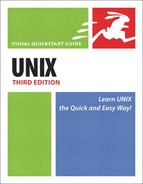Customizing pine
Although pine is rather intuitive to use, it is also quite powerful, giving you ample options for customizing it. Figure 11.9 shows pine’s customization screen, as well as a few of the options you can choose.
Figure 11.9. By using the configuration setup menu, you can tailor pine to your needs.

To Customize pine:
1. | pine At the shell prompt, type pine to start the program. | ||||||||||||||||
2. | Press | ||||||||||||||||
3. | Press | ||||||||||||||||
4. | |||||||||||||||||
5. | Scroll through the configuration list using the pine offers you gobs of options to configure. Table 11.1 describes the ones you might find most useful.
| ||||||||||||||||
6. | Press | ||||||||||||||||
7. | Make your selection or fill in the necessary information. | ||||||||||||||||
8. | Press |
✓ Tip
..................Content has been hidden....................
You can't read the all page of ebook, please click here login for view all page.