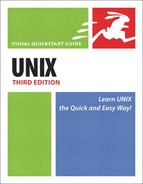Reading Email with mail
In general, using mail is a bit less intuitive than using either pine or mutt; however, reading email with mail is particularly—um—challenging. Although we’d recommend using another program to read email if at all possible, here are the steps for reading email with mail if you’re daring enough or if you have no other options. Figure 11.12 illustrates this fairly quick task.
Figure 11.12. The mail screen is anything but intuitive, but you can see the messages you have.
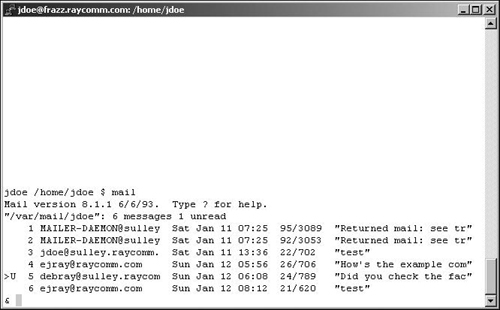
To read email with mail:
1. | |
2. | 3 Type the number of the message you want to read and press |
3. | Marvelous...he's such a jerk...oh, → that's neat.... Read your messages. Press |
4. |
✓ Tips
If somebody really long-winded sends you a long message, your Unix system might just zip the message on by, leaving you reading only the bottom few lines. To read the message in its entirety, either type more to page through the message, or type s followed by the message number, followed by the file name (s 18 message-in-a-file) to save it to a file, then use the editor of your choice read it.
Type h followed by a message number to see different message headers. For example, type h 117 to see the messages leading up to number 117.
Find a different mail program if at all possible—it’s useful to be able to cope with mail for times of need, but it’s not a good long-term solution.