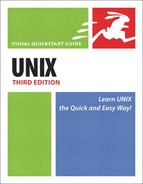Counting Files and Their Contents with wc
One of Unix’s handiest capabilities lets you count files and their contents. For example, you can count the number of files in a directory, or you can count the number of words or lines in a file. You do this counting with the wc command, as shown in Code Listing 6.1.
Code Listing 6.1. Use wc -w to count the words in a file. The “honey-do” list in this example is quite a way from being the length of a novel.
[ejr@hobbes manipulate]$ wc -w honeydo
235 honeydo
|
Code Listing 6.2. With 85 separate items in the list, however, it’s plenty long enough.
[ejr@hobbes manipulate]$ wc -l honeydo
85 honeydo
|
To count words using wc:
wc -w honeydo
At the shell prompt, type wc -w (for words) and the name of the file in which you want to count the words. wc will oblige, as shown in Code Listing 6.1.
To count lines with wc:
wc -l honeydo
Use wc -l followed by the filename to count the lines in the file (Code Listing 6.2). This is useful for poetry or for things like lists (e.g., our “honey-do” list always has a minimum of 73 items on it).
✓ Tips
You can find out how many files you have in a directory by using ls | wc -l to count the regular files and directories, or ls -A | wc -l to count all files and directories (except for the . and .. directories).
You can also find out how many bytes a specific file takes up using wc -c. Or, you can use wc with no flags at all to get the lines, words, and bytes.