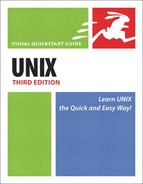Saving in vi
You’ll want to save changes to your documents frequently, especially as you’re learning to use vi (Figure 4.12). Until you’re accustomed to switching between command and input mode, you may accidentally type in commands when you think you’re typing text, with unpredictable results. To save files, just follow these steps.
To Save Text in vi:
 :w limerick
:w limerick
Press to get out of input mode and into command mode, then type :w (for “write,” as in write to the disk) followed by a space and then the filename (limerick, in this example) you want to use for the file, then press
to get out of input mode and into command mode, then type :w (for “write,” as in write to the disk) followed by a space and then the filename (limerick, in this example) you want to use for the file, then press  . If you’ve already saved the file once, just press
. If you’ve already saved the file once, just press  and type :w then press
and type :w then press  .
.
✓ Tips
If you’ve already saved your file at least once, you can save changes and exit vi in one fell swoop. In command mode, type :wq (for “write quit”). For more information about quitting vi, see the section called Exiting vi later in this chapter.
If you want to save a file over an existing file (obliterating the original as you do), use :w! existingfilename in command mode. The ! forces vi to overwrite the original.
..................Content has been hidden....................
You can't read the all page of ebook, please click here login for view all page.