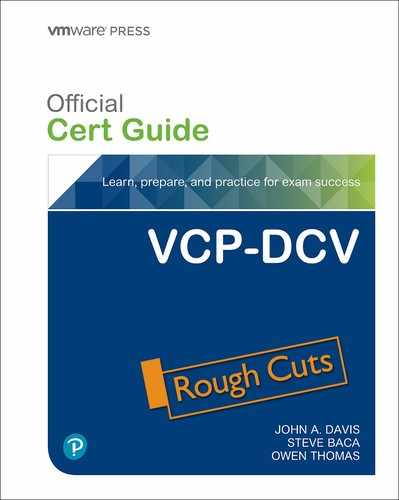Chapter 15. Final Preparation
Congratulations on making it through all the technical chapters in this book. Now you are ready for your final preparation for taking the Professional VMware vSphere 7.x (2V0-21.20) Exam. This chapter contains two sections, “Getting Ready” and “Taking the Exam.”
Getting Ready
Here is a list of actions and considerations that you should address prior to taking the exam:
• Review the VCP-DCV 2020 or current certification requirements as described in the Introduction section in this book.
• If you are taking an updated version of the VMware Professional vSphere 7.x exam, instead of 2V0-21.20, then download the corresponding online Appendix from the Pearson Companion website. Use the appendix, which will be written by the authors of this book for each exam update, as your guide for preparing for the exam. The appendix covers product and exam changes. It provides an updated table mapping exam objective to chapters and sections in the original book and in the appendix.
• Gain hands-on experience with vSphere 7. If you have not done so already, you should access a vSphere 7 environment and use it to practice performing the procedures described in this book. If you do not have a suitable vSphere 7 environment, consider using VMware Hands-on Labs (http://labs.hol.vmware.com) to search for vSphere and vSAN offerings. You can follow the lab exercises as designed or use them as a playground to gain hands on familiarity with specific vSphere features that may be difficult for you to implement in your own lab, such as vSAN or vVOLs. Currently, some helpful labs include the following.
• HOL-2111-01-SDC-VMware vSphere – What’s New
• HOL-2111-01-SDC-VMware vSphere – Advanced Topics
• HOL-2111-01-SDC-VMware vSphere – Security Getting Started
• HOL-2108-01-HCI - What’s New in vSAN – Getting Started
• The authors recommend that you practice performing most of the procedures that are described in this book.
• Review the following items in each chapter in this book until you have them committed to memory.
• “Do I Know This Already” questions at the beginning of each chapter
• The memory table at the end of each chapter
• “Definitions of Key Terms” at the end of each chapter
• “Review Questions” at the end of each chapter
• Take the practice exam(s) included with the book. The standard edition includes two exams, and the premium edition includes two more exams. If you miss any questions, read the provided explanation and the related section in this book. Continue taking the practice exam(s) until you feel you know and can explain each answer. If you are preparing for an updated version of the exam, be sure to look for updated practice exam questions.
• Prior to registering for the exam, you should create an account with VMware Certification at https://mylearn.vmware.com/MgrReg/login.cfm?ui=www_cert.
• VMware exclusively uses testing vendor Pearson Vue (www.vue.com) for delivery of all VMware career certification exams. To register for the exam, use the information in the Introduction section of this book to navigate to 2V0-21.20 exam details and click the Schedule Exam link. Follow the link to login with your VMware Certification account. After a successful login, you will be redirected to the PearsonVUE website to complete the registration. In the wizard, you will select the exam location, date, and time. You will also provide payment.
Note
Currently, you can choose to take the exam at home or the office. This option has strict requirements, such as compatibility for audio, camera, and bandwidth. Pay careful attention to all the requirements and pre-check information before choosing this option.
Taking the Exam
Here is a list of recommendations for the day of the exam:
• Bring two forms of identification that include your photo and signature. You cannot bring personal items such as laptops, tablets, phones, watches, pagers, wallets, or notes into the examination room. You may be able to place some of these items into a locker, but you should avoid bringing larger items into the training facility.
• Arrive at the exam center 30 minutes prior to the scheduled start time to provide ample time to complete the sign-in procedure and address personal needs. During the sign-in procedure, you should expect to place personal belongings in a locker, provide credentials, review the test regulations, and sign the agreement.
• Be sure to pay attention to the rules and regulations concerning the exam. For example, follow the venue’s protocol for requesting help during the exam and for signaling your completion of the exam. Each venue’s rules may be unique.
• The exam format is multiple choice, provided via a web-based user interface.
• Pay close attention to the wording of each question and each choice. The following are some examples of what to expect:
• Some questions may ask you to select “which statement is correct,” and some questions may ask you to select “which statement is incorrect.”
• Most questions call for you to select a single choice from a list of multiple choices. Whenever a question calls for you to select more than one choice, it will do so explicitly by including a phrase such as “Choose two.”
• Read each question carefully enough to ensure that you successfully interpret feature names and terminology. For example, when a question contains the word heartbeat, you need to carefully determine if it is referring to an HA network heartbeat, an HA datastore heartbeat, a VMFS heartbeat, a VMware Tools heartbeat, or some other heartbeat.
• Questions tend to be written in a concise manner, and at first glance you may think that insufficient details are provided. For example, a question could provide a symptom and ask you to select three actions that you should take to troubleshoot the issue. Your first thought may be that you would take analytical steps or remediation steps that are not provided as choices for the question. You may even consider the provided choices to be unpractical or insufficient. Do not get frustrated. Just select the appropriate choices that fit the question.
• Questions that ask you to identify more than one choice to accomplish a specific task may not clearly state whether the steps in the selected choices must be done or just the steps in any one of the selected choices can be done. Although you may wish the question contained better clarity, you should see that only one solution fits the question.
• Strive for good time management during the exam. For the 2V0-21.20 exam, you need to cover 70 questions in 130 minutes. You could allow yourself to 1.5 minutes per question, which leaves 25 minutes at the end of the exam to review your marked questions. A timer is provided in the top-right corner of the exam user interface, along with the number of remaining questions. You might want to watch for the following milestones and pick up your pace when necessary:
• 50 questions remaining: at least 100 minutes
• 30 questions remaining: at least 70 minutes
• 10 questions remaining: at least 40 minutes
• Don’t allow yourself to get stuck on a question for too long. For example, if question is tricky or if more than one choice seems to fit on a question that calls for a single choice, determine which choice is most likely the choice that VMware wants. In some cases, you may it easier to answer the question by focusing on which choices to eliminate.
• Be sure to answer all questions. You will not be penalized for incorrect answers. Guessing provides opportunity for a higher score.
• Whenever you are unsure of an answer or feel rushed to make a decision, select the box to mark the question for review.
• After answering all the questions, a Review Page is provided that identifies all questions that you marked for review and all questions that are incomplete. If sufficient time remains, use the provided links on the review page to return to any questions that you marked or any questions that are identified as incomplete.