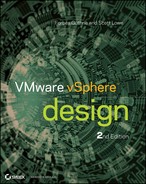Index
A
AAM (Automated Availability Manager) agents
abstraction in vCenter design
AC power supply
acceptance levels in VIBs
access control
active/active SAN arrays
Active Directory authentication
Active Directory Lightweight Directory Services (AD LDS)
Active Directory Services Interfaces (ADSI) Edit tool
active/passive SAN arrays
AD Authentication Proxy tool
AD LDS (Active Directory Lightweight Directory Services)
Add-DeployRule command
Add-EsxSoftwareDepot command
Add-EsxSoftwarePackage command
addresses
admission control
ADSI (Active Directory Services Interfaces) Edit tool
advanced VM options
affinity rules
agents in ESXi
alarms
alerting operators
alignment of disk partitions
allocation models for vDCs
allocation pools for vDCs
Allow Overlapping External Networks option
Allow Publishing Catalogs to All Organizations option
Allow the User to Specify option
altbootbank partition
ALUA (asymmetric logical unit access)
AlwaysOn Availability Groups
anti-affinity rules
antivirus software optimization
antivirus storms
appliances
applications
archives in ESXi design
arrays
assembling design
assessing environment
assumptions
asymmetric logical unit access (ALUA)
Atomic Test & Set locking
attributes for VMs
auditing
authentication
Auto Deploy feature
Automated Availability Manager (AAM) agents
Automatic DPM mode
automation
availability
availability design principle
average utilization data
B
backups
balancing
ballooning
bandwidth
bare-metal hypervisors
bedding-in
best practices in design
binary translation (BT) virtualization
binding, port
BIOS configuration
blade servers
block-level deduplication
block sizes in VMFS
Block Zeroing primitive
blocked-based databases
Boot Options settings
boot storms
bootbank partition
booting ESXi installer
British Thermal Units (BTUs)
browser-based tools
BT (binary translation) virtualization
BTUs (British Thermal Units)
BU (business unit) networks
bundled databases
burn-in of server hardware
bus I/O in scale-out
bus sharing in SCSI
business continuity planning
business costing inventory structure
business function inventory structure
business unit (BU) networks
business unit ownership
BusLogic parallel controllers
BusyBox environment
C
CAB (Cluster Across Boxes)
cabling
caches
campus clusters
Cannot Publish Catalogs option
capacity
CAPEX (capital expenditure) costs
catalogs
Category 6A cabling
CBRC (content based read cache)
CD/DVD drives
CDP (Cisco Discovery Protocol)
cell design for vCloud
central database servers
central management
centralized log collection
certificates
chain lengths for VMs
change
CHAP (Challenge-Handshake Authentication Protocol)
chargeback
child resource pools
chipsets
CIB (Cluster in a Box)
CIM (Common Information Model)
CiRBA tool
Cisco Discovery Protocol (CDP)
Cisco UCS Servers
client-connected USB devices
clones of VMs
cloud computing
Cluster Across Boxes (CAB)
Cluster in a Box (CIB)
clusters
CNAs (converged network adapters)
co-scheduling of CPU
co-stop metric
COM (serial ports)
command-line access to hosts
Common Information Model (CIM)
community PVLANs
Compact mode for Edge gateways
compatibility matrix
compatibility of vCenter Server
compliance
compression
computing needs for server hardware
Configuration Parameters option
connectivity
consistency
Console Operating System (COS)
consolidation
consolidation ratios
constraints in design
consumable resources in vCloud
content based read cache (CBRC)
contingency plans for migration
controllers
IOPS effects
converged hardware
converged network adapters (CNAs)
cooling
cores, enabling
Cores per Socket setting
COS (Console Operating System)
costs
counters, performance
CPU to memory design ratio
CPUID mask options
CPUs
credentials
cross-host vMotion
Current Host Load Standard Deviation setting
custom attributes for VMs
customized images in ESXi
D
DAGs (database availability groups)
DAS (direct attached storage)
das.config.fdm.isolationpolicydelaysec setting
das.failuredetectiontime setting
das.iostatsinterval setting
das.isolationaddress setting
das.isolationaddress0 setting
das.isolationshutdowntimeout setting
das.maxftvmsperhost setting
das.SlotCpuInMHz setting
das.SlotMemInMB setting
das.usedefaultisolationaddress setting
data deduplication
data protection
data source name (DSN) entries
data transfer in cloud computing
database availability groups (DAGs)
databases
Datacenter license
datacenters. See vCenter Server
Datastore Disk Overallocation % trigger
Datastore Disk Usage % trigger
datastores
DAVG tool
DCUI (Direct Console User Interface)
Debugging and Statistics option
Dedicated Failover Hosts admission control policy
dedicated storage switches
deduplication
defragmentation of files
Dell servers
departmental inventory structure
dependent mode disks
deployment
depth, queue
design
destinations for ESXi Installable
direct attached storage (DAS)
direct-connected networks
Direct Console User Interface (DCUI)
direct vApp networks
DirectPath I/O technique
disabling
disaster recovery (DR)
Disaster Recovery/Business Continuity (DR/BC) benefits
discovery of iSCSI targets
discovery protocols
diskpart.exe tool
disks
Disregard Setting option
Distributed Management Task Force (DMTF) standards group
distributed power management (DPM)
distributed resource scheduling (DRS)
distributed vSwitches
DMTF (Distributed Management Task Force) standards group
DMZ
Do Not Reserve Failover Capacity admission control policy
documentation
downstream decisions
downtime
DPM. See distributed power management (DPM)
DR (disaster recovery)
DR/BC (Disaster Recovery/Business Continuity) benefits
drivers, vNICs
DRS. See distributed resource scheduling (DRS)
DRS-only clusters
DSN (data source name) entries
Dump Collector service
dvSwitches (vSphere Distributed Switches)
dynamic discovery of iSCSI targets
E
E1000 vNICs
EC2 (Elastic Compute Cloud) model
EDA (ESX Deployment Appliance)
Edge gateways
Edge Virtual Bridging/Virtual Ethernet Port Aggregator (EVB/VEPA)
efficiency
eG Innovations tools
eight NICs, design scenario for
Elastic Compute Cloud (EC2) model
elasticity in planning
elections for HA hosts
Embedded version of ESXi deployment
enabling
end users in vCloud
Enhanced vMotion Compatibility (EVC)
environment assessment
EPT (Extended Page Tables)
equipment in inventory structure
EST (external switch tagging)
ESX
ESX Deployment Appliance (EDA)
ESX System Analyzer tool
esxcfg-nas command
esxcfg-nics command
esxcfg-vmknic command
esxcli command
esxcli-info command
ESXCLI toolkit
ESXi hypervisors
ESXi Shell
esxtop tool
/etc/exports file
/etc/hosts file
/etc/vmware/esx.conf file
Ethernet
EVB/VEPA (Edge Virtual Bridging/Virtual Ethernet Port Aggregator)
EVC (Enhanced vMotion Compatibility)
Execute Protection feature
existing business unit network use case
expandability as server hardware selection factor
Expandable Reservation option
exports, NFS
Extended Page Tables (EPT)
Extended Statistics primitive
extents, VMFS
external networks in vCloud design
external switch tagging (EST)
extraneous hardware
F
facets
failed HA hosts
failover
Failover Clustering
failures
false positives in vCloud
FAST (fully automated storage tiering)
fast provisioning VMs
Fault Domain Manager (FDM)
fault tolerance (FT)
fdisk tool
FDM (Fault Domain Manager)
features as server selection factor
fenced vApp networks
Fibre Channel (FC)
Fiber Channel NPIV setting
Fibre Channel over Ethernet (FCoE)
file-based databases
file defragmentation
file-level storage
firewalls
Fixed Configuration option for host profiles
Fixed policy for PSP
flash drives
flexibility
flexible vNIC drivers
FlexPod architecture
FlexSE disks
fling tool
floppy drives
folders for inventory
four NICs, design scenarios for
frames, jumbo
FreeNAS project
FT. See fault tolerance (FT)
Full Copy for blocked-based databases
Full File Clone primitive
Full mode for Edge gateways
Fully automated DRS level
Fully Automated mode for VMFS-5 volumes
fully automated storage tiering (FAST)
fully collapsed DMZ
functional requirements
G
geographical inventory structure
Get-Credential command
global permissions
goals in sample design
GPT (GUID Partition Table)
groups, security
growth planning
GSX product
guest software
guests
GUID Partition Table (GPT)
H
HA. See High Availability (HA)
HA Advanced Runtime Info settings
HA/DRS clusters
HA-enabled clusters
hard disks. See disks
Hard memory state
hard zoning
hardware
hardware assist features
hardware-assisted CPU virtualization (HV)
Hardware-Assisted Locking
hardware-based licenses
hardware compatibility list (HCL)
hardware iSCSI initiators
HDS servers
head LUNs
heads
heartbeats
High Availability (HA)
High memory state
Host-Affinity rules
host-based flash cache
host-connected USB devices
hostd daemon
hosted hypervisors
hostnames
hosts
hot clones
hot-plugging
HP servers
HV (hardware-assisted CPU virtualization)
HyperThreading (HT) feature
hypervisor bypass
hypervisors. See ESXi hypervisors
I
IaaS (Infrastructure as a Service)
iBFT (iSCSI Boot Firmware Table) format
IBM servers
idle memory tax (IMT)
iGroups
iLO (Integrated Lights Out)
Image Builder tool
images
implementing design
IMT (idle memory tax)
inactive and idle VM monitoring
independent nonpersistent disks
independent persistent disks
Independent Software Vendors (ISVs)
inflating balloon
Information Technology Infrastructure Library (ITIL)
Infrastructure as a Service (IaaS)
infrastructure management clusters
Infrastructure Navigator
initial implementation scenario
initiators, iSCSI
inline deduplication
Installable ESXi version
instrumented design
Integrated Lights Out (iLO)
Intelligent Platform Management Interface (IPMI)
interactive installs
interdependencies
interface effects on IOPS
interleaving, disabling
internal networks for vCloud
interoperability
interrupts
interviewing individuals
inventory
I/O
I/O Imbalance Threshold setting
I/O Load Balancing Invocation Interval setting
Iometer tool
IOPS factors
iostat tool
IP addresses
IP storage
IPMI (Intelligent Platform Management Interface)
iSCSI
iSCSI Boot Firmware Table (iBFT) format
ISO storage requirements
isolated PVLANs
isolated vApp networks
isolation
ISVs (Independent Software Vendors)
ITIL (Information Technology Infrastructure Library)
J
JeOS (Just enough OS)
jumbo frames
Just enough OS (JeOS)
K
KAVG tool
key network components
kickstart scripts
L
LACP (Link Aggregation Control Protocol)
large pages
large receive offload (LRO) feature
Last Time Exited Standby field
latency
Latency Sensitivity setting
LBT (load-based teaming)
leases for vApps
Leave Powered On setting
legal issues in cloud computing
Let vCenter Pick option
libraries, templates
licensing
limited user roles
limits
link aggregation
Link Aggregation Control Protocol (LACP)
Link-Layer Discovery Protocol (LLDP)
Linked Mode
links, logging
LISP (Locator/ID Separation Protocol)
LLDP (Link-Layer Discovery Protocol)
load balancing
load-based teaming (LBT)
local databases vs. remote
local security groups
local storage
local user permissions
Locator/ID Separation Protocol (LISP)
lockdown mode
logical unit numbers (LUNs)
logs
long-distance vMotion
Low memory state
LPT (parallel ports)
LRO (large receive offload) feature
LSI Logic Parallel controllers
LSI Logic SAS controllers
LUNs (logical unit numbers)
M
MAC addresses
Maintenance Mode for VMFS-5 volumes
Manage tab for Web client
manageability
management
management layer
Management Network port group
management networks
Manual DPM mode
Manual DRS level
Manual Mode for VMFS-5 volumes
mapping
masking LUNs
master boot record (MBR)
master HA hosts
MBps measurement
mean time between failures (MTBF)
mean time to recover (MTTR)
measuring
memory
message signal interrupts (MSI)
metro clusters
Microsoft application clustering
Microsoft Clustering Service (MSCS)
Microsoft Network Load Balancing
migrating to ESXi
Mirror Mode in vMotion
MLAG (multiswitch link aggregation)
MLC (multi level cell) technology
MMU enhancements
monitoring
Most Recently Used (MRU) policy
motherboards
MPPs (Multipathing Plugins)
MSCS (Microsoft Clustering Service)
MSI (message signal interrupts)
MTBF (mean time between failures)
MTTR (mean time to recover)
multi level cell (MLC) technology
multicast mode in NLB
multicore CPUs
multipathing
Multipathing Plugins (MPPs)
multiple sites in vCloud
multiswitch link aggregation (MLAG)
multitenancy
“must” rules in VM-Host affinity
Must run on hosts in group rule
N
names
NAP (Network Access Protection)
NAPI (New API) feature
NAS (network-attached storage)
Native Multipathing Plugin (NMP)
Native Snapshots primitive
native VLANs
Navigator tool
Nehalem chips
Nested Paging Tables (NPTs)
NetApp/Cisco Flexpod
NetIQPlateSpin Recon tool
NetQueue support
Network Access Protection (NAP)
network adapters
Network File System (NFS)
Network I/O Control (NIOC)
Network Load Balancing (NLB)
Network Time Protocol (NTP)
Networking view for inventory
networks
New API (NAPI) feature
New-Datastore command
New-DeployRule command
New-EsxImageProfile command
New Virtual Machine wizard
NFS. See Network File System (NFS)
NICs
9 values for availability
NIOC (Network I/O Control)
NLB (Network Load Balancing)
NMP (Native Multipathing Plugin)
node interleaving
non-uniform memory architecture (NUMA)
nonvolume license agreement contracts
normal mode disks
notes for virtual machines
NPIV
NPTs (Nested Paging Tables)
NTP (Network Time Protocol)
ntpd daemon
NUMA (non-uniform memory architecture)
O
Off DPM option
offline software depots
online software depots
Open VM Format (OVF) standard
Openfiler project
operating expenses (OPEX)
operating systems (OS)
operational facets
operators, alerting
OPEX (operating expenses)
optimization
Oracle databases, protecting
Oracle products
orchestration
organizational direct-connected external networks
organizational facets
organizational internal networks
organizations, vCloud
orphaned VMs and VM resources
OS (operating systems)
outages, scheduled
overallocation
overcommitment
overhead
OVF (Open VM Format) standard
P
P2V (physical to virtual)
P2Ving VMs
PaaS (Platform as a Service) model
parallel ports (LPT)
paravirtualization
parity disks
Partially Automated DRS level
Partially Automatic cluster setting
partially collapsed DMZ
partitions
passwords
patches
path failover
Path Selection Plugin (PSP)
pay-as-you-go pools
PCI bus
PCI devices
PCIe connectors and slots
PDL (Permanent Device Loss) codes
PDUs (power distribution units)
peak utilization data
per ms latency measurement
per-site permissions
Percentage of Cluster Resources Reserved admission control policy
perfmon tool
performance
performance counters
performance design principle
Permanent Device Loss (PDL) codes
permissions
perspective in scaling
PFs (physical functions)
PHD Virtual tool
physical compatibility mode RDM
physical connectivity
physical design
physical firewalls
physical functions (PFs)
physical hardware-based licenses
physical network cable
physical switch support
physical to virtual (P2V)
physical vCenter Server
planning
PlateSpin Recon tool
Platform as a Service (PaaS) model
plug-ins for vCenter Server
Pluggable Storage Architecture (PSA)
point-in-time copies as backups
policies
pools
port-based security
port binding
port groups
port zoning
portability of vCenter Server
PortFast setting
ports
postinstallation design options
power
power distribution units (PDUs)
Power Off setting
power supply units (PSUs)
PowerCLI tool
PowerShell
pre-fetch caches
preproduction checks for server hardware
previrtualization capacity planning
primary HA hosts
primary PVLANs
principle of least privilege
principles, design
priorities
private VLANs (PVLANs)
privileges. See permissions
processors. See CPUs
products
profiles
projects in inventory structure
promiscuous PVLANs
protocols
Provider vDCs in vCloud
PSA (Pluggable Storage Architecture)
PSP (Path Selection Plugin)
PSUs (power supply units)
public Internet for vCloud
purpose of hypervisors
PuTTY tool
PVLANs (private VLANs)
PVSCSI controllers
PXE environment
Q
QUED tool
Quest tools
queue depth
queuing effects on IOPS
R
rack servers
rack space
RAID. See Redundant Array of Independent/Inexpensive Disks (RAID) technologies
RAID write penalty
RAM. See memory
RAM-based storage cache
ramdisks
Rapid Spanning Tree Protocol (RSTP)
Rapid Virtualization index1ng (RVI)
raw device mapping disks (RDMs)
read-cache devices
receive-side scaling (RSS) feature
reclaiming memory
reclamation for blocked-based databases
recoverability
redundancy
Redundant Array of Independent/Inexpensive Disks (RAID) technologies
regular memory reclamation cycle
reliability of server hardware
remote access cards
remote administration
remote console settings
remote databases
remote logging
remote management
removable media
Remove-EsxSoftwarePackage command
removing hardware
replication
reservations
Reserve Space primitive
resource pools
resources
responsibilities for vCloud
restart priority
restores for local databases
resxtop tool
Retain IP/MAC Resources option
reviewing documentation
ring size in vNICs
risks
roles
root object in inventory
Round Robin (RR) PSP
routed external networks
routed vApp networks
RSS (receive-side scaling) feature
RSTP (Rapid Spanning Tree Protocol)
runtime information for admission control
runtime leases
RVI (Rapid Virtualization index1ng)
S
SaaS (Software as a Service)
sample design
SANs. See storage area network devices (SANs)
SAS in vCloud
SATA drives in vCloud
SATP (Storage Array Type Plugin)
scalability
scale-up vs. scale-out for server hardware
scaling
scheduled outages
scheduling
scheduling affinity
scratch partitions
screensavers
scripts
SCSI controllers
SDRS Rules tab
SE sparce (Space Efficient) disks
secondary HA hosts
secondary PVLANs
security
security design principle
self-service provisioning
separating
separation of duties
serial ports (COM)
server hardware
server virtualization vs. cloud
Service Console
service level agreements (SLAs)
sfcbd daemon
shadow VMs
shared storage
shares
“should” rules in VM-Host affinity
showback
Shut Down setting
shutdown of VMs
sibling resource pools
simultaneous multithreading (SMT)
single initiator zoning
single-instance storage
single level cell (SLC) technology
single point of failures, blade servers as
Single Root I/O Virtualization (SR-IOV)
single sign-on (SSO)
SIOC (Storage I/O Control) feature
Site Recovery Manager (SRM)
sites, vCloud
SiteSurvey tool
six NICs, design scenario for
64-bit hardware
size
SLAs (service level agreements)
slave HA hosts
SLC (single level cell) technology
slot size in admission control
SMT (simultaneous multithreading)
snapshots
SNMP hardware monitoring
sockets
Soft memory state
soft zoning
softswitches
software
Software as a Service (SaaS)
software-based virtualization
software bundles
software depots
software (SW) initiators
solid-state drive (SSD) disks
southbridge
Space Efficient (SE sparce) disks
Space Utilization Difference setting
Spanning Tree Protocol (STP)
sparce disks
SplitRX feature
splitting VM partitions
SPs (storage processors)
SQL database protection
SR-IOV (Single Root I/O Virtualization)
SRM (Site Recovery Manager)
SSD (solid-state drive) disks
SSH access, disabling
SSL Certificates
SSO (single sign-on)
stacking workloads
standard builds
standardized IP addresses
standardizing data
standards, design
Starting Offset setting
startup of VMs
state archives
stateful Auto Deploy mode
stateful installs
stateless Auto Deploy mode
stateless caching
stateless hosts
Stateless versions
static discovery of iSCSI targets
statistics, vCenter Server failure effect on
storage
storage area network devices (SANs)
Storage Array Type Plugin (SATP)
storage capacity
storage DRS
Storage I/O Control (SIOC) feature
storage leases
storage presentation
Storage Profiles
Storage view for inventory
Storage vMotion
store partitions
StormTracker tool
STP (Spanning Tree Protocol)
stretched clusters
structural facets
STS (Atomic Test & Set) locking
Summary tab for Web client
support as server vendor selection factor
Swap File Location setting
swapfiles
switched FC (FC-SW)
switches
synchronization
syslog daemon
Sysprep tool
system images in ESXi
system partition
system worlds in ESXi
T
tagging
tardisks
Target Host Load Standard Deviation setting
targets of iSCSI
TCP segmentation offload (TSO)
technical facets
technologies as server vendor selection factor
templates
10GbE considerations
test environments for change
testing
thick provision disks
thin provision disks
third-party tools
three-node clusters
thresholds
tickless timers
tiering of disks
time settings
timers, tickless
timing interrupts
top tool
topology, network
total lockdown mode
tower models
traffic
training, blade servers for
Transparent Interconnection of Lots of Links (TRILL) protocol
transparent page sharing (TPS)
transport effects in IOPS
trend monitoring
TRILL (Transparent Interconnection of Lots of Links) protocol
trust in security
TSO (TCP segmentation offload)
tunneled Internet
Turbo Mode settings
Twinax cabling
two NICs, design scenarios for
two-node clusters
type 1 hypervisors
type 2 hypervisor
U
UCS (Unified Computing Systems)
Ultimate Deployment Appliance (UDA)
unicast mode in NLB
Unified Computing Systems (UCS)
uninterruptible power supplies (UPSs)
universally unique identifiers (UUIDs)
untagged VLANs
Update Manager (VUM)
updating
upgradability as server selection factor
upgrading
UPSs (uninterruptible power supplies)
uptime
USB controllers
use cases for vCloud Director
user-defined datastores
user permissions
user worlds
utilization monitoring
Utilized Space setting
UUIDs (universally unique identifiers)
V
V2V (virtual to virtual) installation
VA (volt amperes)
VAAI (vSphere APIs for Array Integration)
VADP (vSphere APIs for Data Protection)
VAMP (vSphere APIs for Multipath)
vApps
/var/log directory
VASA (vSphere APIs for Storage Awareness)
Vblocks
VCD-NI (vCloud Director Network Isolation-Backed) network pools
VCE (Virtual Computing Environment) coalition
vCenter Infrastructure Navigator application
vCenter Operations Manager (vCOPs)
vCenter Server
vCLI (vSphere command-line interface)
vCloud design
vCloud Director Network Isolation-Backed (VCD-NI) network pools
vCloud Infrastructure vCenters
vCloud Resource vCenters
vCOPs (vCenter Operations Manager)
vCPUs (virtual CPUs)
vDCs (virtual datacenters)
VDI (virtual desktop infrastructure)
VDSs (vSphere Distributed Switches)
Veeam Monitor tool
vendor-specific images
vendor-specific RAID options
vendors
versions
vFabric Hyperic application
vFoglight tool
VFs (virtual functions)
VGT (virtual guest tagging)
VHV (virtualized hardware virtualization)
VIB Author tool
VIBs (VMware Installation Bundles)
vicfg-nics command
vicfg-vmknic command
vicfg-vswitch command
video cards
View Storage Accelerator feature
views for inventory
violating functional requirements
virtual appliances
virtual compatibility mode RDM
Virtual Computing Environment (VCE) coalition
virtual CPUs (vCPUs)
virtual datacenters (vDCs)
virtual desktop infrastructure (VDI)
Virtual Extensible LANs (VXLANs)
virtual firewalls
virtual functions (VFs)
virtual guest tagging (VGT)
virtual LANs (VLANs)
Virtual Machine Disk Format (VMDK)
Virtual Machine File System (VMFS)
Virtual Machine Interface (VMI)
Virtual Machine Monitor (VMM)
virtual machines (VMs)
virtual NUMA (vNUMA)
Virtual Storage Appliance (VSA)
virtual storage devices
virtual switch tagging (VST)
virtual to virtual (V2V) installation
virtualization
virtualized hardware virtualization (VHV)
VKernel company tools
VLAN-backed network pools
vlance adapters
VLANs (virtual LANs)
vLockstep interval
vLockstep process
VM Communication Interface (VMCI)
VM CPUs (vCPUs)
VM-Host affinity rules
VM Memory object
VM Processor object
VM Restart Priority setting
VM sprawl
VM Storage Profiles
VM-VM affinity rules
vMA (vSphere Management Assistant) tool
VMCI (VM Communication Interface)
VMDK (Virtual Machine Disk Format)
VMFS. See Virtual Machine File System (VMFS)
VMI (Virtual Machine Interface)
vmkDiagnostic partition
VMkernel
VMM (Virtual Machine Monitor)
vmmemtctl tool
vmname.vswp directory
VMnix
vMotion
VMs. See virtual machines (VMs)
vMSC (vSphere Metro Storage Cluster)
vmstat tool
VMware availability
VMware Capacity Planner
VMware Convertor tool
VMware Endpoint security (EPSEC)
VMware Go service
VMware Installation Bundles (VIBs)
VMware Tools
VMware vCenter Infrastructure Navigator application
VMware vCenter Server. See vCenter Server
VMware vCenter Update Manager Sizing Estimator
VMware vFabric Hyperic tool
VMware Virtual Storage Appliance
VMware vShield
VMware vSphere hypervisor term
VMXNET drivers
VMXNET 2 (Enhanced) drivers
VMXNET 3 (Enhanced) drivers
vNetwork distributed switches (vDSs)
vNICs
vNUMA (virtual NUMA)
volt amperes (VA)
volumes in VMFS
VOPS Server tool
vpxa agent
vRAM licensing
VSA (Virtual Storage Appliance)
VSA-Back End port group
VSA-Front End port group
vServices options
vShield Endpoint
vSphere
vSphere APIs for Array Integration (VAAI)
vSphere APIs for Data Protection (VADP)
vSphere APIs for Multipath (VAMP)
vSphere APIs for Storage Awareness (VASA)
vSphere Client
vSphere command-line interface (vCLI)
vSphere Distributed Switches (VDSs)
vSphere Management Assistant (vMA) tool
vSphere Metro Storage Cluster (vMSC)
vSphere storage
vSphere Update Manager (VUM)
vSphere Web Client
VST (virtual switch tagging)
vSwitches in design
vswp files
VUM (vSphere Update Manager)
VXLAN Tunnel End Points (VTEPs)
VXLANs (Virtual Extensible LANs)
W
W (watts)
W32Time tool
Wake On LAN (WOL)
warranties of server vendors
watts (W)
watts/IOPS measurement
WDDM (Windows Display Driver Model)
Web client
whitebox servers
who-focused questions
wide NUMA
Windows-based vCenter Server
Windows Display Driver Model (WDDM)
WOL (Wake On LAN)
working directory setting for swapfiles
workload effects on IOPS
workload mobility
World Wide Names (WWNs)
World Wide Node Names (WWNNs)
World Wide Port Names (WWPNs)
worlds in ESXi design
write coalescing for IOPS
write-through caching
Z
Zenoss tool
ZFS file system
Zip files
zones, security