Now that you’ve created an iDVD project (thanks to the tight relationship between iMovie and iDVD), let’s look at what you’ll be working with.
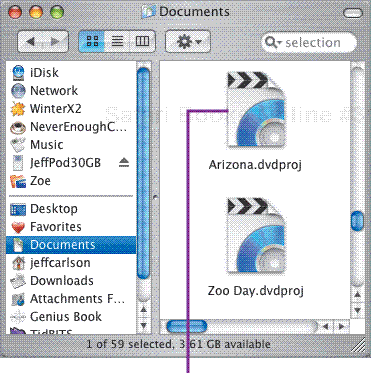
The project file is automatically saved in the Documents folder within your Home directory, with a filename ending in .dvdproj.
In Chapter 10, iDVD launched when you created the project in the iDVD pane. I should point out that you can also launch iDVD by double-clicking its application icon or the project file. Like iMovie, iDVD opens the last project that was active.
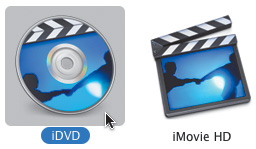
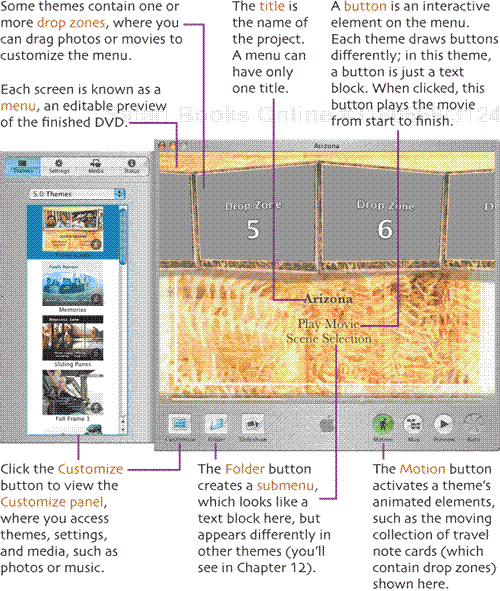
Click the Map button to switch to iDVD’s Map view (below) which displays your project’s structure; click it again to return to the menu. Double-clicking an icon takes you to that menu or movie (except for the AutoPlay well, which works differently; see Chapter 13).
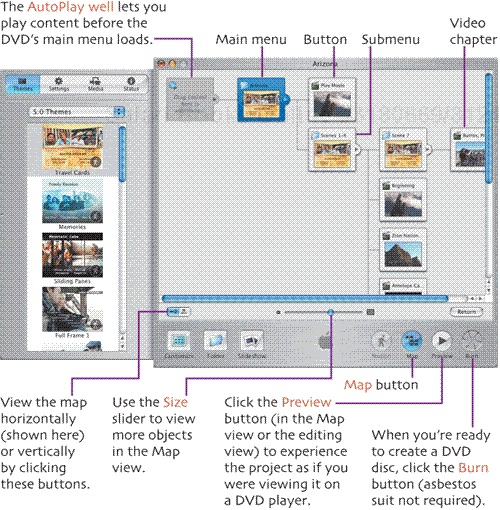
If you should happen to rename the iDVD project file, be sure to keep the .dvdproj extension; if you don’t, iDVD won’t recognize the file, and the Finder displays it as a folder.
iDVD 5 offers a new feature, OneStep DVD, that automatically imports video from a camcorder and burns it to a DVD disc. This is good if you need a plain DVD copy of your footage, but it won’t give you a menu or interface of any kind—the video just begins to play immediately after you insert the disc into a DVD player. Since we’re creating a DVD with menus and other elements, we don’t need to use OneStep DVD.
You cannot resize the iDVD window.
In the Map view, clicking the triangles on each menu icon hides objects farther down in the hierarchy. This is useful if you’re navigating a complicated project and don’t need to see all of the branches on screen at once. Clicking the triangle again reveals objects that were hidden.
iDVD uses a lot of your computer’s processing power to display motion elements, so unless you’re actively working on motion (or you have a wicked-fast Power Mac G5), I recommend turning Motion off while editing your iDVD menus.
