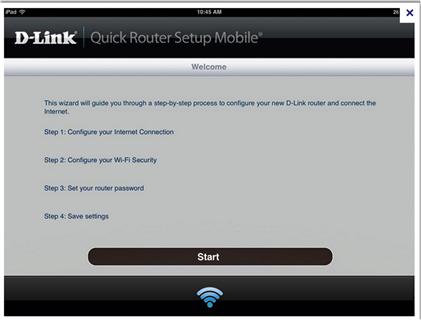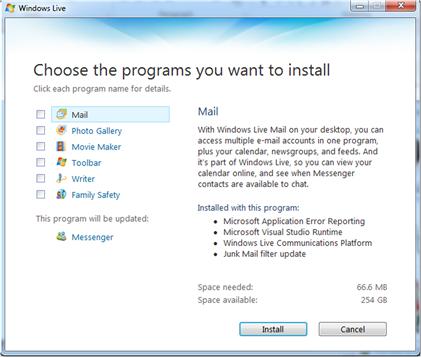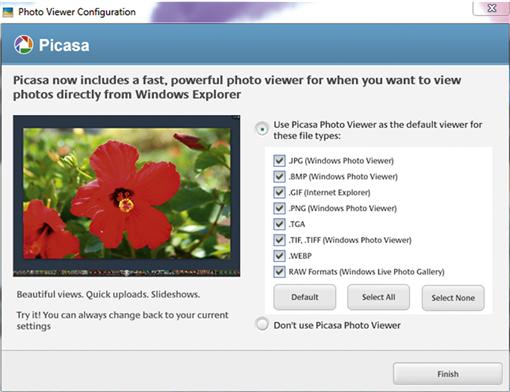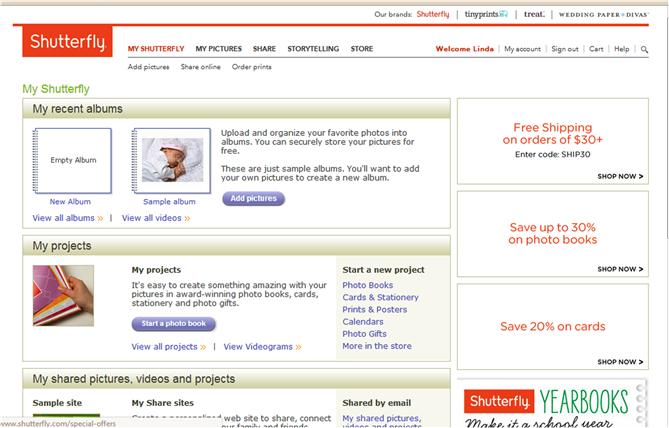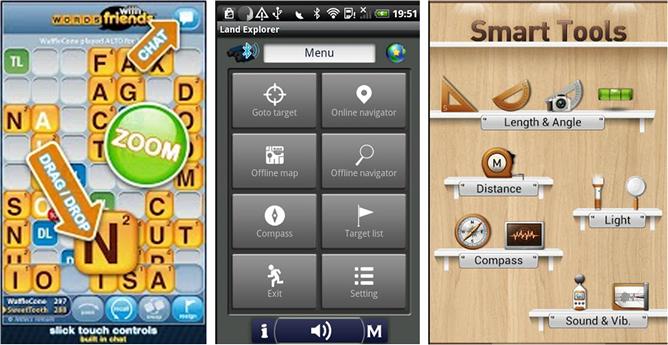Getting to Know Your Users
Introduction
The importance of understanding the target audience for your application isn’t newly recognized; actually, marketing research firms spend countless hours running focus groups, surveying, and interviewing people to understand potential markets and users for their clients’ products. When it comes to designing software applications, and the content within them, the same diligence should be applied for understanding the needs, knowledge levels, and working environment of potential users. Large corporations often have entire teams dedicated to user research or pay large amounts of money for someone to do it for them. Although your company may not be able to devote the same amount of time and manpower as some corporations and companies, without investing some time in understanding who your users are, and what they do, it will be difficult to create the information that meets their needs.
Understanding Your Users
One method frequently used to understand and keep focused on the user is to create user personas. A persona is a fictitious character representing a key user group for your product. Your application may have several personas, each based on the specific characteristics and attributes of a major user group for your application.
When creating the content for your application, personas can help you to understand how your users search for information, their information needs, and their current levels of knowledge. This will help you use terminology and create text and guidelines that will match user needs and expectations and filling the knowledge gaps. It will also help you create button labels and links that users are inclined to click.
You can use common user research methodologies to gather your data on personas and learn about the people who will be using your application; later in this section, you’ll read about these different methodologies. The data you’ll need to build your personas depends on the type and complexity of the application. For example, the relevant characteristics of business users, such as network administrators, will differ significantly from those of users of entertainment applications (such as media downloads and online shopping), or users of productivity applications (e.g., home accounting, travel booking)—even though, in actuality, the same person may, at one time or another, use all three, and additional types of applications.
This chapter looks at different types of applications and the kinds of users who rely on the information you provide when interacting with these applications.
Identifying Your User Types
Applications are often described as falling either into the business or the consumer category. Business applications, as the name implies, are used within companies (e.g., banks, corporate offices, airports) and organizations such as educational systems, government offices, and medical institutions to facilitate business goals. Consumer applications are meant for personal or home use and may be downloaded, used online, or purchased from a retailer.
It’s easy to get carried away and to identify every person and user who may come in contact with the application as a persona. Creating too many personas may have an adverse effect: Instead of helping you focus on real user needs and abilities, you may find yourself creating text and information that explains too much to some users and not enough to others. To avoid this pitfall, when thinking about your personas, you should also categorize them according to priority, as follows:
Primary users—the main users of the application. These are the personas you should focus on when you are developing your information experience. For example, in a networking application, this would be the network administrator responsible for configuring and monitoring the application. If, for example, you are creating an application for online banking, your primary persona would be the bank customer, who wants to view statements, pay bills, and purchase stocks.
Secondary users—users who may interact with the application but are not included in the primary user group. You may consider these users but won’t base your designs on their needs. For example, in the networking example, this may be the administrator who is responsible for setting up user permissions for the application, or who needs to make some adjustments to the system but is not responsible for the overall configuration. In the online banking scenario, this may be the person looking for information about bank services and offers, but not necessarily a bank customer.
Insignificant users—users who may interact with the application but are not part of the primary or secondary user groups. These are users who use the product occasionally or in unintended ways. You don’t need to consider these users when designing your information. However, it is important to know about this group so that you don’t miss any opportunities for bringing them into the other groups or so that you don’t inadvertently bring them to the forefront of your designs.
Aside from these three groups, you may need to consider the needs of other groups of stakeholders, although they may not be associated with a specific target persona:
![]() Important customers: If your most important customer doesn’t match your primary users, you may still need to consider their needs when making decisions. In most cases, there will probably be overlap with your primary users, but in some instances you may need to make adjustments based on the needs of specific users or a specific group of users.
Important customers: If your most important customer doesn’t match your primary users, you may still need to consider their needs when making decisions. In most cases, there will probably be overlap with your primary users, but in some instances you may need to make adjustments based on the needs of specific users or a specific group of users.
![]() Stakeholders, such as resellers and business partners: You may need to consider the requests and needs of these users, in particular when your application is marketed as part of a bundle or another product. Also, keep in mind that resellers and business partners may be more aware of market trends and user needs. Considering their requests and then validating them with your own research may help you understand your users’ needs.
Stakeholders, such as resellers and business partners: You may need to consider the requests and needs of these users, in particular when your application is marketed as part of a bundle or another product. Also, keep in mind that resellers and business partners may be more aware of market trends and user needs. Considering their requests and then validating them with your own research may help you understand your users’ needs.
Business Applications and Their Users
Business applications are purchased to provide services or a solution to a business need—helping a business grow, improving productivity, or managing an aspect of the business. Business applications include shared calendars, intranet sites, accounting programs, inventory databases, e-mail services, as well as common word processing and project management applications. Because business applications cover a wide range of uses with different levels of experience and needs, there may be more than one type of primary and secondary users and target user groups for any given application.
For example, an online accounting application may have to meet the needs of several users:
![]() Employees use the tool to request a budget for purchases or reimbursement for travel expenses.
Employees use the tool to request a budget for purchases or reimbursement for travel expenses.
![]() Managers use the tool to approve employee requests and track team budgets and spending.
Managers use the tool to approve employee requests and track team budgets and spending.
![]() Administrative staff tracks outgoing purchase orders and payments from the accounting office.
Administrative staff tracks outgoing purchase orders and payments from the accounting office.
Each of these users requires a different set of options and instructions. Let’s see how many people are involved in the purchasing and implementation of a simple business application.
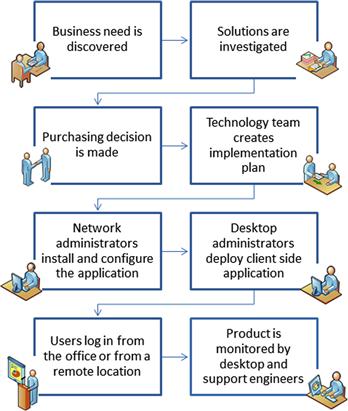
In the accompanying diagram, you can see that while many steps may be involved in the purchasing and planning of an application, at the point of implementation, the number of actual users is much smaller. In this example, there are four actual users or user groups:
![]() Network administrators who install and configure the application
Network administrators who install and configure the application
![]() Desktop administrators, clients who log into the application
Desktop administrators, clients who log into the application
![]() Desktop and support who monitor the application
Desktop and support who monitor the application
![]() End users who may not even be aware they are using the application
End users who may not even be aware they are using the application
The business decision makers and planning team, while interested in how the application can be used to meet the business needs, may never actually work with the application itself.
Network Administrators
Network administrators (also referred to as IT administrators) are responsible for installing, implementing, and maintaining business applications for an organization or company. Often these applications require intricate infrastructure and server configurations. Network administrators have varying levels of skills and expertise. Depending on your application, you’ll need to determine the information your users need and the best ways to present it to the network administrators responsible for installing and configuring your application. You may find that there are several network administrator personas for a single product, for example:
![]() Server administrator responsible for setting up the network infrastructure required to install and deploy the application
Server administrator responsible for setting up the network infrastructure required to install and deploy the application
![]() Network administrator responsible for installing and configuring the application
Network administrator responsible for installing and configuring the application
![]() Network administrator responsible for monitoring and maintenance
Network administrator responsible for monitoring and maintenance
![]() Desktop administrator responsible for deploying the application on client computers and for ongoing support of the client-side application
Desktop administrator responsible for deploying the application on client computers and for ongoing support of the client-side application
Because network administrators and their colleagues are responsible for keeping the network running smoothly, they need to understand what the feature does, and its impact on the entire network.
“Network administrators want under-the-hood information. They want to understand how a feature works, not just what it does.”
—Gershon Levitz, Senior Technical Writer at Microsoft
Client-Side Business Users
After a business application is up and running, it may be completely transparent to the user (as in the case of a network monitoring application, or firewall), or it may provide a tool that can be used in the office, or accessed from a remote computer or hand-held device (e.g., expense and purchasing tool, document repository, conferencing tool).
Although the skills and knowledge levels of the network administrators tend to have some consistencies, client-side users come from any number of backgrounds, educational levels, skill levels, and personalities. These tools are becoming increasingly sophisticated. While everything was once done locally or on a network server, desktop users now need to understand how to access and save and interact with an application from any number of places, such as the cloud, and all their devices (desktop, laptop, smart phone, tablet, etc.).
In addition to personal differences, the same application may have entirely different, yet equally important, user groups. For example, an application used to schedule and manage medical appointments may be used by a number of users: patients, administration staff, and doctors.
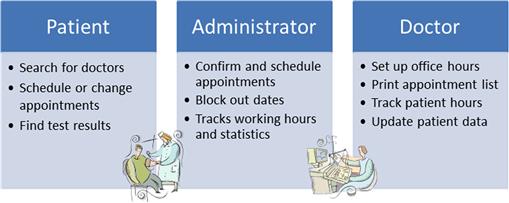
Each of these is a primary user, with a different set of needs and varying levels of computer literacy, both across groups and within groups.
Examples of client-side target users include the following:
![]() Clients sharing information in a central repository—where each user has a client component installed on his or her workstation, but the information is uploaded and stored in a central location (database). These clients may be allowed to access the repository from a desktop or remote computer (laptop, tablet, hand-held devices).
Clients sharing information in a central repository—where each user has a client component installed on his or her workstation, but the information is uploaded and stored in a central location (database). These clients may be allowed to access the repository from a desktop or remote computer (laptop, tablet, hand-held devices).
![]() Software as a service (SaaS) clients—where the application is hosted in the “cloud” and users log into the application using a web browser.
Software as a service (SaaS) clients—where the application is hosted in the “cloud” and users log into the application using a web browser.
![]() Users of business software programs—where each user has a licensed version of a business application installed on their workstation. Business applications range from common word processing programs, such as Office Word, and presentation software to computer software, such as AutoCAD used by architects for designing and drafting.
Users of business software programs—where each user has a licensed version of a business application installed on their workstation. Business applications range from common word processing programs, such as Office Word, and presentation software to computer software, such as AutoCAD used by architects for designing and drafting.
![]() Client component is installed on each computer, providing a network service, such as Active Directory or Remote Desktop Connection. Although these users are important, they are secondary users, since their role requires little interaction with the application. And while the interaction between the client and the application must be positive, the main user of this application is the administrator responsible for configuring and maintaining the functionality.
Client component is installed on each computer, providing a network service, such as Active Directory or Remote Desktop Connection. Although these users are important, they are secondary users, since their role requires little interaction with the application. And while the interaction between the client and the application must be positive, the main user of this application is the administrator responsible for configuring and maintaining the functionality.
When designing information for client-side users, remember that as opposed to network administrators, they aren’t interested in how the application works. They may need simple troubleshooting information, but mainly, they only need enough information to keep the application running smoothly.
Consumer Applications and Their Users
Consumer applications are used by individuals for personal use. These applications may provide a service, such as home accounting or cloud storage services, or they may be used for entertainment purposes (e.g., music downloads, games, online photo albums).
Although consumer software applications were at one time packaged by the manufacturer and purchased from a retailer, consumer applications include web applications, shareware, and apps that are either used online or downloaded onto a computer or mobile device. Along with understanding the application, these users must also navigate through the download and purchasing process without any printed materials to guide them. All the information must be built into the application. Purchasing and delivering consumer products can be done in different ways, depending on the application and market.
When compared to the model for how business applications are purchased and installed, the consumer model relies only on the user and their abilities to decide which application to use and to figure out how to use it. If the process is easy and intuitive, users will be happy and continue using the application; if the process is frustrating and difficult, users will choose a different application.
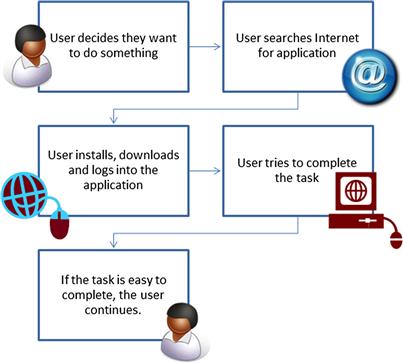
Defining user groups and personas for a consumer application is somewhat more difficult than defining business users. Each application may have several groups of users, and each group may include different backgrounds and age groups. Before you create personas, you can start thinking about the kinds of users who will be interested in purchasing or using your application and their information needs.
One way of categorizing consumer users is according to their computer proficiency levels. This is not the same as creating personas, but it will help you remember that you are writing for a variety of users, with varying levels of skills. It will also help you think about the kind of information your users will need.
![]() Novice users—While it’s getting more difficult to find novice users, there are still people who are just getting around to jumping on the computer bandwagon. Novice users have a few tasks they complete with an application, interacting with only a few of the available options and features to complete the most common tasks. Novice users need a lot of support when they do decide to venture beyond their comfort zone. If novice users are occasional users, it will take more prodding and pushing to get them to try new tasks. If they use an application on a regular basis, at some point they should be ready to try new tasks. Keep in mind that providing support is different than providing a lot of text. Too much text or technical information can be overwhelming. These users need to know exactly what to do to start and complete a task and what to expect along the way. Also, remember that someone who is considered a novice for one type of application may be more proficient in another type of application, such as computer games.
Novice users—While it’s getting more difficult to find novice users, there are still people who are just getting around to jumping on the computer bandwagon. Novice users have a few tasks they complete with an application, interacting with only a few of the available options and features to complete the most common tasks. Novice users need a lot of support when they do decide to venture beyond their comfort zone. If novice users are occasional users, it will take more prodding and pushing to get them to try new tasks. If they use an application on a regular basis, at some point they should be ready to try new tasks. Keep in mind that providing support is different than providing a lot of text. Too much text or technical information can be overwhelming. These users need to know exactly what to do to start and complete a task and what to expect along the way. Also, remember that someone who is considered a novice for one type of application may be more proficient in another type of application, such as computer games.
![]() Beginners—While these users may already be comfortable using the applications and features they are familiar with, they still only use the application in a distinct number of tasks, and in limited ways, trying out other features only when the need arises. These users probably want to increase their knowledge and improve their skills—learning how to do things more efficiently or trying new tasks if they know what’s available and how to get started. These users want to know how to complete tasks more efficiently and how to increase the value they are getting from an application.
Beginners—While these users may already be comfortable using the applications and features they are familiar with, they still only use the application in a distinct number of tasks, and in limited ways, trying out other features only when the need arises. These users probably want to increase their knowledge and improve their skills—learning how to do things more efficiently or trying new tasks if they know what’s available and how to get started. These users want to know how to complete tasks more efficiently and how to increase the value they are getting from an application.
![]() Experienced users—These are the users who are comfortable with most applications, even if they are somewhat unfamiliar with the technology. These users will look for advanced features and settings if they will help them use the application and complete tasks more efficiently. These users will read some of the user interface text, if it looks important and is easily noticeable.
Experienced users—These are the users who are comfortable with most applications, even if they are somewhat unfamiliar with the technology. These users will look for advanced features and settings if they will help them use the application and complete tasks more efficiently. These users will read some of the user interface text, if it looks important and is easily noticeable.
![]() Super users—These are the early adopters, computer geeks, and computer professionals who are very comfortable configuring applications. These are the users who look for advanced options and who like to get in under the hood to see how things work. They also customize the application. When writing interactive content, you don’t need to worry too much about these users: They like to figure it out on their own. What these users do need, however, are good warnings and error messages, which help them understand what not to do and to troubleshoot when issues arise.
Super users—These are the early adopters, computer geeks, and computer professionals who are very comfortable configuring applications. These are the users who look for advanced options and who like to get in under the hood to see how things work. They also customize the application. When writing interactive content, you don’t need to worry too much about these users: They like to figure it out on their own. What these users do need, however, are good warnings and error messages, which help them understand what not to do and to troubleshoot when issues arise.
Thinking about the user categories even before you delve deeper into the personas for your application helps you build text into your application that is relevant for the proficiency levels of different users. It also helps you keep in mind how user levels impact their interaction with the application.
Off-the-Shelf Applications
Since off-the-shelf applications are purchased through a retailer, users have generally made a purchasing decision and have decided to use the application. This means that their motivation to succeed is high, but that they also expect the application to be easy to understand and use.
Since technology is now a part of our everyday lives, users who have no technical knowledge are purchasing hardware and software products to install on their home computers. Users who purchase these applications often find themselves trying to complete tasks that are beyond their comfort level and skills—setting up home routers, modems, audio systems, and private home networks. These products often require users to change their computer settings and manipulate wires, which are completely unfamiliar to them. Finding the right level of information for home users is not a trivial endeavor.
For the novice and beginning users, the information you provide needs to instill confidence and guide them, providing the right level of details and troubleshooting advice. In the example below, the writers put the users at ease by letting them know exactly what they will be doing and by emphasizing that the wizard will guide them through each step. More experienced users will only read as much information as they need, but will benefit from the explanations and instructions provided for less savvy users.
Home entertainment and media software, such as computer games and video editors, require less information and have little margin of failure, but these users have high expectations—that the products will be quick and easy to set up and run.
One challenge presented in writing user interface text for packaged applications is deciding what level of information to include in the interface and what information can be placed elsewhere. In a home networking product, users are generally working at a slower pace and will look at the help when they are stuck, or want to learn more about the application. In an entertainment application, such as a game or photo editor, users are intent on what they are doing at the time, and the user interface is often only a source of information users are willing to read.
When you think about who is going to purchase and install your application, think about what happens when the users get the application home. What’s the first piece of information they’ll need when they open the package and insert the disk into the disk drive, and what’s the first action they will need to take? Think about a few possible users of different age groups and their levels of confidence and knowledge. This will provide a baseline for understanding the minimum amount of information and the type of instructions these users will need throughout the process.
Downloadable Tools and Applications
Every year an increasing number of applications and tools are available by downloading them directly from the Internet. These applications may be provided free of charge, for a monthly fee, or for purchase. Depending on your application, your users may represent a variety of ages, backgrounds, and educational levels. Regardless of their demographics, users are somewhat reluctant to download applications and often want to use them for a trial period before making a purchase. Free applications may not need a trial period, but users may not use them after downloading them if they are not easy to install and figure out.
All the information for downloading and getting started with such an application should be readily available within the download pages and main pages of the application. Getting users through the download process with guidance and support and letting them know what to expect when they click the download or install link will positively impact the likelihood of their using your application.
In the following examples, users can clearly understand what is being installed with each component and the changes that will be made to their computers.
While an online help file is generally provided as part of the download, most users rely strictly on the text within the user interface to guide them and get them started using the application. In the application below, which was downloaded from the Internet, the options are clearly labeled, and each element on the screen is explained using tooltips. While an online help system is provided, users have enough information available within the user interface to perform common tasks.

Figure 3.5 Smartdraw application screen (downloaded from Smartdraw.com).
When you think about users for a downloadable application, and the kind of information they need, think about your main tasks and then imagine the kind of user who may need or want to complete those tasks. For example, in the graphics program above, you may start by thinking about a student completing a report, a small-business owner creating a business presentation, and a teacher creating a lesson.
Web Tools and Applications
With web tools and applications, users can create an account, log in, and use the application or tool that is hosted on a web site. Web applications range from business and productivity tools to entertainment applications and online, interactive games. Because users don’t need to download the application, they are more willing to try them out and play around with the settings before deciding to actually use the application.
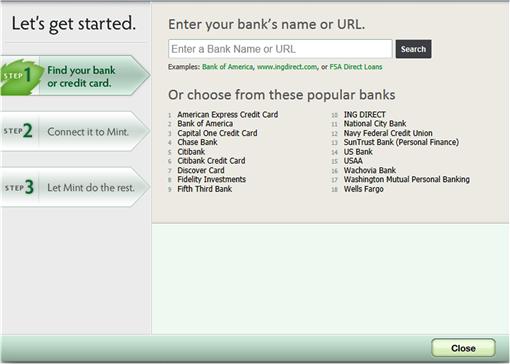
Figure 3.6 Example of an online home productivity application (Mint.com).
Most of the information needed to use and interact with the application is embedded into the user interface and is provided online. In these tools, the layout of your information helps users understand the workflow and is as crucial as the text itself.
Online applications provided for productivity, such as online accounting, are obviously geared toward a different type of user mind-set than online games and entertainment sites. The information you provide should be geared toward the mind-set of the users when they are sitting in front of your application, completing common tasks.
Online applications may be profitable in a number of ways—by selling advertisement space or by selling additional products and services. If your application is designed to sell products online, then your task of writing information becomes more complicated—incorporating information about additional products into the page without interfering with the user experience.
Mobile Apps
Countless mobile applications are available for smartphone operating systems (e.g., iPhone, Android, BlackBerry, and Windows Phone). These apps are available directly from the phone and include anything from tools to online games to simple widgets that are downloaded directly onto the phone.
While the mode of interaction is different, writing for mobile apps is not much different from web applications. There are additional considerations, such as the interaction method, and therefore terminology is different. For example, in a mobile app, users tap, not click, and they slide instead of drag. And, of course, the size of the user interface limits the amount of text and string length. But keeping the user in mind and understanding the user’s information needs are still the main concerns of writing for mobile apps.
From a user perspective, now that mobile devices have become mainstream, with people of all ages and backgrounds purchasing them, it’s hard to pinpoint a typical user of many applications and widgets. It’s helpful to think about different age groups when planning text for mobile apps, and to build your text around the group who will likely need the most assistance from your primary users. For mobile apps, teenagers who grew up keeping their Tamaguchi pets alive and playing video games are more likely to fall into the experienced and super-user categories, while older users, with less experience, need more instructions and guidance. In the examples above, it’s quite possible that users in every category range from late childhood to late adulthood.
Summary
Learning about your users and how they will use your application is one of the first steps toward designing and creating your information experience. Each type of application, business and consumer, has primary and secondary users you should consider when planning your information experience strategy.
![]() Business applications are used within companies and organizations to facilitate business goals.
Business applications are used within companies and organizations to facilitate business goals.
![]() Consumer applications are meant for personal or home use.
Consumer applications are meant for personal or home use.
![]() Understanding the needs of your users is critical for designing information that meets those needs.
Understanding the needs of your users is critical for designing information that meets those needs.
![]() Business users generally consist of server and network administrators responsible for configuring and deploying an application, desktop administrators responsible for making sure the application runs on the client computers and devices, and client-side users.
Business users generally consist of server and network administrators responsible for configuring and deploying an application, desktop administrators responsible for making sure the application runs on the client computers and devices, and client-side users.
![]() Consumer users come from a variety of backgrounds and levels, but generally consist of novice, beginner, experienced, and super users.
Consumer users come from a variety of backgrounds and levels, but generally consist of novice, beginner, experienced, and super users.