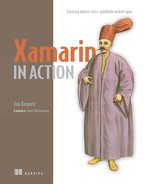Part 2. Building apps
Now that you’re familiar with the MVVM design pattern and how it can be used to build testable, reusable code, this part of the book expands on that knowledge. It shows how you can build cross-platform apps on iOS and Android, starting with the cross-platform code and moving on to platform-specific UI code, taking a couple of example apps from design through to fully working apps. This part moves up, layer by layer, though MVVM, before diving into the Android and iOS UIs.
Chapter 6 introduces two example apps that will be built throughout the rest of this part. It looks at how to design an app, focusing on what code goes in what layer in the MVVM design pattern. Finally, it covers creating the solutions for the example apps and looks at the project and application properties for a Xamarin mobile app.
Chapter 7 focuses on the model layer. You’ll see how to build simple models and more complex model layers with services and repositories, and you’ll learn how to access SQLite databases and web services. It also introduces unit testing, showing how easy it is to unit-test well-structured code.
Chapter 8 moves up a layer and covers view models. It considers how state and behavior are represented, covering properties, commands, and value conversion. It also shows how to test UI logic using unit testing.
Chapters 9 and 10 cover the view and application layers on Android, recycler views for showing lists of data, and multiscreen navigation. It then shows how to add polish to an app by creating app icons and splash screens.
Chapters 11 and 12 focus on iOS, working on the application and view layers of the first example app, covering view controllers, UI controls, storyboards, and auto layout and constraints, table views, and multiscreen navigation. It then covers app icons and launch screens.
After you’ve finished these chapters, you’ll have working iOS and Android apps that will be made production-ready in the third part of this book.