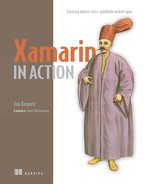Index
[SYMBOL][A][B][C][D][E][F][G][H][I][J][K][L][M][N][O][P][Q][R][S][T][U][V][W][X]
SYMBOL
A
ACCESS_NETWORK_STATE permission
action buttons, floating
Active Users panel
activities
building
detail view
running apps
setting up master recycler views
creating for views
lifecycle of
overview of
Activity attribute
Activity class, 2nd
ad hoc builds
AdapterPosition property
Add button, tapping
AddNewCounter, 2nd
AddRange method
advertisement tracking
analytics, in Visual Studio App Center
adding event tracking
adding SDKs
audience data
anchor points
Android operating system
building apps on
building UIs for
layout files
layout inflation
material design
resource locations
resources
building views for
app icons
Countr app activities
creating layout files for SquareRt app UI
launch screens
SquareRt app views
UI for Countr App
configuring App Center builds
distributing apps to beta testers
auto updates
enabling app distribution
distributing builds
distribution groups
lifecycle of apps
managing releases
manifest
application name
package names
required permissions
version names
version numbers
overview
package kits, building locally
publishing apps on alternative stores
publishing apps on Google Play Store
creating apps
setting up accounts
registering users
running apps on
running apps on devices
SDK versions
running against particular version
setting
setting using Visual Studio for Mac
setting using Visual Studio for Windows
setting up apps for UI testing
setting up SDKs in Visual Studio App Center
signing apps for publishing
creating keystores and signing builds
keystores
setting package names
view layers for Hello CrossPlatform World app
view layers in MVVM Light
binding
configuring dispatcher helper
recycler views
retrieving navigation parameters
retrieving view models
setting up navigation services
wiring UIs
Android package kits.
See APKs (Android package kits).
Android UIs
Android.Widget.Button
Android.Widget.EditView
Android.Widget.ImageView
Android.Widget.TextView
AOT (Ahead-Of-Time) compiler
API (application programming interface), in Visual Studio App Center
APKs (Android package kits)
building locally
uploading
App Center.
See Visual Studio App Center.
App class, 2nd
App development
App IDs
app layer
app queries, with Xamarin UITest
App Store
AppBarLayout
appcenter command
AppCompat libraries, views with
AppIcon image set
AppInitializer.cs file
AppLaunches test
Apple App Store
app versions
availability of apps in
iTunes Connect
pricing apps in
publishing apps on
provisioning apps for publishing
setting up apps
publishing updates on
rating apps on
reviews of apps on
setting up app information
uploading IPA files
Apple Developer portal, creating certificates using
application layers, 2nd
apps
architecting
choosing layers
choosing threads
mapping code to layers and threads
building and running
on Android
on iOS
content ratings
creating for Visual Studio App Center
distributing Android apps to beta testers
auto updates
enabling app distribution
distributing builds
distributing iOS apps to beta testers
auto updates
enabling app distribution
distribution groups, on Android
dividing into layers
dummy, creating in Xcode
icons for Android
generating app icon images
updating
icons for iOS
IDs
in Visual Studio App Center
lifecycle of
on Android
on iOS
linking
making appear responsive
managing
pricing and distribution
in Apple App Store
in Google Play Store
product details, in Google Play Store
production-ready
properties
Android manifest
iOS info.plist
publishing Android apps
on alternative stores
on Google Play Store
publishing iOS apps on Apple App Store
provisioning apps for publishing
setting up apps
registering
reviews and ratings
in Apple App Store
in Google Play Store
running iOS apps on devices
bundle identifiers
creating dummy apps in Xcode
provisioning profiles, overview of
running apps on physical devices
setting to test in Visual Studio
for Mac
for Windows
setting up for UI testing
creating UI test projects
on Android
on iOS
signing Android apps for publishing
creating keystores
keystores
setting package names
signing builds
styling
for iOS
on Android
testing using Test Cloud
creating test run configurations
preparing apps to be tested
running tests from command line
viewing test results on App Center
versions.
See also cross-platform apps; ; mobile apps.
assertions
asset catalogs
async
commands
keywords
writing methods
marking methods as async
returning tasks instead of using async
async method
attributes
audience data
auto layout, with constraints
auto updates
of Android apps
of iOS apps
autogenerated files
auto-generated tests, running
preparing to run tests
setting apps to test in Visual Studio for Mac
setting apps to test in Visual Studio for Windows
AutoIncrement attribute
autolayout
await
keywords
writing async methods
ConfigureAwait
marking methods as async
returning tasks instead of using await
B
Back button, adding
backdoor methods
bait and switch pattern
BarTintColor
BDD (behavior-driven design)
BeforeEachTest method, 2nd
behaviors
collections
exposing
using commands
via property changes
messaging
navigation
closing views and navigating back
navigation service
setting startup view models
to new views
unit testing closing views
unit testing navigation to new views
unit testing saving counters
of view-model layers, 2nd, 3rd
collections and collection-changed notifications
commands
properties and changed notifications
beta testers
distributing Android apps to
auto updates
enabling app distribution
distributing iOS apps to
auto updates
enabling app distribution
Bind method
BindCounterCell method
binding
EditText control
in MVVM Light
for Android
for iOS
modes
sources
targets
value converters
view controllers
binding context
binding controls
binding layer, 2nd
binding source
BindViewHolder method
Bing, calculating square root with search API
bitmaps
bool flag
Bugnion, Laurent
build numbers, for iOS info.plist
builds
ad hoc
distributing, of Android apps
setting up in Visual Studio App Center
configuring Android builds
configuring iOS builds
creating App Center apps
signing
bundle identifiers, 2nd
business logic layer, 2nd
Button method
Button widget
C
CalcAndUpdate
Calculate method
CallerMemberName attribute
CanExecute method, 2nd
CanExecuteChanged event
cells, in table views
CenterY consistent
certificates
creating
using Apple Developer portal
using Fastlane
using Visual Studio for Mac
using Xcode
full discussion
chaining tasks
CheckBeginInvokeOnUI method, 2nd
CI (continuous integration)
clarity
class libraries, .NET Standard
CLI (command-line interface), 2nd
Close method
closing views
and navigating back
unit testing
code
cross-platform
.NET Standard class libraries
adding
device-specific, accessing with .NET Standard plugins
mapping
to layers
to threads
multithreaded, advantages of
running in background with tasks
chaining tasks
Task
code validators
code-behind file
collaborators
CollectionChanged event
collections, 2nd
command pattern
command-line interface, in Visual Studio App Center
commands
async
exposing behaviors using
CommitEditingStyle method, 2nd
compiling UI tests
computation, 2nd
ConfigureAwait
configuring
controls based on size classes
dispatcher helper in MVVM Light
for Android
for iOS
constants
constraints, auto layout with
content ratings, setting in Google Play Store
continuations
controllers, in table views.
See also view controllers.
controls
adding
configuring based on size classes
finding based on text
identifying
laying out
Convert method
ConvertBack method
Converter=DoubleToString
CoordinatorLayout
Cordova framework
Count property
Counter class
CounterCell
CounterCount label
CounterName label
counter_recycler_view, 2nd
counters
adding
deleting
incrementing, 2nd
loading
saving, unit testing of
Counters property
CountersRepository class, 2nd
CountersService class
CountersServiceTests
CountersTableViewSource
CountersViewModel
CounterTableViewCell
CounterView activity
counter_view layout, 2nd
counter_view.axml layout file
CounterViewModel, 2nd
CounterViewModelTests class
Countr app
activities for
detail view
running apps
setting up master recycler views
layers for
running
on Android
on iOS
states and behaviors, adding to
collections
exposing behaviors using commands
messaging
navigation
single-value properties
threads for
adding counters
choosing
deleting counters
incrementing counters
loading counters
UI flows for
adding counters
deleting counters
incrementing counters
UI for, 2nd
designing
floating action buttons
for detail view, 2nd
for master view, 2nd
for recycler view items
menu items
navigation bars and buttons
recycler views
running apps
view controllers for
for detail view
for master view
navigation bars and buttons
running apps
view-model layers inside
behaviors
states
crash reporting, in Visual Studio App Center
cross-platform apps
creating production-quality mobile apps
building
designing
developing
distributing
monitoring
testing
creating using MVVM, 2nd
creating solutions
cross-platform code
UI design patterns
designing for MVVM
application properties
architecting apps
creating solutions
designing UI
designing user flows
linking
SDK versions
Xamarin mobile apps
Cordova
mobile-optimized development lifecycle
vendor-specific native apps
Xamarin developer tools
Xamarin native apps
Xamarin.Forms
cross-platform models
building model layers, 2nd
accessing databases
accessing web services
adding service layers
data models
repositories
services
unit testing
creating projects
creating tests
results of
cross-platform view models
adding states and behaviors to Countr app
collections
exposing behaviors using commands
messaging
navigation
single-value properties
adding states and behaviors to SquareRt app
exposing behaviors via property changes
states inside SquareRt app
view-model layers
inside Countr app
inside SquareRt app
CrossTextToSpeech class
CubeRootViewModel
culture parameter
Current property
D
data models, 2nd
data sources, in table views
databases
accessing
storing models in
Default property
default synchronization context
deference
DelayBind
DELETE request
DeleteCommand
DeleteCounter
deleting
by swiping
counters
dependency injection
depth
design patterns, UI
detail view
Back button
Done menu item
UI for, 2nd
developer tools, for Xamarin
devices
orientations in iOS info.plist
running Android apps on
running iOS apps on
bundle identifiers
creating dummy apps in Xcode
provisioning profiles, overview of
running apps on physical devices
running mobile apps on
creating iOS provisioning profiles
signing Android apps for publishing
with iOS info.plist
dispatcher helper, configuring in MVVM Light
for Android
for iOS
distribution certificate
distribution groups, creating for Android apps
Done menu item
DoubleTap method
DoubleToStringValueConverter, 2nd, 3rd
drawables
dummy apps, creating in Xcode
E
EditText control
adding
binding
positioning
EditText counter
EditText node
EnterText method
event properties
events
adding data to
public, explicit use of
seeing
Exception property, 2nd
exceptions, for tasks
Execute method
ExecuteAsync method
explicit App IDs
F
Fastlane, creating certificates using
faulted tasks
FindViewById
FinishedLaunching method
FirstView class, 2nd
FirstViewModel class, 2nd, 3rd, 4th
Flickr
floating action buttons
FooViewModel, 2nd
frame layouts, view groups
FrameLayout, 2nd
frames
FromCurrentSynchronizationContext() method
G
GET request
GetAll method
GetAllCounters method, 2nd
GetAndRemoveParameter method, 2nd
GetAsync
GetInstance method
GetInstanceWithoutCaching method
GetItemAt method
GetOrCreateCellFor method
GetRecyclerAdapter method
GetTableViewSource method
GoBack method
Google Play Store
adding product details
pricing and distribution of apps in
publishing Android apps on
creating apps
setting up accounts
publishing updates
reviews and ratings of apps
setting content ratings in
H
Hello property, 2nd
Hello World app
accessing device-specific code with .NET Standard plugins
adding cross-platform code
application layer
installing Xamarin text-tospeech plugin
inversion of control (IoC)
model layer
view layer
Android view
iOS view
view-model layer
wiring Android UI
wiring iOS UI
Hidden property
HttpClient class
I
IApp interface
IApp.Repl() method
ICommand interface
icons, 2nd
generating app icon images
updating
ICountersService
Id property
ImageButton widget
images
adding, 2nd
adding controls
adding image files
adding ImageView control
drawables
laying out controls
generating for app icons
resources for
ImageView control
IMvxAsyncCommand
IMvxNavigationService
IMvxValueConverter interface
INavigationService
IncrementButton
IncrementCount
IncrementCounter
incrementing counters, 2nd
inflating
info.plist
application names
build number
bundle identifiers
device orientations
devices
version number
Initialize method
INotifyCollectionChanged interface, 2nd
INotifyPropertyChanged
inputType property
installing
MVVM Light framework
Xamarin text-to-speech plugin
integration tests
INTERNET permission
inversion of control (IoC)
iOS operating system
building and running apps on
building UIs
asset catalogs
auto layout with constraints
controls
image resources
iOS human interface guidelines
screen resolutions
storyboards
building views
app icons
building SquareRt view
building UI for Countr app
building view controllers for Countr app
creating SquareRt storyboard
launch screens
production-ready apps
configuring App Center builds
creating provisioning profiles
app IDs
certificates
devices
provisioning profiles
running apps using provisioning profiles
troubleshooting
distributing apps to beta testers
auto updates
enabling app distribution
info.plist
application names
build number
bundle identifiers
device orientations
devices
version number
lifecycle of apps
overview
provisioning users of
publishing apps on Apple App Store
provisioning apps for publishing
setting up apps
running apps on devices
bundle identifiers
creating dummy apps in Xcode
provisioning profiles
SDK versions
running against iOS SDK
setting minimum supported SDK
setting up apps for UI testing
setting up SDKs in Visual Studio App Center
view layers for Hello CrossPlatform World app
view layers in MVVM Light
binding
configuring dispatcher helper
retrieving view models and navigation parameters
setting up navigation services
table views
wiring UIs
IPA files, uploading
IProgressService
IsCompleted property
ISquareRootCalculator
ISquareRtCalculator interface
items
ItemTouchHelper class
ItemTouchHelper.Callback class
ITextToSpeech, 2nd
iTunes Connect
IValueConverter
IWebService interface
J
JimBobBennett.MvvmLight .AppCompat package
JIT (just-in-time)
JSON (JavaScript Object Notation)
JsonConvert class
K
Keychain Access
keystores
keywords
L
Label property
launch screens, 2nd
Android application lifecycle
iOS application lifecycle
main launcher activities
styles
styling apps, 2nd
updating
XML drawables
layer list
layers
choosing
for Countr app
dividing apps into
mapping code to
layout files
editing
view groups
view groups using AppCompat
views
views using AppCompat
for Android UIs
for SquareRt app UI, creating
EditText control
images
result TextView control
toolbars
layout properties
layout_above parameter
layout_alignBottom parameter
layout_alignLeft parameter
layout_alignRight parameter
layout_height parameter
layout_marginLeft parameter
layouts
adding toolbars to
frame, view groups and
inflation of
linear, view groups and
of toolbars
on different devices
relative, view groups and
showing
layout_width parameter
lifecycle methods, 2nd
linear layouts, view groups
LinearLayout element, 2nd
linkers
controlling
explicit use of public events
explicit use of public method
explicit use of public properties
Preserve attribute
options
linking
apps
controlling linkers
explicit use of public events
explicit use of public method
explicit use of public properties
Preserve attribute
linker options
LoadCounters method, 2nd
LoadData method
loose coupling
M
Mac In Cloud
Mac platform, Visual Studio for
creating unit-test projects in
running tests in
setting SDK version using
macOS terminal
MainLauncher property
MakeAppIcon
MakeLongWebServiceCall method
manifest, for Android
application names for Android
package names
required permissions
version names
version numbers
Marked method
master views
creating UIs for, 2nd
swipe to delete
table view cells
table view controllers
table view data sources
table views
recycler views, setting up
master/detail pattern, 2nd
match_parent value
material design, 2nd
menu items
messaging, 2nd
metadata
methods
public, explicit use of
writing for async
ConfigureAwait
marking methods as async
returning tasks instead of using async or await
Minimum Android version
mobile apps
building
creating
designing
developing
distributing
mobile-optimized development lifecycle
monitoring
running on physical devices
creating iOS provisioning profiles
in Android
in iOS
signing Android apps for publishing
testing
manual testing
UI testing
unit testing
testing using Xamarin UITest
app interface
app queries
testing incrementing counters
UI testing
writing tests
vendor-specific native apps
Xamarin developer tools
Xamarin native apps
Xamarin.Forms
mobile platforms
mock calculator
mocking
Model class
model layers
building, 2nd
accessing databases
accessing web services
adding service layers
data models
repositories
services
for Hello Cross-Platform World app
in MVVM Light framework
models
data models
storing in databases.
See also cross-platform models; ; cross-platform view models.
modes, for binding
monitoring mobile apps
Moq
motion
multithreading
async and await
async commands
keywords
writing async methods
background threads
making apps appear responsive
multithreaded code, advantages of
running code in background using tasks
chaining tasks
Task
task results
from continuations
polling tasks
task exceptions
waiting on tasks
threads
defined
example of
overview of
UI threads
updating UIs
UI task scheduler
with MVVM
MVVM (model-view-view model) design pattern
application layer
binding
modes
sources
targets
value converters
creating cross-platform apps
creating solutions
cross-platform code
UI design patterns
designing cross-platform apps
application properties
architecting apps
creating solutions
designing UI
designing user flows
linking
SDK versions
model layer
navigation
choosing type of
view-first navigation
view-model-first navigation
overview of
updating UI with
view layers
view-model layers
state and behavior
testing
value conversion
MVVM Light framework
installing
model layers
view layers
view model layers
MvvmLightAndroidSupport package
Mvx container
MvxAppCompatActivity
MvxAsyncCommand
MvxBind attribute, 2nd
MvxCommand, 2nd
MvxFluentBindingDescriptionSet class
MvxFromStoryboard attribute
MvxIoCResolveException
MvxMessage class
MvxRecyclerView
MvxViewModel class, 2nd
MyViewModel
N
name parameter
Name property, 2nd
named controls
native apps
Navigate method
navigation, 2nd, 3rd
bars
buttons
closing views, unit testing
retrieving parameters in MVVM Light
for Android
for iOS
setting startup view models
to new views
type of, choosing
unit testing saving counters
view-first navigation
view-model-first navigation
navigation controllers
navigation services, 2nd
in MVVM Light
for Android
for iOS
.NET Standard specification
accessing device-specific code with plugins
class libraries
New Solution dialog box
notifications
changed
collection-changed
NotifyCollectionChangedEvent Args
NSIndexPath
NuGet
Number property, 2nd, 3rd
numberDecimal setting
O
object parameter
Object property
ObservableCollection method, 2nd
OnBackPressed method
OnCreate method, 2nd, 3rd, 4th, 5th
OnCreateOptionsMenu method
one time binding
one way binding
one way to source binding
OnMove method
OnOptionsItemSelected method
OnSwiped method
Outlet
P
packages
downloading from App Center
names
for Android
setting
PCLs (portable class libraries)
permissions, for Android
pixels
plugins, .NET Standard
PluralSight
polling tasks
positioning EditText control
POST request
Predicate method
Prepare method, 2nd
Preserve attribute
pricing of apps
in Apple App Store
in Google Play Store
PrimaryKey attribute
privacy policy
product details, in Google Play Store
production-ready apps
profiles
properties, 2nd
Android manifest
application names
package names
required permissions
version names
version numbers
exposing behaviors via property changes
iOS info.plist
application names
build numbers
bundle identifiers
device orientations
devices
version numbers
public, explicit use of
single-value
value conversion inside
PropertyChanged event, 2nd, 3rd
PropertyChangedEventArgs
protocols
provisioning
apps for publishing on Apple App Store
iOS users
provisioning profiles
creating for iOS
app IDs
certificates
devices
overview of
running apps using
troubleshooting
Publish method
publishing
Android apps
on alternative stores
on Google Play Store
iOS apps on Apple App Store
provisioning apps for publishing
setting up apps
signing apps for
creating keystores
keystores
setting package names
signing builds
updates
in Apple App Store
in Google Play Store
PUT request
Q
queries, with Xamarin UITest
query flash
query parameters
R
RaisePropertyChanged method
rankingResponse object
ratings
in Apple App Store
in Google Play Store
READ_EXTERNAL_STORAGE permission
recycler views, 2nd
creating UI for items
in MVVM Light
master, setting up
RecyclerView widget
Register attribute
Register method
registering users, of Android apps
RegisterNavigationServiceAppStart
RegisterSingleton
relative layouts, view groups
RelayCommand, 2nd
release builds
releases of Android apps, managing
REPL (read-evaluate-print loop)
repositories, 2nd, 3rd
ReSharper
resource references
Resource>Id.toolbar_layout
resources
for Android UIs
locations
responsiveness
result labels
Result property, 2nd
reviews of apps
in Apple App Store
in Google Play Store
RunOnUIThread method
S
SaveCount method
SayHello method, 2nd
SayHelloCommand property
screen resolutions, 2nd
screenshots
ScrollDownTo method
ScrollUpTo method
SDKs (software development kits)
adding in Visual Studio App Center
setting up on Android
setting up on iOS
manager
versions for Android
running against particular version
setting
setting using Visual Studio for Mac
setting using Visual Studio for Windows
versions for iOS
running against iOS SDK
setting minimum supported SDK
service classes
service layers
adding
unit testing
services, 2nd.
See also navigation services; ; web services, accessing.
Set method, 2nd
SetBinding method
SetCommand method
SetOrientationLandscape
SetOrientationPortrait
SetProperty method, 2nd
SetUp method, 2nd
signing
apps for publishing
creating keystores
keystores
setting package names
signing builds
builds
certificates, 2nd
SimpleIoc class
single-value properties
size classes
configuring controls based on
overview of
Sketch
software development kits.
See SDKs (software development kits).
Speak method
splash screen
SQLite
SQLiteAsyncConnection class
Sqrt method, 2nd
SqrtCommand property, 2nd
square root symbol, 2nd
square root, calculating
SquareRootCalculator class, 2nd
SquareRootResponse class
SquareRootView
SquareRootViewModel, 2nd
SquareRt app
behaviors, adding
layers for, choosing
layout files for UI, creating
adding EditText control
adding images
adding result TextView control
adding toolbars
running
on Android
on iOS
states, adding
choosing states
unit testing value conversion
unit testing value converters
value conversion inside properties
value conversion using value converters
storyboard for, creating
adding images
adding result labels
adding text fields
adding view controllers
layouts on different devices
size classes
threads for, 2nd
UI flows for
UI for, designing
view-model layers inside
behaviors
states
views for, building, 2nd
activities
activity lifecycle
creating activities for views
view controllers, binding
view controllers, creating
view controllers, overview of
view controllers, wiring up controls to
view lifecycle
SquareRtCalculator class
SquareRtViewModel class
Start() method
states
choosing
collections
messaging
navigation
closing views and navigating back
navigating to new views
navigation service
setting startup view models
unit testing closing views
unit testing navigation to new views
unit testing saving counters
of view-model layers, 2nd, 3rd
collections and collection-changed notifications
commands
properties and changed notifications
single-value properties
value conversion
inside properties
unit testing
using value converters
storyboards, 2nd
images
layouts on different devices
result labels
size classes
text fields
view controllers
StrictMode
styles
subfolders
SubscribeOnMainThread method, 2nd
SwipeItemTouchHelperCallback class
swiping, to delete
Switch method
synchronization context
system languages
System.Threading.Tasks namespace
T
table views
cells
controllers
data sources
in MVVM Light
swipe to delete
Target Android version
Target framework version, Android
target parameter
targets, for binding
Task
task continuation
task scheduler, for UI
Task.Delay method
Task.Run method
tasks
chaining
exceptions
polling
results
returning instead of using async or await
run code in background with
waiting on
TaskScheduler class
TearDown attribute
Test attribute
Test Cloud
overview of
testing apps using
creating test run configurations
preparing apps to be tested
running tests from command line
viewing test results on App Center
test fixtures
test framework
test series
testing
apps using Test Cloud
creating test run configurations
preparing apps to be tested
running tests from command line
viewing test results on App Center
calls
compiling UI tests
creating test run configurations
incrementing counters
manual testing
mobile apps, 2nd
running test from command line
UIs, 2nd
running auto-generated tests
setting up apps for
writing UI tests using Xamarin UITest
viewing results on App Center
view-model layers
writing tests
assertions
entering text
finding controls based on text
identifying controls
proving tests by breaking things
REPL (read-evaluate-print loop)
tapping Add button
visual trees.
See unit testing.
Tests.cs file
text
adding fields for
entering
finding controls based on
Text property
TextField method
TextToSpeech class
TextView control, adding
TextView node
Theme.Splash style
thread pool synchronization context
threading
threads
choosing
defined
example of
for Countr app
adding counters
choosing
deleting counters
incrementing counters
loading counters
for SquareRt app, 2nd
mapping code to
overview of
toolbars
adding
elements in layouts
sizes of
ToString method
two way binding
U
UDID (unique device ID), 2nd
UI (user interface)
defining
designing
design patterns
for Countr app
for SquareRt app
for Android
editing layout files
layout files
layout inflation
material design
resources
resources locations
for Countr app, 2nd
creating for detail view, 2nd
creating for master view, 2nd
creating for recycler view items
floating action buttons
flows for
menu items
navigation bars and buttons
recycler views
running apps
for iOS
asset catalogs
auto layout with constraints
controls
image resources
iOS human interface guidelines
screen resolutions
storyboards
for SquareRt App
creating layout files for
flows for
testing, 2nd
compiling tests
running auto-generated tests
setting up apps for
writing tests using Xamarin UITest
updating
UI task scheduler
with MVVM
wiring
for Android
for iOS
UI layer, 2nd
UI logic layer
UIBarButtonItem
UIKit.UIButton
UIKit.UIImageView
UIKit.UILabel
UIKit.UITextField
UILabel property
UINavigationBar class
UINavigationController
UITableViewCell class
UITextField property
UIViewController class, 2nd, 3rd
unit testing, 2nd
closing views
creating projects
in Visual Studio for Mac
in Visual Studio for Windows
creating tests
going green
new views
results of
running tests
in Visual Studio for Mac
in Visual Studio for Windows
saving counters
service layers
value conversion, 2nd
updating
app icons
launch screens
publishing updates
in Apple App Store
in Google Play Store
UIs
UI task scheduler
with MVVM
uploading
APKs
IPA files
USB debugging
user flows
defining
designing
for Countr app
for SquareRt app
user interface.
See UI (user interface).
V
value conversion
in view-model layer
inside properties
unit testing
value converters for
value converters
for binding
for value conversion
unit testing
versioned packages
versions
names, for Android
numbers
for Android
for iOS info.plist
view controllers
adding
binding
building for Countr app
creating UI for detail view
creating UI for master view
navigation bars and buttons
running apps
creating
overview of
wiring up controls to
view groups
AppCompat with
frame layouts
linear layouts
relative layouts
view layers
for Hello Cross-Platform World app
for Android
for iOS
in MVVM Light
for Android
for iOS
view model layers
view models
retrieving in MVVM Light
for Android
for iOS
startup, setting
ViewDidLoad method, 2nd, 3rd, 4th, 5th, 6th, 7th
view-first navigation
ViewHolder class
view-model layers, 2nd
for Hello Cross-Platform World app
inside Countr app
behaviors
states
inside SquareRt app
behaviors
states
state and behavior
collections and collection-changed notifications
commands
properties and changed notifications
testing
value conversion
ViewModel property
ViewModelBase
view-model-first navigation
views
AppCompat with
closing
and navigating back to
unit testing
creating activities for
detail views
adding Back button
adding Done menu item
creating UI for
for Android
app icons
building Countr app activities
building UI for Countr App
creating layout files for SquareRt app UI
launch screens
for iOS
app icons
building UI for Countr app
building view controllers for Countr app
creating SquareRt storyboard
launch screens
production-ready apps
for SquareRt app
binding view controllers
creating view controllers
for Android
for iOS
running apps
view controllers, overview of
view lifecycle
wiring up controls to view controllers
lifecycle of
master view
creating UI for
recycler view, setting up
navigating to
new, unit testing
recycler views
ViewStates
virtual pixels
Visual Studio
for Mac
creating certificates
creating solutions with
creating unit-test projects in
running tests in
setting apps to test in
setting SDK version
for Windows
creating solutions with
creating unit-test projects in
running tests in
setting apps to test in
setting SDK version
Visual Studio App Center
analytics in
adding event tracking
adding SDKs
audience data
API
apps
CLI
crash reporting
downloading packages from
getting help with
organizations
setting up builds
configuring Android builds
configuring iOS builds
testing apps using Test Cloud
creating test run configurations
overview of Test Cloud
preparing apps to be tested
running tests from command line
viewing test results on App Center
users
viewing test results on
visual trees
void method
W
Wait method
WaitForElement method
WaitForNoElement method
web services, accessing
calculating square root with Bing search API
JSON
making web service calls
testing calls
WebService class
wildcard App IDs
windowBackground element
windowNoTitle element
wrap_content value
wrappers
WWDC (Worldwide Developers Conference)
X
Xamarin
developer tools
native apps
Xamarin UITest
testing mobile apps using
app interface
app queries
testing incrementing counters
UI testing
writing tests
writing UI tests using
Xamarin.Forms
Xcode
creating certificates using
creating dummy apps in
Ximian
XML drawables