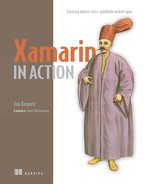List of Tables
Chapter 1. Introducing native cross-platform applications with Xamarin
Table 1.1. The amount of code in two popular apps reused between iOS and Android
Chapter 6. Designing MVVM cross-platform apps
Chapter 7. Building cross-platform models
Table 7.1. Our tests follow the pattern of arrange, act, assert
Table 7.2. Grouping our coffee shop into entities, storage, and manipulators
Table 7.3. Grouping our Countr app into entities, storage, and manipulators
Table 7.5. The arrange, act, and assert for the CountersService tests
Table 7.6. The arrange, act, and assert the Return all counters tests
Table 7.7. The NuGet packages used in this chapter
Table 7.8. Classes and interfaces we’ve created for the SquareRt app
Table 7.9. Classes and interfaces we’ve created for the Countr app
Chapter 8. Building cross-platform view models
Table 8.1. The classes and interfaces created for the SquareRt app
Table 8.2. The classes and interfaces created for the Countr app
Chapter 9. Building simple Android views
Table 9.1. Available resource folders on Android
Table 9.2. Some properties for relative layouts
Table 9.3. The different versions of the Line.png image added to our app
Table 9.4. The approximate DPI values for the Android screen densities
Table 9.5. The properties to set to position the EditText control inside the image
Chapter 10. Building more advanced Android views
Table 10.1. Sizes of Android launcher images for different screen resolutions
Chapter 11. Building simple iOS views
Table 11.1. Resolutions of current iOS devices
Table 11.2. The size classes for the currently available iOS devices
Table 11.3. The location of the controls on different iOS devices and orientations
Chapter 12. Building more advanced iOS views
Chapter 14. Testing mobile apps using Xamarin UITest
Table 14.1. UI testing frameworks
Table 14.2. IApp interface methods
Chapter 15. Using App Center to build, test, and monitor apps
Chapter 16. Deploying apps to beta testers and the stores
Table 16.1. The different states for your app in iTunes Connect
Appendix B. Using MVVM Light instead of MvvmCross
Table B.1. Model layer differences between MvvmCross and MVVM Light
Table B.2. View-model layer differences between MvvmCross and MVVM Light
Table B.3. Android view layer differences between MvvmCross and MVVM Light
Table B.4. iOS view layer differences between MvvmCross and MVVM Light