Nowadays, it's common when part of a page is loaded asynchronously, that is, without reloading the rest of the page. Let's implement the quotes box, which will display random quotes and will have the Next quote link to show the next one.
- Create a fresh Yii application using
yiic webappas described in the official guide. - Configure the application to use clean URLs.
Carry out the following steps:
- Create a new controller named
protected/controllers/QuoteController.phpas follows:<?php class QuoteController extends Controller { private $quotes = array( array('Walking on water and developing software from a specification are easy if both are frozen.', 'Edward V Berard'), array('It always takes longer than you expect, even when you take into account Hofstadter’s Law.', 'Hofstadter’s Law'), array('Always code as if the guy who ends up maintaining your code will be a violent psychopath who knows where you live.', 'Rick Osborne'), array('I have always wished for my computer to be as easy to use as my telephone; my wish has come true because I can no longer figure out how to use my telephone.', 'Bjarne Stroustrup'), array('Java is to JavaScript what Car is to Carpet.', 'Chris Heilmann'), ); private function getRandomQuote() { return $this->quotes[array_rand($this->quotes)]; } function actionIndex() { $this->render('index', array( 'quote' => $this->getRandomQuote() )); } function actionGetQuote() { $this->renderPartial('_quote', array( 'quote' => $this->getRandomQuote(), )); } } - We will require two views. The first is
protected/views/quote/index.php:<h2>Quote of the day</h2> <div id="quote-of-the-day"> <?php $this->renderPartial('_quote', array( 'quote' => $quote, ))?> </div> <?php echo CHtml::ajaxLink('Next quote', array('getQuote'), array('update' => '#quote-of-the-day'))?>The second view named
protected/views/quote/_quote.phpis as follows:“<?php echo $quote[0]?>”, <?php echo $quote[1]?>
- That's it! Now, try to access your quote controller and click on the Next quote link, as shown in the following screenshot:
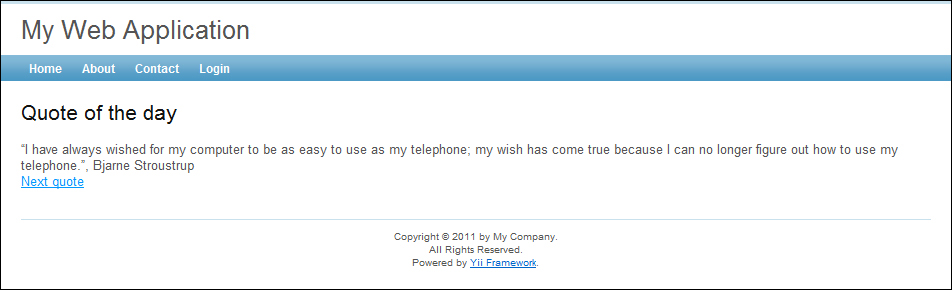
First, we define a list of quotes in the controller's private property, $quotes, and create a method to get a random quote. In a real application, you will probably get a quote from a database using DAO, the query builder, or an Active Record.
Then, we define a view for the index action and _quote, which is used in the getQuote action that renders it without layout and the index view as a partial. In the view action, we use CHtml::ajaxLink to create a link that makes a request to the getQuote action and updates the HTML element with the ID of quote-of-the-day. This is done with a response CHtml::ajaxLink that generates the following code in the resulting HTML page (reformatted):
<script type="text/javascript">
/*<![CDATA[*/
jQuery(function($) {
jQuery('body').delegate('#yt0','click',function(){
jQuery.ajax({
'url':'/quote/getQuote',
'cache':false,
'success':function(html){
jQuery("#quote-of-the-day").html(html)
}
});
return false;
});
});
/*]]>*/
</script>As jQuery is being used, Yii includes it in the page automatically and does so only once, no matter how many times we are using it.
Note
You can see that Yii generated a #yt0 ID for us. That is great because you don't have to worry about setting IDs manually. Nevertheless, if you are loading a part of the page through AJAX and this part includes JavaScript-enabled widgets or the CHtml AJAX helpers, then you need to set IDs manually because of a possible ID intersection.
If you want to customize the success callback, then you can do this by setting it through a third parameter as follows:
<?php echo CHtml::ajaxLink('Next quote', array('getQuote'), array('success' => new CJavaScriptExpression('function(data){
alert(data);
}')))?>In some cases, it is not desirable to allow a non-AJAX access to the getQuote action. There are two ways that we can limit its usage to AJAX-only. First, you can use the built-in ajaxOnly filter as follows:
class QuoteController extends Controller
{
function filters()
{
return array(
'ajaxOnly + getQuote',
);
}
…After adding this, a user who tries to use the getQuote action directly will get a 400 Bad Request HTTP error.
The second way is to detect if a request is made through AJAX with a special request method. For example, if we want to show the standard 404 not found page, we can do this as follows:
function actionGetQuote()
{
if(!Yii::app()->request->isAjaxRequest)
throw new CHttpException(404);
$this->renderPartial('_quote', array(
'quote' => $this->getRandomQuote(),
));
}Similarly, we can use one action to serve both AJAX and non-AJAX responses:
function actionGetQuote()
{
$quote = $this->getRandomQuote();
if(Yii::app()->request->isAjaxRequest)
{
$this->renderPartial('_quote', array(
'quote' => $quote,
));
}
else
{
$this->render('index', array(
'quote' => $quote,
));
}
}Sometimes, you need to suppress including a bundled jQuery, for example, if your project code uses a custom way of including JavaScript. To achieve this, you need to configure a clientScript application component using protected/config/main.php as follows:
return array(
// …
// application components
'components'=>array(
// …
'clientScript' => array(
'scriptMap' => array(
'jquery.js'=>false,
'jquery.min.js'=>false,
),
),
),
// …
);If you want to use your own specific version of jQuery instead, you can do so in the following way:
return array(
// …
// application components
'components'=>array(
// …
'clientScript' => array(
'scriptMap' => array(
'jquery.js'=>'/js/jquery-1.4.2.js',
'jquery.min.js'=>'/js/jquery-1.4.2.min.js',
),
),
),
// …
);For further information, refer to the following URLs:
- http://api.jquery.com/
- http://docs.jquery.com/Ajax/jQuery.ajax#options
- http://www.yiiframework.com/doc/api/CHtml#ajax-detail
- http://www.yiiframework.com/doc/api/CHtml#ajaxButton-detail
- http://www.yiiframework.com/doc/api/CHtml#ajaxSubmitButton-detail
- http://www.yiiframework.com/doc/api/CHtml#ajaxLink-detail
