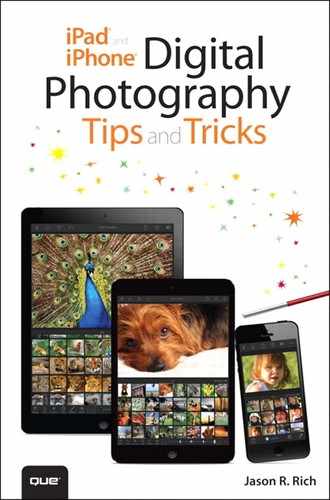10. Use Optional Accessories to Improve Your Pictures
In This Chapter
![]() Discover optional accessories that can enhance your iPhone or iPad’s picture-taking capabilities
Discover optional accessories that can enhance your iPhone or iPad’s picture-taking capabilities
![]() Learn about other accessories that can help you edit and enhance your digital images directly from your iOS mobile device
Learn about other accessories that can help you edit and enhance your digital images directly from your iOS mobile device
Taking pictures using the cameras built in to the iPhone and iPad has become an extremely popular use of these mobile devices. When compared with a higher-end point-and-shoot digital camera or a high-end digital Single Lens Reflex (SLR) camera (from Canon or Nikon, for example), the cameras built in to Apple’s mobile devices are somewhat limited in their capabilities. Some of these limitations, however, are easily overcome using optional photography accessories.
Visit the PhotoJoJo online store (http://photojojo.com/store) to see a vast selection of photography-related accessories and specialty tools for the iPhone and iPad. Another great online resource for learning about and shopping for iPhone and iPad photography accessories is Adorama’s website (www.adorama.com/iphonetoolshed).
Photography-Related Accessories You Can’t Do Without
In this chapter, you learn about a handful of highly useful accessories, such as clip-on lenses, tripods/stands, and external lights for the iPhone and/or iPad that can dramatically expand your picture-taking capabilities and, in some cases, make it easier to edit or enhance images after they’ve been shot.
Clip-On Lenses from OlloClip
The OlloClip company (www.olloclip.com) is a pioneer in iPhone photography accessories, starting with its original 3-in-1 clip-on lens for the iPhone, which offers a zoom, fisheye, and macro lens. Currently, the company offers a variety of clip-on lens products, including a 4-in-1 lens for the iPhone (which includes a wide angle, fisheye, 10x macro, and 15x lens).
Priced at $69.99, this 4-in-1 lens set, shown in Figure 10-1, is available for the iPhone 4/4s or iPhone 5/5s. You can use it with the Camera app and almost any third-party photography app. However, OlloClip has designed its own proprietary picture-taking app, called OlloClip, which is specifically designed for use with the 3-in-1 or 4-in-1 clip-on lens accessories.

FIGURE 10-1 The OlloClip 4-in-1 lens easily attaches to an iPhone 4/4s or iPhone 5/5s. Be sure to purchase the right version of the lens for your phone model.
Tip
Available for the iPhone 4/4s or iPhone 5/5s, the iPhone Telephoto Lens from PhotoJojo ($35.00, http://photojojo.com/store/awesomeness/iphone-telephoto-lens) is a clip-on telephoto (zoom) lens that offers 8x to 12x zoom capabilities, plus an integrated tripod (which is needed to hold the iPhone steady). This lens is larger than the OlloClip Telephoto and Circular Polarizing Lens, but it also offers more powerful zoom capabilities.
OlloClip also offers its Telephoto + Circular Polarizing Lens ($99.99). The telephoto lens, shown in Figure 10-2, doubles the zoom strength of the built-in Camera app, and what’s currently possible using just the camera lens built in to the iPhone. Meanwhile, the polarizing filter side of this clip-on lens dramatically enhances the colors in photos taken outdoors.

FIGURE 10-2 The OlloClip Telephoto + Circular Polarizing Lens is great for taking photos outdoors and in a wide range of situations.
A third clip-on lens accessory available from OlloClip is the Macro 3-in-1 lens. This optional lens offers greater depth of field and enables you to take extreme close-up photos using the iPhone. This clip-on lens includes a 7x, 14x, and 21x macro lens and, like all of OlloClip’s lenses, uses optical glass for the lens construction, that’s housed in a durable, aircraft-grade aluminum casing.
Note
When not in use, any of the OlloClip lens products can easily be kept in a pocket. Each lens accessory comes with a small microfiber cloth bag and appropriately sized plastic lens caps. As the name suggests, you can attach an OlloClip to an iPhone and have it ready to use in seconds.
The OlloClip lenses have two potential drawbacks. First, when attached to the iPhone, they cover the phone’s built-in flash, which cannot be used with these lenses. Second, most cases and covers designed for the iPhone don’t accommodate the OlloClip being attached to the phone, so the phone itself must be removed from the case.
Because the OlloClip is designed to fit snugly over the corner of an iPhone, even the slight thickness added by a clear protective film that’s applied to the front and/or back of an iPhone hinders your ability to connect the lens accessory. To compensate for this, OlloClip has designed its own case, called the Quick-Flip Case ($49.99). It enables you to use an OlloClip lens accessory and still keep your phone protected in a hard shell casing.
The Quick-Flip Case, shown in Figure 10-3, also includes a tripod mount and a cold shoe mount, so you can easily connect an optional external light and/or tripod to the iPhone while using the OlloClip for taking pictures.

FIGURE 10-3 The OlloClip Quick-Flip Case is designed for use with one of the OlloClip clip-on lenses, as well as an optional tripod and/or external light source.
Note
Somewhat similar to the OlloClip 4-in-1 lens for the iPhone is the iPhone Lens Dial ($175.00 to $249.00, http://photojojo.com/store/awesomeness/iphone-lens-dial). Using high-end optical glass, this dial-shaped device slips onto the back of an iPhone 4/4s/5/5s. It offers the choice of a wide angle, fisheye, telephoto, and macro lens. The telephoto lens, for example, almost doubles the zoom capabilities of the iPhone’s built-in lens. This device includes two tripod mounts, so you can attach it (and the iPhone) to a tripod with the iPhone positioned in Landscape or Portrait mode.
Take 360-degree panoramic video shots with your iPhone using the Kogeto Dot ($49.00, www.kogeto.com). This unusually shaped lens attaches to the back of your iPhone. When used with its proprietary Looker app, the Dot enables you to easily capture 360-degree panoramic videos, without having to physically move the iPhone while capturing a video clip. You can then share the videos online or via email, for example.
Portable Tripods from Joby
Joby sells a vast selection of portable camera tripods for point-and-shoot digital cameras as well as larger and heavier digital SLR cameras. However, for the iPhone, the company offers its GripTight GorillaPod Stand ($29.95, www.joby.com), which is a tripod with flexible legs that you can place on any flat surface or wrap around a pole, a post, or even a tree branch. Plus, the tips of the legs are magnetic, so it can be attached to almost any metal surface to hold the iPhone perfectly stable and level.
What’s nice about the Joby GripTight GorillaPod Stand, shown in Figure 10-4, is that it uses an adjustable easy-mount grip, which accommodates the iPhone perfectly but enables you to attach or detach it from this tripod in seconds. The tripod works with any iPhone model, and can be used with most optional photography accessories.

FIGURE 10-4 The Joby GripTight GorillaPod Stand has flexible legs with magnets on its feet. It firmly holds any iPhone model in place.
The XShot and Looq One-Handed Camera Extenders
Taking self-portraits (selfies) or group photos that also feature yourself can be a challenge with the iPhone, unless there’s a mirror nearby or you have long arms. Using a one-handed camera extender, however, you can attach your iPhone to one end, extend out this rodlike accessory, and hold it at a good distance and height from your face to capture a well-framed selfie almost anywhere.
The Looq for iOS ($44.99, http://looqsystem.com/looq.htm) weighs just 3.8 ounces and measures 7 inches long by 1.5 inches wide by 6.5 inches high when folded, but expands up to 24 inches long when you’re ready to take photos. Built in to this one-handed camera extender is a Selfie button in the handle, so you can remotely press the iPhone’s Shutter button when the phone is extended away from your body.
Tip
Available for free from the App Store is the Looq app, which is designed specifically for use with the Looq camera extender. It offers most of the features built in to the Camera app, but allows for remote access to them via the device’s Selfie button.
The XShot 2.0 ($34.95, http://xshot.com), when used with the XShot iPhone Case, works very much like the Looq, but without the Selfie button. The XShot 2, shown in Figure 10-5, is equipped with a universal tripod mount, which connects to the tripod mount built in to the XShot iPhone Case (sold separately for $19.99). When closed, the XShot 2 one-handed camera extender is only 9 inches long, but it expands up to 37 inches long when in use.
External Continuous Lighting Solutions and iPhone Flash Alternatives
If you’re shooting with an iPad, or you want to shine more direct light onto your subject than what the iPhone’s flash can provide, one option is to use an external, battery-powered, continuous light source that’s designed for use with an iOS mobile device. Most of these lights were created primarily for shooting video, but they also work perfectly well as a replacement for a flash when taking pictures with an iPhone or iPad in low light.
The iFlash LED from Cyanics ($12.99, www.cyanics.net) is a tiny LED light that attaches to the bottom of your iPhone 3gs/4/4s via its 30-pin Dock connector port. It uses the iPhone’s own battery for power, but greatly increases the strength of the iPhone’s built-in flash by shining a continuous light source onto your subject.
The Pocket Spotlight ($30.00, www.photojojo.com) is a portable, continuous light accessory that plugs in to the headphone jack of the iPhone or iPad. It measures 2.5" × 1.5" and includes 32 LED lights that are powered via a rechargeable battery that lasts up to one hour. The light’s intensity is adjustable, which gives you tremendous flexibility to light up your subject without causing unwanted shadows or other harsh lighting effects.
Because this is a continuous lighting solution and it works independently from your iPhone or iPad, you can fully utilize the Camera app’s AE/AF sensor (or the autoexposure and/or autofocus sensor utilized by any photography app), plus use this lighting accessory with the Camera app’s HDR shooting mode.
Tip
To add more dramatic lighting effects to your photos, a package of color filters are sold separately ($10.00) that you can place over the LEDs of the Pocket Spotlight.
A similar battery-powered continuous light accessory is available from Bower. The iSpotlight Smartphone LED light includes a clip that attaches to the side or top of any iPhone model, or it can be plugged in to the headphone jack of your iPhone or iPad. Available from Amazon.com ($33.49, www.amazon.com/gp/product/B00DO79NA4), this tool is a 32-bulb LED that offers up to one hour of continuous light each time its internal battery is charged.
A similarly designed continuous light product for the iPhone or iPad is available from Polaroid ($29.99, www.amazon.com/Polaroid-iPhone-Samsung-Blackberry-Motorola/dp/B00DC6PRI4).
Instead of attaching any of these continuous light sources directly to your iPhone or iPad, you can connect them to a portable tripod, and then position two or three of them around your subject (at any desired height) to create a bright and evenly lit environment virtually anywhere, indoors or outdoors. Using multiple lights positioned around your subject can virtually eliminate unwanted shadows and the noise created when shooting in low-light situations without a flash.
A startup company called Brick & Pixel has designed a patented iPhone 5/5s case with a built-in ring flash that surrounds the entire back of an iPhone. Thus, it offers a bright, even light when pictures are taken in low-light situations. Thanks to its design, the flash causes fewer harsh shadows and, when used correctly, won’t wash out or overexpose your subject. As you can see, the flash is actually built in to the case (see Figure 10-6).

FIGURE 10-6 The Lightstrap iPhone 5 case uses a rectangular-shaped flash that surrounds the back of this patented iPhone case. The white area of the case is actually the flash.
Note
The Lightstrap iPhone case ($97.00) was slated to begin shipping in April 2014, but as of December 2013 was in the process of using crowdfunding to raise $245,000 to finance the development and manufacturing of the product. Check the company’s website (www.lightstrap.com) for availability.
Use a Pressure-Sensitive Stylus When Editing Your Photos
When it comes to editing your digital images on your iPhone or iPad with a third-party app that enables you to paint effects on the screen and/or use other precision tools to enhance your images, using an optional pen-shaped stylus, instead of your finger, can be very helpful. You can purchase a basic pen-shaped stylus that’s compatible with the iPhone or iPad from many different companies, for between $10.00 and $40.00. One nice stylus that doubles as a traditional pen is the L-Tech Plus Stealth Ballpoint with Stylus from Levenger ($69.99, www.levenger.com).
A growing number of third-party photography apps, including Adobe Photoshop Touch, are compatible with the Hex 3 Jaja Pressure Sensitive Stylus ($89.99, www.hex3.co/products/jaja). This wireless pen-shaped stylus has a pressure-sensitive Teflon tip, so as you press harder or softer on the iPad or iPhone’s screen, the editing, drawing, or painting tool you’re using with a compatible app adjusts accordingly. The company also offers the Nota Ultrafine Stylus ($44.95), which is not pressure sensitive.
Use Your iPhone or iPad as a Remote Shutter Button Trigger for Your Digital SLR Camera
In addition to serving as a standalone camera, the iPhone or iPad can connect directly to your high-end digital SLR camera and be used as a programmable remote shutter button trigger. For example, there’s the Triggertrap ($30.00, http://photojojo.com/store/awesomeness/trigger-trap), which connects to many Nikon and Canon digital SLR cameras using a special sync cord. You can then use a special app on your iOS mobile device to program or manually activate the camera’s shutter button.
Tip
The free Wireless Mobile Utility from Nikon enables your iPhone or iPad to control many Nikon digital SLR and CoolPix cameras wirelessly, as long as the iOS mobile device and camera are linked to the same wireless network and the optional Nikon Wireless Mobile Adapter ($59.95) is used. This accessory works with a handful of Nikon’s digital SLR cameras and is used to establish a two-way connection between an iOS mobile device and the camera, so the iPhone or iPad can control the picture-taking functionality of the camera, while the camera can wirelessly send digital images to the iOS device.
Canon digital SLR camera users should take a look at Canon’s free EOS Remote app. It works with any Canon camera with built-in Wi-Fi capabilities. It too enables the camera to be controlled by an iPhone or iPad while shooting and enables images to be sent wirelessly from a compatible Canon camera directly to an iOS mobile device immediately after they’ve been shot.