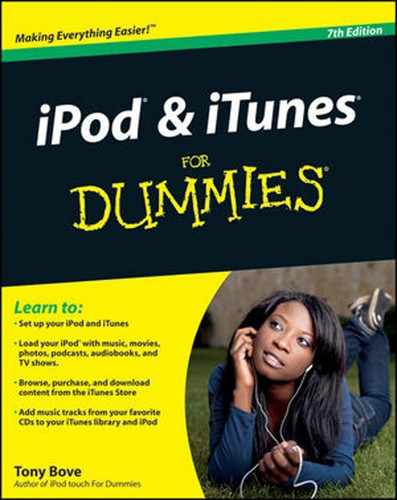- Copyright
- About the Author
- Author's Acknowledgments
- Publisher's Acknowledgments
- Introduction
- I. Touching All the Basics
- 1. Firing Up Your iPod and iPhone
- 2. Setting Up iTunes and Your iPod and iPhone
- 3. Putting Your Finger on It
- 4. Choosing Essential Settings For Daily Operation
- 5. Going Mobile
- II. Filling Up Your Empty Cup
- 6. Getting Started with iTunes
- 7. Shopping at the iTunes Store
- 8. Bringing Content into iTunes
- 9. Into the Sync with iTunes
- 10. Syncing Mail, Calendars, Contacts, and Bookmarks
- III. Managing Your Library
- 11. Searching, Browsing, and Sorting in iTunes
- 12. Adding and Editing Information in iTunes
- 13. Playing Content in iTunes
- 14. Organizing iTunes Content with Playlists
- 15. Gimme Shelter for My Media
- IV. Playing It Back on Your iPod or iPhone
- 16. The Songs Remain the Same
- 17. Bring Videos, Books, and Podcasts
- 18. Your Pocket Picture Player
- V. Touching the Online World
- 19. Surfin' Safari
- 20. The Postman Always Beeps Once
- 21. Using Applications on Your iPod or iPhone
- VI. The Part of Tens
- 22. Ten Steps to Recovery
- 22.1. Powering Up and Unlocking
- 22.2. Powering Down
- 22.3. Stopping a Frozen App
- 22.4. Resetting Your iPod or iPhone System
- 22.5. Resetting iPod or iPhone Settings
- 22.6. Checking the Software Version
- 22.7. Updating the Software
- 22.8. Restoring to Factory Condition
- 22.9. Setting Up and Syncing
- 22.10. Restoring Settings from a Backup (iPod touch and iPhone)
- 23. Ten Tangible Tips
- 23.1. Saving the Life of Your Battery
- 23.2. Keeping Your Screen Clean
- 23.3. Getting Healthy with Nike
- 23.4. Rating Your Songs
- 23.5. Deleting Apps from Your iPod touch or iPhone
- 23.6. Deleting Videos and Podcasts from Your iPod touch or iPhone
- 23.7. Measuring Traffic in Maps
- 23.8. Turning On International Keyboards on Your iPod touch or iPhone
- 23.9. Drawing Chinese Characters
- 23.10. Stopping a Wi-Fi Network from Joining
- 22. Ten Steps to Recovery

Visit this part to find out how to organize the content in your iTunes library, add song information as well as ratings, build playlists, burn CDs, and make a backup of your library.
Chapter 11 describes how to browse your iTunes library, change the List view options, sort your content, and search for songs, artists, albums, music videos, audio books, movies, TV shows, applications, and games.
Chapter 12 describes how to add information, artwork, and ratings for each content item and then edit the info in iTunes.
Chapter 13 describes how to play music, audio books, videos, and podcasts in your iTunes library.
Chapter 14 shows you how to build playlists (including smart playlists) of songs and entire albums in iTunes.
Chapter 15 is a guide to burning audio CDs, MP3 CDs, and data CDs and DVDs, as well as copying media files and making backup copies of your iTunes library.
-
No Comment