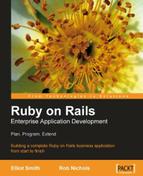Book Description
Building a complete Ruby on Rails business application from start to finish
Create a non-trivial, business-focused Rails application
Solve the real-world problems of developing and deploying Rails applications in a business environment
Apply the principles behind Rails development to practical real-world situations
In Detail
All businesses have processes that can be automated via computer applications, thereby reducing costs and simplifying everyday operations. This book demonstrates that a modern web application framework makes an ideal platform for such applications. It shows how the attributes that make the Rails framework so successful for Internet applications also provide great benefit within a business intranet. These attributes include easy roll-out and update of applications, centralized processing and data handling, simple maintenance, straightforward code development, and scalability.
Ruby on Rails is an open-source web application framework ideally suited to building business applications, accelerating and simplifying the creation of database-driven websites. Often shortened to Rails or RoR, it provides a stack of tools to rapidly build web applications based on the Model-View-Controller design pattern.
This book covers topics such as installing Ruby, Rubygems, and Rails on Windows, Linux, and Mac OS X; choosing and installing a database; installing an IDE for Rails development; setting up a Subversion repository to manage your code; creating a new Rails application; understanding Rails models; understanding controllers and views; improving user interfaces with Ajax; using Rails plugins to manage file uploads; using Capistrano to manage application deployment; techniques for scaling Rails applications, such as caching and using Apache to proxy through to the Mongrel server. The example application is straightforward to develop, easy to roll out, and simple to maintain.
Table of Contents
- Ruby on Rails Enterprise Application Development
- Table of Contents
- Ruby on Rails Enterprise Application Development
- Credits
- About the Authors
- Preface
- 1. Introduction
- 2. The Initial Problem
- 3. Laying the Foundations
- Supporting Rails Development
- Addressing the Challenges
- Setting Up a Rails Stack
- Installing a Custom Rails Stack
- Setting Up a Team Server
- Summary
- 4. Working with Rails
- The World According to Rails
- Setting Up a New Rails Application
- Connecting Rails to a Database
- ActiveRecord, Migrations, and Models
- The Scaffold
- Completing the Database
- Models in Detail
- Creating New Records in a Table via Models
- Finders
- Validation
- Testing
- Setting Up for Testing
- Anatomy of a Test Case
- What Should be Tested?
- Fixtures
- Tests for the Person Model
- A person should have a valid email address
- No two People can have the Same email address
- A person without a first name is invalid
- A person without a last name is invalid
- A person's gender must be set to 'M' or 'F'
- The full_name method should produce a correctly-formatted string
- The find_all_ordered method should correctly sort people
- Other Types of Assertion
- Becoming Driven by Testing
- Associations between Models
- Putting the Project into Context
- Summary
- 5. Building the User Interface
- 6. Into Production
- An Application Ready for Production
- The Application Server
- Setting up the Server
- Rory's Production Installation
- Errors in Production
- Back Up Rails
- Summary
- 7. Improving the User Experience
- Easy Access to the Application
- Users Need to be Able to Find Items Easily
- Adding AJAX to the Mix
- Show and Hide Company Address Using link_to_remote
- Help!
- Keep Talking to Users
- Summary
- 8. Extending the Application
- 9. Advanced Deployment
- Deployment with Capistrano
- Troubleshooting Deployment
- Housekeeping
- Optimizing a Rails Application
- Summary
- 10. Down the Track
- A. Running Your Own Gem Server
- Index