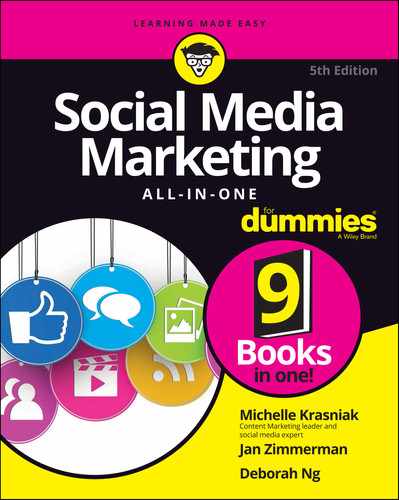Get social with the bestselling social media marketing book No person can ignore social media these days—and no business can afford to ignore it either. Our lives are mediated through the flicker of Facebook, Twitter, YouTube, and Instagram—and brands are increasingly interwoven with our online identities. Even for the 90% of marketers who interact with social media regularly, its pace and scale can be confusing to the point of distraction. Social Media Marketing All-in-One For Dummies helps you take a step back, make sense of the noise, and get your brand voice heard over the babble—in the way you want it to be. These nine mini-books in one give you essential, straightforward, and friendly guidance on how to use the major social platforms to promote your business, engage your customers, and use feedback to make your product or service the best that it can be. From evaluating the right social mix and planning your strategy to the really fun stuff—like creating videos on Snapchat and TikTok, diving deep on a podcast, or looking pretty on Pinterest—you’ll find everything you need to get your social ducks in a row and say the right things. And once the campaign is over, you can follow the guidance here to evaluate success and iterate on your approach, before getting right back out there for an even bigger second bite. Wherever you’re coming from—social media strategist, site manager, marketer, or something else—social media is where your customers are. This book shows you how to be there, too.
Table of Contents
- Cover
- Title Page
- Copyright
- Introduction
- Book 1: The Social Media Mix
- Chapter 1: Making the Business Case for Social Media
- Making Your Social Debut
- Defining Social Media Marketing
- Understanding the Benefits of Social Media
- Understanding the Cons of Social Media
- Integrating Social Media into Your Overall Marketing Effort
- Developing a Strategic Social Media Marketing Plan
- Chapter 2: Tallying the Bottom Line
- Preparing to Calculate Return on Investment
- Accounting for Customers Acquired Online
- Establishing Key Performance Indicators for Sales
- Tracking Leads
- Understanding Other Common Business Metrics
- Determining Return on Investment
- Chapter 3: Plotting Your Social Media Marketing Strategy
- Locating Your Target Market Online
- Segmenting Your B2C Market
- Researching B2B Markets
- Conducting Other Types of Market Research Online
- Setting Up Your Social Media Marketing Plan
- Chapter 4: Managing Your Cybersocial Campaign
- Managing Your Social Media Schedule
- Building Your Social Media Marketing Dream Team
- Creating a Social Media Marketing Policy
- Staying on the Right Side of the Law
- Protecting Your Brand Reputation
- Book 2: Cybersocial Tools
- Chapter 1: Discovering Helpful Tech Tools
- Keeping Track of the Social Media Scene
- Saving Time with Content-Distribution Tools
- Alternative Content-Distribution Services
- Snipping Ugly URLs
- Using E-Commerce Tools for Social Sites
- Keeping Your Ear to the Social Ground
- Measuring the Buzz by Type of Service
- Chapter 2: Leveraging SEO for Improved Visibility
- Making the Statistical Case for SEO
- Thinking Tactically and Practically
- Focusing on the Top Search Engines
- Knowing the Importance of Search Phrases
- Maximizing Metatag Muscle
- Optimizing Your Site and Content for Search Engines
- Chapter 3: Optimizing Social Media for Internal and External Searches
- Placing Search Terms on Social Media
- Optimizing Blogs
- Optimizing Images, Video, and Podcasts
- Optimizing Specific Social Media Platforms
- Optimizing for Mobile Search
- Gaining Visibility in Real-Time Search
- Gaining Traction on Google with Social Media
- Monitoring Your Search Engine Ranking
- Chapter 4: Using Social Bookmarks, News, and Share Buttons
- Bookmarking Your Way to Traffic
- Sharing the News
- Benefiting from Social Bookmarks and News Services
- Researching a Social Bookmark and Social News Campaign
- Submitting to Bookmarking Services
- Submitting to Social News Services
- Using Application-Specific Bookmarks
- Timing Your Submissions
- Encouraging Others to Bookmark or Rate Your Site
- Using Social Media Buttons
- Book 3: Content Marketing
- Chapter 1: Growing Your Brand with Content
- Introducing Content Marketing
- Determining the Best Content Platform for Your Needs
- Selling Your Brand through Content Marketing
- Making Your Content Stand Out
- Chapter 2: Exploring Content-Marketing Platforms
- Building a Blog
- Using Podcasts and Video on Your Blog or Website
- Sharing Images
- Using Social Media Platforms for Online Content
- Guest Blogging to Grow Awareness and Expertise
- Chapter 3: Developing a Content-Marketing Strategy
- Determining Content Goals
- Putting a Strategy on Paper
- Chapter 4: Getting Your Content to the Masses
- Creating an Editorial Calendar to Keep Content Flowing
- Finding the Right Mix between Evergreen and Timely Content
- Executing Your Content Strategy
- Sharing Your Content with the Public
- Measuring the Success of Your Content Strategy
- Book 4: Twitter
- Chapter 1: Using Twitter as a Marketing Tool
- Deciding Whether Twitter Is Right for You
- Communicating in 280 Characters
- Promoting without Seeming like You’re Promoting
- Researching Other Brands on Twitter
- Knowing Quality Is More Important than Quantity
- Chapter 2: Using Twitter as a Networking Tool
- Finding the Right People to Follow
- Finding the Right Topics to Follow
- Finding Out Who Is Talking about You on Twitter
- Responding to Tweets
- Searching on Twitter
- Filtering Search Results
- Tweeting like a Pro
- Sharing on Twitter
- Following the Twitter Rules of Etiquette
- Chapter 3: Finding the Right Twitter Tools
- Customizing Your Twitter Profile Page
- Pinning Tweets
- Embedding Tweets
- Using a Twitter Application
- Chapter 4: Social Listening with Twitter
- Using Twitter to Listen to Your Customers
- Chapter 5: Hosting Twitter Chat
- Benefiting from Twitter Chats
- Finding a Hashtag for Your Chat
- Keeping Track of Who Says What
- Finding Guests for Your Twitter Chat
- Promoting Your Twitter Chat
- Hosting Your Twitter Chat
- Following Twitter Chat Best Practices
- Book 5: Facebook
- Chapter 1: Using Facebook as a Marketing Tool
- Understanding the Appeal of Brands on Facebook
- Branding with Facebook Pages
- Examining the Components of a Facebook Page
- Making the Most of Your Facebook Page
- Understanding Your Facebook Administrative Functions
- Filling Out What You’re About
- Using a Custom Username for Your Page
- Inviting People to Join Your Community
- Liking Other Brands
- Creating Facebook Events
- Chapter 2: Creating and Sharing Content on Facebook
- Creating a Facebook Content Strategy
- Sharing Your Brand’s Story
- Creating Content That Sings
- Sharing and Being Shared
- Bringing Your Community into the Mix
- Making Connections with Facebook Groups
- Learning through Insights
- Chapter 3: Advertising and Selling on Facebook
- Reaching More Fans with Ads
- Measuring Your Ad’s ROI
- Selling on Facebook
- Chapter 4: Streaming Live Video on Facebook
- Understanding the Benefits of Live Streaming
- Setting Up Your Live Stream
- Engaging with Your Community via Facebook Live
- Brainstorming Ideas for Live Videos
- Book 6: LinkedIn
- Chapter 1: Promoting Yourself with LinkedIn
- Exploring the Benefits of Using LinkedIn
- Creating an Online Resume
- Understanding Recommendations and Endorsements
- Using LinkedIn Messages
- Chapter 2: Promoting Your Business with LinkedIn
- Exploring the Benefits of a LinkedIn Page
- Selling and Promoting with LinkedIn Showcase Pages
- Benefitting from LinkedIn Groups
- Chapter 3: Using LinkedIn as a Content Platform
- Blogging on LinkedIn
- Promoting Your LinkedIn Articles
- Posting Content on LinkedIn Pages
- Book 7: Getting Visual
- Chapter 1: Pinning Down Pinterest
- Understanding Pinterest
- Getting Started
- Joining Pinterest
- Getting on Board
- Pinning on Pinterest
- Following on Pinterest
- Sharing on Pinterest
- Driving Traffic with Pinterest
- Building Your Pinterest Community
- Using Tools for Pinterest Marketing
- Chapter 2: Snapchatting It Up!
- Setting Up a General Snapchat Account
- Taking Your First Snap
- Telling Your Snapchat Story
- Chapter 3: Getting Started with Instagram
- Promoting Your Brand on Instagram
- Creating and Using Your Instagram Account
- Determining What Is Photo-Worthy for Your Brand
- Using Hashtags in Your Instagram Posts
- Using Instagram Stories
- Going Live with Instagram Live
- Chapter 4: TikTok(ing) Around the Clock
- Using TikTok for Brand Promotion
- Creating and Personalizing Your TikTok Account
- Determining What Videos You Should Create
- Chapter 5: Watching and Listening: Videos, Podcasts, and Your Brand
- Deciding if Video and Podcasts Are Right for You
- Determining What Content to Create
- Getting Set Up with Equipment
- Creating Your Content
- Publishing Your Content
- Book 8: Other Social Media Marketing Sites
- Chapter 1: Weighing the Business Benefits of Minor Social Sites
- Reviewing Your Goals
- Researching Minor Social Networks
- Assessing the Involvement of Your Target Audience
- Choosing Social Sites Strategically
- Chapter 2: Maximizing Stratified Social Communities
- Making a Bigger Splash on a Smaller Site
- Taking Networking to the Next Level
- Selecting Social Networks by Vertical Industry Sector
- Selecting Social Networks by Demographics
- Selecting Social Networks by Activity Type
- Finding Yourself in the Real World with Geomarketing
- Spacing Out with Twitter
- Finding Your Business on Facebook
- Making Real Connections in Meetup
- Making Deals on Social Media
- Setting Terms for Your Coupon Campaign
- Digging into Groupon
- Diversifying Your Daily Deals
- Chapter 3: Profiting from Mid-Size Social Media Channels
- Deciding Whether to Invest Your Time
- Entertaining Your Audience with Streaming Content
- Turning Up New Prospects with Tumblr
- Promoting Video with Vimeo
- Chapter 4: Integrating Social Media
- Thinking Strategically about Social Media Integration
- Integrating Social Media with E-Newsletters
- Integrating Social Media with Press Releases
- Integrating Social Media with Your Website
- Chapter 5: Advertising on Social Media
- Integrating Social Media with Paid Advertising
- Advertising on Facebook and Instagram
- Advertising on Twitter
- Advertising on LinkedIn
- Targeting Your LinkedIn Ads
- Advertising on Pinterest
- Advertising on YouTube
- Advertising on Snapchat
- Advertising on TikTok
- Interfacing with Influencers
- Book 9: Measuring Results and Building on Success
- Chapter 1: Delving into Data
- Planning a Measurement Strategy
- Selecting Analytics Packages
- Getting Started with Google Analytics
- Integrating Google’s Social Media Analytics
- Chapter 2: Analyzing Content-Sharing Metrics
- Measuring the Effectiveness of Content Sharing with Standard Analytics
- Evaluating Blog-Specific Metrics
- Visualizing Video Success
- Understanding Podcast Metrics
- Measuring Your Results from Pinterest
- Comparing Hard and Soft Costs versus Income
- Chapter 3: Analyzing Twitter Metrics
- Tracking Website Referrals with Google Analytics
- Tracking Shortened Links
- Using Twitter Analytics
- Using TweetDeck
- Using Third-Party Twitter Analytics Applications
- Tracking Account Activity with the Notifications Tab
- Using the Hashtag as a Measurement Mechanism
- Calculating the Twitter Follower-to-Following Ratio
- Chapter 4: Analyzing Facebook Metrics
- Monitoring Facebook Interaction with Insights
- Using Page Insights
- Exploring the Insights Overview and Detail Pages
- Chapter 5: Measuring Other Social Media Networks
- Plugging into Social Media
- Measuring LinkedIn Success
- Exploring Instagram Insights
- Chapter 6: Comparing Metrics from Different Marketing Techniques
- Establishing Key Performance Indicators
- Comparing Metrics across Social Media
- Integrating Social Media with Web Metrics
- Using Advertising Metrics to Compare Social Media with Other Types of Marketing
- Juxtaposing Social Media Metrics with Other Online Marketing
- Contrasting Word-of-Web with Word-of-Mouth
- Chapter 7: Making Decisions by the Numbers
- Using Metrics to Make Decisions
- Knowing When to Hold and When to Fold
- Diagnosing Problems with Social Media Campaigns
- Fixing Problems
- Adjusting to Reality
- Index
- About the Authors
- Connect with Dummies
- End User License Agreement