Chapter 1
Discovering Helpful Tech Tools
IN THIS CHAPTER
![]() Keeping current with social media
Keeping current with social media
![]() Distributing content efficiently
Distributing content efficiently
![]() Giving long URLs a haircut
Giving long URLs a haircut
![]() Selecting shopping tools that work on social media
Selecting shopping tools that work on social media
![]() Monitoring the buzz
Monitoring the buzz
In Book 1, you discover that the key to social media success is planning. This minibook reviews useful tools and resources to make your plan easier to execute. Before you start, you may also want to check out Book 9, which focuses on measurement tools for traffic, costs, and campaign performance.
As you select tools and schedule tasks from suggestions in this chapter, remember to enter them on your Social Media Marketing Plan (Book 1, Chapter 3) and Social Media Activity Calendar (Book 1, Chapter 4). You can also download blank copies of these forms by clicking the Downloads tab at www.dummies.com/go/socialmediamarketingaio5e.
Try to select at least one tool from each category:
- Resource, news, and blog sites that cover online marketing and social media
- Content-distribution tools
- URL-clipping tools
- Shopping apps or services for social media, if appropriate
- Buzz-tracking tools to monitor mentions of your business
Keeping Track of the Social Media Scene
Unless you take advantage of online resources, you’ll never be able to stay current with the changes in social media. Here’s a quick look at how much the landscape changed in the course of just a few years:
- Use of social media continued its explosive growth. According to WeAreSocial.com (
https://wearesocial.com/blog/2020/01/digital-2020-3-8-billion-people-use-social-media), nearly 4.54 billion people around the world are online, of which 3.80 billion are on social media. And as amazing as it might seem, Internet users in 2019 averaged more than 7.6 social media accounts each (www.brandwatch.com/blog/amazing-social-media-statistics-and-facts). - Social media acquisitions run rampant. Facebook alone purchased Instagram for $1 billion in 2012; WhatsApp, a messaging app, for $19 billion in 2014; and Ascenta, a drone manufacturer, for another $20 million, also in 2014.
- During the 2020 COVID-19 crisis, social media usage grew by 61 percent and usage of messaging apps like Facebook, Instagram, and WhatsApp grew by 50 percent. Twitter alone saw a 23 percent increase in daily users (
https://www.forbes.com/sites/ryanholmes/2020/04/24/is-covid-19-social-medias-levelling-up-moment). - New social media platforms continue to pop up, proving that the power of innovation is still strong. Watch the growth of Meetup (social event planning), Viber (secure instant messaging app), and Vero (ad-free social network).
- At the same time, other social media services went belly-up. Casualties of the social media wars included Sulia (a subject-matter social media service that connected users to experts), Blab.im (which allowed narrow-casting of video to a defined set of followers), and most notably, Vine.co (the site noted for sharing short, looped videos, which has limited its recording functionality and become mainly a site to review old videos).
To keep current on the changing tides, subscribe to feeds about social marketing from social-marketing blogs or news services; check at least one source weekly. Also, review traffic trends on social media services weekly; they’re amazingly volatile. Table 1-1 lists some helpful resource sites.
TABLE 1-1 Social Media Marketing Resources
Name |
URL |
Description |
|---|---|---|
HubSpot |
Inbound marketing blog about attracting the right prospects to your site and converting them into customers |
|
Marketing Land |
Internet marketing news |
|
MarketingProfs |
Social media marketing tips, including business-to-business |
|
MarketingSherpa |
Publisher of free case studies, research, and training for marketers |
|
SiteProNews |
Social media and search engine news |
|
Social Media Examiner |
Online social media magazine advising businesses on the use of social media to achieve marketing goals |
|
Social Media Marketing Group on LinkedIn |
Professional, non-promotional discussion group |
|
Social Media Today |
Online community for marketing and PR professionals dealing with social media |
|
TechCrunch |
Technology industry blog |
|
TechHive |
Technology news site |
|
Techmeme |
Top technology news |
|
TopRank Online Marketing Blog |
Blog about online and social marketing |
|
Twitter Marketing Blog |
Ideas, success stories, and solutions for marketing on Twitter |
Saving Time with Content-Distribution Tools
Social media marketing can quickly consume all your waking hours — and then some. Just the thought of needing to post information quickly to Facebook, Twitter, Instagram, blogs, Pinterest, and social news services might make any social marketer cringe.
Time to work smarter, not harder, with content-distribution tools to post your content to many places at once for tasks like the following:
- Routine maintenance: Use a content-distribution tool whenever you make updates according to your Social Media Activity Calendar. What a timesaver!
- Quick event postings: Share information from a conference, trade show, meeting, or training session from your phone by sending short text updates to Twitter and LinkedIn. Or take a picture with your smartphone and send it to Instagram, Twitter, and Facebook. To send something longer, use a distribution tool to post to your blog and Facebook.
- Daily updates: Group all social media services that you might want to update with rapidly changing information, such as a daily sale or the location of your traveling cupcake cart by the hour.
Some businesses prefer to craft custom postings for Facebook, Twitter, and other services based on the specific audience and content needs of each channel, whereas others find this too time-consuming. Do what seems right for your business: Automate cross-postings (set up a service so that postings on one social media service automatically appear on others to save time), customize by channel, or mix and match.
In addition to Hootsuite, OnlyWire, and other tools described in the next few sections, you can use Really Simple Syndication (RSS) to feed content to users and to your various social media profiles. Keep in mind, however, that RSS works best with highly technical audiences. For more information about RSS feeds, see www.whatisrss.com.
Alternative Content-Distribution Services
You can select from several content-distribution services to syndicate (copy) your content from one social media service to another. All the services work roughly the same way, but each has its own peculiarities. Choose the one that’s the best fit for you.
Buffer
An easy-to-use app, Buffer (https://bufferapp.com) allows you to preschedule content distribution to multiple social media platforms. It uses its own built-in link shortener to gather and compare data about the performance of posts on various channels.
Hootsuite
Self-described as “the leading social media dashboard,” Hootsuite (http://hootsuite.com) has expanded from its origins as a way to manage only the Twitter experience. From scheduling to stats, Hootsuite now integrates more than 20 social media channels, allowing multiservice postings from one location to Twitter, Facebook, LinkedIn, Pinterest, Instagram, YouTube, and your blog, among others.
OnlyWire
OnlyWire (http://onlywire.com) updates up to 20 social networks simultaneously. It also passes updates between WordPress sites, RSS feeds, and social media channels.
OnlyWire also offers several handy mini-apps at http://onlywire.com/tools to facilitate sharing items quickly:
- A developer API to custom-program content exchanges among your social media channels
- A Chrome toolbar add-in that lets you quickly share web pages you like with your Facebook and Twitter accounts
- A WordPress plug-in that automatically submits your WordPress posts to the social media services you’ve selected
- An app to deliver material from RSS feeds to your selected social media channels
SocialFlow
SocialFlow (www.socialflow.com) is a high-end distributor of content and paid advertising across multiple social media networks. The company uses specific data to schedule posts and activities for times when your target audience is active on specific channels.
TweetDeck
Owned by Twitter, this tweet management tool at https://tweetdeck.twitter.com lets you schedule tweets, track engagements, and organize multiple accounts in one convenient location.
UberSocial
If you’re on your smartphone all the time, UberSocial (www.ubersocial.com) may be perfect for you. This Twitter smartphone app, available for Android and iOS, allows users to post and read tweets. Features vary slightly between the two device types, but all integrate LivePreview, which enables users to view embedded links next to tweets without closing the app and opening a new browser, making it an efficient way to use Twitter on your smartphone. Other features include cross-posting to Facebook, managing multiple accounts, and the ability to format your posts.
Snipping Ugly URLs
Long, descriptive URLs that are useful for search engines are also messy in email, text messages, text versions of e-newsletters, and blogs, and make it difficult to retweet within the character limits of some social-networking platforms. The solution is to snip, clip, nip, trim, shave, or otherwise shorten ungainly URLs with a truncating service. Take your choice of those in Table 1-2 or search for others.
The downside is that the true owner of shortened URLs may be a mystery, so it doesn’t do much for your branding unless you select the option to create a custom URL. Figure 1-1 shows a typical URL truncating service and the result.
TABLE 1-2 URL-Snipping Services
Service Name |
URL |
Notes |
|---|---|---|
Bitly |
Free and paid versions, with history, stats, and preferences |
|
Ow.ly |
Hootsuite’s URL shortener, free |
|
Hootsuite blog |
12 of the Best Link Shorteners That Aren’t the Google URL Shortener |
|
TinyURL |
One of the oldest and best-known truncators, free |
|
Rebrandly |
Free and paid versions to share and track custom domain name URLs |
|
2 Create a Website |
Comparison review article |
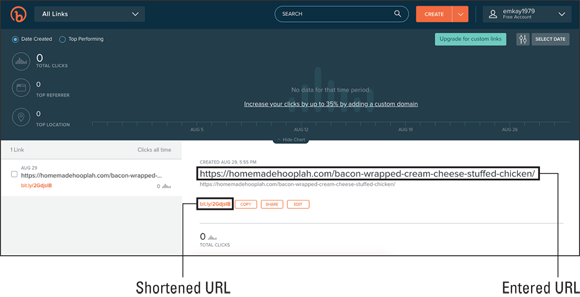
FIGURE 1-1: Enter a long URL at Bitly and receive a shortened URL in return.
Using E-Commerce Tools for Social Sites
If money makes the world go ’round, e-commerce takes the cybersocial world for a dizzying spin. Many options exist for promoting or linking to your online store from blogs and social networks, but several applications now let you sell directly (or indirectly) from social media pages.
Selling through links
The easiest way to sell from social networks and blogs is simply to post a banner or a text link to your own website or to other sites that sell your products (Etsy, for example). Additionally, you can post images on a site such as Facebook with links to your website or other sites.
Marleylilly is an online boutique that accomplishes this in a sophisticated manner, as shown in Figure 1-2. For example, clicking a featured item on its Facebook timeline (www.facebook.com/marleylilly/?fref=ts) takes shoppers to Marleylilly’s website at https://marleylilly.com/product/monogrammed-layering-tunic to fill their carts and check out.
Displaying products on social media channels
If you’re looking for a more seamless experience, consider e-commerce tools that display items from your existing online store on your blog or social media pages, and then either link automatically back to your web store to complete the transaction or permit users to purchase directly from the social media page.
E-commerce badges are mini-displays of products; these changeable badges (which appear onscreen as a large button with multiple links) link to an existing web store. If you already have an online store, check your shopping cart or check stand provider (the section of your online store that totals orders and takes payments) to see whether it offers a badge for social media, like the one shown in Figure 1-3.
Selling directly on social media
As we all know, every extra click can cost sales. That’s why many businesses choose to sell directly from a social media channel in addition to or instead of linking people to their website, Etsy store, or Amazon store.
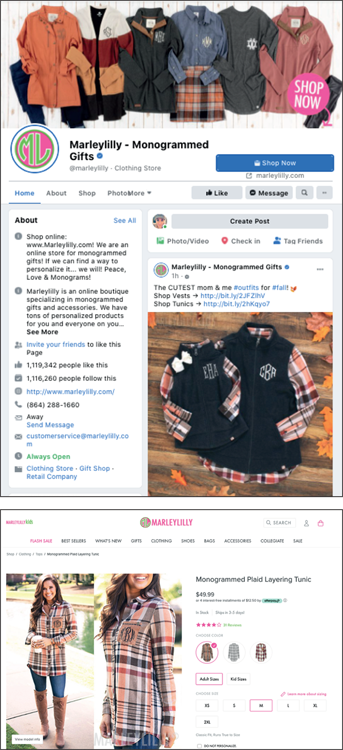
Courtesy of Marleylilly
FIGURE 1-2: Product offerings can begin on Facebook (top) and then link to a separate shopping website (bottom).

Courtesy of the owner of The Little Dabbler
FIGURE 1-3: The Etsy mini-badge on the right side of this blog drives traffic to the Etsy shop for The Little Dabbler.
This solution can be a very cost-effective one for some B2C micro-businesses with only a few products, at least until they grow large enough to make a dedicated storefront worth the investment. Selling through a social channel may also make sense for introducing new or trending products or generating interest that would drive prospects to a fully empowered storefront.
Marketers for large companies and those with a B2B audience are a bit cautious. Social media channels are not yet flexible enough to handle large inventories or the long-sales cycle generally needed to complete a high-ticket B2B purchase.
Selling on Facebook
Multiple apps allow shoppers to either complete a purchase directly from your Facebook page or be directed to another website to finish buying. Go to www.facebook.com/business/help/912190892201033 for more information.
Selling on Pinterest
Pinterest requires merchants to have a business account to sell on its platform. (See Book 7, Chapter 1 to learn how to set up a Pinterest business account.) Once you sign up for a business account and claim your website, you get access to Rich Pins. Rich Pins grab current products from an existing online store and place a link back to that product on each Pin you add to Pinterest. These Rich Pins are set apart from search results into a separate category called Shop. When you click a Rich Pin under the Shop category, you’re taken to that Pin, which contains a link back to that specific product on the vendor’s website (see Figure 1-4).

Courtesy of Blue Nile
FIGURE 1-4: The Buy section of the search results page (top). Click on a specific result to see the Pin with a link back to the product page on the vendor’s website (bottom).
Selling on Instagram
You have to have a business account in order to use Instagram Shopping. (See Book 7, Chapter 3 to learn more.) After you have a business account and set up Instagram Shopping in the Settings section, you’ll be able to customize a storefront to sell your products and tag your products in posts and stories, so users can tap on the tags to shop the products and gain access to important data insights about your shop.
You’ll need a company Facebook page in order to connect a product catalog to Instagram. In other words, you need a product source.
The product sources supported are
- Facebook Catalog Manager
- Shopify
- BigCommerce
- Magento
- WooCommerce
- Facebook Shop
Once you select the catalog you want to connect, just follow the specific instructions provided for that platform.
Reviewing third-party products for selling through social media
The following sections discuss some of the many third-party tools and products available for selling products through social media as an alternative to linking to a storefront on your website, or to selling directly using the sometimes limited solutions provided by the social media platform. Instead, most of these solutions link from social media to an independent storefront. Consider these items as examples of the range of products available. You should research and evaluate products to meet your own needs.
WooCommerce
WooCommerce (https://woocommerce.com) is a multi-faceted e-commerce platform that works with Facebook, Instagram, and Pinterest. You can connect to a Facebook store to drive traffic to your website, or create Facebook and Instagram ads for your products within the platform. With their Instagram Shopping integration, you can upload your catalog to Instagram and create shoppable posts and stories. The Pinterest integration lets you list your product catalog on Pinterest and adds products automatically to your Pinterest boards. Prices for these integrations are free for the Facebook option and $79 each for the Instagram and Pinterest options.
StoreYa
StoreYa (www.storeya.com) is a suite of marketing and advertising apps to help businesses increase sales, leads, and social media presence. The apps are user-friendly, require no coding experience, and work with all major e-commerce platforms. One of their most popular apps is their Facebook shop.
Ecwid
Ecwid (www.ecwid.com) is a complete e-commerce solution for websites, blogs, Facebook, Tumblr, and more. Facebook shoppers complete the entire process, including checkout, on Facebook. Additional social media integration to share purchases and recommend products is available for “virtually anywhere you have an online presence” including Facebook, Instagram, Google Shopping, and Amazon.
Because the contents of your web store are mirrored on several sites, it’s easy to update your product catalog simultaneously at all sites and manage all online locations from one dashboard. Prices range from free for just an online store with up to ten products to $99 per month for unlimited products. All paid packages include a free Facebook store.
Shopify
Shopify (www.shopify.com) is a full-featured store builder that lets social media platforms such as Facebook, Pinterest, TikTok, and Instagram users browse your catalog and purchase products directly from each of these social media channels. Monthly web-based plans range from a $29 starter package to $299 for unlimited storage.
Other resources for selling on social media
Table 1-3 lists other e-commerce widgets, storefronts, and resources you may want to check out.
TABLE 1-3 Social E-Commerce Apps, Storefronts, and Resources
Name |
URL |
Notes |
|---|---|---|
Big Cartel |
Hosted e-commerce website geared toward artists, clothing designers, and bands; capability to set up freestanding e-commerce sites and add to a Facebook site |
|
BigCommerce |
E-commerce platform for built-in selling on Facebook and Instagram, and Google Shopping |
|
eBay |
E-commerce badge for your eBay store; free APIs allow selling on eBay from anywhere online |
|
E-junkie |
Cart or Buy Now buttons for social media or blog; fee based on size and volume; handles charges for downloaded items (for example, music or whitepapers) |
|
Etsy |
|
List of third-party apps to sell on Etsy from social media; helpful ideas |
PayPal |
Accepting PayPal payments on mobile and social media |
|
Soldsie |
App to sell directly on Facebook and Instagram; Have2Have.It feed lets you sell through links in any social profile |
|
CommentSold |
Social commerce platform that integrates with Google Analytics; works with Instagram, Facebook, your website, and mobile sites |
|
Wishpond |
Apps to run promotions, such as coupons, contests, or group sales on YouTube and Facebook |
Keeping Your Ear to the Social Ground
The onslaught of data from social media sites can be overwhelming. To garner some value from all the noise, you can take advantage of certain tools to monitor what’s being said about your company.
Social media monitoring is about who’s saying what. It’s about your brand, your products, and your reputation. It’s not the same as social media measurement, which deals with traffic statistics, conversion rates, and return on investment (ROI). Measurement is covered in Book 9, including chapters about measurement tools specific to particular social networks.
Deciding what to monitor and why
If you didn’t have anything else to do, you could monitor everything. That situation isn’t realistic, so you need to set some constraints. Start with your goal and ask yourself what you want to accomplish. For example, you may want to
- Track what’s being said about your company and products, both positive and negative.
- Conduct competitor or market research.
- Stay up to date on what’s happening in your industry.
- Watch trends in terms of mentions, topics of interest, or volume of comments.
- Gain a competitive advantage.
- Monitor the success of a specific press release, media campaign, or product promotion.
- Monitor infringement of trademark or other intellectual property.
- Obtain customer feedback so you can improve your products and services.
After you decide on your goal, it should be obvious what search terms or keywords to monitor. Your list might include
- Your company name
- Your domain name
- Names of executives and staff who speak with the public
- Product names and URLs
- Competitors’ names
- Keywords
- Topic tags
Deciding which tools to use
The number of monitoring tools is almost as great as the amount of data they sift through. Research your options and choose at least one tool that monitors across multiple types of social media. Depending on the social media services you’re using, you might want to select one from each appropriate service category, as well.
The frequency with which you check results from these tools will depend on the overall visibility of your company, the schedule for your submissions to different services, and the overall intensity of your social media presence. For some companies, it might be a daily task. For others, once weekly or even once per month will be enough.
Using free or inexpensive social monitoring tools
Choose one or more of the tools in the following sections to monitor across multiple types of social media.
Brand 24
An affordable brand-monitoring tool, Brand 24 (http://brand24.net) starts at $49 per month, with a 14-day free trial. It includes both sentiment and data analysis to provide a good sense of the buzz around your product, brand, business, or search term. It covers multiple social media outlets, including Facebook and Instagram, with alerts daily or more often. Additional features available with more expensive plans allow you to review customer behavior, actions, and posts.
Google Alerts
One of the easiest and most popular of the free monitoring services, Google Alerts (www.google.com/alerts) are notifications of new results on up to 1,000 search terms. Alerts can be delivered via email or RSS feed. You can receive results for news articles, websites, blogs, video, and Google books and forums.
You set the frequency with which Google checks for results and other features from your My Alerts dashboard page. Think of Alerts as an online version of a clipping service.
Google Trends
Google Trends (www.google.com/trends) is a useful market research tool. It not only provides data on the hottest current searches, but also compares the number of searches on the terms you enter to the total number of searches on Google overall during the same time frame.
Click the menu icon (three bars) to the left of the word Trends in the header and select the Explore option in the drop-down list. Type the search phrase that interests you in the Add a Search Term field. From Explore, you can choose to refine your research by selecting options from the drop-down lists under Worldwide (location), Past 12 months (time frame), All Categories (topic area), and Web Search (content type.)
Select the Subscriptions option in the drop-down list to receive email notification of trending searches and stories.
HowSociable
Type any brand name at www.howsociable.com, shown in Figure 1-5, to see how visible it is in social media. The free version checks “one brand with 12 different metrics and limited features.” The paid upgrade checks 24 more channels. Click any element for additional details.
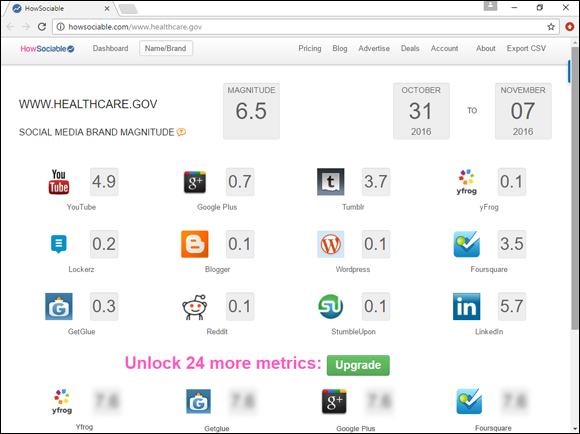
FIGURE 1-5: HowSociable provides a social-ranking score based on its definition of popularity.
IFTTT (If This Then That)
If This Then That (www.ifttt.com) is an automation tool that lets you write a script (called an applet) to receive notifications and accomplish other tasks online. You can easily use IFTTT to manage your online reputation. It’s easiest to browse existing public applets to find one that monitors your desired social media platforms; then tweak the applet to include the search terms you want to monitor.
Mention
Mention (https://mention.com/en) monitors multiple social networks, news sites, forums, blogs, and any web page in 43 languages. It offers several helpful features: one, the capability to export data, filtered by time and source, which allows you to compare your results to competitors’ results; and two, real-time alerts plus a daily or weekly digest by email. Its free basic plan allows one user, one alert, and up to 250 mentions per month but doesn’t include analytics. Paid versions — which have higher limits on the number of alerts, mentions, and users — start at $25 per month for 2 alerts, 3,000 mentions, and 1 user; all plans include a free 14-day trial.
Social Mention
Social Mention (www.socialmention.com/advanced_search) tracks and measures what’s being said about a specific topic in real time across more than 100 social media services. It provides a social-ranking score based on its own definition of popularity — which includes self-defined criteria of strength, sentiment, passion, and reach — for every search.
You can select to monitor only specific services and choose among service categories of bookmarks, blogs, microblogs, videos, images, or all. Although you can input only one term at a time, the results may go back up to 30 days.
Sprout Social
A high-end package of social media tools, Sprout Social (www.sproutsocial.com) includes a comprehensive monitoring feature that combines all alerts, messages, and actions into a single stream that can be analyzed to discover trends. You can watch for social media comments about your business, brand, products, competitors, or industry topics in near real time. Prices start at $99 per user per month, but the company also offers a 30-day free trial.
Talkwalker Alerts
A comparable alternative to Google Alerts, Talkwalker (www.talkwalker.com/alerts) monitors the web for mentions of your brand, competitors, name, events, or other keywords. It provides email updates to your email inbox or RSS reader on a daily or weekly basis. The free version of Talkwalker Alerts has a limited number of searches; however, the paid Pro versions of Talkwalker (www.talkwalker.com/en/social-media-intelligence) include multiple social media sources, higher limits on the number of alerts, and other features. Prices start at approximately $800 per month, with a 14-day free trial.
Measuring the Buzz by Type of Service
The number of monitoring tools competing for market share is astonishing. The following tables are not intended to be comprehensive lists; instead, they simply provide some idea of what’s out there. Don’t forget the “simple” measuring services available directly through a social media platform, such as Twitter’s own search function, as shown in Figure 1-6.
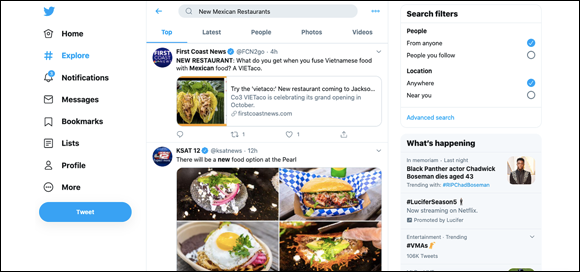
FIGURE 1-6: Results page from a simple Twitter search for New Mexican Restaurants.
Table 1-4 lists tools for monitoring blogs and forums; tools for news, RSS, and geolocation sites; tools for Twitter; and some high-end tools at the enterprise level. You can always search for free tools in each category to get more options.
TABLE 1-4 Helpful Monitoring Tools
Name |
URL |
Description |
|---|---|---|
Blog- and Forum-Monitoring Tools |
||
Attentio |
A suite of B2B media monitoring and analysis tools; fee. |
|
BlogSearchEngine |
Search for blogs by topic area or search term. |
|
Sovrn |
Free tool to help publishers monetize their websites and social media, reach their target audiences, and build relationships. Includes reports on user behavior, demographics, and actions. |
|
Social News and RSS Tools |
||
Google News |
Keyword search of Google News. |
|
Yahoo! News |
Keyword search of Yahoo! News. |
|
Twitter-Monitoring Tools |
||
Hashtagify.me |
Manage your own hashtags and receive alerts when hashtags are used. |
|
SocialOomph |
One-stop shop for multiple tools to monitor and manage many social media channels; freemium model. |
|
TweetDeck |
Real-time tool for Twitter organizing, engagement, tracking searches, and activity in one interface. |
|
Twitter Search |
Twitter’s own search filter with advanced queries on multiple parameters. |
|
Fee-Based, Enterprise-Level Monitoring Tools |
||
BrandsEye |
Paid service tracks online conversations with monitoring and insight tools. |
|
eCairn |
Segment target audiences to gain insights and engage with influencers. |
|
Sysomos Listen |
Monitor and measure buzz and sentiment in real time. |
|
Khoros |
Monitor community engagement as part of an integrated social media management package. |
|
Nielsen Online |
Measure and analyze online audiences for social media, advertising, video viewing, consumer-generated media, word of mouth, and other consumer behaviors. |
|
Salesforce Marketing Cloud |
|
Detailed monitoring of social media buzz about industry, competitors, and/or brand. Analyze customer desires, evaluate content engagement, and assess campaign reaction. |
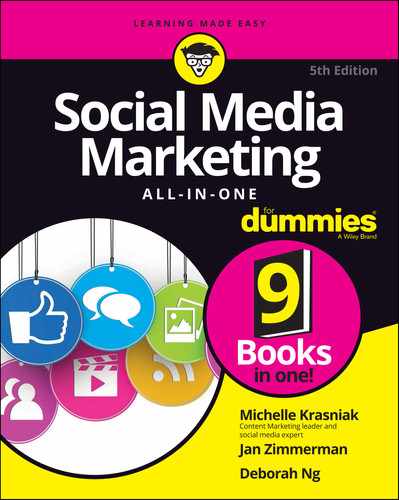
 You can always jump right into the social media scene and figure out these things later, but your efforts will be more productive if you build the right framework first.
You can always jump right into the social media scene and figure out these things later, but your efforts will be more productive if you build the right framework first. If you have more than three social media outlets or frequently update your content, choosing at least one distribution tool is a must-have way to save time.
If you have more than three social media outlets or frequently update your content, choosing at least one distribution tool is a must-have way to save time. Another potential downside to selling only from social media is that you can’t always land paid search ads on a social media channel. Some PPC platforms, including Google, require that a landing page include the actual URL for the company. If you plan to advertise only on the social media platform from which you are selling (such as Facebook), this is not a problem.
Another potential downside to selling only from social media is that you can’t always land paid search ads on a social media channel. Some PPC platforms, including Google, require that a landing page include the actual URL for the company. If you plan to advertise only on the social media platform from which you are selling (such as Facebook), this is not a problem. Bring user feedback directly to you. Place a free feedback widget on your site from a provider like
Bring user feedback directly to you. Place a free feedback widget on your site from a provider like