Chapter 4
Integrating Social Media
IN THIS CHAPTER
![]() Integrating social media with e-newsletters
Integrating social media with e-newsletters
![]() Incorporating social media into press releases and public relations
Incorporating social media into press releases and public relations
![]() Leveraging social media with website features
Leveraging social media with website features
A volatile debate rages in marketing circles: Has social media become so prohibitively popular — and social media companies so desperate to monetize their sites and satisfy their investors — that it’s no longer possible to be successful with only free posts and content?
Statistical analysis by Wordstream.com shows a steady decline in organic reach for brands. Instead, promoted posts, ads, and posts from friends squeeze out your attempts to communicate for free.
You can address this problem in two ways: Beat ’em or join ’em. In this chapter, we talk first about beating ’em by combining social media with email, press releases, or websites to increase reach.
If those methods don’t work, you can always join ’em by paying to promote your posts, tweets, and pins to reach the audience you want. We discuss a range of advertising possibilities on four primary social media channels: Facebook, Twitter, LinkedIn, and Pinterest.
Thinking Strategically about Social Media Integration
For many businesses, social media marketing adds to the richness of the company’s marketing mix with a purpose of its own. Others see it as a low-cost boost to standard press-release distribution, email newsletter subscribers, loyalty programs, or other forms of marketing.
These more traditional marketing efforts can go viral when you take advantage of social media integration to do the following:
- Increase newsletter subscriptions.
- Broaden the audience for event announcements.
- Maximize the distribution of press releases and other news.
- Drive traffic to your hub website to encourage users to take advantage of special features.
- Cross-post content in all these venues to increase reach.
In Book 2, Chapter 4, we discuss simple integration techniques, such as displaying chiclets to invite people to follow your company on social media outlets and implementing share buttons to encourage viewers to share your pages with others.
Whatever you’re planning, take advantage of the measurement tools we discuss in Book 9 to establish baselines for traffic, click-through rate (CTR), conversion rates, and return on investment (ROI) for existing marketing methods so that you can detect any lift (or drop) that integration brings.
In its “2016 Social Media Marketing Industry Report,” Social Media Examiner asked businesses whether they integrated their social media with other marketing techniques. An amazing 81 percent of respondents replied affirmatively. Consider their experiences while you move forward with your own plans for social media integration.
Integrating Social Media with E-Newsletters
Marketers spend a good portion of their time on different social networking platforms to best reach their customers. However, there are still good reasons for maintaining and cross-posting between social media and your e-newsletter campaigns.
With so many people using social media to consume content, why are marketers even using newsletters? Many marketers have found targeted email campaigns to be more effective than social media when it comes to sales and messaging. Popular newsletter services include Mailchimp (see Figure 4-1), Constant Contact, AWeber, and Sendinblu.

FIGURE 4-1: A newsletter service such as Mailchimp gives you the tools you need to integrate social media.
What follows is a look at some of the reasons to take advantage of email newsletter campaigns:
- Target customers. With email, you can send campaigns to everyone on your list or to specific groups of people. You can target people by age, location, income range, and other demographic information.
- Reach more people. With social media campaigns, you’re reaching the people who are online at the moment. Emails, however, can be opened at any time.
- Share different forms of content at once. Rather than strategically timed, one-at-a-time post drips, emails enable you to outline and link to a variety of content at once.
- Update your customers. Your customers can learn what’s new with your company, including new hires, product launches, and other milestones.
- Share discounts, coupons, and sales messages. If people know you’re sharing coupons, discounts, and other perks, they’re more likely to sign up for and open your emails in the future.
- Direct traffic to your website. Email newsletters are another way to drive people to targeted pages on your website.
- Personalize your messages. Emails are more personal than a social media post in that you can use names and other information to appeal to every individual on your list.
- See how content performs. Newsletter platforms provide analytics so you can see how many people opened your emails, which links were clicked, and how your emails convert to sales.
- Everyone checks email. With social media, not everyone will see your content. However, email is delivered to every mailbox. (Whether or not people open that mail is another story.)
With numbers like these, you have every reason to integrate social media with email to attract new subscribers, promote your newsletter, obtain content ideas, and identify issues to address in your email newsletters, not to mention increasing the reach for your social media posts.
Gaining more subscribers
Wherever and whenever prospects discover your presence on social media, try to provide them with other opportunities to find out how you might be able to solve their problems. Your online newsletter is certainly one of those opportunities. Follow these guidelines to gain more newsletter subscribers:
- Include a link for newsletter subscription on your blog, in all your other social media pages, and in your email signature block. Constant Contact (
https://marketplace.constantcontact.com/Listing/applications/constant-contact-labs-facebook/PML-0239) and Mailchimp (https://us6.admin.mailchimp.com/facebook), among others, have apps you can add to your Facebook page to allow individuals to sign up for your newsletter. You never know — you might reach dozens, hundreds, maybe thousands of new prospects. - Treat your newsletter as an event on social media networks. Add a preview of topics or tweet an announcement of your newsletter a day or so in advance. Include a linkable call to action to subscribe in both cases.
- Post a teaser line in your social media outlets with a linkable call to action. You might say, for example, “To learn more about healthcare reform for small businesses, sign up for our newsletter.”
- Post newsworthy findings. Use material from your newsletter on social news services such as Reddit (see Book 2, Chapter 4) to attract more readers.
- Include edited versions of social media posts in your newsletters. This tactic increases reach for important items.
- Link to a sample newsletter or newsletter archive from your blog, your website, or the About section or a tab on your Facebook page. Prospective subscribers can see your newsletter’s usefulness. Of course, also indicate the frequency with which you email newsletters.
Finding more followers and connections
Email integration with social media works both ways: You can drive people from your newsletter to social media services or use social media services to gain subscribers. Here are some guidelines for finding more followers and connections:
- Include share buttons in every issue of your newsletter.
- Add options for signing up for social media on the email registration page on your website (if possible).
- Use your e-newsletter to make an offer or run a contest for social media participants.
Finding and sharing content
Writing content continuously for newsletters and social media is always a challenge. However, you can exploit the easy interaction between the two to lighten your writing burden:
- Take advantage of social marketing capabilities from your email service provider. Many companies now let you easily send your email directly to Facebook and other social networking pages (
https://us6.admin.mailchimp.com/facebook). - Mine social media for content. Read related information on social news sites, listen to hot topics that come up in LinkedIn and Facebook groups, and watch for trending topics. Pay attention to comments on your own and other people’s forums, message boards, and social communities. Those comments may clue you in to concerns, trends, or industry news.
- Use Google Alerts, Social Mention, Twitter Search, and other search functions for mentions of your company. You can turn positive comments into testimonial content on your newsletter, social media outlet, or website (with permission), or respond to many people at a time who may have read a negative comment.
- Create a Q&A section in your regular newsletter. Respond to questions that are common across social media venues.
- Use keywords and tags to identify social news and content related to your industry. In turn, be sure to include keywords in any newsletters or newsletter announcements that may be reposted on the web.
- Pursue market intelligence even further by using the advanced Twitter Search features. Sort tweets geographically through an advanced search to see which topics are of interest locally, in locations where you have offices, or wherever large clusters of your customers or prospects live or work. Then segment your mailing list accordingly, if appropriate.
Integrating Social Media with Press Releases
The reasons for dealing with public relations and press-release distribution haven’t changed since the explosion of social media — just the methodology and relative prominence. Where once you worried only about the care and feeding of a small covey of journalists, now you must nourish a veritable horde of bloggers, individual influencers, authors of e-zine articles, editors of online publications, and individuals who will recommend your article on a social news service.
All these venues, not just standard media, open a door to public attention. Take advantage of them all as a cost-effective way to achieve these goals:
- Broadcast announcements of products, appearances, and events. Alerting target markets to new products and services is one of the most traditional uses of publicity.
- Build brand recognition. Whether it’s acknowledgment of your participation in community events, awareness of your position in your industry, or simply the frequent repetition of your name in front of your audience, press coverage brings you publicity at a relatively low cost.
- Ask journalists, authors, or bloggers to write about your company. Stories about your firm — at least, the positive ones — boost your credibility, extend your reach, and provide you with bragging destinations for links from your site. Trade press is especially critical for business-to-business (B2B) companies.
- Drive traffic to your website. Online press releases almost always have at least one link to your central web presence, and often more. Social media offers a mechanism for distributing linkable press content around the web that others may embed. The accumulation of long-lasting inbound links obviously has a greater effect than a one-time release.
- Improve search engine ranking. You can gain many inbound links to your site when your release posts on multiple press outlets. Press sites generally transfer their high page rankings to your site; Google, in particular, weighs mentions in blogs and press sites (and other rich content) highly. Your visibility on preferred search terms may also rise, especially if you optimize your press releases and subheads for keywords (within reasonable constraints).
Setting up an online newsroom
If you haven’t already done so, set up an online newsroom (media page) for the press on your primary website. Use this newsroom to present any press releases you create, provide writers with downloadable logos and images, link to articles and posts written about your company, and let writers sign up for Really Simple Syndication (RSS) feeds for future release.
Also consider setting up this newsroom as a separate section in blog format (another way to integrate social media!) to aggregate queries, moderated posts, and trackbacks from individual releases. Give each release a unique URL, and place your headline on the page title.
Cultivating influencers
Identifying influencers is one key way to get into a conversation. Influencers are people whose blogs, tweets, or Facebook pages drive much of the conversation in a particular topic area. They often have a loyal following of readers who engage in dialog, and repeat and amplify discussions the influencer began. In the olden days, press folks would cultivate public relations and press contacts the same way you now cultivate influencers.
Here’s a quick checklist for finding these key figures to approach with a request for coverage:
- Find conversations on blogs, Twitter, Facebook, forums, message boards, communities, and industry-specific social media. To do so, use keywords relevant to your company, brand, product, industry, and competitors. Check out this blog from Ahrefs for some free keyword research tools:
https://ahrefs.com/blog/free-keyword-research-tools. - Use search tools on particular networks and aggregator searches, such as Social Mention or Mention. Those who post most often, or who have a lot of connections or followers, may be the experts or influencers you seek. Monitor the conversations for a while to be sure that you identified the right folks.
- Use standard search techniques to locate trade publications or related newsletters. Publication sites may include links to their own social media sites. Or you can identify specific writers and editors whose interests sync with yours and search for their individual blogs and social networking accounts.
- Become a contributor who answers questions on related subjects in various social media venues. You can (and should) identify yourself, without promoting your company or products in your comments. Before you ask for anything, engage in the conversation and offer links to related posts and articles. Because links are the currency of social media, link from your site to influencers’ sites, blogs, and tweets, and become a connection or follower.
Distributing your news
Frankly, the more sites, the merrier. Although you’ll pay a penalty for duplicate website content in search engines, press releases don’t seem to suffer.
Table 4-1 shows a partial list of press and PR online resources.
TABLE 4-1 Publicity and PR Resources
Name |
URL |
Description |
|---|---|---|
24-7 Press Release |
Disseminates news to online media, print media, journalists, bloggers, and search engines. |
|
Business Wire |
|
“A Guide to Press Release Optimization.” |
BuzzStream |
Fee-based outreach list builder. |
|
ClickPress |
Free and premium press-release posting on-site. |
|
Help a Reporter Out (HARO) |
Matching reporters to sources. |
|
iNewsWire |
Submits press releases and other content to news, social media, and media outlets. Prices start at $200 for one press release. |
|
Pitchengine |
Social PR platform, social media release creation and distribution; paid versions starting at $15/month. |
|
Press About |
Paid press-release distribution in the form of a blog. |
|
PRLog |
Free basic distribution for press releases; paid versions with wider distribution. Prices start at $29 and go up to $359 per release. |
|
Social news site that accepts links to releases. |
||
The Open Press |
Paid on-site press-release posting. |
|
Tiny Pitch |
Free service for the first two pitches, then $5/month; turns a press release into a web app that can be shared on social networks and with your contacts. |
Posting on your own sites
Post your release, at minimum, on your own website and blog. You can, however, easily add releases to your other social networking profiles, if it’s appropriate. For example, an author might post a release for each book she writes but wouldn’t necessarily post a press release for everyone hired at her company.
Using standard press distribution sources
Many paid online press-release distribution sources exist. Among the most well-known are Business Wire, Cision, PR Newswire, PRWeb, and GlobeNewswire. Sometimes, distribution services offer levels of service at different prices depending on the quantity and type of distribution, geographical distribution, and whether distribution includes social media, multimedia, offline publications, or other criteria.
Table 4-1, presented in the preceding section, includes several options for free distribution. Many free services don’t distribute your releases — except perhaps to search engines — but, rather, simply post them on their sites for finite periods. Whether they’re free or paid, be sure to read carefully what you’re getting. Perhaps the most straightforward example of integrating press releases with social media is the distribution of a release announcing your social media activities.
Using bloggers as a distribution channel
You’ve laid the groundwork by identifying appropriate bloggers and other influencers and participated on their publications. The next step is to get them to post your news. The most discrete way is to email it (or a link to it) with a cover note to see whether the recipient wants to share the article with readers or comment on its content.
Because you’re pitching the bloggers, include in your cover note why you think readers of the blog would be interested and also a descriptive paragraph about your company. It’s considered bad form to submit your press release as a post on most blogs — bad enough that a moderator probably would exclude it.
Using social news services and other social networks
You can send similar emails to individuals and influencers you have identified as participating in key discussions about related products or issues, including a short notice about a press release on Twitter and a mention to groups and professionals on sites such as Facebook and LinkedIn.
You can submit your release to the few social news services that permit you to submit your own link to your press release, such as Reddit. In other cases, you may need to submit to social news and bookmark services from another identity, or wait until the story appears on a blog and submit the blog post instead.
Emphasizing content
As always, content, tone, and interest level are the keys to catching people’s attention. Keep your release to about 400 words or fewer if you’re including multimedia, but don’t go below 100 words lest your release is viewed by search engines as spam.
Combine anchor text (see Book 2, Chapter 2) with the URL in parentheses right next to it (to cover all bases), but don’t use the same anchor text twice. On some press distribution services — and, of course, on social media — you have a chance to submit keywords or tags, which is an essential process for leveraging your press release for search engine optimization (SEO) purposes.
Be sure that some or all the keywords or tags that you identified are also included in the headline or first paragraph of the release. Try to use at least some of your primary set of search terms, as described in Book 2, Chapter 2. For example, good keywords or tags appearing in a headline, subhead, or lead paragraph might be food technology, social media week, cooking app, or sidechef.
Pressing for attention
One possible way around the mash-up between social media and publicity is to create a socially friendly press announcement that you can post easily on multiple social media and encourage engagement. PitchEngine has a free app called Tiny Pitch that will convert content you create on any device into just such a format, complete with a logo, images, likes, a message feature, and a share button.
Measuring results
The same social-monitoring tools that you use to find influencers can be applied to track key performance indicators for your press efforts, such as Google Alerts, Social Mention, and Twitter Search. Assessing results from your publicity is a good place to use all that qualitative data, as well as advertising measurements, for online brand awareness and equity.
- Number of online mentions of company, brand, product or service line, or individual products or services anywhere online, including social media, during a specific timeframe.
- Number and location of media placements; where and when mentions occurred, a press release was published, or an article about your company or product appeared on a recognized media outlet — whether online or offline.
- Site traffic generated from press releases and other linkable press-related mentions; see referrer logs in your web stats software for number of inbound links from each source. Include comparative click-through rates (CTRs) and conversion rates, if available. To make this process easier, tag links with identifiers related to the topic or date of the press release.
- Social media campaign participation and sentiment using monitoring tools; see Book 2, Chapter 1.
- Average frequency of the product, company, or brand conversations related to the release compared to the frequency of conversations before the release.
- Estimated costs (hard dollars and labor) that were spent. Be sure to include costs for paid distribution, if used. To compare ROI for publicity to other methods, you compare costs to the value of sales that can be traced back to the release (if any). If you can’t trace back sales, you might be able to compare brand engagement.
Integrating Social Media with Your Website
Any website can incorporate a myriad of features that integrate with social media, going well beyond the obvious and oft-repeated reminders to include Follow Us On and share buttons everywhere, including product pages in stores. You can get clever: Include links to your help forum or YouTube video tutorials as part of the automated purchase confirmation email you send to buyers.
And, of course, this integration can work the other way: integrating your social media with your website.
In some cases, old-fashioned versions of social media — on-site forums, chat rooms, product reviews, and wikis — effectively draw repeat visitors to the hub site, avoiding any integration with third-party social media sites.
More advanced sites have already implemented social media techniques on-site, including blogs, communities, and calls for user-generated content — photos and videos of people using your product or suggesting creative new designs and applications, as well as ratings.
Several strategic factors may affect your decision whether to implement such techniques on-site or off:
- The cost of development, storage, support, and ongoing maintenance versus costs off-site
- SEO and link strategies
- Plus-and-minus points of managing a more centralized and simplified web presence
A few on-site techniques, such as loyalty programs, work just as well on social media (for example, special offers for those who like you on Facebook). Three other popular methods practically cry out for integration: coupons, discounts, and freebies; games and contests; and microsites (more about these methods in the following sections).
Coupons, discounts, and freebies
It doesn’t take much monitoring of Facebook, LinkedIn, and Twitter, as well as social news, bookmarking, and shopping streams, to see how frequently they’re used to offer time-limited deals, coupons, special promotions, discounts, and free samples.
The sense of urgency in certain social media environments catches viewers’ interest. Just like the competitive energy of an auction may cause bidders to offer more than they intend, the ephemeral nature of real-time offers may inspire viewers to grab for a coupon they might otherwise have passed up.
The upside and downside of real-time social media is precisely the immediacy of these offers and how quickly a chain of other posts extinguishes them from awareness. You have a chance to move overstock quickly, bring in business on a slow day, or gain new prospects from a group you might not otherwise reach without making a long-term, and perhaps too-expensive, commitment.
Here are some points to keep in mind when offering coupons, discounts, and freebies:
- Pin your offer and contest posts to the top of your Facebook timeline to make sure they continue to be seen. Consider paying to boost these posts to promote your specials.
- Preplan and schedule your posts, repeating them frequently enough throughout the day to appear in real-time search results and near the top of chronologically organized posts on any social media site that doesn’t permit pinning them to the top.
- Always link back to your primary website or blog, not only to explain the details of the offer but also to enjoy the inbound link value, offer additional goods and services, and capture prospect information.
- Be sure to use a unique promotion code for each offer and tag your links with identifiers to track the source of click-throughs and conversions.
Most of the hundreds of online coupon sites already have a presence on Twitter, Facebook, and elsewhere. You can use their services or simply create a coupon of your own.
In Chapter 2 of this minibook we discuss the group-purchasing model for coupons, which is dependent on volume use reaching a critical mass.
Contests and games
Your imagination is the only limit to contests and games that you can post on your site and cross-promote via social media. As usual, make sure that viewers link back and forth among your sites, ensuring that an inbound link to your primary web presence exists. The goals of your contest may vary:
- Branding and name recognition
- Building relationships through entertainment
- Obtaining feedback and building community through customer-generated content
- Locating hard-to-find resources, clients, or vendors
- Cross-promoting
- Acquiring testimonials
- Getting input into your own brainstorming process about where your product or service should go
You can find ideas for creating more effective contests and games at www.socialmediaexaminer.com/six-ways-supercharge-contests-social-media.
Microsites
Microsites are branded environments specific to a particular product, line, or brand. Created like any other free-standing websites with their own domain names and only a few pages, microsites are usually dedicated to a specific product or service. Often used with a new product introduction or special promotion, microsites may facilitate social media–style activities specific to that project. Often, user conversations or user-generated content contributions are incorporated into the site.
Many microsites incorporate highly focused presentations to launch a new product, turn a sale into an event, provide how-to instruction, or target specific demographic groups.
A microsite is an excellent way to branch out from the design of your main site and show off your style and skills. It might portray your brand in a new light — one that connects more closely to users and makes a creative impact on them. And beyond the aesthetic design, an easy and engaging interaction will make the experience more enjoyable and beneficial for your users.
Private membership sites
Private membership sites are subscription-based sites whose content is visible only to subscribers. Private membership sites can be free or paid, but they’re a way to offer something of value to your online community. Private membership sites can be forums where online communities interact and share ideas, places to receive exclusive content, or opportunities for learning and teaching experiences such as online courses.
Because people sign up to join private membership sites (especially if they’re paying for the experience), they’re more invested in the content and in participation.
Community forums
All throughout the book we talk about how social media is all about community. Having an online community to consume your content and support your brand is why you’re on social media in the first place, right?
Community forums, also known as Customer Communities, are sites where customers and brand advocates can gather to bond and build relationships with both you and other customers. It gives customers a place to hang out and to talk about their experiences with your product and other interests. If nurtured, the community will grow organically over time, and your customers will feel valued and heard. People keep coming back and make purchases from brands that pay attention and work to build relationships with their customers.
Another benefit of building a community forum is crowd-sourced support and Q&A. As you already know, social media takes time, and cultivating a strong online community is probably one of the more time-consuming parts of social media marketing (albeit, one of the most rewarding). If you’re not able to provide 24/7 support in the forum, chances are, other forum members will chime in with answers to questions being asked. If you see this happening, always confirm or correct the answer that was given and thank the person who answered for helping out. People like to be recognized for their good deeds!
There’s also the Search Engine Optimization (SEO) benefit. Because search engines crawl community forums, whatever conversations are taking place will be scanned and depending on the appearance of your keywords, the community content can help with your search engine rankings.
For more information on how to build your community forum, Wix has a blog post that takes you through the different technological aspects of setting one up at www.wix.com/blog/2020/05/best-forum-software.
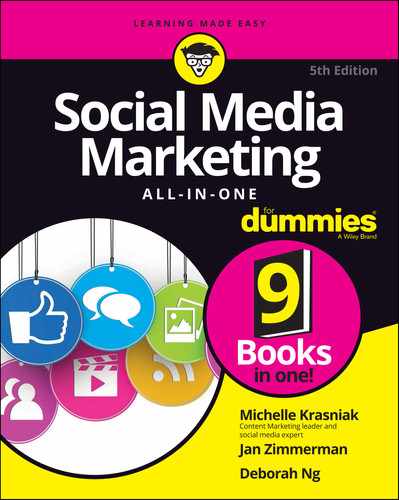
 Keep in mind that a social media campaign may take six months to a year to reach maturity. Don’t stop using other tactics that now reach your target markets successfully. Wait for results from metrics showing that social media perform at least as well before you abandon a current technique. And you can’t know what to measure unless you first set goals for your integration efforts, which we discuss in Book 1,
Keep in mind that a social media campaign may take six months to a year to reach maturity. Don’t stop using other tactics that now reach your target markets successfully. Wait for results from metrics showing that social media perform at least as well before you abandon a current technique. And you can’t know what to measure unless you first set goals for your integration efforts, which we discuss in Book 1,  Include your integrated marketing tactics on your Social Media Marketing Plan (see Book 1,
Include your integrated marketing tactics on your Social Media Marketing Plan (see Book 1,  To define the specific form your integration methods will take, who will execute them and when, and how you will measure the results, create a block diagram showing how content will flow as part of your integration plans (see Book 1,
To define the specific form your integration methods will take, who will execute them and when, and how you will measure the results, create a block diagram showing how content will flow as part of your integration plans (see Book 1,  Keep your headline to about 80 characters and use an <h1> HTML header tag.
Keep your headline to about 80 characters and use an <h1> HTML header tag.