Chapter 2
Exploring Content-Marketing Platforms
IN THIS CHAPTER
![]() Creating and sharing professional content
Creating and sharing professional content
![]() Guest blogging for fun and profit
Guest blogging for fun and profit
![]() Getting social
Getting social
As we discuss in Chapter 1 of this minibook, content encompasses a wide variety of platforms, and every platform is beginner-friendly. After all, we all have to start somewhere. However, you may find that you’re more comfortable using some platforms over others, which is perfectly normal. Your content strategy can include one platform or all of them. As you become familiar with the different options, you can determine for yourself which work best for your needs.
Take a look at some of the different platforms available to you:
- Blog: Informal, conversational, articles.
- Podcast: Audio files akin to an online radio show. A podcast can be a single person discussing issues or ranting, or interviews, music, or news updates.
- Video: Videos can be used to promote, sell, entertain, and enlighten.
- Image: Use photographs in blog posts or alone to tell a story. Infographics can be used to breathe life into boring statistics.
- Social media: Facebook, Pinterest, Twitter, Instagram, LinkedIn, Snapchat, TikTok, and other social-networking sites can be used as content — that is, to create your own post or to share relevant content that someone else created.
In this chapter, we explore some of the available platforms and talk about ways that you can use them all as part of your content-marketing strategy.
Building a Blog
Blogs, such as the one shown in Figure 2-1, are no longer link-heavy, personal journals used to describe one’s day or give a daily rant. Businesses use blogs as marketing tools to share updates and industry-related news and to offer tips, recipes, or ideas for using products and services.
Blogs have also become a great place to post audio/visual content such as infographics, videos, and podcasts. Most blogging platforms offer the capability to create multimedia posts.
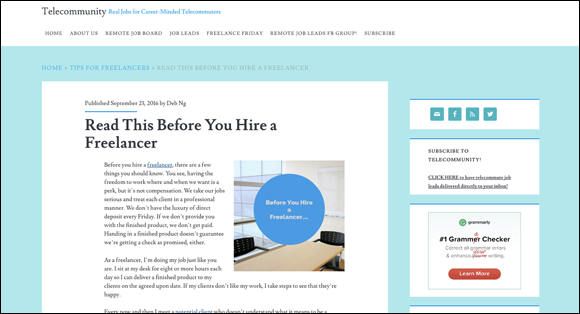
FIGURE 2-1: Use a blog to promote your business.
The good news is that even if your background isn’t in writing or web design, you can easily maintain a regular blog. All you need is a way with words and the ability to write in a conversational tone. The conversational aspect sets blogs apart from more newsy and antiseptic articles. A little bit of creativity when it comes to making visual content doesn’t hurt, either!
Understanding how blogging can benefit your business
People enjoy reading blogs because of the simple language and the ability to add their own comments. At the other end of the spectrum, blogs allow businesses to engage with their customers or community in a new way.
Additionally, blogging has the following features:
- Catches the attention of search engines: If you’re looking for a heavier Internet presence, you most likely want people to be able to find you when they’re searching Google, Yahoo!, Bing, or other search engines. Blogging is perfect for this purpose. With the right content and regular updates to your blog, there’s no reason why you shouldn’t land in the top results for any number of search terms.
- Catches the attention of the people using search engines: With the right headlines, keywords (the words and terms people use when using search engines), and images, web searchers are intrigued enough to land on one of your pages. If your blog is informative, they may even be intrigued enough to explore several different pages.
- Is shareable: When people find something they like online, they share it via email or on one of the social networks. When a blog post touches on an interesting or sensitive topic, your readers will likely want to pass it on. Most blogging platforms have the option to add social-sharing buttons to your blog posts, to make sharing your content even easier.
- Allows everyone to join the conversation: Most blogs allow for comments at the bottom of each blog post. Readers love to comment because it gives them the opportunity to add their own thoughts and opinions and to share experiences. Are you worried that a wayward spam comment may be left? Chances are, you’ll get your share of them. Have no fear, though. Most platforms either allow for comment moderation, or hiding a comment until you manually go in and approve it, or spam-filtering capabilities built right in.
- Allows you to manage your reputation: Sometimes people say something about a business or brand that isn’t nice. Sometimes rumors fly. Sometimes you just need to set the record straight. Blogging allows you to speak to your community at a time when you need them most.
- Builds expertise: When you share tips on a regular basis, you’re seen as someone who is knowledgeable in your field. You may even get a reputation as someone who really knows his or her stuff. Folks ultimately buy from companies (and people) that show they are experts in their industries.
Can make you the go-to person for the subject matter: With regular blogging, journalists, authors, conferences, and even other bloggers are likely to contact you for interviews and speaking engagements and to write articles or guest blog posts so that you can share your knowledge with their communities.
Enables you to grow your community: When you have regular readers who comment on your blog and share your blog posts, they become your online community. Your community advocates for you and helps spread the word about your brand, product, or service. (We talk more about building an online community later in this chapter.)
- Is inexpensive: Most blog platforms don’t cost anything to use. Your biggest expense will be web hosting and possibly hiring someone to help with content creation and design. Blogging is one of the least expensive marketing tools you can use.
- Allows you to update thousands of people at one time: As your community grows and more people read your blog each day, it will become a place where you can update your customers on promotions, news, updates, and new product information.
- Allows you to connect with other businesses, brands, and experts: Blogs are wonderful networking tools. They allow you to link to people you respect and receive links back in return. You may even discover that influential people in your niche are following your blog and participating in your conversations.
- Allows you to add personality to your business: The beauty of blogging is the conversational tone. Because the writing is more casual than news articles, you can add humor and personality to your blog posts. Readers appreciate this lighthearted approach because they don’t feel as if they’re being talked down to. Besides, everyone likes to share entertaining content.
- Builds trust: When you keep your community updated and use your blog as a two-way communication tool, you build trust among your customers and community. People won’t feel you have something to hide if you’re open and honest on your blog, which gives them a good feeling about using your product or service.
- Is easy: After you set up your blog and it’s ready to roll, maintaining it is easy. In most cases, all you need to do is type the day’s blog post and add the necessary links, images, or other bells and whistles.
What types of businesses can benefit from blogs? Just about anyone with a story to tell or a product to sell can benefit from having a blog, but some brands benefit more from this form of content than others. For example, blogs are perfect for product-oriented brands.
Some items that product-oriented brands can blog about include the following:
- Ingredients: If you take pride in using wholesome ingredients, you should talk about it often. It’s an important message and strong selling point. In fact, each individual ingredient can be turned into at least one blog post — probably more.
- Recipes: If you add two parts water to your household cleaning product, can it be used to clean stains on a rug? Can your brand of peanut butter be used as the base for a number of different dishes? Blog about it!
- Uses for the products: Vinegar has at least 100 different uses; how about your product? If your product can do a variety of different things, talk about it.
- Launches and product news: Do you have a new product on the horizon? Are you opening up shop in a new location? These items are worthy of a blog post.
- A behind-the-scenes peek: Your customers and community would love to know that you and the other people who work for your brand are real. Announce promotions. Take photos around the office. Show your employees hard at work or goofing off … er, team-building. Make your community feel as if they’re in on a secret.
Deciding if blogging is right for you
Any business or businessperson can benefit from regular blogging. If you have something to say or something to sell, blogs are a simple, cost-effective solution to reach many people at once.
Setting up your blog
Before choosing a blog platform, decide whether you want to host the blog on your own domain or on a blog platform’s subdomain. Although a hosted blog through platforms such as WordPress or Blogger is free to use and maintain, most bloggers and business owners agree it’s more beneficial to put out the money and purchase your own domain and hosting. Even so, it doesn’t have to be an expensive endeavor, and it’s well worth the investment.
Setting up a blog can be as easy as you need it to be. Because you’re using your blog for marketing, we’re going to go ahead and assume that you prefer to self-host your blog. A self-hosted blog means you pay for the hosting yourself and handle blog installation and design.
It’s much better SEO to have traffic come to your own website (and brand) than someone else’s, anyway. A self-hosted WordPress blog (as opposed to the free blog hosted on the WordPress subdomain) is the marketer’s blogging tool of choice because it’s so easy to use and to adapt to your needs.
Some hosts — for example, Bluehost — allow you to easily set up a WordPress blog with little effort. All you have to do is click a button, such as the one shown in Figure 2-2, and follow the simple step-by-step instructions. See www.bluehost.com for more details.

FIGURE 2-2: Some web-hosting companies, such as Bluehost, enable you to set up a blog on WordPress with a mouse click.
If you already have a website for your business, you’ll want to host your blog there, with a link to the blog in the site’s navigation menu. Your webmaster can install a WordPress setup in less than an hour. Or if you want to find out how to do it yourself, check out WordPress Web Design For Dummies, 3rd Edition by Lisa Sabin-Wilson (John Wiley & Sons, Inc.).
As for design, you can look up WordPress themes online and upload one to your blog, or you can hire a designer for a more custom look. Most brands choose to have their blogs blend in with their website and match their logos, so they opt for a custom design.
Here’s a look at the components of a successful blog:
- Dashboard: Your blog’s dashboard is its control center. From here, you can choose to add a new post, upload plug-ins, customize the design, add a new static page, or take care of any blogging business.
- Blog post: A blog post is an individual article. Each time you create content for your blog, you’re adding a blog post. The blog is the entire setup; the post is an individual article. In your dashboard, you can set up how many blog posts you want to appear on the blog’s home page. Blog posts are generally listed with the most recent posts first. Eventually, the oldest blog posts are no longer on the home page, but users can search the categories or the blog itself for older posts.
- Static page: Similar to a blog post, a static page is a page of content that stays in place, instead of falling off the home page when new content is added. The blog’s navigation usually has a link to the static page. One example of a static page is an About page that lists information about your company, a sales page that offers a look at products and services, or a pricing menu.
- Categories: You can set up categories to make it easier for your readers to find specific content. For example, if your company is a dairy farm, your categories might be Products, Recipes, and Events. You can place categories in your blog’s sidebar navigation.
- Search: A search bar can help your readers and customers find specific content.
- Comments section: By enabling comments at the bottom of each post, you’re inviting your customers and readers to share their own tips and anecdotes.
- Sidebar: Your blog’s sidebar houses important information. For example, information about you and your brand, the menu of categories, the search bar, Follow buttons for Facebook and Twitter, and links to sales pages.
- Share buttons: Each of your blog posts should have share buttons so that readers can share the blog posts with their friends on Facebook, Twitter, and other social networks. You can set up a share button by downloading a plug-in.
- Plug-ins: Plug-ins allow your blog to have some wonderful bells and whistles. For example, you can use plug-ins to keep spam out of your comments section, share your content, and configure advertising. To search for plug-ins, simply use the search function in the Plug-In section of your blog’s dashboard.
Using Podcasts and Video on Your Blog or Website
Text isn’t the only game in content marketing. Many brands are now taking advantage of creating podcasts and video blog posts to add variety to their written content. In the following sections, we explore the benefits of creating podcasts and video and how you can add them to your content-marketing plan.
Deciding if podcasting is right for you
With social media, you don’t have to join every network or pontificate from every platform. Some people love podcasting, but others would rather type than talk. Is podcasting right for you?
Podcasting doesn’t necessarily have to entail the use of a lot of expensive equipment. Many hard-core podcasters do have their own studios, whereas others get by with a simple microphone. Sound quality is important, however, and if you host hard-to-listen-to podcasts full of static and feedback, folks are going to stay away.
You also have to consider editing. All those perfect podcasts you watch or listen to aren’t necessarily first takes, especially if you’re just starting out. You’re bound to have some fits and starts, and even a few “uhms.” Your options are to leave them in or edit them out — and editing out can be time-consuming.
We don’t mean to discourage you from podcasting, but we also don’t want you to enter into it blindly. Here are a few things to consider before launching your first podcast:
- Is podcasting something you want to do on a regular basis? Will you want to record a podcast at least once a month and then edit and upload the podcast? For newbies, this process can take several hours.
- Will you be able to handle the technical aspects? Blog platforms are mostly intuitive, and most people can figure them out without much effort. Editing a podcast isn’t difficult, per se, but it’s not as easy as clicking a Send button.
- Will you have listeners? Do you know people will tune in? Will podcasting be worth the effort? Some communities aren’t into regular podcasts. Also, the success of your podcast depends on the brand. For example, if you’re a laundry detergent manufacturer, do you think you can come up with enough interesting material to bring in listeners each time you upload a podcast?
- Will you be able to bring in listeners? Although you’re using podcasting as a marketing tool, you’ll have to do a fair amount of marketing yourself to bring in listeners. Where will you find them, and how will you get them to listen? Building a podcast takes time.
- What do you hope to achieve by podcasting? Determine your reason for podcasting before you begin so that you can tailor your podcast to the right people. For example, if you’re raising awareness for a cause, you wouldn’t talk about the same thing as if you were selling a product.
- Where will you host your podcast? Will you post your podcast to your blog, website, or another area? If you host the podcast on your blog or website, your site will receive more traffic. If you host through iTunes or Soundcloud, you may have more listeners. And there’s nothing wrong with using a combination of both.
Not everyone has the time or even patience to read long, lengthy articles and blog posts. Having content that people can listen to at their convenience is another great option for spreading your message and can open you up to a new audience. Many people enjoy downloading podcasts to their smartphones and listening to them in the car or at the gym. Podcasting can be more convenient than text or video because you can listen much in the same way you listen to music while you’re going about your day. There’s nothing to print, and you’re not chained to your laptop.

FIGURE 2-3: This podcast was uploaded to Soundcloud and is brought into a website via a feed.
Unlike written content, podcasts aren’t scannable. Although people can fast forward as needed, most people are more focused when they’re listening than when they’re scanning a blog post.
Podcasts also allow you to expand upon your expertise. When you write a blog post, brevity is important. You have to say what you have to say in 500 to 1,000 words, or you run the risk of losing your reader. On the other hand, podcasts allow you to talk until the talking is done. Many podcasts run 30 to 60 minutes. Another beautiful thing about podcasts is how you can interview another person of interest and ask as many questions as you want.
Using podcasts to drive traffic and land sales
When you think about traditional marketing tactics, very few brands considered broadcasting regularly to appeal to more people. Perhaps they’d advertise on a popular program, but they didn’t really want to commit staff or cover the cost for 30 minutes or an entire hour of programming. It’s different today, though. Many brands are discovering how podcasting appeals to a whole different group of people. As long as your podcast isn’t a long sales pitch, you definitely have the ability to drive sales.
Here’s how podcasting drives traffic and sales for your brand:
- Your host page always leads to an action page. Whether you host your podcast on a blog or website, it should always be embedded on a page offering listeners an opportunity to take further action. It’s not enough to embed your podcast. List bullets of the podcast’s main points to draw in readers and offer a link to a More Information page for listeners who want to find out more.
- If you host a good podcast, others will recommend it. If you have informative, actionable, engaging content, new listeners will not only come back but also tell others about it.
- Search engines pick it up. Podcasting pages also catch the attention of search engines. Use your search terms on your podcast’s host page; folks looking for podcasts on your topic or to find out more about your topic will stop by for a listen.
- Choose buzz-worthy content, which always brings in more listeners. When you podcast an interesting discussion, with notable guests, you’ll bring in regular listeners. Regular listeners also bring in new listeners, either with share buttons or word-of-mouth recommendation. This traffic, in turn, can lead to action, whether it’s sales, awareness, or another goal.
If you’re intrigued and want to learn more, we get into much more detail about podcasts in Book 7, Chapter 5.
Creating viral videos
Sometimes videos go viral — that is, they’re shared and viewed thousands (and sometimes millions!) of times on the web. Videos go viral for different reasons, and it’s not always an accident. Some brands create videos in hopes that they’ll catch the attention of the masses and the press.
Videos can also turn into viral sensations when they
- Are parodies: People like to see brands or celebrities poke fun at something, and self-deprecating humor always goes over well. When you poke fun at yourself, your brand, or your genre, people appreciate your ability to keep it real. Just be careful not to be mean and insult the people you’re trying to reach.
- Are something people can relate to: When people see a video that resonates with them, they’re likely to share. Common household mishaps, children being children, bad acting or singing, and a humorous look at the things people go through during their regular routines are especially appealing.
- Appeal to our emotions: Charitable organizations or campaigns to raise awareness often use unfortunate but real situations to tug at heartstrings and get people talking.
- Are not too deep: When people have to think about what they’re watching or if they just don’t get what they’re watching, they’re not going to stick around. If you have to touch on a deep or intellectual topic, try doing so with humor so that you don’t lose your audience.
- Are unique: You know what makes a video not go viral? When it copies other viral videos. Come up with some ideas no one else is doing, and you’ll have more viewers.
- Show something remarkable: Many viral videos show talented people. Singers, athletes, musicians, and others have gone viral.
- Are timely: Many of the most viral videos (viral-y-est?) become popular because they’re a commentary on a recent event such as a sports blooper or a dance contest.
- Are not staged: Videos that are staged to look spontaneous usually don’t look anything close to spontaneous.
Interviewing experts on camera
People love video interviews. They have more of an effect than text and even audio because viewers can see the faces of both the interviewer and interviewee and see reactions to questions. It’s that trust thing again. Videos can show sincerity or catch someone in the middle of a lie. Plus, it’s just nice to place faces with names and voices.
Because you’re interviewing on camera, your flaws, imperfections, and mannerisms are open for scrutiny. If you’re always smoothing your hair or rubbing your nose, it may be a source of embarrassment if you’re not mindful of your quirks during the interview. Also, if you’re not prepared for your interview, it’s more difficult to wing it.
The following tips help you host an awesome video interview:
- Do your research. Know as much about your interview subject as possible so that when you’re live on camera, you can get more personal, if needed.
- Don’t get too personal. The last thing you want is to make the person with you feel uncomfortable. It leads to a bad interview, your viewers may also be uncomfortable, and you may have problems finding future interview subjects.
- If you’re reading from notes, don’t make it obvious. Place bullet points off camera where you can sneak a glance, but don’t spend your interview time reading. It looks unprofessional.
- Be mindful of your “uhms.” Sometimes people don’t notice their own little habits, but boy, do they show up on camera! It takes some practice, but do pay attention to throat clearings, “uhms,” and other habits that don’t show well on camera.
- Make eye contact. If you’re not looking at the person you’re interviewing, look at the camera. Looking off to the side or down at your lap makes you look distracted and not really interested in what’s going on around you.
- Talk into the camera. If you’re talking to viewers, look at the camera so that they feel as if you’re talking to them.
- Create your list of questions beforehand and share it with your interview subject. Always know what you’re going to talk about ahead of time. Winging it sometimes leads to a lapse in the conversation and looks unprofessional. Also, if your interview subjects know what questions to expect, they can provide some good information, statistics, and other facts to help back up their point of view.
- Don’t let your interview subject take control. If you’re not careful, the person whom you’re interviewing will take the lead and talk about only what she wants to talk about or start selling her latest book or blog post. After you lose control of an interview, it’s hard to get back on the right track. Take the lead and keep the lead.
- Practice makes perfect. If you’re not very experienced at interviewing people, or if you’re interviewing an especially famous or popular subject (congratulations!), you may want to practice on a trusted friend or family member and have them critique you. Just don’t be offended if they have some constructive feedback! Taking it to heart will make you a better interviewer.
- You don’t have to be on camera. Sometimes you may want to create a “customer story,” and those are best done when the subject is the only one speaking, uninterrupted. Don’t worry about having to get everything perfect, though. Things will be sliced and diced during editing, so it’ll seem like the interviewee told a continuous story when in actuality, you were asking the questions.
- Ask to expand upon one-word answers. Nothing turns off viewers more than a boring interview. You’ll find most people enjoy talking about themselves or what they do. However, now and then, you’ll come across someone who is shy or unpolished. They may even feel “yes” or “no” is an adequate response. It’s up to the interviewer to bring out the best in the guests by asking open-ended questions and directing the conversation.
Sharing Images
Images are an important part of content creation. They help illustrate a point, break up text, and add more to the conversation. But using an image in your content isn’t as simple as pilfering a photo from Google Images and adding it to your blog post. In addition to choosing a photo that helps to enhance your content, you also have legal and copyright considerations.
The following sections explore how to add great images to your content without breaking the law.
Using images for your online content
A picture doesn’t always say a thousand words, but it often gives your content a little extra something-something. People like images; their eyes are drawn to them. If it’s not the headline that makes them take notice, your image can be the one-two punch. Because online content works best when it’s scannable, images give the reader another area to focus on, as well.
You can also use images for other reasons. For example, you can invite your community to “caption this” on your Facebook page or create a Twitter discussion by sharing a photo and inviting discussion. Images are another way to provide content and bring in readers, build community, and (we hope) drive sales.
Legalities: What you need to know about sharing images
Adding a photo to your blog isn’t as simple as downloading an image. People who take photos own the copyright to them. Just because you see a photo online doesn’t mean that you have permission to use it. Also, just because you don’t see a copyright symbol doesn’t mean that the image isn’t copyright protected.
All Rights Reserved: The photo isn’t available for use unless you contact the author for permission. If you receive permission to use the image, you may embed it into your blog post as long as you provide attribution. The photographer may also require a link back to the original content. Please note that this requirement usually means that you’re granted only one-time usage for that specific blog post or content. You don’t have permission to use the photo as often as you want.
In addition, most images require a fee to use: If you want to use an image more than once, you’ll have to pay extra. Make sure that any agreement between the photographer and you is clear, and that you have a good understanding of how many times you can use the image and what other requirements she may have for its use.
- Some Rights Reserved: The agreement between you and the photographer isn’t as strict, but it also means you should read all the fine print to find out exactly what rights you have when using the image. You may have unlimited use but have to attribute to the photographer each time. It also may mean that you can use the image on a personal blog but not for commercial use.
- No Derivative Works: You’re not allowed to take the photo and alter it in any way and publicly post it as your own. You can’t add anything to the photo, nor can you change colors or retouch it using Photoshop. If you do use the photo, be sure you’re using it with the proper permission and attribution.
- Creative Commons: You’re welcome to use the photo if you follow the listed guidelines, as shown in Figure 2-4. Although, in many cases, Creative Commons photographers allow others to share their photo, usually royalty-free, it doesn’t mean that the images are free to use any way you want. Read all the fine print. The photographer may require specific credits, limited usage, and a link back to the original content.

FIGURE 2-4: Always check for image rights and ask permission before using a photo.
Finding images online
Don’t let all this talk about rights and usage discourage you from finding photos to use for your content. Finding photos to use isn’t difficult, and the rights are usually laid out for you below each photo.
TABLE 2-1 Popular Photo-Sharing Sites
Site |
URL |
Description |
|---|---|---|
123RF |
Offers both free and paying options. |
|
Bigstock |
Photos and videos; requires a subscription fee after a 7-day free trial. |
|
Creative Commons |
Allows for the posting and sharing of Creative Commons works. |
|
Dreamstime |
Offers both free and paying options. |
|
Flickr |
Images often fall under Creative Commons, but check underneath each image page to view rights for each photo. |
|
Freeimages |
Offers a wide variety of free-to-use images, but be sure to check the restrictions. |
|
iStockphoto |
Photos, illustrations, and video. Fee-based either via credits or a subscription fee. |
|
Morguefile |
Offers free photos that are mostly taken by amateur photographers and aren’t always professional quality. |
|
Enables you to search images on the site and then contact the original photographer to find out whether you can buy a copy of the photo. |
||
Shutterstock |
You need a subscription or you can purchase on-demand packs. |
|
Unsplash |
Royalty-free and free high-resolution photos. |
|
Wikimedia Commons |
Offers royalty-free and free photos. |
|
Wylio |
A search engine featuring free images for bloggers. A nifty feature of this service is that you can format your image right on the website to cut and paste into your blog post. |
Some sites allow you to use photos for free as long as you follow certain guidelines, such as notifying the photographer and giving attribution. Notifying the photographer, though, isn’t the same as asking permission. If the site requires you to notify the photographer, it simply means the photographer has given permission already; he or she just wants to know where it’s going to be used.
Also, some photographers won’t allow their images to be used on certain sites — for example, pornography, political, religious, or any other sites where the image may be taken out of context or use of it will reflect poorly on the photographer. However, the photo-sharing site you choose explains these limitations for each photo.
Most stock-image sites require you to pay a fee. It can either be a monthly fee, where you’re granted permission to use a set amount of photos, or a per-photo fee. You may also be required to attribute the photo to the photo-sharing site so that everyone knows where the image came from.
Sharing images on photo-sharing sites
Images aren’t useful only for illustrating your content. They’re also handy as a marketing tool. When you share and upload your own images, you can reach a whole new audience. For example, if you like to photograph local architecture, you can post your images to a photo-sharing site, such as Unsplash (see Figure 2-5), and catch the eye of people who are also into architecture. They may end up following you on Twitter or Instagram because they enjoy your take on the subject matter.

FIGURE 2-5: Use a photo-sharing site, such as Unsplash, to help market your brand.
Sharing photos is also a way to establish expertise. For example, foodies often share images of their latest culinary creations or a wonderful dinner out. If your business is an auto dealership, sharing images based on the cars you sell can help bring in new business. If you sell cosmetics, sharing before-and-after makeover pictures can lead to sales. If you tag people in images on your Facebook page, their friends might see those photos. In this sense, tagging can lead to new customers and community members.
Oftentimes, when you post an image on a social network devoted to image sharing, others will comment. Those comments lead to a whole new way to grow your community.
Smartphone users like using Instagram and Snapchat to share images. See Book 7 for more on visual social sharing.
Using Social Media Platforms for Online Content
Most people don’t usually think of social media updates such as on Twitter or Facebook as “content.” However, social media is an important part of any content-marketing strategy. (See Chapter 3 in this minibook for the lowdown on developing your content-marketing strategy.) Not only are all your posts and updates considered content, but you can also use social media as a marketing tool for your blog posts, videos, and podcasts.
Although we’re going to cover the nitty-gritty details of how to use Facebook and Twitter later in this book, we’d be remiss if we didn’t at least share here why you need to include social media in discussions about content and content marketing.
Why social media? Here are some reasons:
- Social media can be good SEO. Public social media updates can appear in searches.
- Your customers and potential customers are on the social networks. It makes sense to go where the people are. If your customers are using Facebook and Twitter, it’s well worth your time to spend time talking to them on those platforms.
- Social media can help more people to see your content. Not everyone will see your blog or video updates. Sharing on social media not only puts your content in front of more eyeballs, but your customers may also share that content, giving it even more exposure.
- Social media is a good way to update customers and community. If you have quick updates, using Twitter, LinkedIn, or Facebook will share your news without having to invest a lot of time creating.
- Social media is affordable. The social-networking platforms are all free to use, although sites like LinkedIn offer Premium memberships that give you access to more features.
Deciding which social media platforms to use
Social media encompasses a broad range of platforms. For example, blogs, video, image sharing, and podcasting all fall under social media’s wide umbrella. Social media also includes the different social networks such as Facebook, Instagram, Pinterest, Twitter, and LinkedIn.
Like all other content-marketing platforms, you don’t have to have a presence on every social media platform available. When brands sign on for too many platforms, at least one of them ends up in neglect. It’s much better to have a presence on a few platforms than to have dead space and old news on an existing platform. Try building up one platform at a time rather than spreading yourself thin on a variety of social networks.
How do you know what platforms to choose? Here are some questions to help you determine the best platform(s) for you:
- Where are your customers? Before you sign up for a social media platform, understand the platform’s demographics and how that platform relates to your customers’ and clients’ demographics. For example, if your brand is hoping to attract teens, you have a better chance of doing so on Instagram or Snapchat than on Facebook. If you sell crafting or home design products, Pinterest is your game.
- What platforms are your competitors neglecting? We hope you are investigating your competitors’ social media use. If so, there are two items to note:
- Are they dominating a particular platform? This means that your customers are using that platform, too, and you want to get in on it.
- Do you see an opportunity for growth and outreach on another platform that your competitors aren’t using? It might be worth your while to consider testing the waters there as well, so that you can be the dominant force for your niche.
- Which platforms are you best equipped to handle? Can you write better than you can take photos? If so, Facebook is probably a better place to begin than Instagram.
- What is your budget? Can you spend money on your social media efforts? You have a better chance of having your content seen on Facebook if you purchase an ad for your Facebook page. Twitter and LinkedIn also offer more visibility to those who pay to play. These aren’t deal breakers, however, and you can still reach your customers and community in a smaller capacity without a big budget.
- What kind of content will you be sharing? If you prefer to share photos over words, you’ll want to choose a more visual platform like Instagram or Pinterest. However, Facebook lends itself better to having a conversation around a video or blog post.
Creating and sharing content with social media
Social media serves a dual purpose in your content-marketing strategy. You can use it as a way to create content, but also as a way to share content.
We start with using social media as a content-creation platform. What’s interesting about the social networks is how many different things you can do with them. Here are some ideas:
- Use Twitter to tell 280-character stories about your brand.
- Use Instagram to create a meme (a viral photo people use to write and share funny captions) using your photos. Also, use Instagram to share tips, for example, when styling shoes, jewelry, or accessories with an outfit. (If yours is a brand that does this sort of thing.)
- Use Snapchat to create visual stories about your business.
- Use Pinterest to share design tips and how-to’s. If you handle marketing for a hair or nail salon, or sell products to the same, use Pinterest to share different hair or nail style tips.
- Use Facebook to share product information, unique recipes, and photos of attractive place settings. Food product manufacturers would do well to share original recipes on Facebook.
- Use LinkedIn’s blogging platform to share tips for professionals.
In addition to using social media as a tool for content creation, it’s also a terrific tool for sharing content on different platforms. Every bit of content you post online should have the capability to be shared on the social networks as well. So if you publish a blog post, you’ll also want to share the link on all the social networks in which a brand has a presence.

FIGURE 2-6: Use share buttons to make it easy for others to share your content.
You’ll find that when your brand has a loyal online community, they will want to share your content with others. Having share buttons allows them to do that with just a couple of clicks.
Understanding the importance of community
Many businesses and brands are now discovering the importance of cultivating an online community. Everyone who comments on your content, follows your brand on Twitter, and belongs to your Facebook pages and groups is part of your online community. How you decide to leverage your community is up to you.
It’s important to consider your community when planning content because they are the people who will consume and respond to your online content. Without your online community, all your content-marketing efforts will be for nil.
There’s a difference, however, between customers and community. Customers are people who use your service or buy your product. On the other hand, community members rally around your brand. They feel good about you because they’re spending time with you online, which can lead to some terrific brand advocacy and word-of-mouth marketing.
Online communities are important because they create trust. When a brand is interacting on a regular basis with the people who use their products or services, the people feel as if they’re privy to something special — as if they’re part of the brand. Plus, interaction and conversation don’t feel or look like selling. Because your members are enjoying their time with you, they have a good feeling about buying your product or hiring your service.
Your online relationships can lead to partnerships, collaborations, and fame. Even more important, online communities enable you to find out about the people who use your product or service and how you can improve.
Guest Blogging to Grow Awareness and Expertise
Another way to use content to drive traffic to your website is through guest blogging. Guest blogging enables you to create content to showcase your expertise, but you’re posting it to someone else’s blog. This might seem counterproductive, but there’s a definite purpose to guest blogging.
Figure 2-7 shows the Type-A Parent blog with a guest blog post. With guest blogging you can do the following:
- Share your perspective with a new audience. The purpose of guest blogging is to find people who don’t hang out in the usual places. You’re expanding your network.
- Grow backlinks for your blog. Guest blogging is terrific SEO. When another blog links to your blog, you now have what are called backlinks. Backlinks are important for driving traffic and catching the attention of the search engines.
- Sell to people who you might not have reached otherwise. Because you’re reaching out to a new community, you’ve expanded your selling base. Guest blogging can lead to new fans, newsletter signups, and even sales.

FIGURE 2-7: Guest blogging gives you the opportunity to reach a new customer base.
Understanding guest blogging
Guest blogging is a form of content marketing in which you’re writing articles for someone else’s blog or website. Even though your content is on a blog that isn’t owned by you, you still reap many benefits. As you discover in Book 2, Chapter 2, having other blogs link to your site attracts people to your site and helps your site rank higher on search engines.
Just as when writing content for your own blog, guest blog posts have to offer something of value. You won’t have many people inviting you to guest blog if you share only fluff. Guest blogging content should teach, inspire, or cause people to take action. However, guest blog posts should never sell. Nothing turns off readers more than a blatant sales pitch.
Something else to know before you write your first guest blog post is that you shouldn’t write an article filled with links to your blog or website. Most blog owners allow a link in a bio, where you can describe your expertise and link back to your business. Some bloggers also allow a relevant link in the body of the guest blog post. It’s best to ask each blogger his or her policy on linking back to your site. Everyone who accepts guest blog posts does so with the knowledge that there will be at least one link back to the guest blogger’s site of choice.
Finding relevant blogs and pitching your content
If you’d like to include guest blogging as part of your content strategy, it’s important to put together a list of relevant blogs and websites so you know to whom you should pitch your guest blog post:
Consider the following when looking for relevant blogs for your content:
- Relevant subject matter: You don’t have to stick to the exact subject matter, but the topics should be someone related. It wouldn’t do to submit a post on the benefits of free-range chickens to a vegan recipe blog, for example.
- Search engine ranking: Do your best to choose blogs that rank high on search engines. For example, Huffington Post is a favorite for people who want to submit guest blog posts because it ranks so high in searches.
- An engaged community: Find blogs with active readers. If a blog has many active discussions going on in its comments section or on social networks, your guest post might receive the same attention. This attention can drive interest to your own blog, which can result in action.
- Traffic: It makes no sense to post to a blog that receives no traffic. Research each blog to make sure it has a good flow of traffic to both blogs and social networks.
- A positive reputation: Make sure the blog fits your own rules for engagement. For example, if you provide a family atmosphere, you don’t want to risk your reputation by posting to an adult-oriented blog.
After you have an idea of whom you’d like to share a guest post with, it’s time to work on your pitch.
Consider the following questions when pitching to another blogger:
- Who is the blogger? Make sure you know exactly to whom you’re pitching. Use a name when reaching out and make it clear you know who the blogger is and what he or she does.
- Do you understand the subject matter? In your pitch, it’s important to show that you know the focus of the other person’s blog and how your business — and guest blog post — are related.
- What will readers learn or take away from your blog post? Why should someone else give up precious bandwidth for your post? Your pitch should detail talking points and takeaways so that the blogger has a good idea of the value you offer to his or her community.
- What is your end result with guest blogging? Why are you guest blogging? Are you promoting a product? Are you launching your business? Do you want to establish yourself as a thought leader? Make your intentions clear.
Promoting your guest blog posts
When you pitch a guest blog post, make sure the person you’re pitching to knows that you are going to help promote it.
For example, you can do the following:
- Share the blog post on social networks. Post your guest blog post on Facebook, Twitter, LinkedIn, and anywhere else you feel your readers will benefit from the link.
- Link to the blog post on your own blog or website. You can link to your guest blog posts in different places, including a bio page, an About page, or a media page (where you list all your online contributions), or even as a relevant link in articles or blog posts.
- Share the blog post in your newsletter. Don’t forget to share your guest blog post in your newsletter. Many people subscribe to newsletters so that they don’t have to become members of online groups or fan pages.
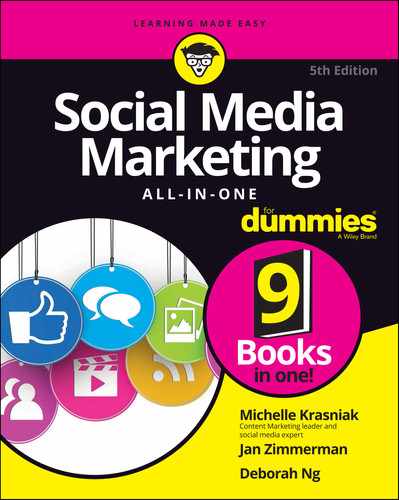
 A common mistake brands make when blogging is to assume every update has to be a sales pitch or product-oriented content. The best blogs barely sell. Instead, they focus on the benefits of the product. Go beyond the obvious, and you’ll have a blog people want to read.
A common mistake brands make when blogging is to assume every update has to be a sales pitch or product-oriented content. The best blogs barely sell. Instead, they focus on the benefits of the product. Go beyond the obvious, and you’ll have a blog people want to read. Building a blog takes time. You have to update it often and monitor it at least once per day for comments. You also have to promote new content on social networks or in newsletters so that your community can learn when you publish new blog posts. Don’t expect to see massive traffic when you’re just starting out, though. Most new blogs show a slow, steady growth rate.
Building a blog takes time. You have to update it often and monitor it at least once per day for comments. You also have to promote new content on social networks or in newsletters so that your community can learn when you publish new blog posts. Don’t expect to see massive traffic when you’re just starting out, though. Most new blogs show a slow, steady growth rate. Some people feel that because something is posted on the web, it’s in the public domain. This assumption isn’t true, either. It’s always important to check each and every image for the available rights and usage. You can tell whether you can use a photo by reading all the details around it. The different types of rights and usage are explained in the following list:
Some people feel that because something is posted on the web, it’s in the public domain. This assumption isn’t true, either. It’s always important to check each and every image for the available rights and usage. You can tell whether you can use a photo by reading all the details around it. The different types of rights and usage are explained in the following list: