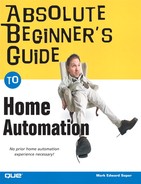Methods for Integrating X10 with Third-Party Home Control Systems
</objective> <objective></objective> <objective></objective> <objective></objective> <objective></objective> <objective></objective> <objective></objective> <objective></objective> <objective></objective> <objective></objective> <objective></objective> </feature>If you decide it’s time to move to another home automation system, will it work with X10? Which home automation brands are made by, or work with, X10? Get the answers here.
As you have learned in other parts of this book, X10 is a very powerful, very flexible home automation standard. However, you might decide at some point to move beyond what do-it-yourself X10 can do. Fortunately, many different home automation systems can be interconnected with your X10 system, enabling you to continue to use X10 modules to control existing features while you add additional automation through a commercial system.
As you learned in Chapter 11, “Accessing X10 Home Control via Your Home Computer,” you can use your PC to control your X10 home automation system. Many third-party vendors’ home automation control software can also send commands to X10 and X10-compatible modules. Depending on the system, you might need to use a separate hardware interface to bridge your X10 and third-party systems or the third-party system might feature built-in X10 support.
Some third-party home automation systems interface with X10 through a hardware controller that can work independently of a PC.
The following sections discuss how you can interconnect leading third-party home control systems with your existing X10 system, and what aliases are used by various vendors for their X10 products.
HAI (Home Automation, Inc.) has been developing home automation and security products since 1985. It offers three whole-house product lines:
OmniLT
Omni II
Omni Pro II
The heart of each system is a hardware controller that supports multiple thermostats, multiple scenes, lighting controls, security, and consoles. OmniLT is designed for homes up to 2000 square feet, whereas Omni II and Omni Pro II are designed for larger homes and offer support for more devices and greater levels of programmability.
All three Omni-series controllers support a two-way X10 interface, enabling the controller to respond to X10 commands. For example, if you have already programmed your X10 system to create a scene (dimmed lights, opened window shades, and so forth), you can use an Omni controller to detect the command and make adjustments to temperature, ventilation, and so on. Most Omni controller kits include the two-way X10 controller (TW523), or you can add one separately.
In addition to supporting X10 signaling, Omni-series controllers can also improve the reliability of your X10 home automation system:
The Dual X10 Transmitter Kit (#10A09-1) includes a TW523 controller, a 25-foot signal cable, and an adapter enabling you to plug two TW523 controllers into separate outlets on separate signal phases of your house wiring to improve signal reliability. (See Appendix B, “Troubleshooting X10,” for more information on signal phases.)
The Split X10 Signal Kit (#10A09-2) includes a TW523 controller, a 25-foot signal cable, and a signal splitter enabling one TW523 to transmit X10 signals and the other to receive X10 signals.
Both kits assume that your Omni-series system already includes a TW523 controller. If not, order #10A09-7 from your dealer.
HAI products can be installed by HAI dealers, and can be purchased through various suppliers.
Xanboo is an Internet-based home monitoring system. Xanboo uses a hardware controller to receive information from cameras and sensors and make it available for remote access. Xanboo can notify you by email, pager, or text messaging when its water, temperature, motion, sound, door/window sensors, or cameras are triggered.
Xanboo is designed to use an always-on broadband Internet connection such as a cable or DSL modem to enable you to receive notifications remotely. You monitor and control your system by logging in to a secure account at Xanboo.com.
Xanboo software version 1.02 can control X10 lamp and appliance modules if you have a CM11A Active Home, CM17A Firecracker, or another supported X10-computer interface connected to the computer running Xanboo software. Other X10 control software should be disabled; otherwise, Xanboo will not be able to control your X10 system.
Decora Home Controls (DHC) is Leviton’s brand of home control products. DHC products include interior and exterior lighting control, appliance and motor controls useful for automating pool maintenance, dimmer switches, AC electrical outlets, circuit-breaker–mounted programmable control panels, and more.
Although it’s not obvious from Leviton’s website, DHC products use the X10 protocol, enabling them to work with standard one-way and two-way X10 devices without additional hardware. Leviton has improved on generic X10 by incorporating an improved form of automatic gain control, called Intellisense, into its DHC receivers. Intellisense is designed to prevent electrical interference.
Most Leviton DHC receivers use the standard X10 house and unit code dials (and are actually manufactured by X10 for Leviton), but a few are programmed through a DHC or other X10-compatible controller.
Z-Wave, developed by Zensys, is a wireless home automation system which is designed for the do-it-yourself home automation fan. Each Z-Wave module supports receiving and transmitting of Z-Wave signals, creating a mesh network so that range issues are not a problem. Z-Wave modules, sold under the brand names Sylvania Z-Wave, HomePro RF, and others, support lamps, appliances, and computer interfacing.
To integrate Z-Wave with X10, connect your home computer to a Z-Wave computer interface module and an X10 computer interface module and use HomeSeer Technologies’ HomeSeer software to control both Z-Wave and X10 devices via your home network or Internet connection. Note that HomeSeerSE (bundled with some Z-Wave kits) does not support X10—you must use the full version of HomeSeer software.
Home Automated Living (HAL) is a series of home-control systems that enable you to control your home via voice commands through a telephone at home or remotely. All HAL systems (HALbasic, HALdeluxe, and HAL2000) work with a broad range of X10 and X10-compatible devices, including modules, computer interfaces, and specialty controllers. HAL also supports many non-X10 home automation systems and devices, enabling you to create a mix-and-match home automation system if you prefer.
JDS Technologies’ Stargate is an integrated home automation system with support for lighting, HVAC, security, home theater systems, pools, and other home systems. It features interactive voice response, and telephone and computer-based control. Stargate features built-in support for X10 hardware, and also supports RS-232 interfaces to computers and RS-485 interfaces for keypads, thermostats, and other components.
Stargate’s X10 support features include
X10 module control via touch-tone telephone
Customized mapping of touch-tone codes to X10 codes
Customized definition of X10 modules
Powerful scripting language
Lightolier Controls’ Compose line of lighting controls uses intelligent switches in conjunction with a firewall connected to the circuit breaker panel. The firewall device helps to reduce line noise and provide additional reliability in operation.
Compose is compatible with standard X10 signaling. The Compose PLC Technical Guide (available in Adobe Reader/Acrobat PDF format on the Lightolier Controls website) provides information about translating X10 commands into Compose commands.
Applied Digital, Inc. manufactures a touch-screen home automation controller (Leopard II) and a standalone/PC-based home automation controller (Ocelot). Both products are designed to work with X10 and X10-compatible modules.
Johnson Controls’ HomeLink system is a vehicle-mounted interface to existing garage-door opening and home automation systems including X10, the X10-compatible Black & Decker freewire, and others. HomeLink is installed at the factory, or with some makes of cars, as a dealer option.
To use HomeLink to control your X10 or X10-compatible system, you need to purchase the HomeLink Vehicle Interface. This is a wireless receiver that plugs into an AC electrical outlet in your home and relays signals from HomeLink to your lighting or appliance modules.
When you’re shopping for X10-compatible modules, receivers, and transmitters, the wide variety of vendors and brand names can make it difficult to determine whether a particular product is X10 compatible. Table A.1 lists some of the major brand names used by different companies for their current or recent X10-compatible products, listed in alphabetical order by company.
Table A.1. Brand Names Used for X10-Compatible Equipment
Brand Name | Vendor | Website |
|---|---|---|
freewire | Black & Decker | www.blackanddecker.com/freewire[*]. |
Home Director | IBM | |
DHC (Decora Home Controls) | Leviton | |
SceneMaster | Powerline Control Systems | |
Plug ‘n Power | Radio Shack | www.radioshack.com |
LampLinc, SwitchLinc, ApplianceLinc | Smarthome | |
X10 Powerhouse, | X10.com, | www.x10.com |
X10 Activehome, X10PRO | X10 (USA), Inc., | |
X10 PRO | ||
[*] Refer to Chapters 4 and 5 for more information about freewire | ||