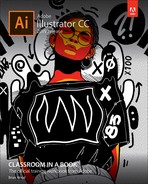What’s New in Adobe Illustrator CC (2019 Release)
Adobe Illustrator CC (2019 release) is packed with new and innovative features to help you produce artwork more efficiently for print, web, and digital video publication. The features and exercises in this book are based on Illustrator CC (2019 release). In this section, you’ll learn about many of these new features.
Global edit
Global edit is a quick and easy way to select and edit all similar objects based on appearance and size. It minimizes the likelihood of making manual errors and saves time as well.
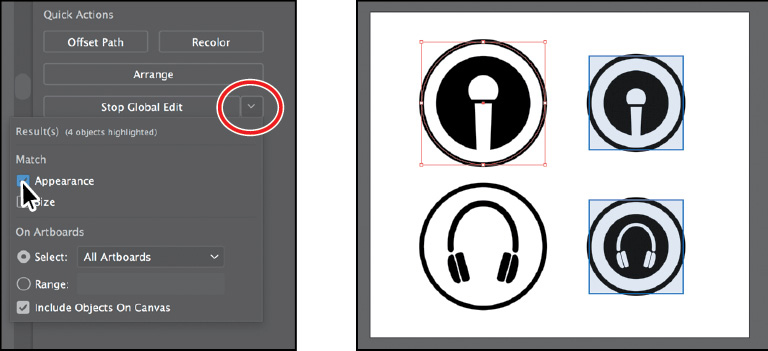
Freeform gradients
Freeform gradients let you apply a graduated blend of colors, creating blends that appear smooth and natural. You can add, move, and change the color of color stops to seamlessly apply gradients to your objects. With a freeform gradient fill, you can create a smooth color gradation across objects quickly and easily.
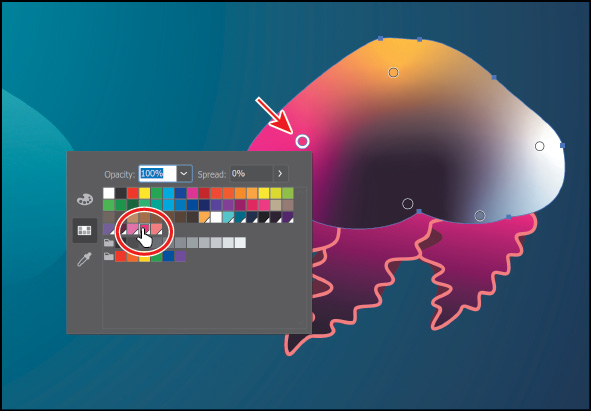
New Tools panel
The new Tools panel that appears in the Essentials workspace now has an optimized tool set. You can add, remove, and group tools to suit your individual working style.

As you progress in the application, you can also switch to an advanced toolbar to easily access all of the tools.
Enhanced visual font browsing
The Fonts panel now includes various new options to provide an enriched experience while working with fonts.
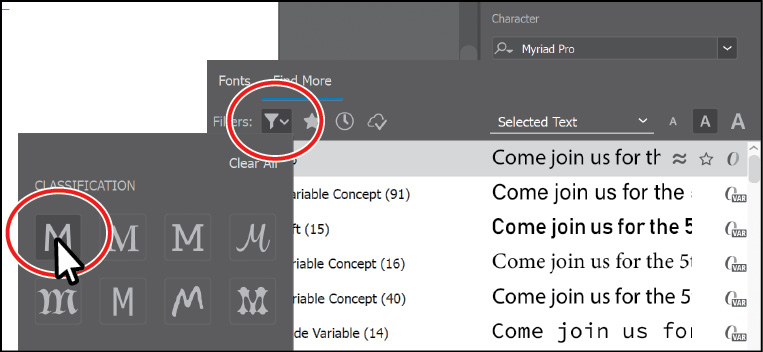
Enhanced linear and radial gradients
Linear and radial gradients now have an improved user interface to provide you with an enriched experience when applying and editing gradients.

Other enhancements
The following are other enhancements in Illustrator CC (2019 Release):
Scale the Illustrator user interface. You can set the interface scaling by choosing Illustrator CC > Preferences > User Interface (macOS) or Edit > Preferences > User Interface (Windows).
New screen modes. In this release, two new modes are available in the View menu: Presentation Mode and Trim View. Presentation Mode only displays the content on the active artboard, hiding the application menu, panels, guides, and frame edges and darkening the background to mimic an actual presentation. Choose View > Presentation Mode. Trim View mode trims the view to the boundaries of the artboard. In this mode grids, guides, and artwork extending beyond the edge of the artboard are hidden.
 Tip
TipTo learn more about the different modes, search for “View Artwork” in Illustrator Help (Help > Illustrator Help).
View artwork as outlines in the GPU Preview mode. You can now view your artwork as outlines (View > Outline) in GPU Preview mode on screens with resolution greater than 2,000 pixels in width or height.
Improved stock image user experience. The Adobe Stock dialog box that appears when you license an Adobe Stock image now includes an improved user interface.
This list touches on just a few of the new and enhanced features of Illustrator CC (2019 release). Adobe is committed to providing the best tools possible for your publishing needs. We hope you enjoy working with Illustrator CC (2019 release) as much as we do.
—The Adobe Illustrator CC Classroom in a Book® (2019 release) team