The Agfa box looks pretty battered. I'm sure that it will never shoot another photo. I'm also sure that the image I took of it would look even better in black and white. So let's open the Black and White Plugin tool and go ahead:
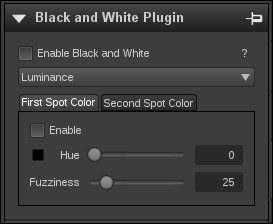
As you can see, this tool is rather simple. You enable it with a tick and select a channel mixer preset from the combobox. While you hover over the different presets with your mouse pointer, the image area will show a preview so that you can compare different results easily. Here we have used the Luminance preset.

As you have probably already noticed, you can create black and white images that retain one or two colors with the Black and White Plugin tool. In AfterShot Pro this is as easy as enabling First Spot Color and/or Second Spot Color. You can then use the Hue slider or the color picker to select the color to retain for either one/both of the spot colors. The Fuzziness slider adjusts how exact the color you selected and the colors of your image have to atch to be kept.
